De-linking (un-linking?) layout page
-
Hello good people
I'm working with a model in Layout. Is there a way to de-link one particular page in that Layout file? I'm setting up my scenes in SU and using these for the pages in layout, and most I would want to have update as changes in the model are made. But I would like to be able to make an individual page (maybe more) static so that it would not change. Specifically what I'm trying to accomplish is to exhibit a view of the model in faces>x-ray on a particular page, but with x-ray deselected / turned off on the rest of the pages. Scenes doesn't give one the ability to save view parameters such as face style.
Any help is greatly appreciated!
Bob
-
@bobrsta said:
Scenes doesn't give one the ability to save view parameters such as face style
Yes they do. You need a different style associated with that specific scene and that style needs to use X-ray for the face style.
I'm guessing you have either turned off the warning for style changes at scene creation. Or you aren't using it correctly when you create or update a scene. If you are ignoring that warning box, you are choosing to do nothing to the styles to update or create new ones and this will create the sort of issue you're asking about.
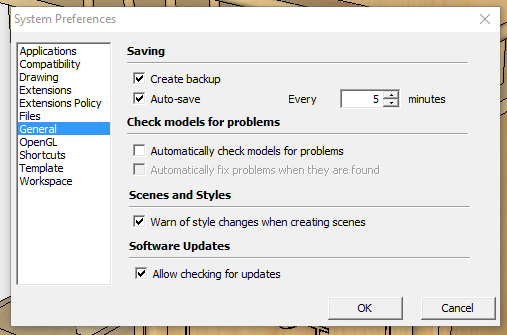
Make sure it is enabled. Then when you create or update a scene after making a change to the style such as turning on X-ray, you'll get the warning box. Select the first option so a new style is created.
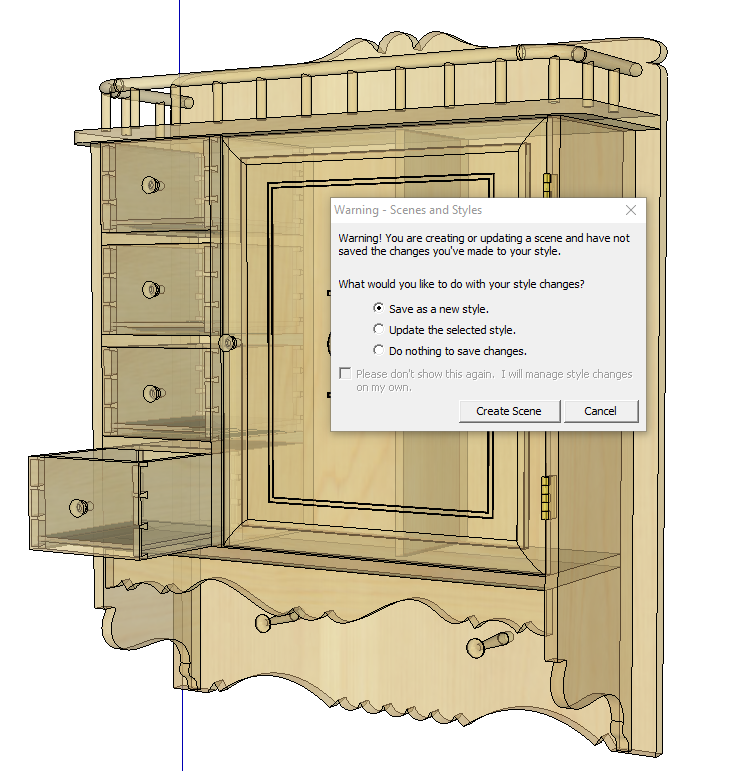
After that you'll have the x-ray view for the specific viewport but not the others.
-
Dave! Once again you come to the rescue! I've never understood that styles warning dialog, and I've searched and read about it many times. You have explained clearly enough that even I can understand.
Many thanks.
Bob
-
Bob, I'm glad to know that helped. I think many users either turn that warning off or they don't bother to select the correct option and just hit Create Scene. Both of those wind up creating issues.
I've never looked at the help files for info on that warning box but I guess I'll have to look to see what it says.
-
I personally never use that warning and turned it off. It's prone on creating inaccurate scene styles.
On my models I use more than 40 scenes and 3 or 4 styles.
I use scene manager to manage wich style is applied to wich scene by ticking and unticking the style and fog box. Unticking clears style from scene memory ticking saves current style into scene memory. Layout reproduces them:
And of course I use style manager to create styles and store them on style libraries for later use:
-
How does it create inaccurate styles? I've never seen that. It only does what you tell it to do.
-
You are right, if you don't take human error into account. It is very easy to innadvertedly click on the wrong answer and the mess is done. You can always fix it throgh a second use of the dialog or, more easily with styles manager.
For me the accurate method is to use both scenes and styles managers for this kind of operation as they offer more control and a lot more possibilities.
Both methods are valid though and the other person might like to be aware of more options.
Advertisement







