U and A shape combined, with pipes.
-
I'm creating some shape and it has to look like the attachment.
The problem is that I don't know the precise diameter of the circle.
Between the 2 crossing pipes there has to be 5cm of space, I don't know how I can make this.
I've tried using the follow me tool, but I can't change the lengths of the pipes and stuff after I do that.
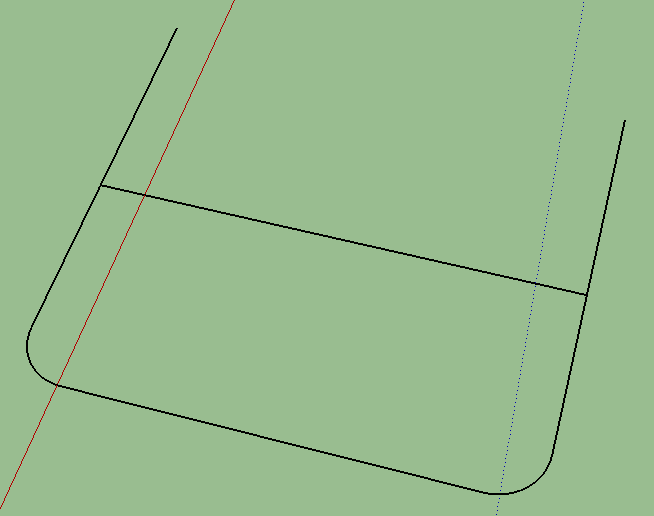
-
I don't follow exactly what you're trying to do but clearly you'll need to find out the diameter of the pipes. I don't understand where you want the 5cm space. You can make the U-shaped pipe with Follow Me but you only need Push/Pull to make the cross bar. You should be able to adjust the ends with Push/Pull. If you need to change the width of the U, you can use the Move tool.
-
It should be relatively easy (with move tool or push pull) to adjust the lengths and relative offset of the pipes after. Changing the pipe diameter, after you've done follow-me, and changing the radiused sections would be harder. Save a copy of your layout lines for follow-me, so in the future you can run follow-me again with different pipe radii if necessary.
Advertisement







