Extension toolbars do not appear in UI
-
I had SU 8 and usually when I installed a plugin there appeared new buttons in the interface. Now I'm using SU 2016 and some of them (e.g. Eneroth's 3D rotate and Smustard's Weld) appear only in the upper toolbar (File, Edit...) which is uncomfortable. To contrary, Fredo's tools still appear as separate toolbars, that's fine. Anybody knows how to show hidden buttons?
-
Assuming the extensions were installed correctly and they are shown as active in Preferences>Extensions, you should be able to turn on their toolbars in View>Toolbars. I don't use the Smustard Weld extension but just installed it to check that the toolbar shows in SU2016 and it does show up just fine.
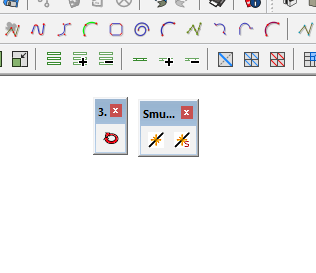
How did you install these extensions and where did you install them?
Did you look in the right place in the list of toolbars? Eneroth 3D Rotate shows up as 3D Rotate and Smustard Weld shows up as Smustard.
Advertisement







