FUZZY TEXT LABELS
-
Any ideas why some text labels appear fuzzy while others appear sharp in the same model? Zooming in will sharpen them, but that does not help when the scene is set-up already. This is not to be confused with LayOut text.
-
I notice that sometimes too although I rarely ever use label text in SketchUp. The text is being displayed as raster in SketchUp and I expect between the GPU and the pixels on screen, the thin lines of the text are just not getting displayed sharply.
Are you going to LO with the model? If so, why not make those labels in LayOut instead?
-
For some small sketches - SKP text labels are faster and easier that layout labels; and faster to paste a screencap of my model scene onto Word and convert that into a pdf. But for full size shop drawings I always use LO. (although I will sometimes export a 2d graphic to cad and use that program's annotation tools.)
-
Really? I don't find LO labels difficult at all. In fact, far from difficult since they can automatically fill with the component descriptions.
And you really prefer screen captures from SketchUp? Hmmmm....
-
i think making raster text bold helps a bit.
-
Yes. It would because there are more pixels being used to display the strokes of the letters. That may be the best you're going to get without using vector text.
-
QUESTION - how can i get a temporary model plan view - but rotated 90 degrees from normal?
-
@pipingguy said:
QUESTION - how can i get a temporary model plan view - but rotated 90 degrees from normal?
Why temporary?
You could use Eneroth Relative Top View (Extension Warehouse) or you could use LO and rotate the standard top view.
-
How can I release the text label arrow tips when dragging annotations? See attached image.
-
It depends upon where you grab the label. Grab the text and only the text box moves. Grab the leader and the whole thing moves. With your two segment leaders, grab by the arrowhead end to move the whole thing.
Why is all the important stuff outside the paper space?
-
why temporary? - because i need to capture the view for a scene
eneroth gives me a plan view in various rotations- but does not keep the axes square
remember - i don't want to rotate the model - i want to rotate the plan view camera instead - but in 90 degree increments
-
i want to drag the annotations from the viewport area off to the side then pick and choose items from that batch for new drawing. maybe smarter to use scrapbook. just wanted to know if there was a way to to break the grip of several text callouts in one move vs individually
-
@pipingguy said:
but does not keep the axes square
What does this mean? The axes don't get moved by the extension.
I wasn't implying that you would rotate the model. There's no need to rotate the model to get the rotated plan view you asked for.
@pipingguy said:
i want to drag the annotations from the viewport area off to the side then pick and choose items from that batch for new drawing. maybe smarter to use scrapbook. just wanted to know if there was a way to to break the grip of several text callouts in one move vs individually
So did you try what I told you to do?
-
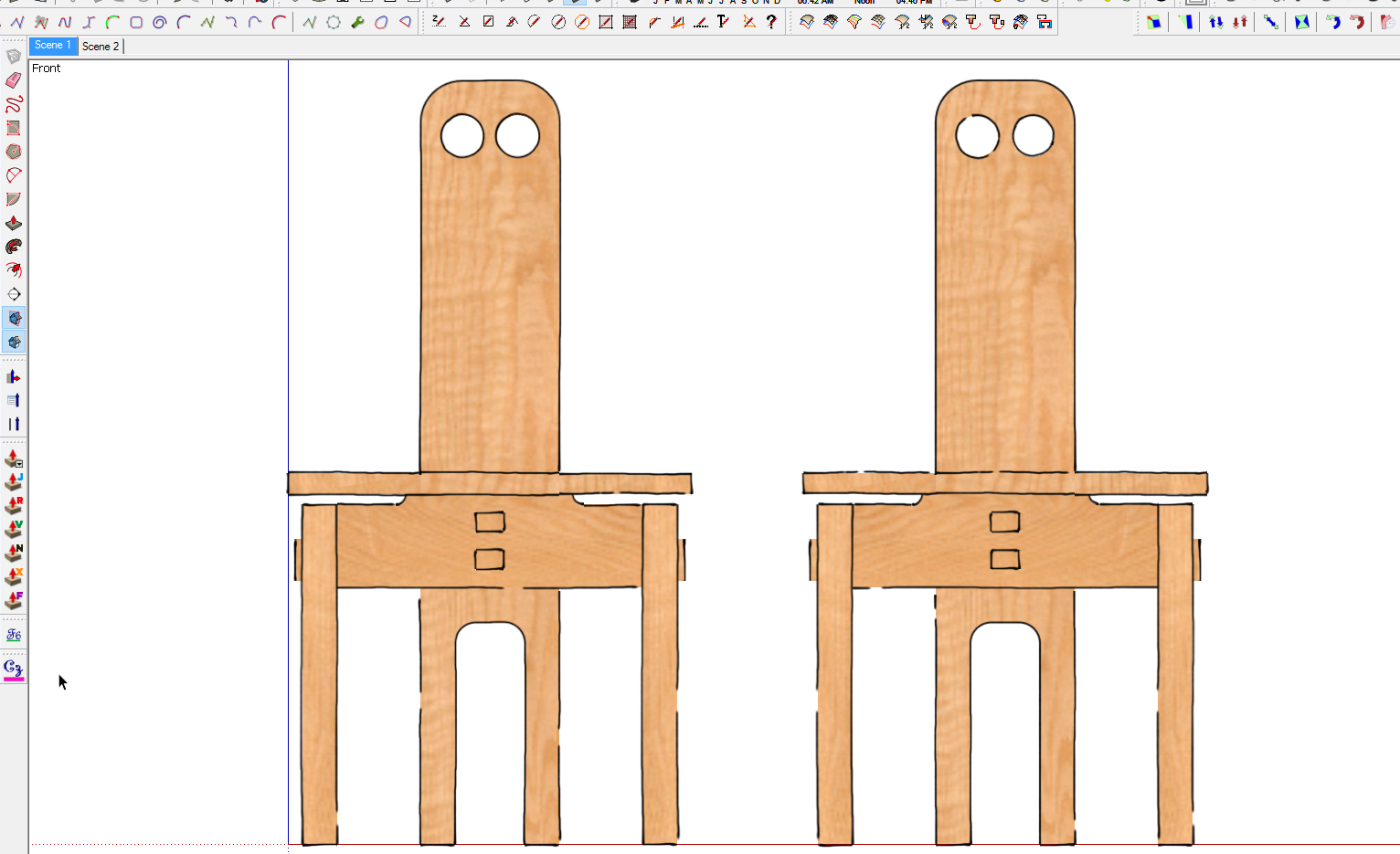
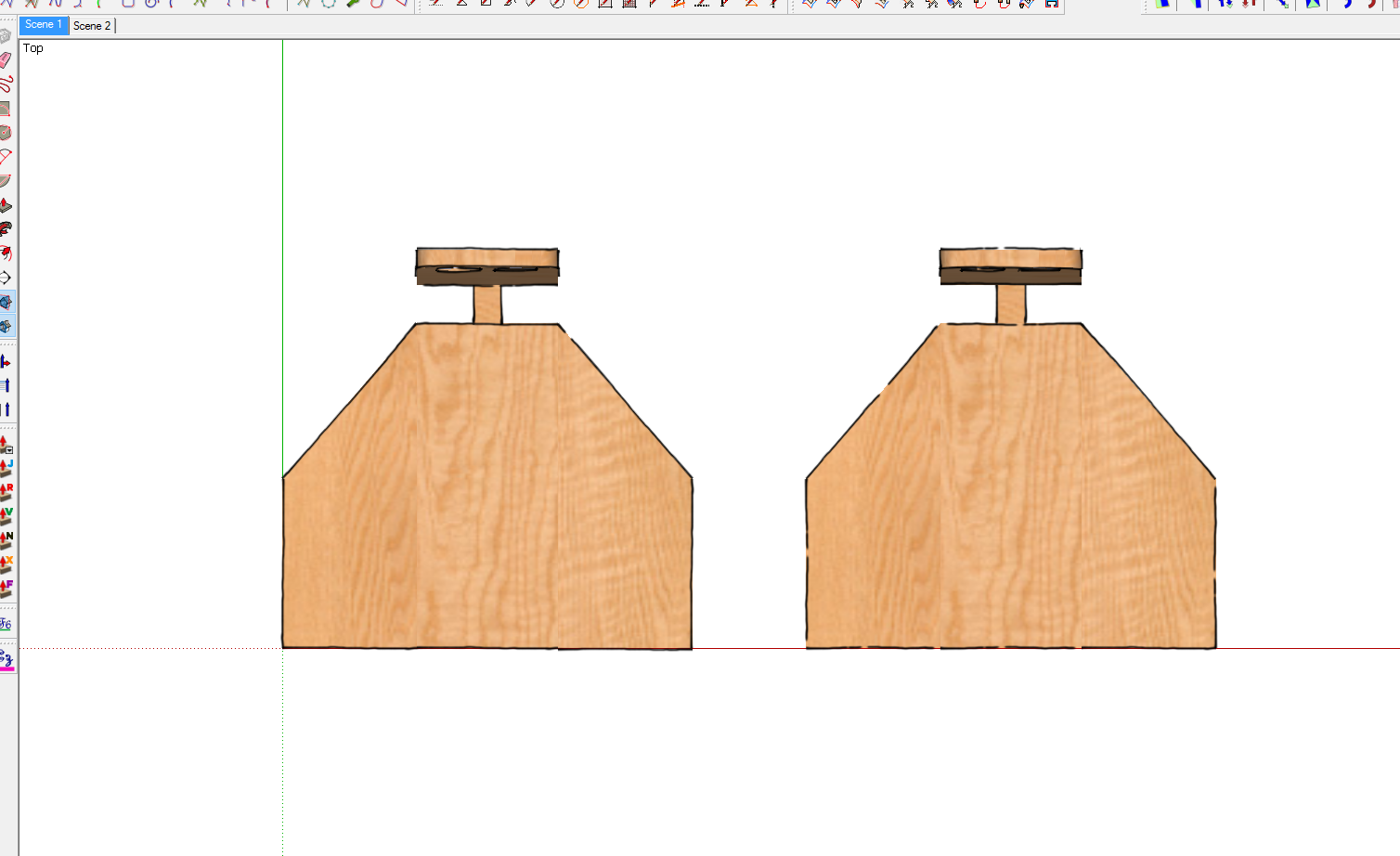
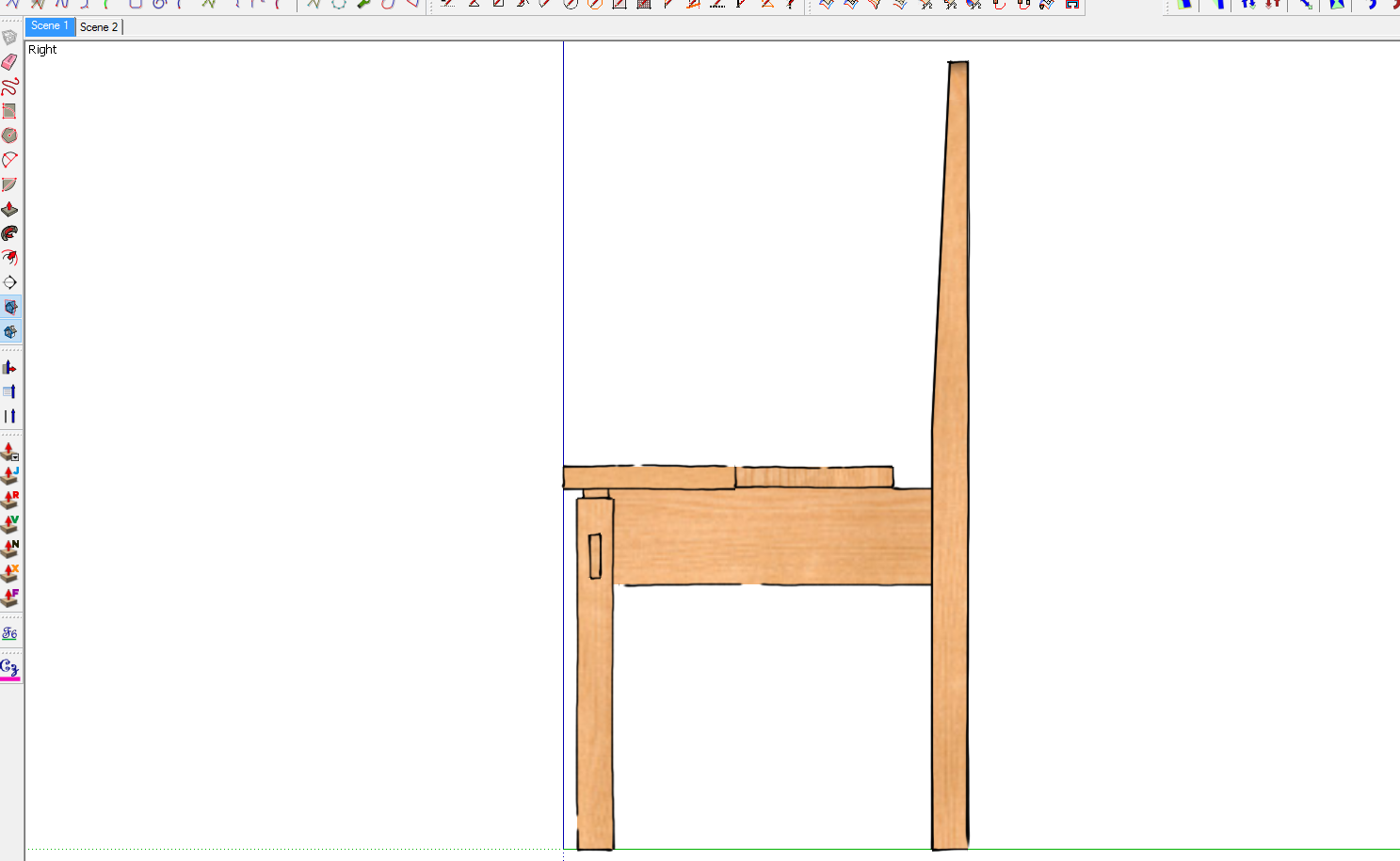
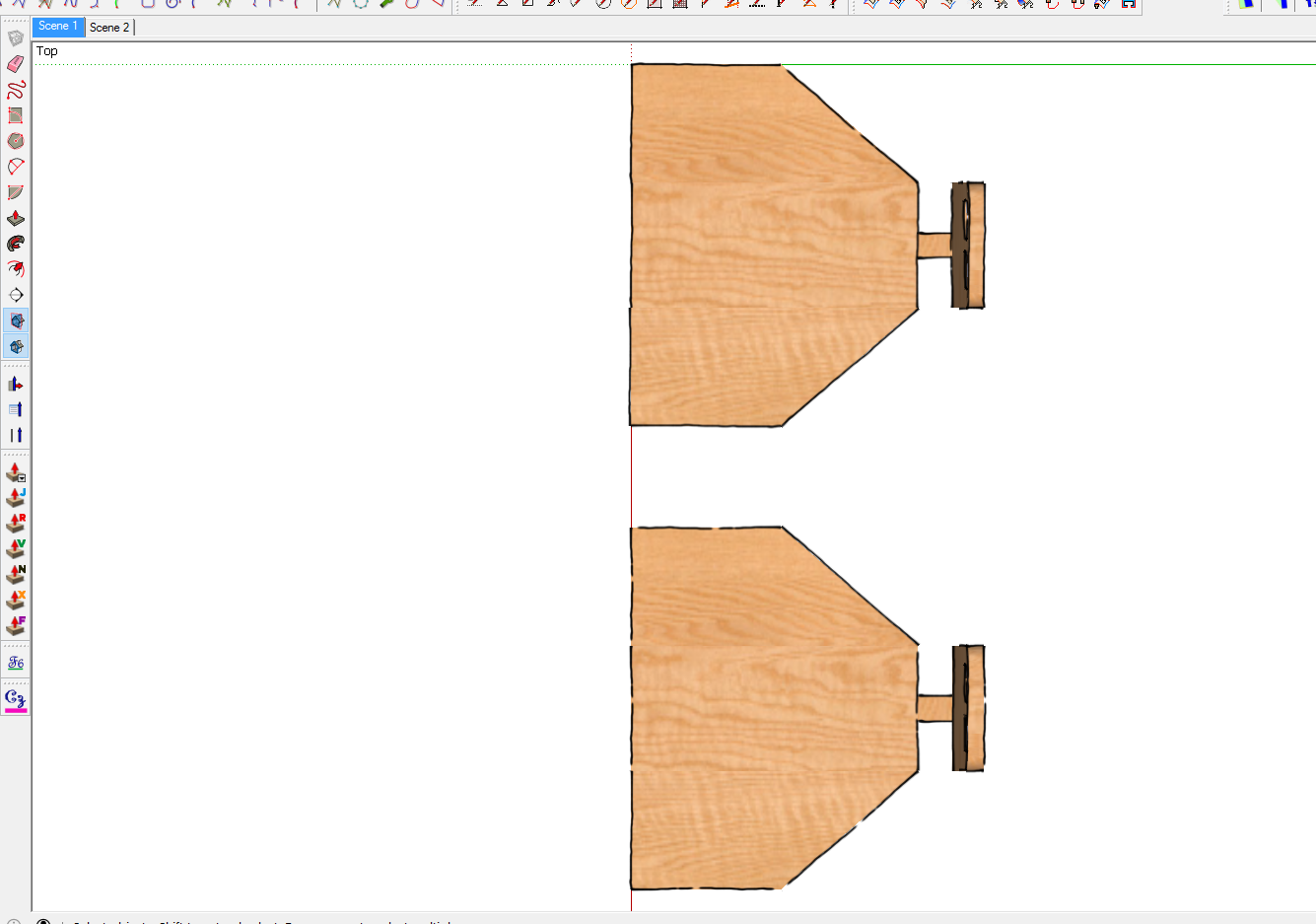
-
OK i get it now. the skewed axes in the animation were throwing me off. i should have just stuck with reading her narrative.
-
''So did you try what I told you to do?''
yes - eneroth RTV worksand i already know how to release text label arrows ONE AT A TIME
ps - maybe eneroth can add a relative bottom view someday
-
@pipingguy said:
and i already know how to release text label arrows ONE AT A TIME
Then you already know how to release multiple label arrows.
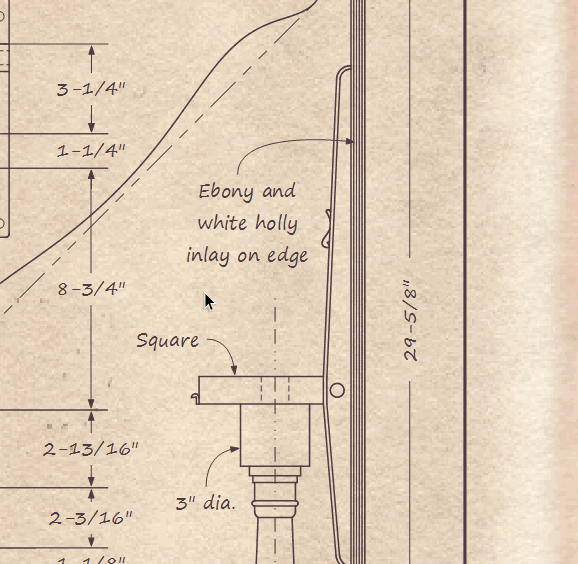
-
wow - pretty cool dave r.!
note to whomever is interested - dropbox is useful for retrieving previous versions of your models. a copy is automatically stored to the cloud every time a save is made - all the way back to the beginning of the model creation.
-
@pipingguy said:
wow - pretty cool dave r.!
Thanks. It's just a basic move thing. There's a lot of subtle options with the various tools in LO.
Advertisement







