Custom lines
-
For a long time now I have wanted an option to make custom lines within sketchup. This is for general 2D construction plans much in the same way CAD has. Custom lines can indicate many things on a drawn plan that the builder can easily recognize.
My solution (its not perfect I know) to this was to use Profile Builder 2, Assembler Dialog. I made components of single lines and sting them together using the assembler.
Once the line is drawn you can customize the line as desired by opening the lines component and editing it. You do need to have some idea of what scale the finished line will be printed thou.
I attached initial examples should it be of use to anyone.
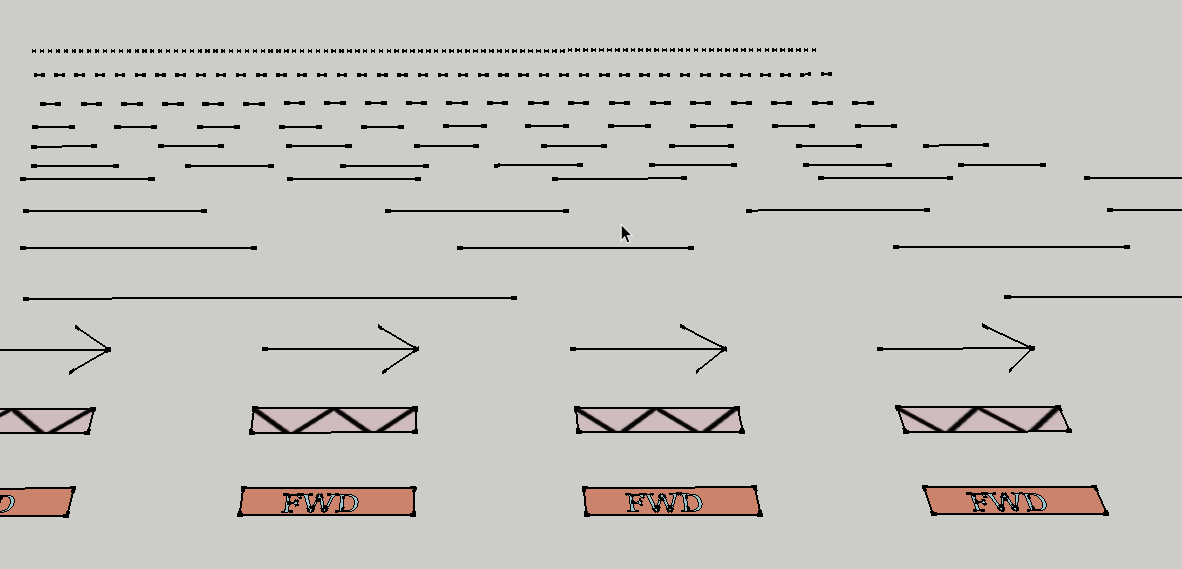
-
Have you tried TIGs 2D tools (2D line styles) for this?

SketchUp Plugins | PluginStore | SketchUcation
SketchUp Plugin and Extension Store by SketchUcation provides free downloads of hundreds of SketchUp extensions and plugins
(sketchucation.com)
-
When using these workarounds, one needs to pay attention to model statistics. Lines styled in this way are geometry heavy, meaning that each little section is one or more separate edges. If you use a lot of them, you can seriously bloat the model and thereby affect SketchUp's performance. That's why native support is a frequent feature request.
-
Thanks for the replies,
Cotty
Tigs 2D tools is very good thank you.slbaumgartner
Using Tigs 2D tools it looks like every line is a group with individual lines. so I can see how this may bloat the file size.Using profile builder every single segment of the line is a component therefore hopefully this will reduce the bloat.
Advertisement







