Oops, your profile's looking a bit empty! To help us tailor your experience, please fill in key details like your SketchUp version, skill level, operating system, and more. Update and save your info on your profile page today!
⚠️ Important | Libfredo 15.8b introduces important bugfixes for Fredo's Extensions Update
Smoothing advice? Updated
-
I think you will find the remaining 'lines' around the hull are bulkheads, they can be deleted to improve the shape further.
-
@mike amos said:
I think you will find the remaining 'lines' around the hull are bulkheads, they can be deleted to improve the shape further.
Thanks, yes, that's exactly what they are.

-
Here's how the shape is evolving.
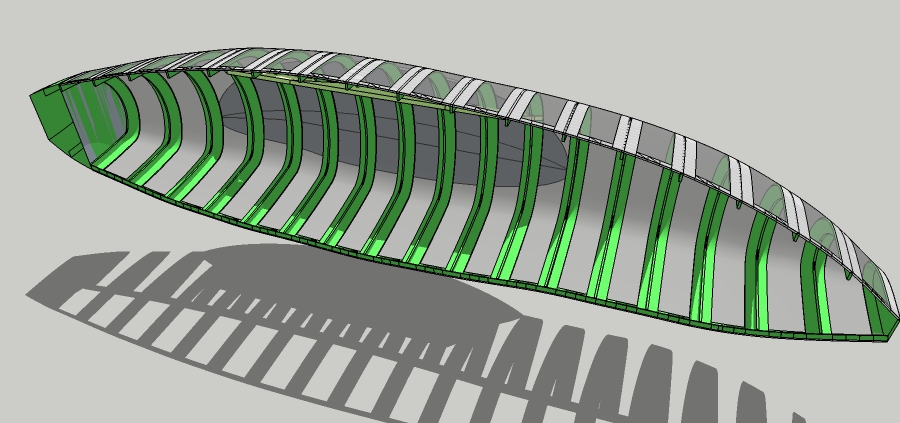
Advertisement







