Smoothing advice? Updated
-
Can anyone suggest ways to smooth this model? Thanks.
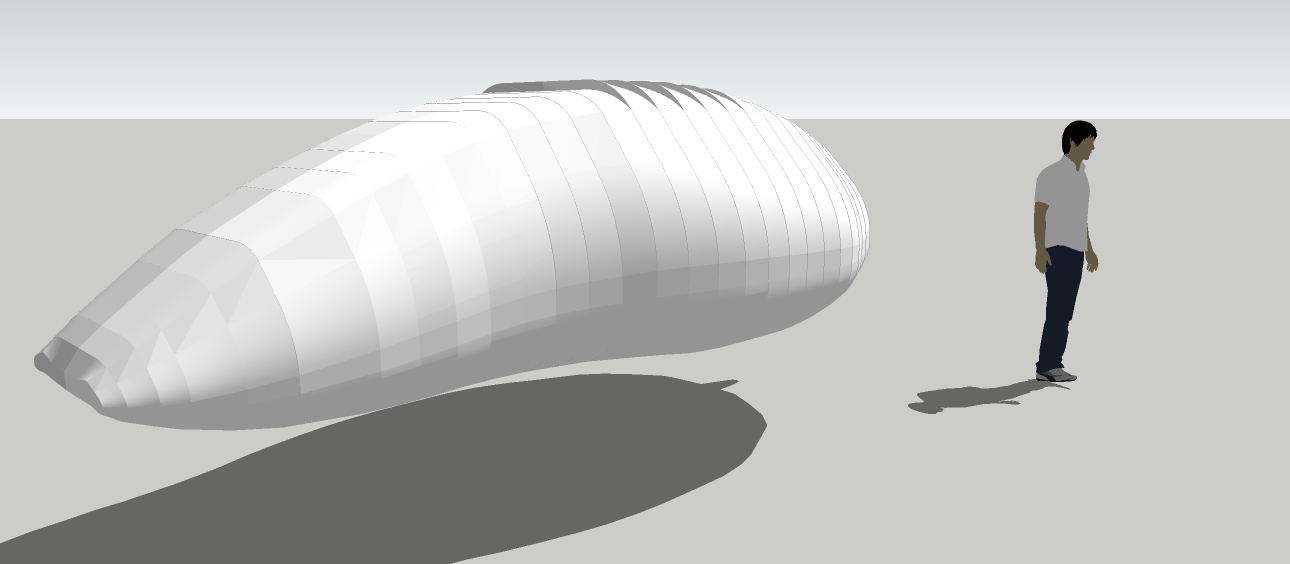
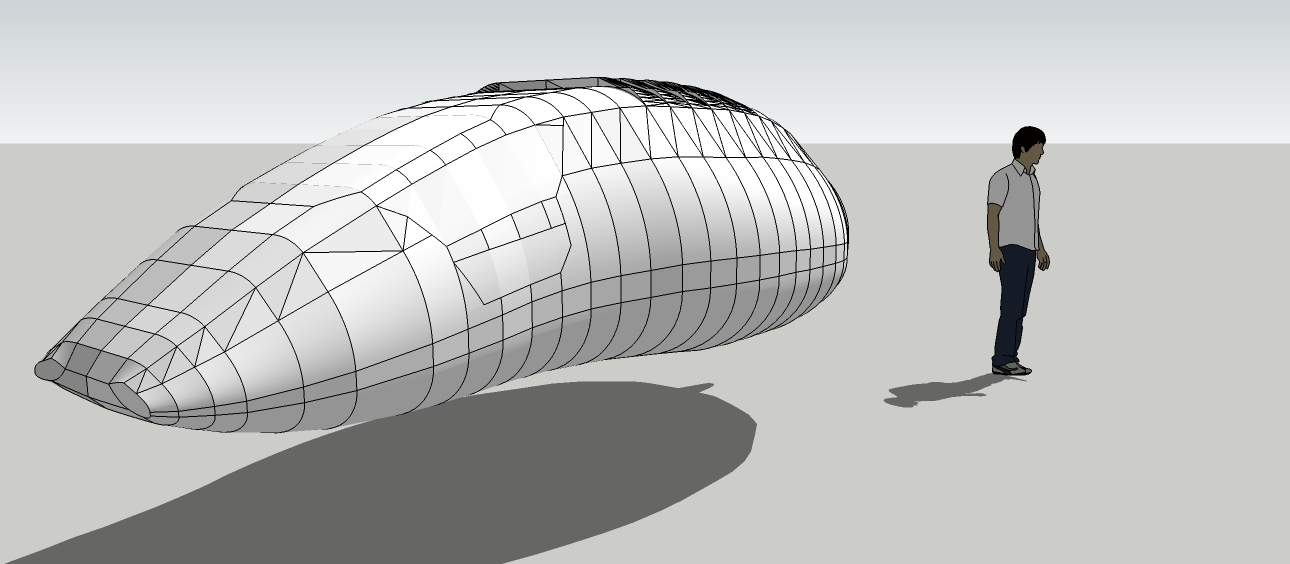
-
Bryan, SubD or Artisan ? Using the crease tool to maintain hard lines where desired....
-
@tuna1957 said:
Bryan, SubD or Artisan ? Using the crease tool to maintain hard lines where desired....
I have Artisan, but not on this computer. I haven't mastered Artisan and my subdivides never produce the desired results.
SubD looks interesting. It it easier to use than Artisan?
I've tried Smoothing in SketchUp but it also did not have the desired effect, but I was impressed at what it could do.
I also wonder if I need to manually divide the quads? I'll post a Hidden Geometry image if anyone needs to see the details.
-
Bryan, I'm no wizard with Artisan and only started working with SubD several months ago. I seemed to have trouble controlling the result subdividing and smoothing in Artisan. I'm sure it was operator error. Have tended to use Artisan's sculpt tools after getting a base mesh using Curviloft over a wire framework I would draw. Just seemed to be able to control the result better. This was mostly modeling animals.
I've had good luck with SubD so far. Still learning best practices for building the proxy model, but much better able to control the result it seems.
Forgot to ask if you had used native smoothing on the model. Hopefully some of the more experienced guys will be along with better advice. -
Thanks Charles.
I tried native Smoothing in SketchUp but the result was still "patchy." The actual model has good lines and curves, but it looks mottled when light is applied.
-
There seems to be something a bit odd about the geometry, is it free of extra edges or uncleaned geometry ?
Artisan is way easier but SubD is more rewarding, if you have built your geometry with quads ! -
What Elisei said. Hard to say without the model. Why are the faces looking like different colors?
-
Here's the base model. It was created by Push/Pull, Add New Segment (+), then scaled on individual sides.
If I need to rebuild it using a different workflow or technique, that's fine as well.
-
Even with all of the surfaces smoothed as much as possible it will still look faceted, because there are inner partition faces which prevent the outer skin becoming perfectly smooth...
Removing them helps... but you need to do more work...
-
Ah ha! That's certainly a huge improvement! That's really quite interesting how the inner faces have that affect. I never knew this.
More work? Sure. Do you have any tips or advice? Thanks!
-
You still have some lonely and hidden edges here and there and they also cause that faceting(plus the weak shadowing sketchup engine).
Here's what I would do, I would keep about 8 profiles and I would create a mesh between them with the Curviloft plugin(the face button), nice and clean.
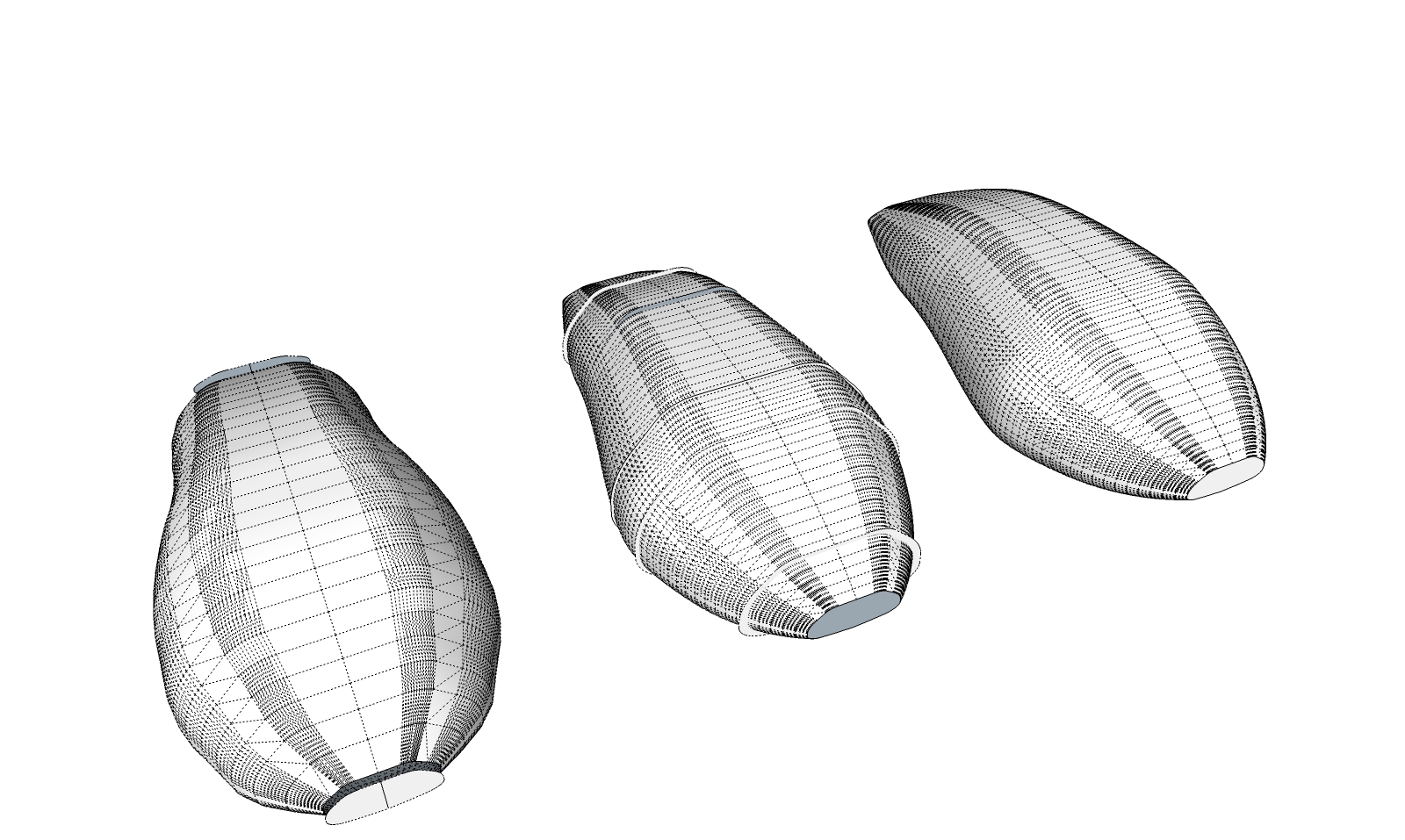
-
Thanks Elesei. I used Curviloft on my seaplane model and was pleased with the results using the same technique of a few profiles and "connecting" them. However, some members here pointed out that the face count was very high and it was. But again, the results were very good.
Is that final result on the far right? If so, then that's the technique I'll use. That's exactly the amount of smoothing I'm looking for.
-
It doesn't matter the faces count if you can still work easily with the model.
For your model, you exaggerated with the curves segments, you could have kept them less segmented(you know that you can change the segmentation of the arcs, when you draw them).
Yes the far right model is the model achieved with the Curviloft. Keep in mind to work the settings of Curviloft to have more or less segmentation in your mesh and also to achieve a flowing shape. I added more segmentation for mine because the profile are far enough.I have changed the arcs on a profile and then scaled that profile to match all the others(I believe you did the same with yours- push/pull and scale?)
The result is cleaner and you can play with the curviloft's settings as you want with a wonderful result.
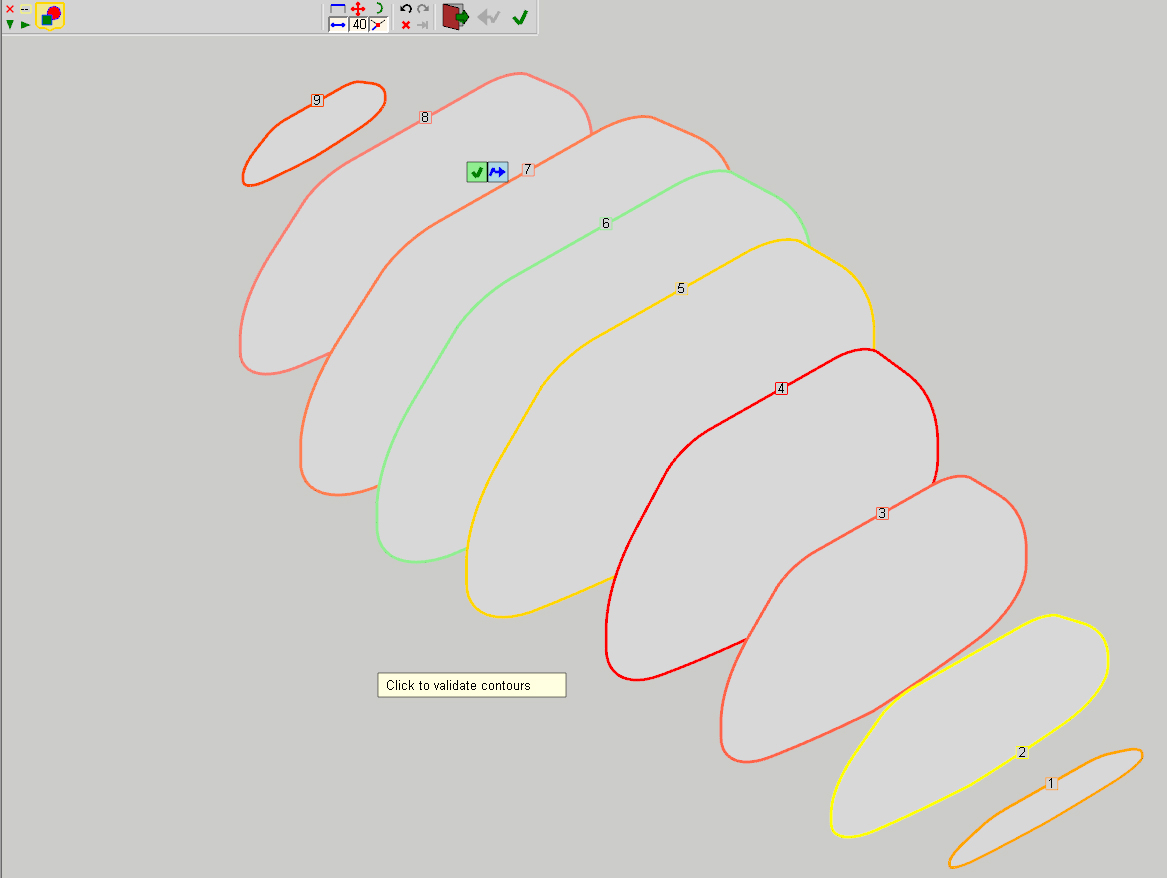
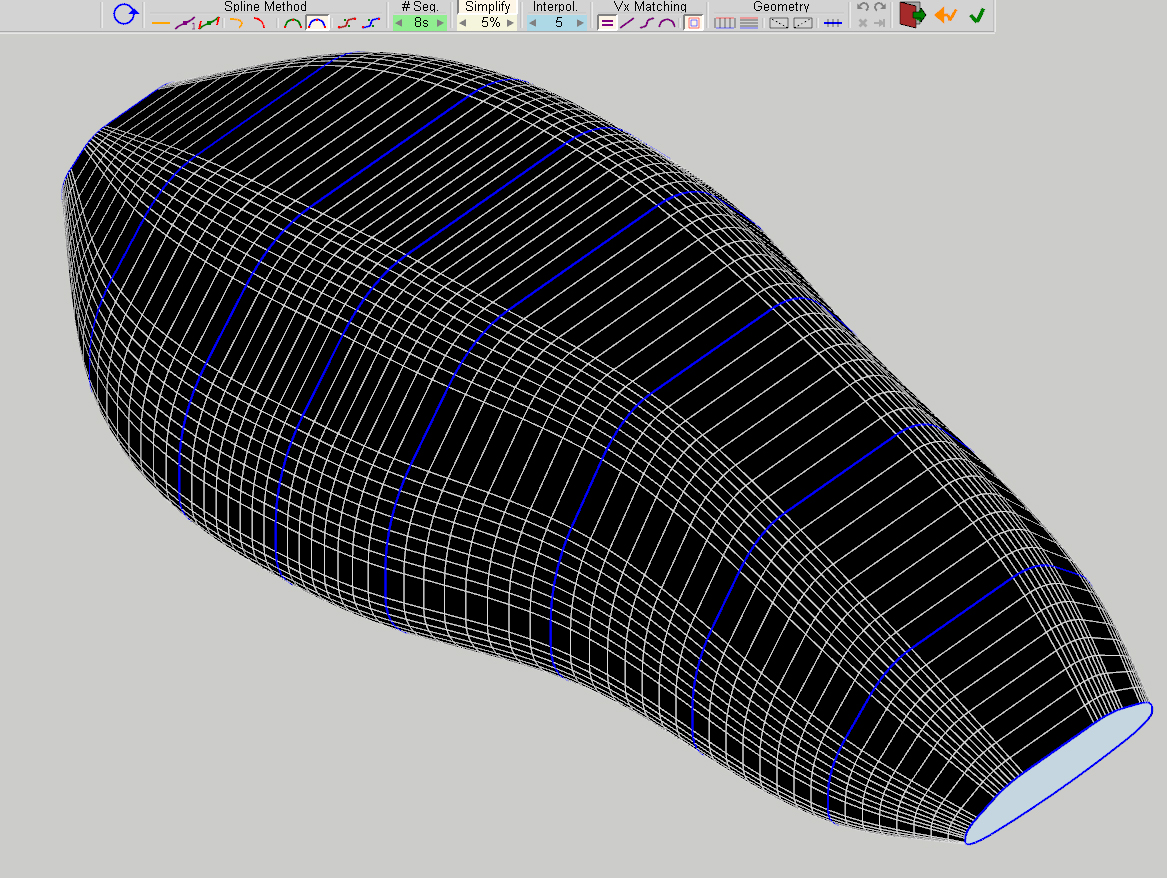
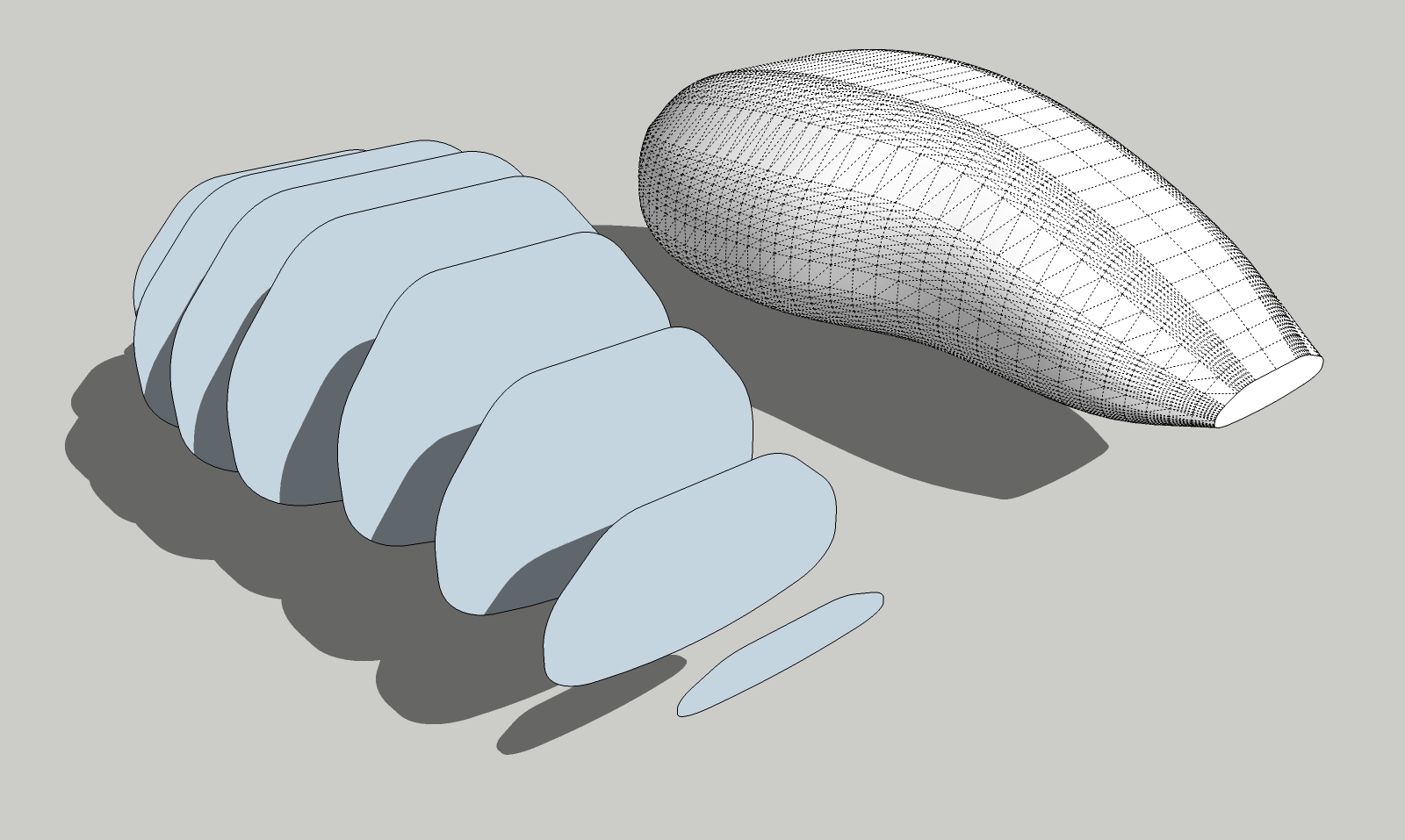
-
Thanks Elesei. I'll try that and post the results in a few days. (I did not download the model, but I very much appreciate you making it available.)
Also thanks to everyone else for their help and advice!
-
Working almost prefect. Except... what the heck is that?
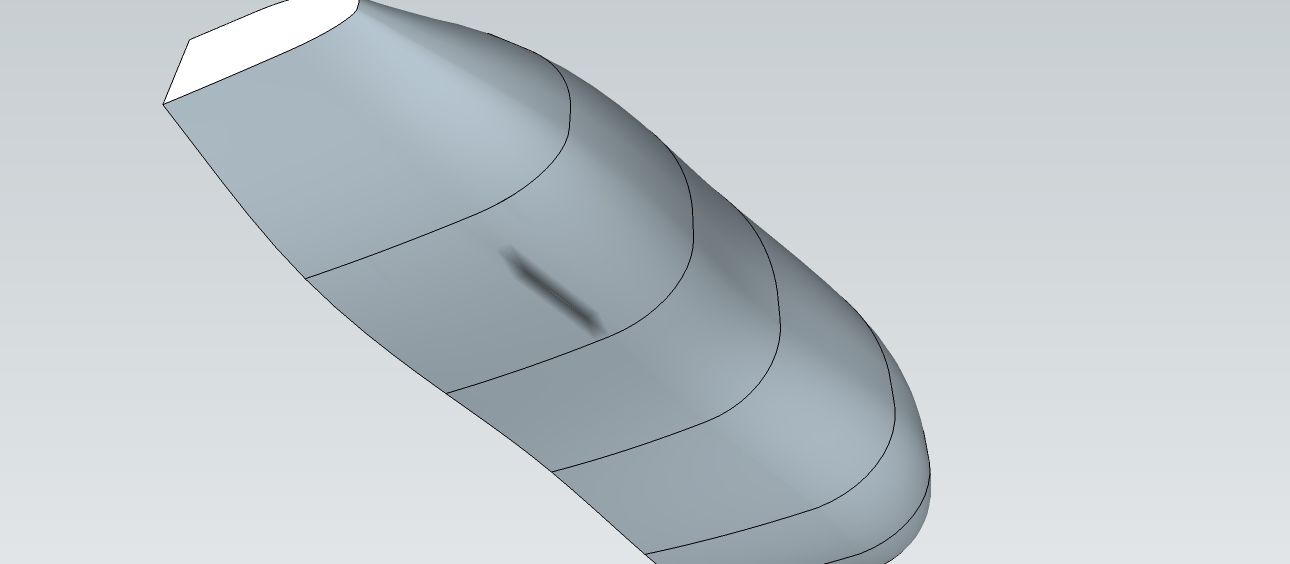
-
See the hidden geometry, most likely an edge snapped.
-
There is something. If I recall well, you have there a small segment that creates a small crease throughout the body. If you remove that segment I believe it will be alright.
It doesn't matter how far the sections are it will create the same amount of segmentation. -
@ely862me said:
See the hidden geometry, most likely an edge snapped.
Thanks Elisei. I did look at the hidden the geometry but I did not see anything obvious.
I think I may have the 2 vertical sections just slightly too far apart. I'm going to try moving them closer together and see what happens.
-
@ely862me said:
There is something. If I recall well, you have there a small segment that creates a small crease throughout the body. If you remove that segment I believe it will be alright.
It doesn't matter how far the sections are it will create the same amount of segmentation.Cool. I'll check that. It's supposed to be a smooth transition from a curve to straight line. If it's not, then the result would make sense.
-
After much playing around and thanks to everyone's advice, here's what I ended up and pretty much exactly what I wanted.
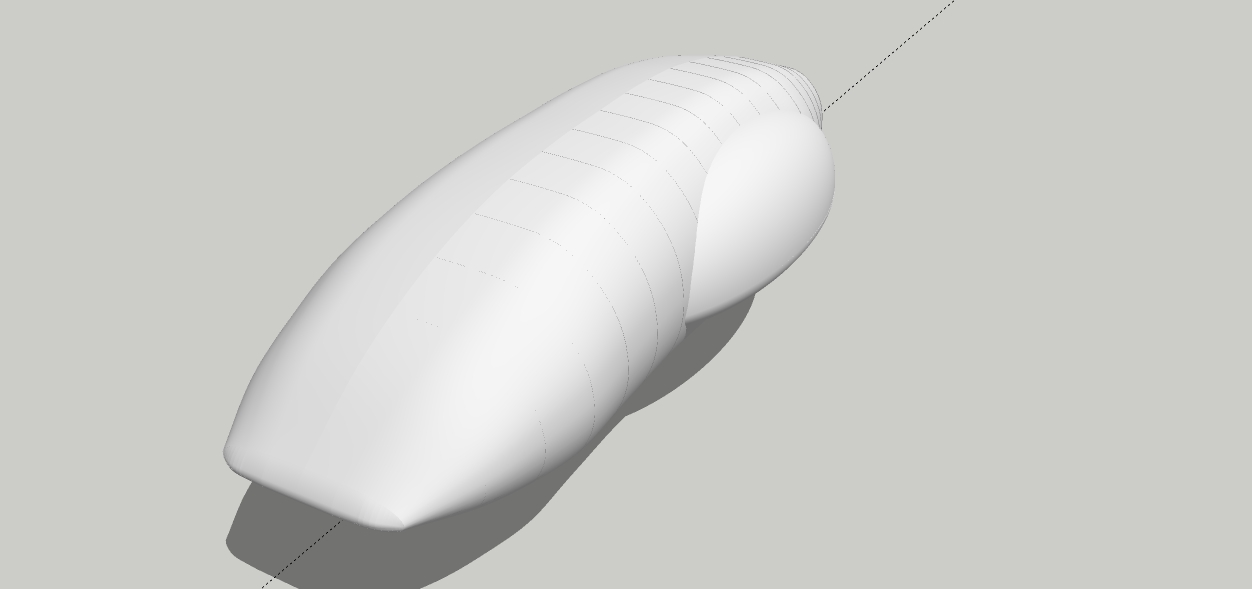
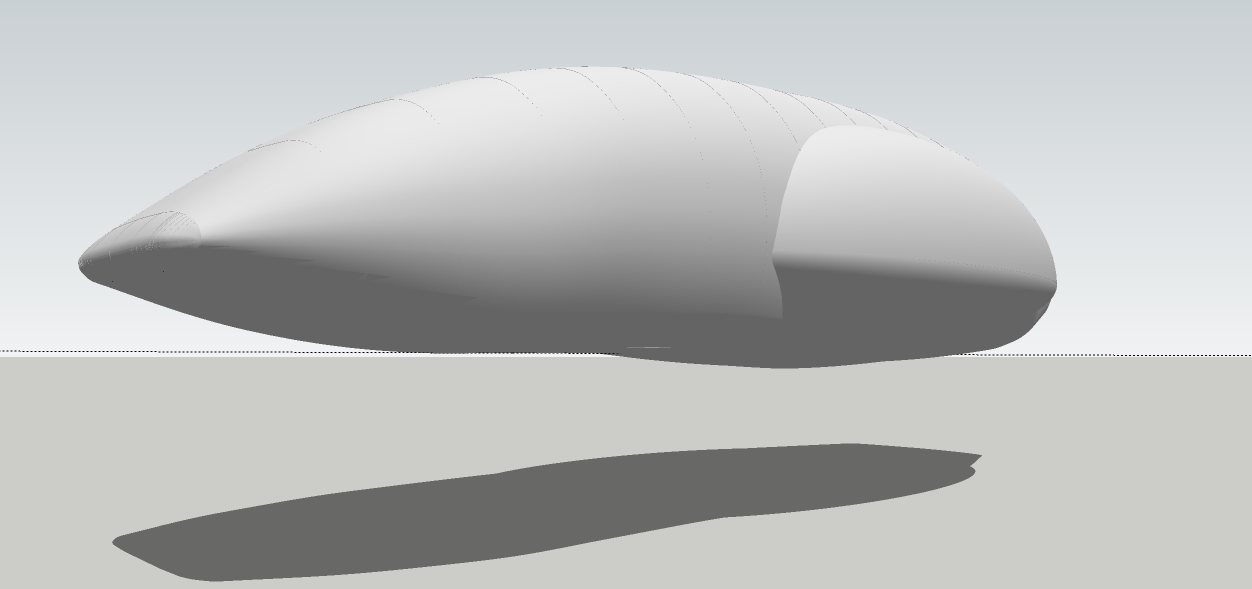
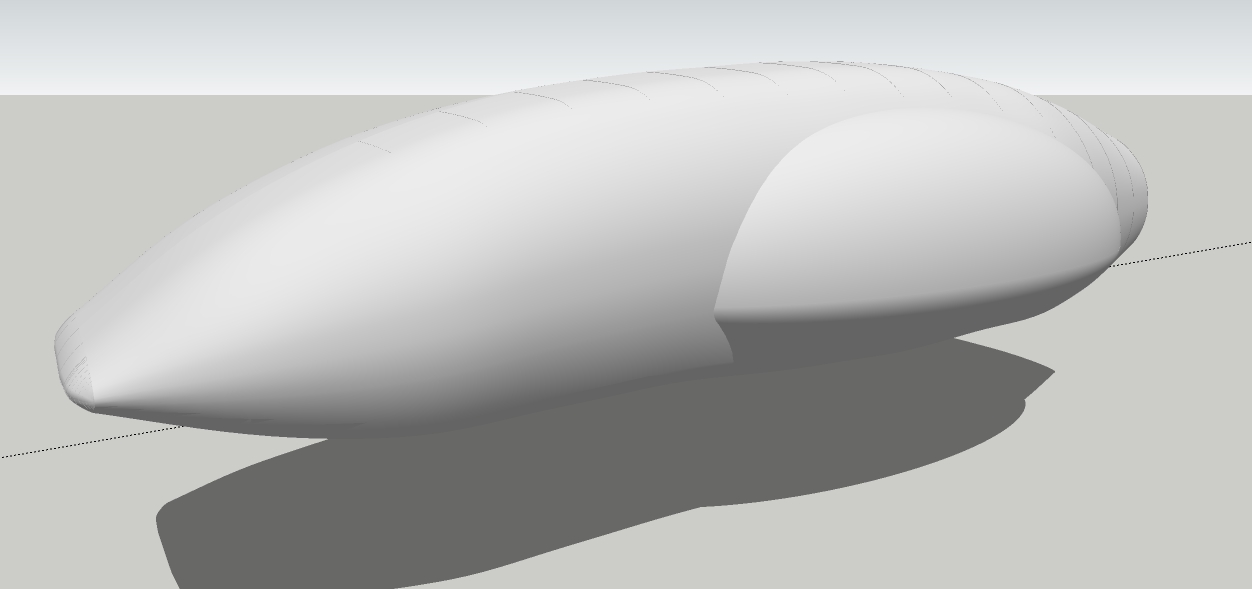
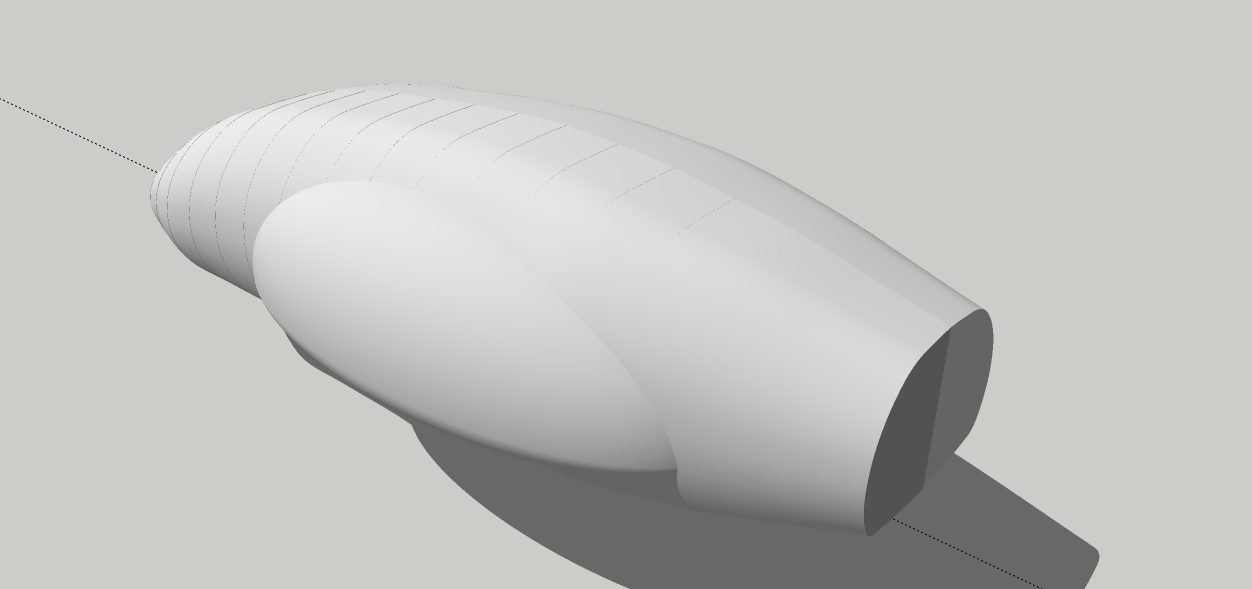
Advertisement







