Can I constrain a dimension when I scale
-
What I need to do is constrain 2 dimensions in a series of 3 when this top in scaled. Its going to form part of a worktop which will be dynamic..
So for example;
The attached is 730mm along the green axis but that will be variable however I need the 55mm & 510mm to remain no matter what the 730mm dimension becomes... I appreciate that the 730 cant be less than 565mm
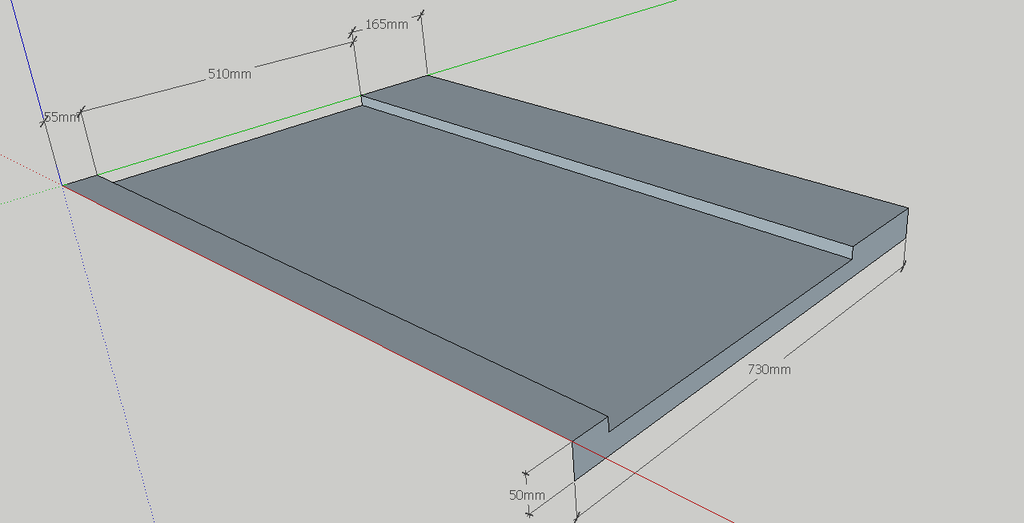
-
@laggingbehind said:
What I need to do is constrain 2 dimensions in a series of 3 when this top in scaled. Its going to form part of a worktop which will be dynamic..
So for example;
The attached is 730mm along the green axis but that will be variable however I need the 55mm & 510mm to remain no matter what the 730mm dimension becomes... I appreciate that the 730 cant be less than 565mm
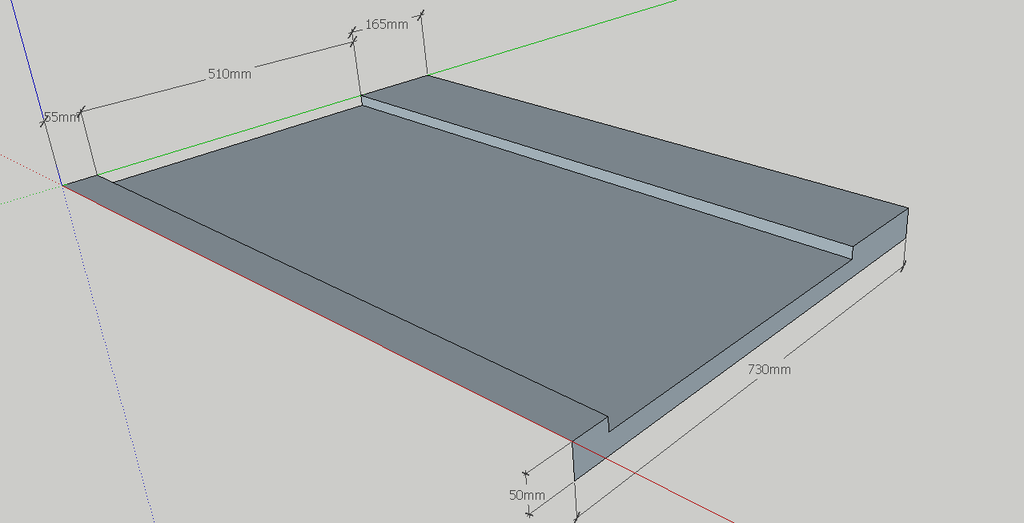
Yes by selecting one side or the other and use the Move Tool as demoed here. After starting the move, I keyed in 270 in this case which added that amount to the central and overall dimensions.
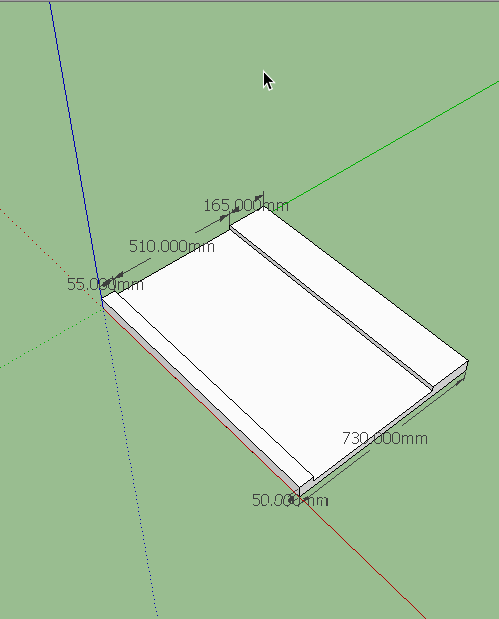
-
Nice video demo.
That's what I thought, but then I saw the word "dynamic" and thought this might be a more involved request.
-
thanks but my problem is that it will be a dynamic component so the only dims I'll have available to change is the overall dimensions hence my problem. I could split the top into 2 components so the 55 / 510 will always be constant then the depth change could be done solely on the 165mm section but just wondered if it could be done as one
-
Resizing Dynamic Components only uses the Scale tool. To resize just part of that shape (the wider raised area in your screen shot), you'll have to divide the entire thing into two separate components. The 55 and 510 sections can be one component, the 165 needs to be another component. Then the 165 can be set up to scale while the larger component doesn't get changed.
Advertisement







