Superimpose a Model Over an Image
-
I need to place an existing model in front of an imported photograph. I do NOTwant to build a model from an imported photograph.
After clicking around Sketchup's native "Match Photo" tool, I believe I'm using it incorrectly. Nonetheless, that's where I am presently with this activity, and it appears there is no way to do what I need innately within Sketchup.
I've Google'd around for prospective solutions--none are any good. Have I genuinely stumbled upon a feature-lack within Sketchup; or, I am simply missing some technique or plug-in that'll do what I need?
-
File >> Import >> select image file > check 'use as image' > place it behind the model and scale to suit...
john
-
@driven said:
File >> Import >> select image file > check 'use as image' > place it behind the model and scale to suit...
john
Just curious, if you do something like that and want that image to be a background, how do you keep it from moving if you orbit your model? Or is that even possible? Is there a way to use an image as a background?
-
@dave, you will need to frame the shots for it to remain as a background, like placing a bill board outside a window...
for what I think your talking about, look for the 'sky dome' tutorial that's on here somewhere...
or some time people add images as watermarks, but they are static in the view...
john
-
Have a look here...
http://sketchucation.com/forums/viewtopic.php?f=10%26amp;t=65010 -
@lothian said:
but I just need to somehow "flip" a switch so the model pops in front of the image, rather than the image overlay the model (the latter being design intent of the "Match Photo" tool).
Frankly, this far along in SU, I'm kinda surprised this functionality doesn't yet exist. Certainly I'm not the only person who wants to see their model virtually "placed" into an image.
<plaintive sigh>
So you mean adjusting the slider or unticking the box in the Styles edit tab isn't enough?
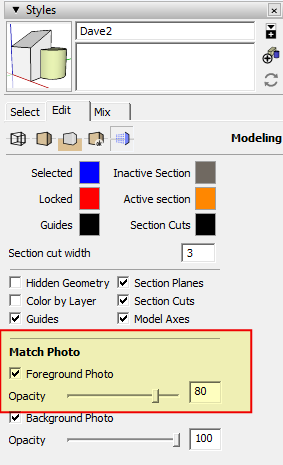


-
Thanks for the suggestion, John. But it's too inaccurate. I may as well composite what I need in Photoshop.
Sooo...
It seems my particular need has no elegant solution. Nor, apparently, does a plug-in exist for the purpose I describe. That's a bummer. The "Match Photo" tool gets me there in terms of setting scale, perspective, and orientation. That tool just need to incorporate the "Background/Overlay" switch a'la "Watermark" so the model pops in front of the image, rather than the image overlay the model--the latter being design intent--and sole function--of the "Match Photo" tool.Frankly, this far along in SU, I'm kinda surprised this functionality doesn't yet exist. Certainly I'm not the only person who wants to see their model virtually "placed" into an image.
<plaintive sigh>
-
@lothian said:
Perzactly! Thanks, Dave. This is what I wanna do.
Sorry. It can't be done.
Just kidding. This should get you off and running, then?
-
Perzactly! This is what I wanna do.
I chose to turn off the Foreground Photo (within the Styles settings), and that did the trick.
Thanks, Dave.
Advertisement







