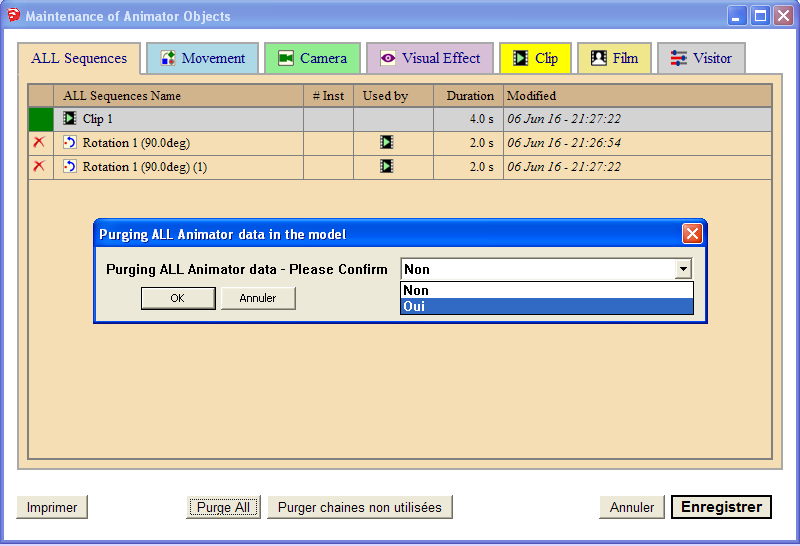Remove button
-
Hi
when i use REMOVE BUTTON , movements are deleted however there are still in the list
is it possible to empty the list ?Quand j'utilise le bouton Supprimer, les mouvements sont supprimés mais toujours dans la liste .
Est-il possible de vider la liste?Chri
-
@chri said:
Hi
when i use REMOVE BUTTON , movements are deleted however there are still in the list
is it possible to empty the list ?Quand j'utiliser le bouton Supprimer, les mouvements sont supprimés mais toujours dans la liste .
Est-il possible de vider la liste?Chri
Sequences are what you see in the dropdown. They are reusable pieces of animation.
Clip elements are what is in the clip timeline. They are instances of Sequences. You can have several instances in the same clip or in different clips.This is similar to Sketchup Components, where you have a Definition (same as Sequences) and Component instances (as many as you like and with possibility to resize, move, rotate, etc...), which would corresponds to Clip Elements.
This is why removing a Clip Element does not remove the corresponding Sequence (which may have other instances somewhere else anyway).
If you want to remove a Sequence, go to the Maintenance Dialog Box.
Fredo
-
Edit with Nodepad++ the file "Name_of_object.animator" ?

-
-
Be careful. PURGE ALL is really to remove everything!
Otherwise, just select the sequences you wish to delete. They won't be saved at the next Save.
Fredo
-
Very cool!

Only thing: the window is resizable but the bottom line
Save Change Purge etc... stay at the bottom and don't follow the resize!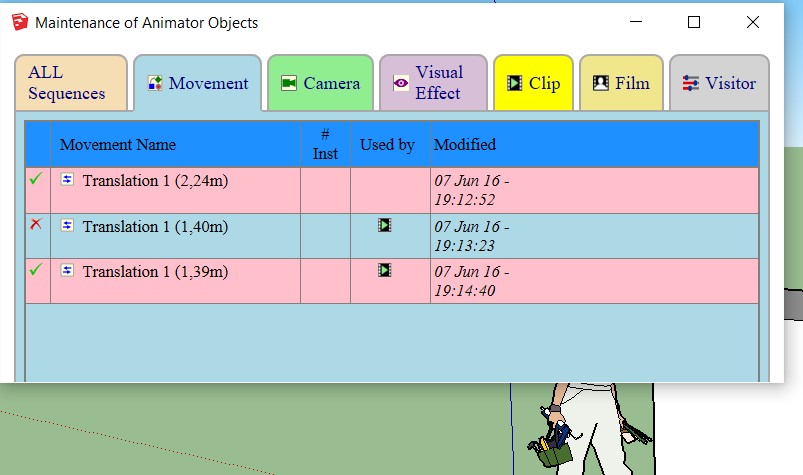
Not resize shown on this follow animation!
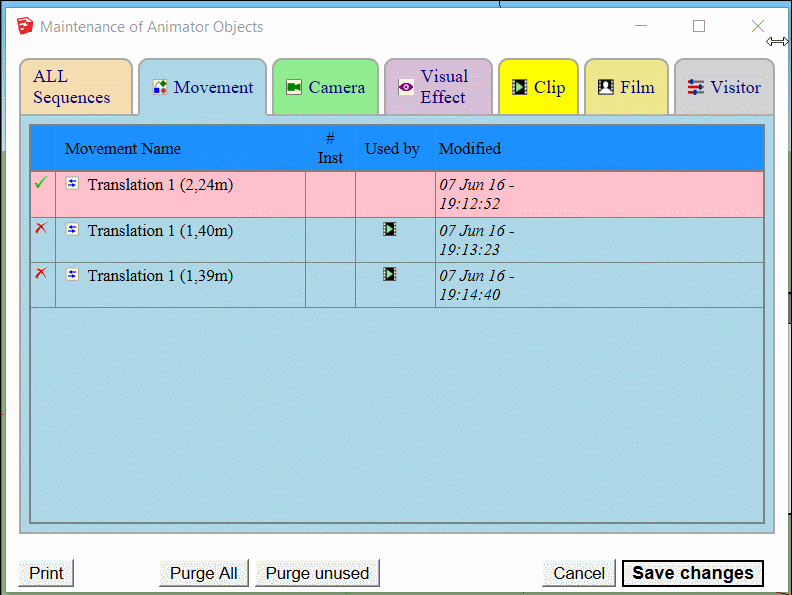
Advertisement