Need help with specific dimension plugin
-
Hi all.
I'm not a Ruby programmer and having a headache with one simple question:
Is it possible to create a plugin for making numbers of dimensions instead measurements?
For examle: D1, D2, D3... etcAsking for help.
Thanks in advance -
First add the dimension initially:
http://www.sketchup.com/intl/en/developer/docs/ourdoc/entities#add_dimension_linear
Or to modify an existing dim:
http://www.sketchup.com/intl/en/developer/docs/ourdoc/dimensionlinear
Then use:
http://www.sketchup.com/intl/en/developer/docs/ourdoc/dimension#text=
to edit what that dim's text actually says... -
You can also do this with your text override.
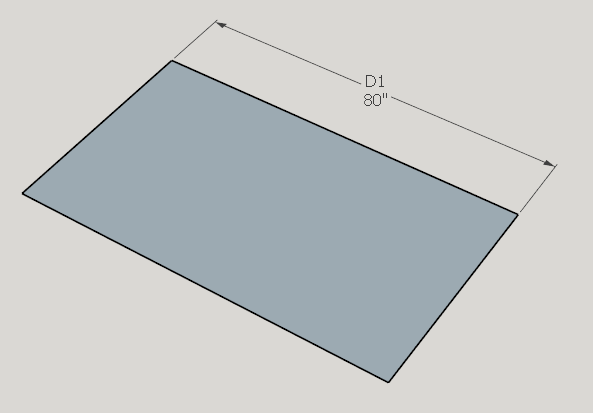
dim.text = "D1\n<>"
\n = means newline and puts the dimension on a second line
<> = means include the model's units in with the dimension -
I like that tip Garry!
-
Thank you guys for replying
So, after titanic labour I have produced this:require 'sketchup.rb' SKETCHUP_CONSOLE.show UI.menu("Plugins").add_item("DimPlugin") {addim} def addim entities = Sketchup.active_model.entities dim = entities.add_dimension_linear [50, 10, 0], [100, 10, 0], [0, 20, 0] dim.text = "D1" endAnd questions:
- How can I choose points for a new dimension (like basic sketchup tool "Dimension" does)?
- How can I create multiple dimensions (D1, D2, D3... etc)?
Thanks again...
-
dimension first then try
dims = Sketchup.active_model.entities.grep(Sketchup;;Dimension) i = 0 dims.each do |d| i+=1 d.text = "D#{i}" endit hard to do a sort, but maybe the order of dimensioning will be honoured...
john
-
Thank you! It works much better!
But I still need a way to pick two dimension's points.
Or another decision (if it easier):
I could make dimensions by default Sketchup tool, but then I would to replace all of them by my plugin. -
You need to make a "Tool" in Ruby code.
This then allows you to pick two or three points etc.
http://www.sketchup.com/intl/en/developer/docs/ourdoc/toolLook at the code in my 2dTools to make a Rectangle.
Points 1 and 2 would be the dimension start and end and point 3 could set the offset etc.
Obviously you don't use the add_line() method, you need this:
http://www.sketchup.com/intl/en/developer/docs/ourdoc/entities#add_dimension_linear -
Thanks for advice, TIG, but I already tried it... It's too hard code for my low programming skill.
Could you answer me:
Where can I find sketchup dimension tool code for try to edit it? (Is it possible?)
Or how could I solve my problem another way (maybe by replacing text in existing dimensions)?My current "frankenstein"-code
 :
:require 'sketchup.rb' SKETCHUP_CONSOLE.show UI.menu("Plugins").add_item("DimPlugin") {addim} def addim entities = Sketchup.active_model.entities dim = entities.add_dimension_linear [50, 10, 0], [100, 10, 0], [0, 20, 0] dims = Sketchup.active_model.entities.grep(Sketchup;;Dimension) i = 0 dims.each do |d| i+=1 d.text = "D#{i}" end endThanks again
-
You can't do much with native tools, except activate them using
Sketchup.send_action()
To mimic the native tools you must use the Ruby API.
There are many methods.
Using the methods I suggested would allow you to make a tool of your own which placed dimensions by picking points etc...@driven already gave you a way of editing existing dimensions' text...
http://sketchucation.com/forums/viewtopic.php?p=594206#p594206
It is applied to all available dimensions in the model, or could be adjusted to process just the selected ones... -
Oh, my! It works! Thank you guys so so much!
TIG you are a Ruby wizard! Thank you for your patienceSo, here is my final result:
Advertisement







