[Plugin Beta] Animator - v4.1a - 31 Dec 24
-
Hi,
After some tests I'm really impressed with capabilities and quality of this extension. It can be done almost anything, it's well structured and not difficult to learn, specially following the video-tutorials which are awesome.I've some comments/improvements if you want to consider:
-->Option to scale the timeline. If the animation longs more than 2 minutes takes time to move over the timeline.
-->I think it'd be awesome to be able to delete and duplicate Unit Movements, Cameras, etc. I don't mean their instances but the object itself.
-->Traslations and rotations are refered to SU global axes. It'd be great if there is an option to refer these movements to the object local axes. For example, if you are animating a forward traslation for a car, if you refer this traslation to its local axes and you rotate the car, it will go forward.
-->If you have a tracking camera followed by another tracking camera with different points of views but which both follow the same object you hope that the camera also follows the object in the traslation between the first and the second camera, but this doesn't happen. I think it's a good improvement.
-->Finally, I don't know if this is a bug or I don't know how to do it, but I tried to add two movements to the car wheels, two rotations, one for the movement and the other one for steering, but the results weren't as I expected. The wheels were rolling baddly.By the way, I'm quite new in SU and I don't know how to render the video with the Twilight V2 (I can render static images but not the movie). How is this done?
That's all for now. Thanks for the developing!
-
Thanks for your consideration. Here are some elements of response:
@m3one said:
-->Option to scale the timeline. If the animation longs more than 2 minutes takes time to move over the timeline.
that's planned
-->I think it'd be awesome to be able to delete and duplicate Unit Movements, Cameras, etc. I don't mean their instances but the object itself.
that's planned too, but in the meantime, you can use the Make unique feature
-->Traslations and rotations are refered to SU global axes. It'd be great if there is an option to refer these movements to the object local axes. For example, if you are animating a forward traslation for a car, if you refer this traslation to its local axes and you rotate the car, it will go forward.
For translation, you have a button for "local axes". For rotation, the best is to use Spin, not rotation. For Spin, you can define an axis in local coordinates
-->If you have a tracking camera followed by another tracking camera with different points of views but which both follow the same object you hope that the camera also follows the object in the traslation between the first and the second camera, but this doesn't happen. I think it's a good improvement.
this should work, and if not, would be a bug
-->Finally, I don't know if this is a bug or I don't know how to do it, but I tried to add two movements to the car wheels, two rotations, one for the movement and the other one for steering, but the results weren't as I expected. The wheels were rolling baddly.
Would be useful to have the model. But for rotation, use Spin to be on the safe side.By the way, I'm quite new in SU and I don't know how to render the video with the Twilight V2 (I can render static images but not the movie). How is this done?
First, you need to install FFmpeg, following the instructions. This will allow you to directly generate a movie in MP4, MOV, GIF, etc.... Then you need to install Twilight, the licensed versionThat's all for now. Thanks for the developing!
-
-
It would be fine for the "Screw" mouvement to have the option that it is the combination of translation+spin,or the combination of translation+rotation, so you could screw an object relatively to an external axis.
-
@gilles said:
It would be fine for the "Screw" mouvement to have the option that it is the combination of translation+spin,or the combination of translation+rotation, so you could screw an object relatively to an external axis.
Screw is just a shortcut to Translation + spin by the same direction as the translation, and gravity center.
For a Screw movement with custom or exotic parameters, then it's better to design the two movements and group them into a reusable clip.Otherwise, doing it in the standard tool "Screw" would make the GUI too complex.
Fredo
-
@fredo6 said:
@gilles said:
It would be fine for the "Screw" mouvement to have the option that it is the combination of translation+spin,or the combination of translation+rotation, so you could screw an object relatively to an external axis.
Screw is just a shortcut to Translation + spin by the same direction as the translation, and gravity center.
For a Screw movement with custom or exotic parameters, then it's better to design the two movements and group them into a reusable clip.Otherwise, doing it in the standard tool "Screw" would make the GUI too complex.
Fredo
This a good reason, thanks for reply.
-
First: THANK YOU! This is something that I have been waiting for, for a long time now!
Having a problem with v1.2h on one machine, (working on another)
I have updated LibFredo6 to 7.2h
When I click (generate a video for the film) button, nothing happens, dialog box never appears and seems animator is locked, cannot get back to other menus until closing and restarting sketchup.Windows 10
SketchUp 16 pro -
@06mx5er said:
First: THANK YOU! This is something that I have been waiting for, for a long time now!
Having a problem with v1.2h on one machine, (working on another)
I have updated LibFredo6 to 7.2h
When I click (generate a video for the film) button, nothing happens, dialog box never appears and seems animator is locked, cannot get back to other menus until closing and restarting sketchup.Windows 10
SketchUp 16 proCould you open the Ruby console before you call the video dialog box. There may be an error displayed.
Thanks
Fredo
-
Here is a "shortened" view of the Ruby Console.
Error: #<NoMethodError: undefined method `[]' for nil:NilClass> Repeats forever after this point.
Thank you, 06MX5er
-
Just wanted to let you know, SU Podium was the culprit. I removed it and now Animator is working as it should.
Thanks for your time!
-
It's a minor point but, Is there a way to enlarge the palette? The top bar is only 3.5 inches wide and the icons are about 1/8 in.
BTW: this looks like the killer animation plugin app!!!
-
New Release: Animator - v1.3a - 24 Dec 16
Minor bugs fixing and prolongation of validtity till 25 Jan 17
See main post for RBZ files
-
Hi, I've been testing Animator, and for a long time I got nowhere; cameras didn't seem to move, nothing faded in or out, etc. I think I've finally got an animation working (at least partially built), but I noticed that I had to set a lot more options, which I hadn't previously because I didn't know they existed. As it is now, Animator 1.3 works for me, in the sense that I can animate my model to move as I wanted, but it is very clunky because I am clicking invisible buttons and relying on hovering the mouse to find where the options are.
For example, I figured out how to set Fade Out on cameras, such as InOutPolynomial, by clicking in what appeared to be empty space. It appears that the options (Linear, Sine, Exponential and In/Out/InOut variations thereof) do exist, just the menu isn't visible. I can navigate to the options by hovering the mouse and hoping the hint text shows up (either the yellow box next to the cursor, or in the bottom left of my Sketchup window).
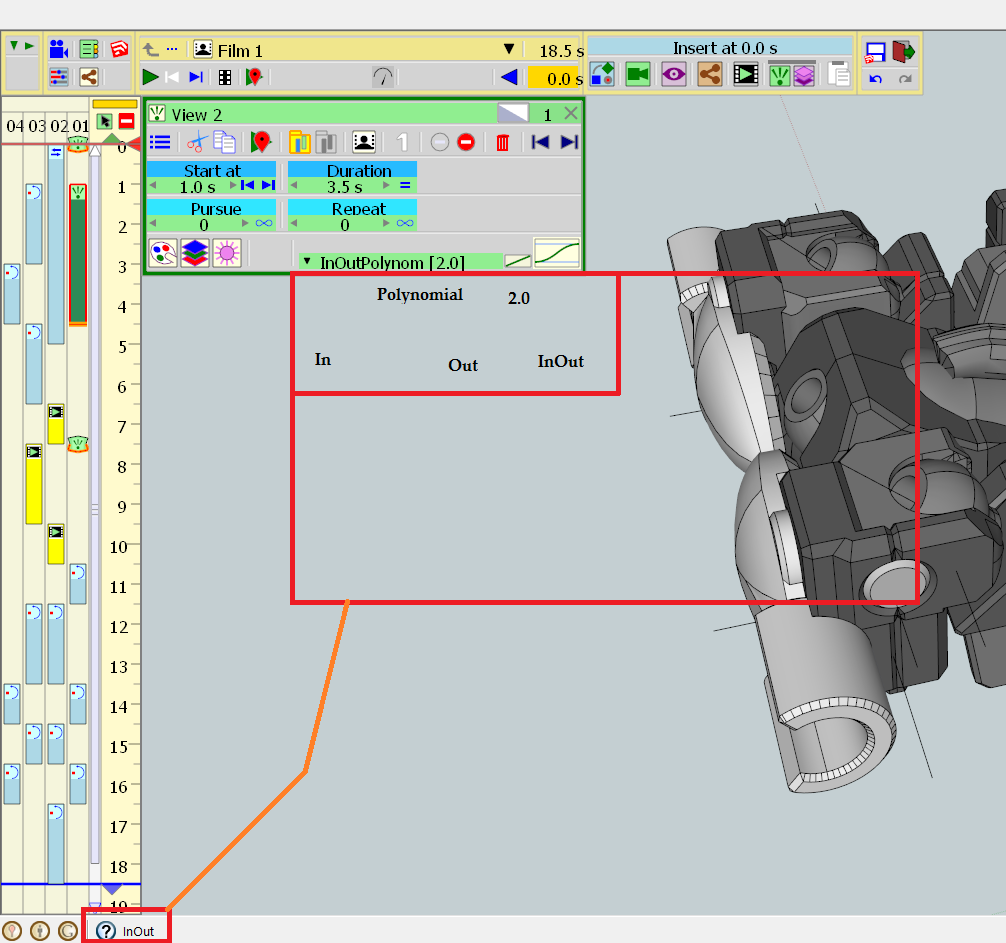
Equivalently, the camera path options also do not appear; I had set camera Fade Out to InOutPolynomial[2.0], only for the animation to freeze at the end of the duration of a camera (for example, playing the animation would get to "-------->1.0s/20s", and then do nothing. No popup, no crash, no freeze. I can click anywhere to stop the animation and the editing mode works fine from there. It appears that once I select any of the Camera Path options (Bezier/Circular/Linear), then the animation plays fine with all camera movement intact. As you can see below, the options for camera paths are not visible, though can be clicked. My guess is that when a new camera is added, and Fade Out set, there is no 'default' option as to bezier/circular/linear, so the animation just stopped playing once it got to the fade out, but I'm not entirely sure if that's the case.
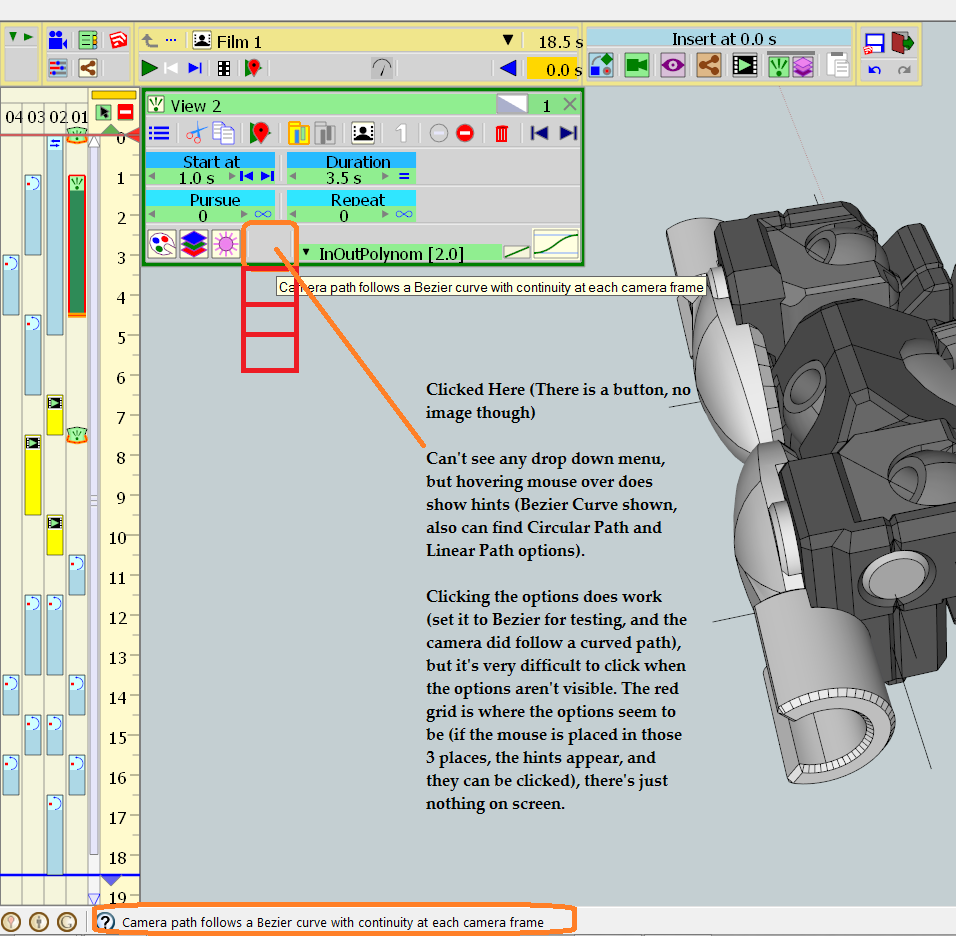
Finally, there are a lot of options that disappear for me. Buttons show up when a camera is added, but once clicked, disappear. Some of them return to being visible when clicked again (such as Fade Out's On/Off toggle which is visible when Off but disappears when On), others disappear permanently. Not sure why on this one, but the behaviour is consistent on my end (i.e. buttons that disappear always disappear, Fade Out always is visible only when off, at least during my testing).
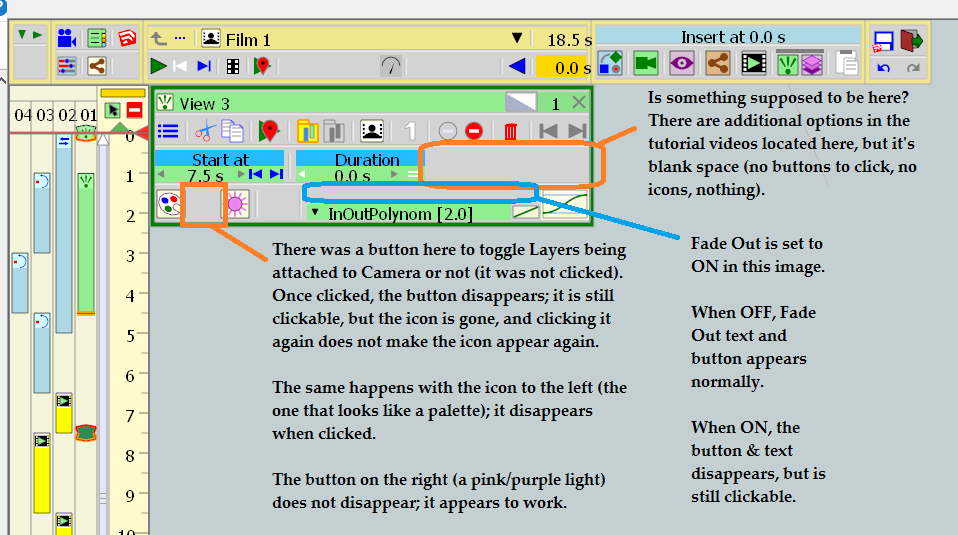
I'm running Sketchup 8 Free, Windows 8 (old versions...sorry...) with Animator 1.3a and LibFredo 7.3a. Sorry to have to point out so many issues, I hope on the bright side at least this can confirm for you that Animator is indeed functional on Windows 8 with Sketchup 8 Free (I can create an animation and export image sequence), just a few visibility glitches here and there. Thanks again for the plugin.

EDIT: Forgot to mention, Animator was installed by downloading the (.rbz) from SketchUcation, then via [Window->Preferences->Extensions->Install Extension] in Sketchup.
-
Thanks for signaling. That's just a bug specific to old SU versions (7, 8 and 2013).
I fixed it and will republish when I can.
Fredo
-
Ah, thanks for the quick reply Fredo, I look forward to it.
By the way, any plans for integration with other rendering engines? Specifically, does animator work with rendering software that uses Sketchup's Scenes functionality to work, for example Kerkythea? I dont see any way in animator to turn the animation into scenes in sketchup (admittedly, thatd be a lot of scenes), so I'm assuming it's not very practical.
-
New Release: Animator - v1.3b - 02 Jan 17
Minor bugs fixing for SU8 and SU13, creating problem in the display of fadeout options for cameras
See main post for RBZ files
-
Posting to confirm Animator - v1.3b fixes the invisible menus of v1.3a in SU8Free, Win 8. Options are indeed visible now. Thanks Fredo!
-
Is there a move object along path feature?
-
@unknownuser said:
Is there a move object along path feature?
First thing asked for a while!

Wait and see because that must be not a simple thing!
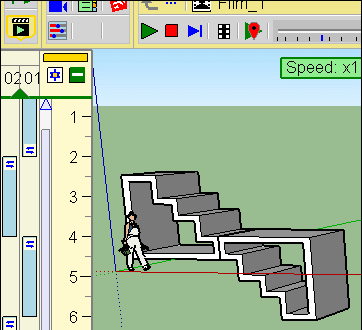
-
Hello,
So i am i need to manage to move component in a path but didn't know how to do it and then i don't found any tutorials
Thanks for help

Advertisement







