[Plugin Beta] Animator - v4.0a - 02 Apr 24
-
Difficult to say anything without having the model.
At least, could you open the Ruby Console while running Animator.
-
Hello,
Trying to test Thea with Animator again with an older version of SketchUp (2020).
When I launched Animator, it said that the version no longer worked and needed updating.I update LibFredo6 and through the SketchUcation store plugin, tried to update Animator. Didn't work. Tried direct download and SketchUp Extension Manager wouldn't work either, saying Failed to install Animator_v3.6.rbz and with the Extension store the message is UnZip Error: Could not upzip archive.
Has something changed that it won't install on SU2020?
Actually
, just did the same exact thing in SU2021...
-
And... for some reason, with SU2021, there was no problem with the update today! Hmmm.
Interesting. I did nothing different. -
Hello Fredo
I've been using Animator for a long time and I love it.
Im working on a important animation work (deadline is tomorrow
 ) but suddenly I got an error window like in the picture. I downloaded it and try to update but nothing has changed. It's seems on the latest version in extension manager.
) but suddenly I got an error window like in the picture. I downloaded it and try to update but nothing has changed. It's seems on the latest version in extension manager.I deleted and reinstalled, used in higher sketchup versions but I got still same error.
Windows 10
Sketchup 2020
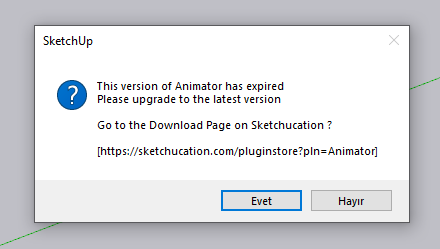
-
Hello Fredo,
Just wanted to mention that I have the same issue. I am also getting the message I have to update the plugin.Windows 10, SU 2021
Thanks!
-
I too downloaded the 3.6 version for SU2022, didn't work. So I installed it with the SketchUcation store plugin... still didn't work.
Continue to get message:
"This version of Animator has expired
Please upgrade to the lattest versionGo to the Download Page on Sketchucation?"
So, thought to try and update LibFredo6 to see if that was the culprit.
No change. Any suggestions?
And I confirm, SU2021 has the same issue.
-
Animator V3.6a is expired today. I'm working on one urgent program. Where and when could we get the new version of the plugin?
Please reply as soon as possible!
-
I am also working on a tight deadline and the animator has expired, how can I get in working again?, Please reply as soon as possible. It is really urgent.
-
Hi Fredo,
Is there any hope that you release a new version or a fix to this issue today? I have to take a workshop on animator, but if the plugin is not working, I can't do anything, please reply as soon as possible, so that I can know if I will have to postpone the workshop or we are getting new version soon?
Thank you
-
New Release: Animator - v3.7a - 31 Mar 22 21
Requirement: LibFredo6 v12.8
Maintenance release
- Bug fixing
- Extension of validity
See plugin home page of Animator for Download of RBZ from the PluginStore.
See Main Post of the Animator thread for more information.
-
@saumil12345 said:
Is there any hope that you release a new version or a fix to this issue today? I have to take a workshop on animator, but if the plugin is not working, I can't do anything, please reply as soon as possible, so that I can know if I will have to postpone the workshop or we are getting new version soon?
Oooops....! sorry for that. New version Animator v3.7a published with extension of validity.
-
Fredo!!! You are a good man! Thank you.
Will download now.Cheers,
-
It works! Thank you Fredo!
-
Thank you Fredo.
You're the man! -
Animator is a very interesting plugin but I do not succeed to record films of the animation.
It seems that FFMpeg does not work correctly.
I obtain numerous images instead of film, and they vanishes when I click record.
Without possibility to record films, animator is less useful.
Is there something to do?
-
@jmguillaume said:
Animator is a very interesting plugin but I do not succeed to record films of the animation.
It seems that FFMpeg does not work correctly.
I obtain numerous images instead of film, and they vanishes when I click record.
Without possibility to record films, animator is less useful.
Is there something to do?
If all else fails, and if you're so inclined, you can composite the myriad images into a film using 3rd party software. Far from ideal, I know, but a workaround.
-
@juju said:
@jmguillaume said:
Animator is a very interesting plugin but I do not succeed to record films of the animation.
It seems that FFMpeg does not work correctly.
I obtain numerous images instead of film, and they vanishes when I click record.
Without possibility to record films, animator is less useful.
Is there something to do?
If all else fails, and if you're so inclined, you can composite the myriad images into a film using 3rd party software. Far from ideal, I know, but a workaround.
Quicktime imports image sequences to make movies... an easy one click process.
-
@guest said:
Hi everyone. One question. Do you know what happens if you don't click that 'Save and exit' button once the render is finished?
I'm on a black screen with all peripherals dead and the render is running in the background. I'll have to hard-restart PC once render is done and I'm not sure if files will be saved if the button is not clicked. Has anyone did it before or could do a quick try to let me know?Hi. I did a quick test. When the render is completed, you have to click save and exit to save your files. The other button though asks you if you really want to erase the exported files.
I also started an export and interrupt SU in the middle of the process. You get all the individual images as PNG files until the time the export was interrupted.
I actually noticed in the past you can complete your export and already copy all individual images before clicking save and exit. once you do, if you haven't selected exporting as individual images, those images disappear and merge to become one video file.
Personnaly, I always export as individual frames on top of everything else. If I have a problem when exporting with VRay (and it happens a lot), I can at least save some time and resume.
Hope it helps. Good luck -
Just a few precisions.
When you generate, you can choose the video format (MP4, MOV, GIF, etc...) but also Images Sequence.
When you select 'Save and Exit', the frame image files will be deleted unless you chose 'Images Sequence'.
-
Hello Fredo,
I have few questions and observations regarding rendering an animation with VRay through animator.
I am currently working on a quite large scale project so I did some VRay rendering tests with simplified files for now and noticed few things:- it appears that rendering doesn’t work when Safe Frame is enabled in VRay.
- when I export a single frame directly in SU with VRay (not using animator), it takes on my computer about 2 minutes to export an image with the GPU, 6 minutes with the CPU. Hence I always enable the GPU option. However, when I exported my animation, each frame took about 6 to 8 minutes to render. Does Animator/VRay only use the CPU and overrides the VRay Set ups? Note that it rendered all the render elements perfectly and separately.
- The animation is 5 seconds long (at 24 fps) and after 24 or 25 frames, the animation kept freezing. The rendering time counter still goes up. I left it one night running and it was still on the same frame in the morning. It worked well when I rendered each second individually (so in 5 batches). Is there a limitation with memory or something? If so, is there a way to know before exporting?
- Which leads me to wondering if it would be possible to have options in how time is displayed. Right now it’s only in second with one decimal. Could it be displayed in frames? (When chosing which part of the animation I want to render)
- For my final project, full resolution, a frame takes with my current computer 30 to 40 minutes to render with GPU so I guess it would take about 2 hours with CPU. I am far from being at the stage when I render a final animation but I am concerned I’ll never be able to render without using a render farm (I suspect IaaS would be the only option to use animator). I don’t know much about rendering farms but they seem to be either CPU or GPU. If my assumption that animator only uses CPU, I should go for that?
- based on my research, it doesn’t seem possible to use VRay cloud to render with animator. Did I miss something?
- last but not least, I was wondering if there could be an option to export each frame as a unique SU file? Not that I would want that as it would require a big hard disk drive and export hundreds or thousands of SU files, but I thought it could be an alternative and make the use of VRay cloud possible.
I hope my message isn’t too long. Thank you in advance.
Advertisement







