[Plugin] Animator - v4.5a - 22 Jul 25
-
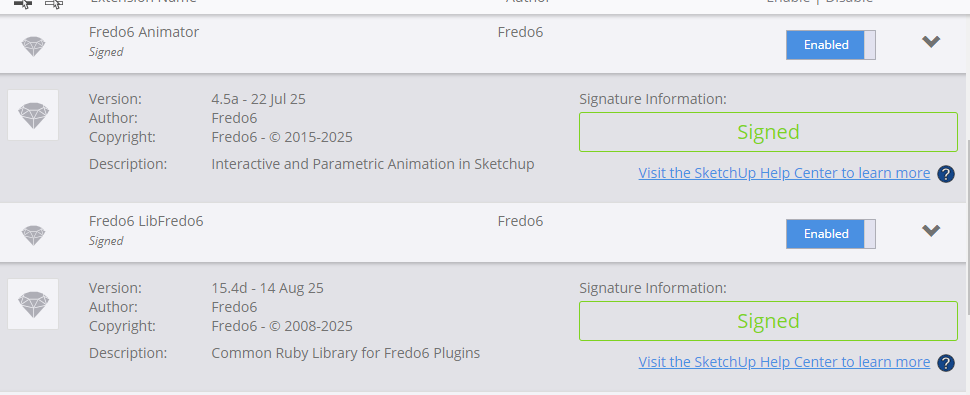
you can see my version now is v4.5a
I just created one 36 seconds video and choose 0.75 with 45p/s I finally get 1 minute and 26second video:

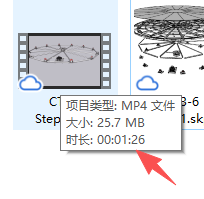
-
I love this plugin, but I find the elements get moved due to some glitch- What often happens is that an element gets repositioned to the end of it's path. This means that it will travel the right direction and distance but start and end at incorrect positions. Is there a simple way to correct an element position? The plugin doesn't seem to like it if I manually move an element.
My workaround is to copy all the elements in one sketchup file and paste them into another file so that I can start re-building the animation timeline again.
Please excuse me if this has been answered elsewhere. Thanks.
-
It is better to use the Positioner to save position of objects.
-
@fredo6 Thanks Fredo. Much appreciated.
-
hi Fredo, I want to buy the license but it say that I need to install sektchucation extensionstore v3.1.
how to install it? -
I get it, the plugin name is "SketchUcationTools" not extensionstore. better change the name on the tip. because most people search for extensionstore and get nothing.
-
hi Fredo,
I find timer's possible reason. when I use the computer with old CPU (I7 4790), the video's time will be slow when you set 0.75 factor. however when I use the computer with relative new version CPU, the time will be normal.
Advertisement











