Is there a plugin that tells me my component sizes?
-
I seem to remember reading about a plugin that will tell you the size of all of your components, but of course I can't find it now. Or maybe it's just wishful thinking on my part.
Is there such a beast?
And if not, will someone please create one? I'll pay you three bucks

-
I assume by size you mean length, width, and depth. There are various plugins that do this, for example CutList. Just be advised that many of them work from the component's bounding box, and will give misleading results if the component's axes aren't sensibly aligned with the geometry.
-
Thanks, slbaumgartner,
But actually I mean the size in mb's.
The way I'm doing it now is to delete something, purge it, then save the model and see what the size difference is. Time consuming to say the least, but I guess it fits in well with all my other clunky methods.
-
The original sizes components given by the Windows system is not sufficient ?
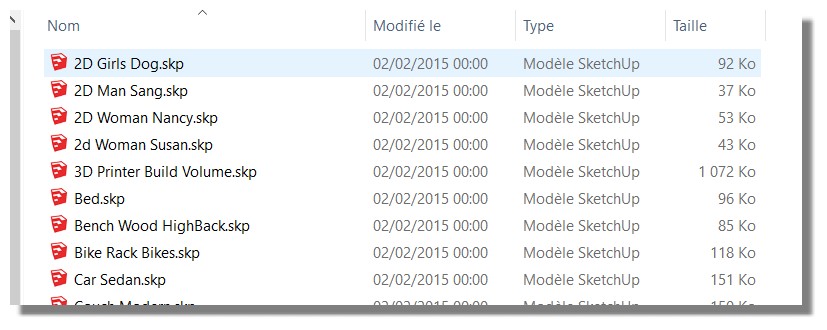
-
@pilou said:
The original sizes components given by the Windows system is not sufficient ?
[attachment=0:1hb11agu]<!-- ia0 -->size.jpg<!-- ia0 -->[/attachment:1hb11agu]
You have to save the component in order to see that, I agree with OP, a right click properties option would be nice to see the component size and maybe how many of that component is in model, etc.
-
Goldilocks might be what you need.
http://sketchucation.com/pluginstore?pln=goldilocks -
@hellnbak said:
But actually I mean the size in mb's.
The way I'm doing it now is to delete something, purge it, then save the model and see what the size difference is. Time consuming to say the least, but I guess it fits in well with all my other clunky methods.
This should be a little more efficient.
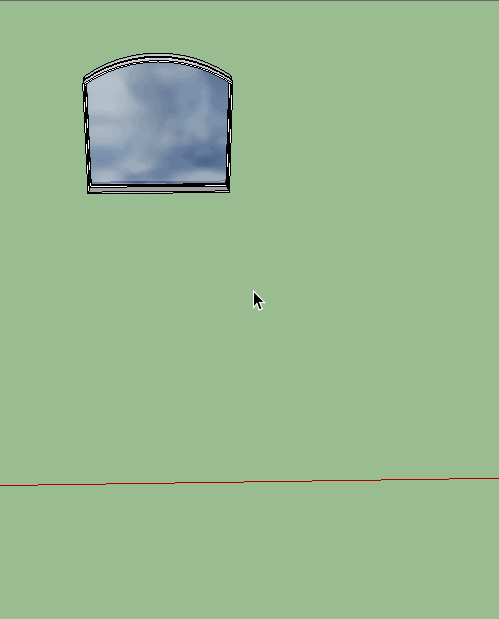
-
@sdmitch said:
This should be a little more efficient.
Wow, that did the trick! You just saved me a lot of time and trouble, much appreciated!!

-
-
Advertisement








