Line tool behaving weird..!!!
-
Pls see Video Att.
I have had this very anoying problem the last few times i have imported .dwg Topo's to work on, SKUP line tool doesn't want to snap to the end of existing line and when i go to draw new ones it won't snap acuratly to the line before but off to one side then pops into place when i click..(see att. vid)
Please I need this to be solved as its driving me mad and killing my work flow...Any ides very welcome
See Att for Specs on both machines
Sketchup Pro 2015
thanks for any help in advance..!
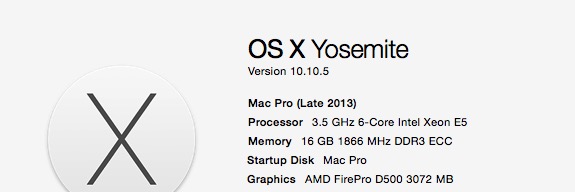
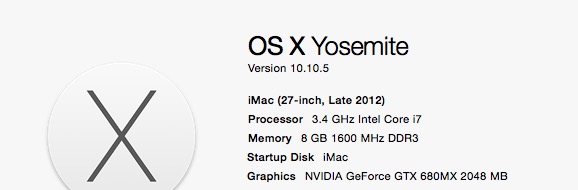
-
That's a graphics card issue, not a SketchUp bug. Try turning off Hardware Acceleration in Preferences>OpenGL and see if there's a change in behavior.
-
If your model is very large and/or you are drawing something very far from the model origin, you can get effects like that when SketchUp and the OpenGL hardware can't track locations consistently with each other due to computer arithmetic limitations.
Advertisement







