Street Photo Match Work
-
Street, street lights ( not lamp part) and sidewalk is my sketchup model, it was hard to give to the lines depth.. Rendered with vray, placed with ps..


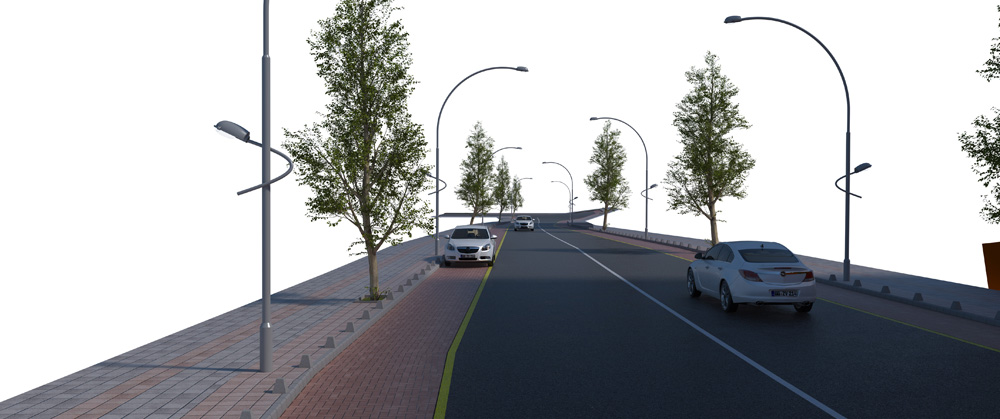
-
I would like to see a before/after comparison...
-
Thank you, i add the original photo and raw render to main message..
-
It appears you have mastered that skill. Great job.
-
Thank you..
-
...I have never seen a simulation of a street itself so far!
This is a perfect work and a great PhotoMatch example. Right up to
your used lighting and it´s shadows, everything fits perfectly.


(is this areal street project?)
-
wow this matches perfectly
-
Truly awesome work mate! I'm totally impressed.
-
Thanks.. This work contains ten street.. I finished five street..


-
Third..

-
Fourth..


-
Thank you all.. This a real street project of Malatya - Turkey.. Main project is done by city hall, i draw the roads with sketchup photo match and render with vray, clear the background original picture and match with ps.. This video is about stabilizing photo match camera view for render engines and match the resolution for photoshop touches..
-
congratulations - all examples are excellent and it is fun to look at them!
A problem has, who drives too narrow around the curve in your City-Street Design
A little I am pleased about this ever present white Opel Insignia with it´s GG license plate,
which means Groß Gerau, the "Opel" region near Frankfurt, where I worked for a couple of years... -
@hornoxx said:
congratulations - all examples are excellent and it is fun to look at them!
A problem has, who drives too narrow around the curve in your City-Street Design
A little I am pleased about this ever present white Opel Insignia with it´s GG license plate,
which means Groß Gerau, the "Opel" region near Frankfurt, where I worked for a couple of years...Thank you, my second street is one way road and has parking area both side.. In fact, i don't like cars, i like motorcycles..

-
Nice work Kenan. If you want to increase photo-realism you might want to try fading out the colors smoothly (to a bluish tone you get at the horizon) as objects gets farther away from the camera. This would imitate atmospheric effects impacting the balcony view mostly.
congrats
Ogan -
Nicely done, lots of consistency and I would have said they were perfect.
-
@kenancakir said:
Thank you all.. This a real street project of Malatya - Turkey.. Main project is done by city hall, i draw the roads with sketchup photo match and render with vray, clear the background original picture and match with ps.. This video is about stabilizing photo match camera view for render engines and match the resolution for photoshop touches..
These look great.
In the video, what is the point of going from FOV 42.01 to 35 and back to 42.01? Doesn't that just get you back to the Photomatch view?
How did you photomatch the street, since there are very few perspective references?
Thanks.
-
The point of the changing and than giving old value of fov is breaking the photo match view and than get the same fov value of the photo match scene for render engine and workflow.. You know, it is hard to work on your model inside photo match scene when you add some heavy models.. Besides, when you render your photo match scene, vray render angle changes.. To fix theese, you have to have a scene that has the same angle and fov as the photo match scene..
I made a lot of test drawings, and thought about how i can draw photo match that has balcony view for three days, and i draw a ground plane, put a carlike shape on it, play with photo matchs general scale, pushing the far line of the ground plane up or down..
-
@oganocali said:
Nice work Kenan. If you want to increase photo-realism you might want to try fading out the colors smoothly (to a bluish tone you get at the horizon) as objects gets farther away from the camera. This would imitate atmospheric effects impacting the balcony view mostly.
congrats
OganThank you, i know my lines/arcs need to be smooter, and all my works need more and detailed photoshop works..
I will use your suggestions for my next works..
-
Great work. Including the before shots perfectly illustrates how simples things can make a huge improvement to an environment.
Advertisement







