[Request] Possibility for a Plugin list manager?
-
Hi everyone, I'm just wondering if there is a way to manage the long list of plugin, maybe sort it or drag it, a search bar or per author? Thanks for the help!
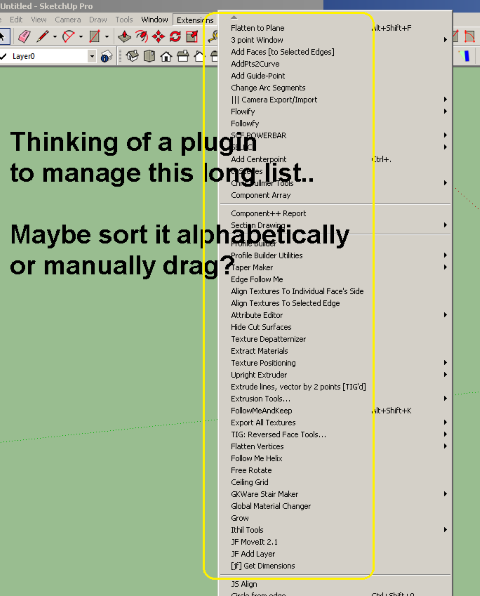
[mod=Rich:20fnov2k]Changed topic title[/mod:20fnov2k]
-
Access/manipulation for the menus via the API is very limited...
Anyway, it's not a great idea to have zillions of extensions and plugins loaded at the same time.
It slows down SketchUp's loading and also causes the issues you have of finding them...
You can't possibly need instant access to them every day ?
If you get the SketchUcation Toolset it allows you to Manage both Extensions and vanilla Plugins.
Extensions can be set to be non-activated in the Manager, but of course their initial RB 'loader' code still gets loaded, so lots of those loading can be an issue, even when they are otherwise unused...Typically you use the Manager to choose the Plugins you rarely use and Disable them [Red button] - can be done in blocks - by holding Ctrl to make multiple selections etc.
When SketchUp restarts those Plugins won't re-load, BUT you can use the Plugins Manager at any time to either Load and Enable from then on [Green button], or just Load Temporarily [Amber button] for that session only - probably best for little used ones.
Typically any newly enabled items are added onto the end of their menus so they are also easier to find.Another way to use the Plugins Manager is to create 'Sets' [Blue button].
These are remembered lists of Enabled/Disabled Plugins which you can make and later recall, so your favorite Plugins for certain tasks are all enabled/loaded in one go, and others disabled...There is also a SketchUcation submenu Plugin Uninstaller.
This removes selected Plugins from the Plugins Manager lists and they won't load at all on a restart.
However, there is an Reinstall option to recover the Uninstalled Plugin later if desired...
So you can Uninstall Plugins which you hardly ever use and still have them available if later get the need of them... -
You might also want to try LaunchUp: http://sketchucation.com/pluginstore?pln=ae_LaunchUp
-
Thank you guys, I will look into it. Yeah, I guess I got a bit lazy to uninstall those plugins that I don't really use regularly.

Advertisement







