Introducing Viz - parametric modeling for SketchUp
-
@fluid said:
- What do you mean for "Any way of creating custom nodes apart from functions?"
Case A: A user conects some nodes and decides he wants to reuse them.
A sort of "grouping" of nodes for later use.Case B: A user has some custom made node (like a cellular noise for example or something completele different).
It would be great if the community had the possiblility to expand with "plugin" nodes. -
so this , in essence, rhino/grasshopper for SU?
expected retail price?
-
.
Is copy possible yet?
Are you planning ways to get reports from the plugin?
I think it would be great if you could combine some nodes and have a drop down menu to chose from something like this.

-
It will be a paid extension, but we don't have a retail price yet.
- It will be possible to group nodes into a single node for reuse, and to share nodes created in that way with other Viz users.
- Copy is not implemented yet, but it will be available soon
- There will be ways to get reports from the plugin, as well as save files with data
- If I understand correctly the Add example you provided, there is a similar functionality in Viz with the node "Fx"
-
@fluid said:
- If I understand correctly the Add example you provided, there is a similar functionality in Viz with the node "Fx"
What I meant was that you could have several math functions (for example) in the same node and a drop down menu to chose (for example multiply or add or divide).
A great way of having less nodes and a quick way if you want to test the different available math functions instead of having to create a new node and connect it every time you want to try a different function.
I'm sure other stuff could be grouped together into one node as well, like all vectors in one, all arrays in one and so on.Less nodes to keep track of.
Faster workflow. -
Something like this?
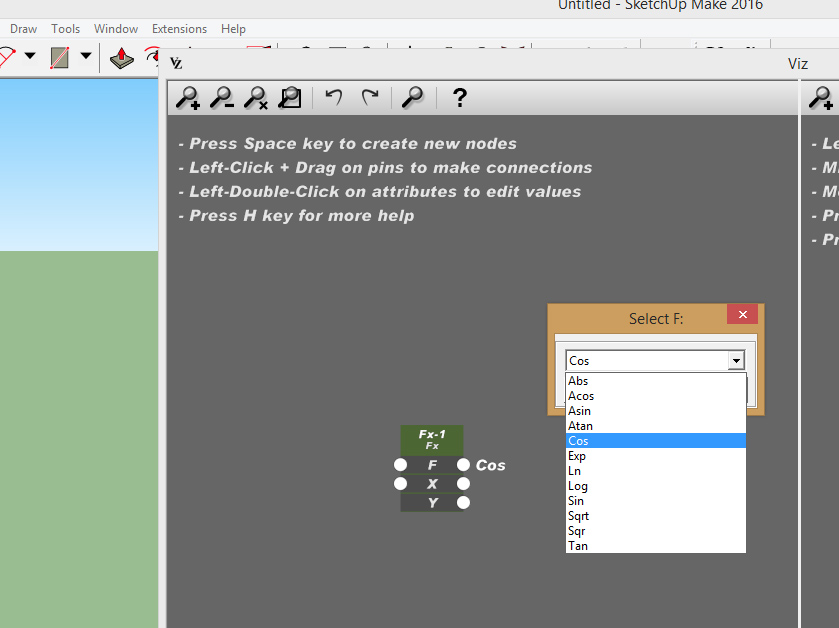
-
Yes but for more type of nodes.

-
This looks super-cool, but I can't try it out as it's Windows only

Any plans for an eventual Mac-compatible version?
-
Thanks! We'll soon release a Mac version. At the beginning we want to keep it Windows-only to speed up iteration times
-
Very cool idea !!!
I tested it and it's so nice... I'm frustrated, it's only a work in progress
Some notices :
- can't make an array (other than random one) ; I thing is an essential node to test this kind of tool
- nodes have different behavior with array input : if I put an array on the Radius input of MakeCircle node, it make multiple circles ; if I put an array on the Translation input of Traslate node, it make single translation... I think if I put an array in one input, I must have an array output.
I will test further...
-
Not tested yet, but already love it from the video too...
-
What's really cool about it is the way it interacts with sketchup geometry.
How can we control face normals on the output? Making it static?
-
@fluid said:
Thanks! We'll soon release a Mac version. At the beginning we want to keep it Windows-only to speed up iteration times
Awesome — that's great news!
-
We just added a Viz specific forum to add feature request and report bugs
-
Thanks!

-
WOW! Very cool! Finally... parametric modeling in SU.
Concerning the feature requests... i would say simply add everything of RailClone's features and functionality

-
This is fantastic...it works well....we need for sure more tools....
I think that the key point is that is possible to change continuously the same geometry without generating a "bake" geometry in sketchup....dynamo and GH work in this way and it is a mess if you want to connect drawings to geometries created with a visual programming tools.
For sure icons are important to speed up the process and to make it more user friendly....ref to grasshopper and dynamo.... last suggestions, do you think it will be possible to translate all the skp main tools for design in nodes? Is it possible to link spreadsheets with coordinates or other data coming from FEM models software? Is it possible to create a link with grasshopper and dynamo? -
@stefanozilio said:
... last suggestions, do you think it will be possible to translate all the skp main tools for design in nodes? ...
I thought this was the initial objective, but maybe that was just wishful thinking. If this would be possible, it would greatly help on enhancing the transition from SU to Viz
-
This is the way to go for SU.. Not "3d for everyone" alright, but many are craving for this tool set.
-
Thanks!
Sure was a long wait for this kind of tool to be connected to SketchUp...
I was drooling on Grasshopper and Rhino as I get lots of architects models in obj recently...
Advertisement







