Introducing Viz - parametric modeling for SketchUp
-
@pilou said:
New version is always living!

But nodes are not an evident thing!

[attachment=0:lkd2v9s1]<!-- ia0 -->alwaysfun.jpg<!-- ia0 -->[/attachment:lkd2v9s1]
Yup, nodes names are hard to read and relate to functions.
I was searching for an array tool and I found a lot of array functions that get the max and min value of an array, but I had an hard time finding the array.
-
Nodes is a very powerful work function but no sure that is the more simple thing!
There is so much connections, possibilities, that is a real jungle!
That is in fact an hidden coding!

Grasshopper is the Rolls Royce of that! The Bible

-
The version 1.02 works but I'm having some problems getting the window to stay on top of SU.
Sometimes it refuses and ends up under the SU window which is a bit frustrating.A larger/re sizable node window and some node categorization would be great but I guess it's coming?
More nodes wanted too. Different noises and cellular patterns for example.
Is there a way of using an image as input? For for example height based on gray scale values.
And curves. We need curves.Any way of creating custom nodes apart from functions?
I like that the nodes have built in value sliders so you wont need to create every single input node by hand.

Are there cases where a output node (Geometry sink) wont be used? If not maybe it's a good idea to have the output node always in the editor?
Looking good and very fun to work with. Great job so far.

-
Another thought, what if there were categories like "Math" or "Array" that incorporated all/several math functions and let you choose which function from a drop down menu on the node as a way of having less nodes to search through.
That way it would also be easy to quickly try different nodes like "add" or "multiply" to see the result.Is it possible to have "triangulate" with options to the direction of the triangulation?
Also it would be great if it supported Thomthoms Quads for easy texturing. -
I have a feeling a Beta forum would be a good idea as there probably will be lots of questions and suggestions. Better to have several topics than just one.
-
Superb! Can't wait to try this out.
-
@pixero said:
I have a feeling a Beta forum would be a good idea as there probably will be lots of questions and suggestions. Better to have several topics than just one.
That would be my main suggestion and I think Rich could set you up here.
Following on the slider's subject, I like them but they return huge values.
I have a 1m cube and translation slider slides easily up to 14000m so values ranging 1m 10m or 0.5m are impossible to tune with the slider.
I also agree on categorization, and I think it would be worth it to have some icons in the future as people doing graphic modelling, could probably relate nicelly with that.
I'm using Substance Designer on a regular basis and visuals of their nodes work nicelly there.
They have color separation by set of nodes.
In this case I can't tell yet what categories there are, but some are geometry creators, some are modifiers some are functions, so there should be something to start with.
Also, on the node workflow itself, something I feel it's lacking is a faster way to replace inputs. If I drag a vector into an input that is already used it does nothing and I would expect it to replace it.
Also changing a big amount of output lines from one node to another node would be great.
Here's a gif for clarifying what I'm talking about:
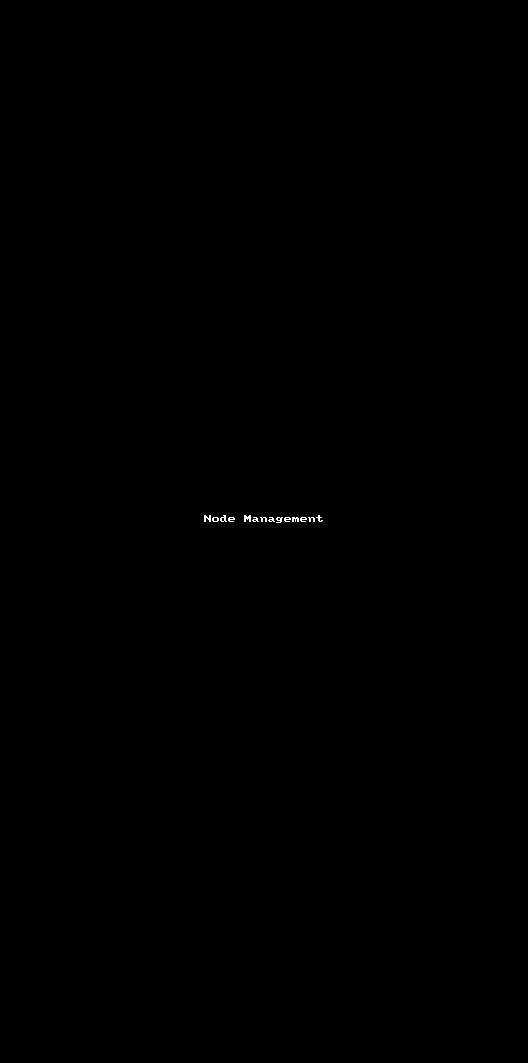
-
Thanks for all the feedback! Rolling up the sleeves for next version...
There is a lot of new nodes to be added, and node categorization too.
- What do you mean for "Any way of creating custom nodes apart from functions?"
- Look at the Fx node for math for a list of math functions
- Image inputs will be added soon
- There are cases when you need multiple geometry sinks, and cases when you need none, for now probably it's a good idea to let the user choose
@JQL: we'll add sliders so you can set the range/numeric type, as well as a way of quickly replacing connections
-
Will be a free product ?
-
@fluid said:
- What do you mean for "Any way of creating custom nodes apart from functions?"
Case A: A user conects some nodes and decides he wants to reuse them.
A sort of "grouping" of nodes for later use.Case B: A user has some custom made node (like a cellular noise for example or something completele different).
It would be great if the community had the possiblility to expand with "plugin" nodes. -
so this , in essence, rhino/grasshopper for SU?
expected retail price?
-
.
Is copy possible yet?
Are you planning ways to get reports from the plugin?
I think it would be great if you could combine some nodes and have a drop down menu to chose from something like this.

-
It will be a paid extension, but we don't have a retail price yet.
- It will be possible to group nodes into a single node for reuse, and to share nodes created in that way with other Viz users.
- Copy is not implemented yet, but it will be available soon
- There will be ways to get reports from the plugin, as well as save files with data
- If I understand correctly the Add example you provided, there is a similar functionality in Viz with the node "Fx"
-
@fluid said:
- If I understand correctly the Add example you provided, there is a similar functionality in Viz with the node "Fx"
What I meant was that you could have several math functions (for example) in the same node and a drop down menu to chose (for example multiply or add or divide).
A great way of having less nodes and a quick way if you want to test the different available math functions instead of having to create a new node and connect it every time you want to try a different function.
I'm sure other stuff could be grouped together into one node as well, like all vectors in one, all arrays in one and so on.Less nodes to keep track of.
Faster workflow. -
Something like this?
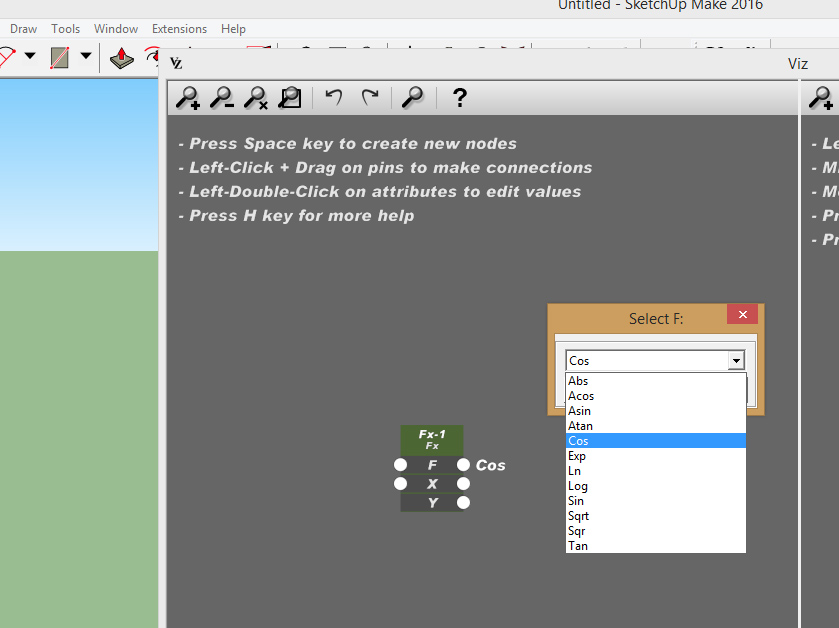
-
Yes but for more type of nodes.

-
This looks super-cool, but I can't try it out as it's Windows only

Any plans for an eventual Mac-compatible version?
-
Thanks! We'll soon release a Mac version. At the beginning we want to keep it Windows-only to speed up iteration times
-
Very cool idea !!!
I tested it and it's so nice... I'm frustrated, it's only a work in progress
Some notices :
- can't make an array (other than random one) ; I thing is an essential node to test this kind of tool
- nodes have different behavior with array input : if I put an array on the Radius input of MakeCircle node, it make multiple circles ; if I put an array on the Translation input of Traslate node, it make single translation... I think if I put an array in one input, I must have an array output.
I will test further...
-
Not tested yet, but already love it from the video too...
Advertisement







