Materials applied to Fredo Round Corner
-
@dave r said:
@mr wolf said:
Hi...
- closed the group, selected an ordinary material from a simple image I made into a texture from sketch up materials and painted the box (while it was an uneditable group).
Don't apply the material to the group/component wrapper. Apply it to the faces inside. applying materials to the wrapper means you give up options about how that material gets applied.
If you want the grain to run vertically on the sides of the block, you need an end grain material on the top.
Hi Dave R,
Thanks for your answer to this problem.
I have tried doing as you say, however, the result is no improvement. Perhaps I didn't understand what you meant? This is what I did according to your advice:
- Made the box and grouped it.
- opened up group, double clicked till everything was selected, applied round corner to entire box.
- while it was still all selected, I painted on the material.
- closed the group and rendered.
You can see close up the rounded faces along all the curves are still distorted. As far as the end grain goes, I understand all the grain on the box isn't matching correctly (if this was a real small block of timber), this wasn't really what I was testing or concerned about at the minute, however since you mention it, I guess end grain would be created in PS somehow?
Cheers!! Wolf


-
The material can still be applied better but you'll actually be able to control it on each face. Somewhere you're going to run into a problem because the grain direction will cross.
-
@jql said:
If you want to have consistency in all corners using only Sketchup (with thrupaint or native tools) you have to use a projected texture:
[attachment=0:365u53bz]<!-- ia0 -->Capturar.JPG<!-- ia0 -->[/attachment:365u53bz]
Hi JQL,
Thanks very much for your reply to my problem.
Your attached image was a new approach I hadn't thought of. I haven't done a projected texture before, or used the Thru paint which I will download and try to use.
Correct me if I'm wrong, I have seen a video about projected textures, and it seems that you have to apply a texture to each face. Given there are a lot of faces on the round corners, would this take forever?
The example you showed in your image, was that created by projected texture or with Thru paint? I like how its all uniformly wrapped, looks really good and I would like to also learn how to do this, as well as the version I'm trying to achieve (where grain is all straight around with end grain on top).
If you can help with these questions you would be Super!
Cheers! Wolf
-
@tig said:
ThruPaint [and many other fine Fredo tools, ~17 in all?] are in a toolset named 'FredoTools':
http://sketchucation.com/forums/viewtopic.php?p=397448#p397448http://sketchucation.com/forums/viewtopic.php?p=373073#p373073
This toolset's RBZ is available from the SCF PluginStore...
http://sketchucation.com/pluginstore?pln=FredoToolsYou must also install LibFredo...
http://sketchucation.com/pluginstore?pln=LibFredo6Install both then reestart SketchUp to complete the installations...
Hi TIG,
Thanks for helping me out with your answer

I have just downloaded The Fredo tool set and can now see all the tools including Thru Paint) within SU.
 So now just have to get my head around it and search for some tuts.
So now just have to get my head around it and search for some tuts.Cheers!! hope it achieves a consistent grained wrap on the curved faces

Cheers! Wolf
-
Projecting Textures:
-
@jql said:
Projecting Textures:
Yes I have seen this video however, it shows a curve which is parallel to a flat surface (the projected image) I have a six sided cube with hundreds of small faces on round edges so how can I set up one surface (image) to cover entire sides/faces of square cube?
-
@jql said:
Projecting Textures:
I managed to do this somehow lol.. Ill figure it out with sometime and playing around

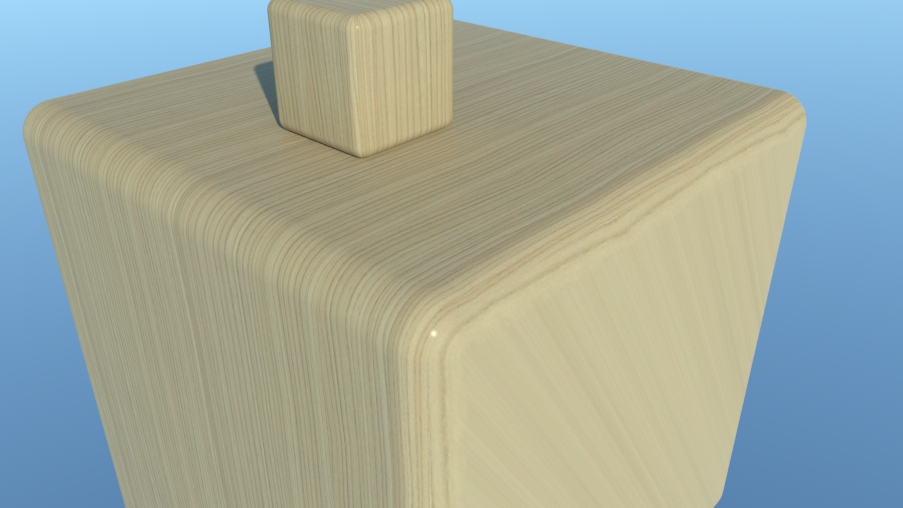
-
@mr wolf said:
Hi Pilou,
I dont think Thrupaint is available any longer. Not in the extension warehouse anylonger.
Thanks Pilou!
TIG sent me a link to the Thru Paint, I have been testing it and figured a simple solution out. Many Thanks for your help!
-
Thank you to all who helped. The Thru Paint did it perfect, just need to learn it as it has so many features.
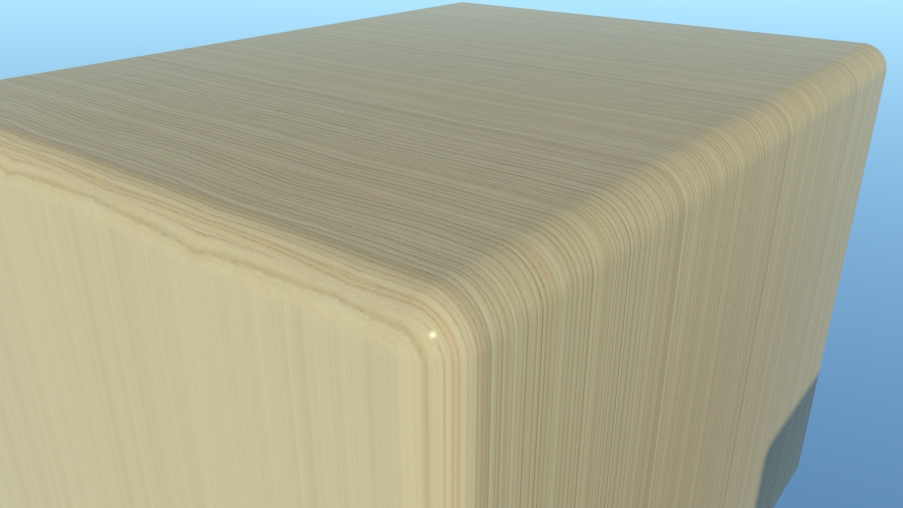
-
Advertisement







