Different Line Colors With Section On
-
For the life of me I cannot seem to figure out why I have different line colors appearing in Layout. This happens to me every now and then. You can see in the image that I have a section on and it's in plan view with a style that shows the back faces as grey and the lines should all be black. It appears the brown line color is only through the section cut. I have checked my style settings and I have line color set to All Same and black as the color. Can anyone help with this anomaly? Thanks
-
CLick the following gif:
-
Thanks JQL. So I went into my SU model and made sure that my section cut color was black, updated the style but I still cannot seem to make the color right in Layout. I'm at at a loss. I found that if I turn on Raster then it shows up correctly, all black lines. If I change to vector or Hybrid, NO Buenos.
-
@spence said:
Thanks JQL. So I went into my SU model and made sure that my section cut color was black, updated the style but I still cannot seem to make the color right in Layout. I'm at at a loss. I found that if I turn on Raster then it shows up correctly, all black lines. If I change to vector or Hybrid, NO Buenos.
By now you should have some modified scenes in Layout. When that happens you're basically scr...ed
There is many things you should do but let's jump rigth to the ultimate fix:
In Sketchup
- Change all styles names in sketchup;
- Verify all scenes have correct styles assigned;
- Save sketchup model.
In Layout
- Verify all viewports so they don't read "modified" (EX: Scene 1 (Modified) in the model tab on the scenes list;
- Change all scenes from modified to the correct scene;
- Reload model.
That should fix it.
If not, shout out again!
-
Hi Spence, is the geometry you're cutting a section through a model or component?
If so click on the model and check its colour; if its not the default colour then change it to default.
Happens to me too from time to time when you're racing around a model colouring things....
-
If I remember well, I ran into that bug a while ago as well. I had sort of grey colors for the section cuts in LayOut for some sections and there was no way to change them to black in LayOut whatever I did in SketchUp. I ended up exporting and inserting those sections again from scratch.
Maybe post this question and the file on the official SketchUp forum?Edit: original post on this forum with same bug? http://sketchucation.com/forums/viewtopic.php?f=15%26amp;t=62746
-
Thank you for all the input and help, I appreciate it. I found that I had painted the grouped walls a texture, so I tries what Utiler proposed and selected that group and after looking at the entity info window it displayed a texture, I changed it to black and magic. This is good to know. Thanks you.
-
No worries mate. Its one of those things that is learned by trial and error....!
Advertisement







