Mac and Windows 'New Model' differences...
-
I'm looking at ways to optimise some code and have made a couple of methods that both work on a mac...
however, I had reports from testers that neither work on a PC...
Is it possible to have either work on a PC?
the example writes a skp to your Desktop, unless you change the path...
to run, paste code into RC and hit return...
then type auto_create and hit return...
# Test file is 5MB, first is quicker if selection is empty?... def empty_selection new_skp = File.expand_path("~/Desktop/john_test1.skp") begin # original stays open and new opens in front [0.14629] Sketchup.active_model.save_copy(new_skp) rescue # for un-saved original # original closes and new opens on mac [1.222455] Sketchup.active_model.save(new_skp) end # next is not needed for either save or save_as on mac # Sketchup.open_file(new_skp) #with save_copy() original stays open [1.920228] # just show the ruby works in the new window... Sketchup.active_model.rendering_options['BackgroundColor'] = 'red' end # faster than collecting and deleting unwanted entities on large complex models... # I have I mac cocoa utility to avoid using .send_action(), # but this is a little faster and 'should' be cross platform... def with_selection new_skp = File.expand_path("~/Desktop/john_test2.skp") Sketchup.send_action('selectSelectionTool;') # copy needs a trigger on mac for copy to work Sketchup.send_action('copy;') Sketchup.send_action('newDocument;') Sketchup.send_action('pasteInPlace;') sel = Sketchup.active_model.selection view = Sketchup.active_model.active_view view.zoom(sel) # original stays open time depends on the selection size... Sketchup.active_model.save(new_skp) # just show the ruby works in the new window... Sketchup.active_model.rendering_options['BackgroundColor'] = 'green' end def auto_create t1 = Time.now sel = Sketchup.active_model.selection sel.empty? ? empty_selection ; with_selection p time = Time.now - t1 UI.messagebox(time) endwhen I look at other examples I can't spot what I'm missing...
john
-
auto_create
Error: #<NameError: undefined local variable or methodsel' for main:Object> <main>:26:inwith_selection'
<main>:36:inauto_create' <main>:in<main>'
SketchUp:1:in `eval' -
cheers for testing Garry, I chopped the bit out of a bigger plugin and missed re-defining sel for the new model
i.e. sel = Sketchup.active_model.selection
I updated the example code...
did it produce a model?
before fixing that, on the mac I get the new skp, then the sel error shows in RC...
i.e. it doesn't stop the new skp happening...
john
-
empty_selection works on PC and SU2014.
with_selection seems to work but not really. Perhaps because I can't find the 'copy:','newDocument:', and 'pasteInPlace:' .send_action options in the API.
However the 'newDocument:' option must work since I end up with an empty untitled model.
Also 'sel' needs to be passed to the with_selection method or changed to @sel.
-
@sdmitch said:
empty_selection works on PC and SU2014.
that's good news, maybe I had another glitch in the full plugin...
@unknownuser said:
with_selection seems to work but not really. Perhaps because I can't find the 'copy:','newDocument:', and 'pasteInPlace:' .send_action options in the API.
they should all exist, but I may need to use the numeric values on a PC?
I recall, checking them all for Dan and thought PC's could use either...@unknownuser said:
However the 'newDocument:' option must work since I end up with an empty untitled model.
@unknownuser said:
good start...
Also 'sel' needs to be passed to the with_selection method or changed to @sel.
you need to re-define sel or the @sel would refer to the original skp not the new one [on mac at least]...
I did update the code for that, did it still not work?
thanks for testing...
john -
I had already made the 'sel' change in my copy of the code.
Like before, the file created on the desktop is the same for with_selection and empty_selection. With_selection leaves me with an empty Untitled model.
I get no errors output to the RC.
-
does finding the send actions work the same on a PC?
i.e. if I set 'copy' as a Shortcut, and then run Sketchup.get_shortcuts the wording returned can be used as a send_action string?
john
-
I removed the previous
send_action()'s but added inSketchup.send_action('makeGroup:')which should work on both platforms...on a mac I get this, does it work the same on a PC?
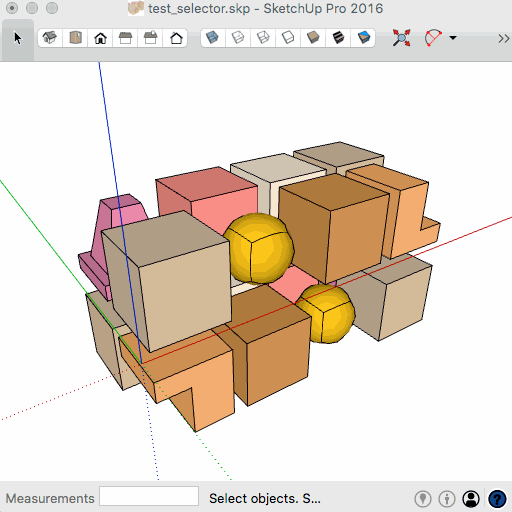
########################################################################################## # first is quicker if selection is empty?... def empty_selection new_skp = File.expand_path("~/Desktop/john_test1.skp") begin Sketchup.active_model.save_copy(new_skp) # [0.14629] rescue # for un-saved original Sketchup.active_model.save(new_skp) # original closes [1.222455] end Sketchup.open_file(new_skp) #with save_copy() original stays open [1.920228] Sketchup.active_model.rendering_options['BackgroundColor'] = 'red' end # faster than collecting and deleting unwanted items... def with_selection new_skp = File.expand_path("~/Desktop/john_test2.skp") sel = Sketchup.active_model.selection ins = sel[0].to_component defn = ins.definition # named only to check if it's been undone... defn.name = "Explode Me Later" defn.save_as(new_skp) # revert original 3.times {Sketchup.undo} Sketchup.open_file(new_skp) # original stays open time depends on the selection size... Sketchup.active_model.rendering_options['BackgroundColor'] = 'green' end def auto_create t1 = Time.now sel = Sketchup.active_model.selection sel.empty? ? empty_selection ; with_selection p time = Time.now - t1 UI.messagebox(time) endjohn
-
Your undocumented:
Sketchup.send_action("makeGroup:")
doesn't work on [my] PC - BUT:
Sketchup.send_action(21182)
does work on [my] PC [but of course that doesn't work on MAC !]But if you are working with creating a group from a Selection, then you can use the cross-platform API methods, thus:
group = Sketchup.active_model.active_entities.add_group( Sketchup.active_model.selection.to_a ); Sketchup.active_model.selection.add( group )
which mimics those other platform specific 'send_actions' on either OS... -
auto_create
0.12499
1I get a big red screen - that is all
My default template is set to mm with a precision of 0.001 -
cheers Tig, I may have gotten there eventually...
this works on the mac as suggested...
do I need to close the original on a PC for the new one to open with geometry and green background?
it's driving nuts as every version I've tried runs on a mac, and each one has been faster that the last...
# faster than collecting and deleting unwanted items... def with_selection new_skp = File.expand_path("~/Desktop/john_test2.skp") sel = Sketchup.active_model.selection group = Sketchup.active_model.active_entities.add_group( sel.to_a ) Sketchup.active_model.selection.add( group ) if sel.length > 0 ins = group.to_component defn = ins.definition # named only to check if it's been undone... defn.name = "Explode Me Later" defn.save_as(new_skp) # revert original 3.times {Sketchup.undo} Sketchup.open_file(new_skp) # original stays open time depends on the selection size... # re-define for new skp... Sketchup.active_model.rendering_options['BackgroundColor'] = 'green' end -
@Garry, the template shouldn't matter...
I just can't figure out why you don't get the geometry...
This is just a tiny part of a working mac plugin that I'm now porting to PC...
on the mac it can grab 100 mixed items from a 1000 item file and cleanly add them to a new model...
one test file took 6 hrs to process and delete the 900 unwanted entities, where this take seconds...
john
-
On a PC an instance of SketchUp is opened for separate for each SKP.
On a MAC one instance of SketchUp opens all SKPs.
So on a PC, if you you use:
Sketchup.open_file("C:/users/tig/desktop/a.skp")
its opens that SKP file, BUT closes the current one !
But you could use:
UI.openURL("file:///#{full_path_to_skp}")
which, on a PC, will open the specified SKP in a new instance of SketchUp [and it'll probably work on a MAC, but then it'll be using the same SketchUp]... -
@tig said:
...But you could use:
UI.openURL("file:///#{full_path_to_skp}")
which, on a PC, will open the specified SKP in a new instance of SketchUp [and it'll probably work on a MAC, but then it'll be using the same SketchUp]...it works exactly the same as open_file on a mac...
you can pass the new model to the next ruby method...
on a PC, I assume a new instance would need manual intervention to carry on to step 2 of any ruby script?
Are there ways around that?
I'm starting to see why 'component_edit_window' has so many observers...
john
-
@tig said:
...
So on a PC, if you use:
Sketchup.open_file("C:/users/tig/desktop/a.skp")
its opens that SKP file, BUT closes the current one !
...on re-reading this and it may be all I need...
i.e. opens the new_skp [containing the selection] in the current ruby session...
Is that what happens?
keeping the original open isn't a requirement, in fact I'm wanting to preserve intact, and run my actual tool which is destructive on the copy/sub-set...
john
-
Yes, opening a second SKP in the same SketchUp preserves the current Ruby settings from the first SKP.
If you open up a second SketchUp, then the first SKP's Ruby set up is potentially in accessible.
Of course, in the first SKP you could write some 'defaults' out to SketchUp [i.e. into the PC Registry], and read those back in, while inside the second SKP, but you then need to load/run some code ? -
cheers Tig,
the plugin runs my 'selector' tool after new_skp has been cleaned up...
the 'selector' can be scaled, rotated or moved before running the cuts...
any solids remain solids afterwards...
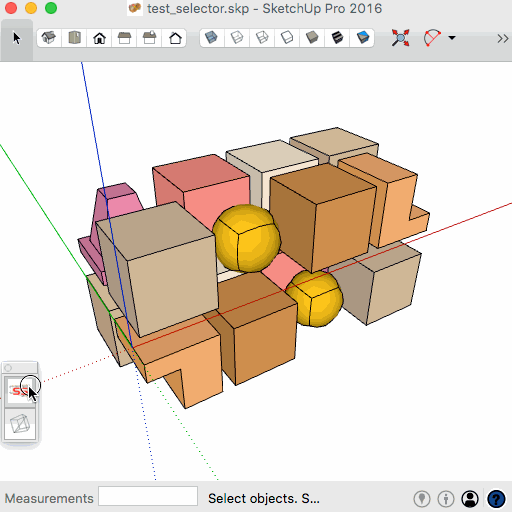
I need a PC version to attract more testers...
john
Advertisement







