Exporting UVS to blender
-
I'd say the most likely problem is the mesh.
From what I can see that 'thing' (sorry I've no idea what it is) is too poorly modelled to allow an unwrap to occur.
Most likely that and maybe some user error if your new to unwrapping.
Sent from my iPhone using Tapatalk
-
your ship is overall flat, you've been showing to have a hard time UV mapping it. Why don't you project a texture into it. It will serve your purpose.
If you want to successfully UNwrap a model in blender with no great work inside blender, you should use Blendup plugin.
The Blendup quick unwrap workflow would be:
1 - Hide all edges of your model;
2 - Select the edges you'd like to use as seams and unhide them;
3 - Export the model using Blendup
4 - In blender UV unwrap.
5 - Check that everything's right using Texture mode;
6 - Export to Collada
7 - Open in sketchup and don't remodel it in sketchup or you'll loose UV's -
@jql said:
your ship is overall flat, you've been showing to have a hard time UV mapping it. Why don't you project a texture into it. It will serve your purpose.
If you want to successfully UNwrap a model in blender with no great work inside blender, you should use Blendup plugin.
The Blendup quick unwrap workflow would be:
1 - Hide all edges of your model;
2 - Select the edges you'd like to use as seams and unhide them;
3 - Export the model using Blendup
4 - In blender UV unwrap.
5 - Check that everything's right using Texture mode;
6 - Export to Collada
7 - Open in sketchup and don't remodel it in sketchup or you'll loose UV'sNope.. the model seems flat, because of the angle and the image but it isnt. LOL. Not by a long shot. Projecting the texture will throw streched textures everywhere. The model is not "flat" in the sides, or in some parts of the back, etc. The model is supossed to be a spaceship (with semi-organic hull), this is just half of it that i need to clone and join together. It looks terrible because im using a test texture and it is still in development, but i wanted to know first if i am going to be able to texture it before i keep doing progress on the mesh.
I must say when i import it on blender, the uv mapping seems really clear and surprising effective (with the smart projection option). But the result back in sketchup is what you see in the image.
Also, i cant see the texture applied in the correct way within blender, dont have a clue why. I see exactly the same as this image, more or less. The texture fits the whole model, meaning it is not smaller than the boundaries of the model, and the uv islands seem pretty defined.
What do you mean with "dont remodel it in sketchup" ?????? what will be the purpose then?? if i cant touch the model afterwards???
And why collada?? why i cant export from blender again in .OBJ??? the sketchup plugin as far as i know needs the original .OBJ file, if i export it on collada, i cant load the uvs again.
Anyways, isnt the blendup plugin for sketchup commercial?? dude, at least recommend me something i dont need to pay for. Thats the whole reason im using blender in first place.. and thats the reason i use sketchuv to export/import uvs. But probably with complex meshes like this one sketchuv is not good? and whats the difference between exporting with skethuv and the blendup plugin??? or are they just trying to grab money in a pluging that does exactly the same as sketchuv? lol.
-
@jql said:
@hsrhdrehre5654654 said:
dude, at least recommend me something i dont need to pay for.

I'll do that if you pay me! It will be my first paid advice here!
??
-
@hsrhdrehre5654654 said:
dude, at least recommend me something i dont need to pay for.

I'll do that if you pay me! It will be my first paid advice here!
Because that's exactly what this community is known for!
@hsrhdrehre5654654 said:
or are they just trying to grab money in a pluging that does exactly the same as sketchuv? lol.
-
@rich o brien said:
I'd say the most likely problem is the mesh.
From what I can see that 'thing' (sorry I've no idea what it is) is too poorly modelled to allow an unwrap to occur.
Most likely that and maybe some user error if your new to unwrapping.
Sent from my iPhone using Tapatalk
The model is built with Artisan, and all the faces are clearly defined. I dont think the problem is the mesh, but i could be wrong of course.
-
@jql said:
@hsrhdrehre5654654 said:
dude, at least recommend me something i dont need to pay for.

I'll do that if you pay me! It will be my first paid advice here!
Because that's exactly what this community is known for!
@hsrhdrehre5654654 said:
or are they just trying to grab money in a pluging that does exactly the same as sketchuv? lol.
The problem is, i already have plans to buy Artisan if i can get texturing to work. I can't also spend money on something i will probably use a couple of times and, i dont have money to spend anyways. Im not rich. I understand for some people that uses sketchup and other things for professional purposes dont "care" to waste thousands of dollars on these things, even if they are not going to use em on a regular basis. But i cant afford it. Tried the trial version of blendup, but then i noticed its limited to 10000 faces lol, so its useless to serve my purposes.
Anyways, this is the blender uv mapping. I didnt touch anything, i just did a smart uv unwrapping and this is what i got. I dont think it is that bad. Of course i know the texture in some faces will be stretched but, one thing is that and one completely different thing is what i got in sketchup.... And since the only thing i want to do is to apply the same exact texture to the whole model, i should not be in need of do seams and other things. Or i need to do that anyways??
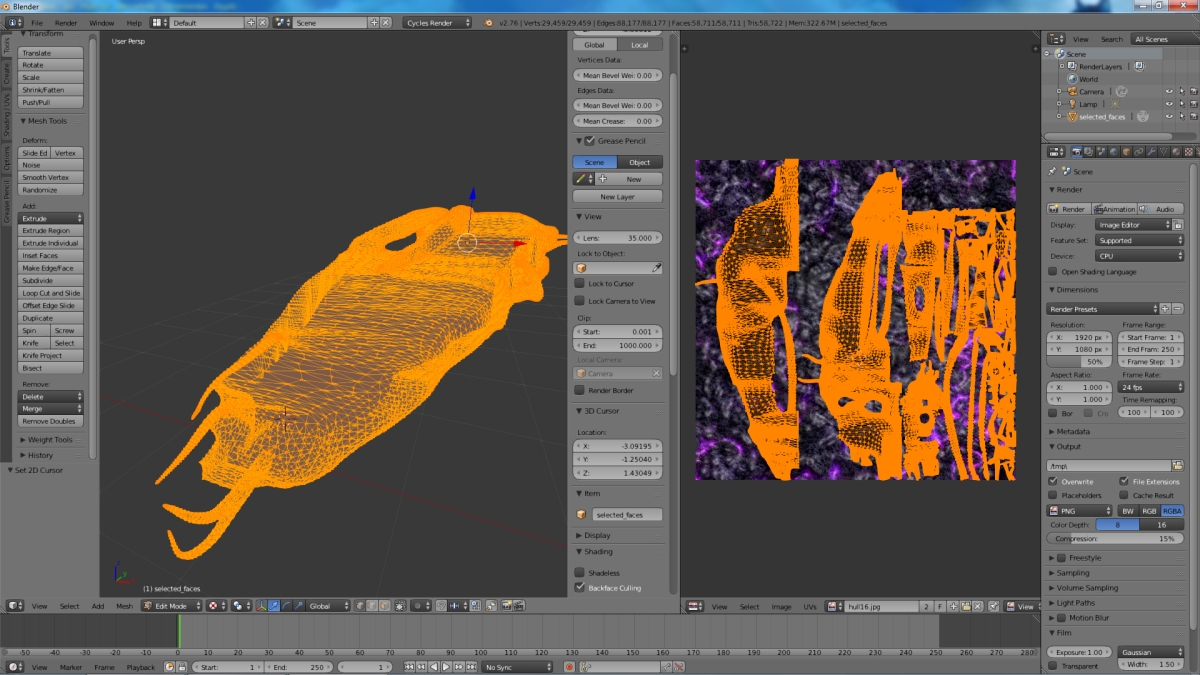
-
Well. I tried to do some seam work to delimit the mesh in the uv map. And i found a problem.
How the hell do i smooth the zoom in the 3d view!!???
I cant place seams in small parts because of this. Using the mouse wheel.
-
Smart UV doesn't always work correctly. It is a guesstimate at best. The more convoluted the mesh the larger the guess work.
A model like yours would be better textured via Texture Painting in Stencil mode.
That being said if you put lipstick on a pig it's still a pig. Your actual mesh is the source of the problem. It is just too messy to make anything easy.
Certainly not impossible. Just labour intensive.
Sent from my iPhone using Tapatalk
-
But, the thing i want to know. What is the cause of the terribad aspect of the sketchup image? if i waste hours placing seams along the model in blender (that if i can figure out how to smooth the zoom, without figuring that out, i cant do anything on blender), that will be correct the problem? or is it something else? the model is not that tricky to paint, i only need to get right the transition between the top to the sides, with the exact same texture, because the whole model is going to have the same texture (not like other models that you need to apply different ones in different parts).
I will understand that the textures will appear stretched in sketchup, i get that, but one thing is that, and another completely different is re-scaled to the point that you cant even see anything at all lol (because of how big it is).
Also, if i texture the model, can i import back the uvs into sketchup without problem? this is because i want to render with vray, not blender itself.
-
Well. I figured it out. What i was trying to achive can be done with ThruPaint, from Fredo tools. A little tricky and it takes A LOT of time, but this is what i was trying to achieve -> no blender, no uvunwarp no tricky things. It seems that people really never did something like this lol, nobody was able to recommend me ThruPaint..
Still i will love to know how to smooth the zoom on Blender, since i still want to learn how to unwrap in a proper way. Nobody??
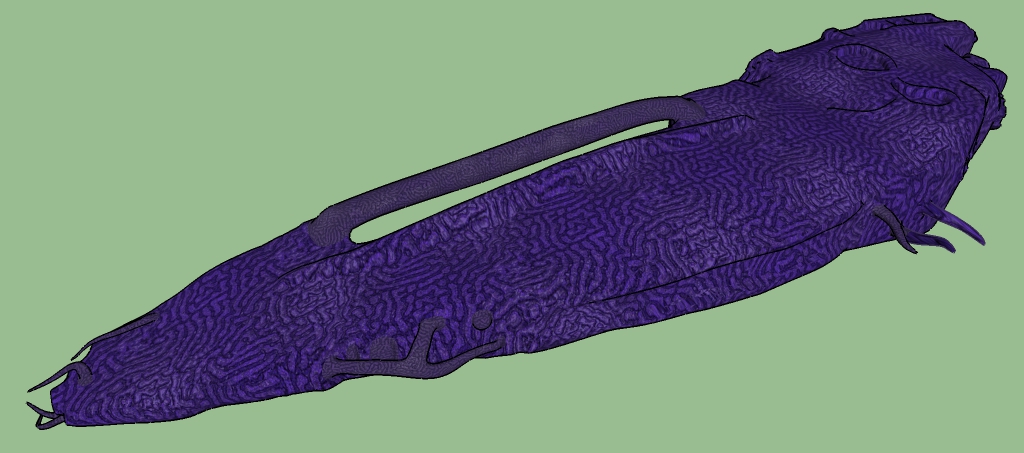
-

UV Mapping for SketchUp
WrapR for SketchUp is a UV mapping extension for SketchUp models
(wrap-r.com)
Advertisement







