Oops, your profile's looking a bit empty! To help us tailor your experience, please fill in key details like your SketchUp version, skill level, operating system, and more. Update and save your info on your profile page today!
🔌 Smart Spline | Fluid way to handle splines for furniture design and complex structures. Download
SketchUp Pro 2016
-
After re-installing SketchUp Pro 2016, all my drawing file icons are black with EXEC written on them. The drawing opens fine and even after saving with a new name remain unchanged. What could have caused this?
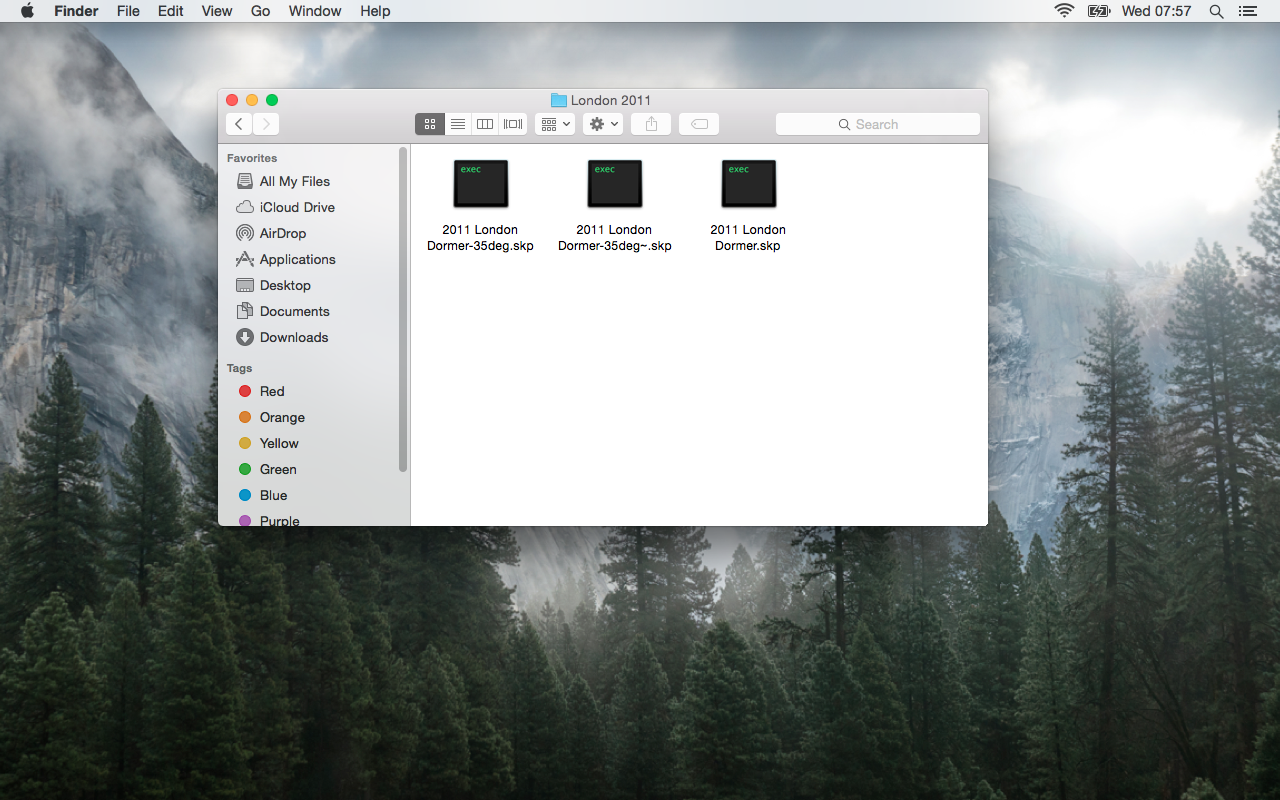
-
this normally happens on a mac when files were last saved by a windows machine, it should correct itself as soon as you do a save-as of the afflicted files
even if you don't do a save-as, the files should function normally (as expected)
-
the file association has been 'lost' by 'Finder' and a 'Alt + Right Click' >> 'Relaunch' on it's Dock Icon may fix this issue...
If not, 'Right Click' on one of .skp file and 'Get Info' >> 'Open With' [browse to SketchUp.app] + 'Change All'
john
Advertisement







