2016 Pro - Section Cut Problem - need advice
-
OK, I am having a problem with section cuts in 2016. I have a model with car wash equipment inside a building. I am trying to add a section cut so that I can show the equipment inside the building. However I am having problems in that the section cut is showing up in all scenes. Here are the steps and the results:
-
Create Scene 1
-
Click on the + sign to add a new scene (Scene 2)
-
Click on the toolbar icon add a section cut.
-
Some times I get a two section planes as I am moving the mouse
-
Click on the section place to select it and the cursor changes to the Push/Pull icon
-
Hit the space bar to get control of the tool. Then click on the section plane again so I can move the plan to the correct exposure
-
Click on the Update button for Scene 2
-
Click on the Scene 1 tab and the section cut still shows
This is the exact same procedure I have used with a cube model and that works fine.
What the heck am I doing wrong or is there a bug in 2016 related to section cuts?
-
-
This is starting to drive me crazy. I know I must be doing something wrong but I cannot figure it out.
- I saved the model as a 2015 skp file and opened it in 2015
- Got everything working fine in 2015
- Opened the working 2015 file in 2016 and it does not work correctly. I wind up with the section either showing up in both scenes or neither scene
- Tried creating a simple cube with a section cut and 2 scenes and all worked correctly.
- Used the exact same process (and made sure I was using the same style) with my model and it still did not work
- I am also getting the Push/Pull cursor once in a while when I click on either the Display Section Plan or Display Section Cut icon in the toolbar.
Any insight would be greatly appreciated.
-
Yup I got insight:
Click the Gif!
- Create Scene 1 and Scene 2;
- Create Layer 1 and Layer 2;
- Create Section 1 and Section 2;
- Assign Layer 1 to Section 1;
- Assign Layer 2 to Section 2;
- On Scene 1 double click Section 1 to activate it;
- Update Scene 1 making sure Sections is being updated (easier way is to use the Scene Inspector WINDOW > INSPECTOR | Activate Advanced Settings | Click on Scene 1 from the list | Uncheck and then Check "Active Section" property )
- On Scene 2 double click Section 2 to activate it;
- Update Scene 2 making sure Sections is being updated
- Go to Scene 1 and hide Layer 2 on Layers Inspector;
- Update Scene 1 making sure you're updating layer's properties (Best way is again using Scene Inspector to click on Scene 1 | Uncheck+Check Visible Layers Property);
- Go to Scene 2 and hide Layer 1 on Layers Inspector;
- Update Scene 2 making sure you're updating layer's properties;
If you now want to add Section Cut Faces, it's super easy now that Tig updated it to v5.
Simply add sections with these default values for Layer and Naming:
-
Thanks - I will try later ( or in the morning) but I do not understand why what I did in 2015 and with the cube in 2016 does not work in my model in 2016. Has something changed in 2016?
-
Nope, nothing's changed. But you might have been using a different style or there might be something you're not aware of and so you're not telling us.
-
@jql said:
Nope, nothing's changed. But you might have been using a different style or there might be something you're not aware of and so you're not telling us.
Well interesting..........
I just took the 2015 file and opened it again in 2016. I noticed that the style icon had the round arrows on it so I updated the style and WaaaLaaa, it worked. So it was a styles issue all along. Do not know why I did not see that yesterday.
Now a couple more interesting things:
- I do not have any layers or section names associated with the section plane
- I added the SectionCutFace and was able to set the color of various portions of the section cut.One interesting showed up that I had not seen before when using the SectionCutFace. Of course it showed all of the cuts to the walls and applied a face which I was able to color to match the texture of the walls and floor. Then a new one showed up in that it applied a face with the default color to the entire rest of the building. I then colored that face white and set the opacity to 0.
Now a couple of questions:
- When trying the SectionCutFace plugin before I had not seen that happen. I did do the update of the plugin yesterday. Is this a bug?
- Even though I got the section cut to work properly today, is this the wrong way to do it? I have seen several other examples and tutorials before where the author (and some of them very advanced authors) did not add a section name and put it on a layer to control the visibility. I suppose (and looking at the parameters of the SectionCutFace plugin) that the best organization is to name the section cut and put it on a layer and control the visibility via the layer.
Just trying to understand the best/correct way because I will be using this for some later endeavors.
Advertisement







