Making SketchUp use More RAM ?
-
I recently upgraded my laptop ram to 8 GB . How can I make sketchup use more RAM, so as to boost the performance? I am using Windows 8.1 (64 bit) and Sketchup 2015 (64bit)
-
@john2 said:
I recently upgraded my laptop ram to 8 GB . How can I make sketchup use more RAM, so as to boost the performance? I am using Windows 8.1 (64 bit) and Sketchup 2015 (64bit)
It's already using the full available RAM as you're using the 64bit version. So if you want to use more RAM the only way would be to upgrade to even more RAM.
However, there is something that you should be aware of... if you want to boost performance you don't need more RAM but better CPU and GPU.
RAM is just there so you can open the model and work with it. If you have enough RAM for your model it will work. If you don't have RAM enough it will freeze.
It's the GPU and CPU that determine your performance Boost...
Having a laptop means you probably can't improve on those two and that's why I ditched my laptop in favour of a Big Tower Computer... It's a bit harder to take it to construction site, but I can do what I want with it at the office!
EDIT: There's another topic about this here: http://sketchucation.com/forums/viewtopic.php?f=322%26amp;t=63959%26amp;p=586135#p586135
-
@jql said:
It's already using the full available RAM as you're using the 64bit version. So if you want to use more RAM the only way would be to upgrade to even more RAM.
However, there is something that you should be aware of... if you want to boost performance you don't need more RAM but better CPU and GPU.
RAM is just there so you can open the model and work with it. If you have enough RAM for your model it will work. If you don't have RAM enough it will freeze.
It's the GPU and CPU that determine your performance Boost...
I read on internet about increasing the maximum memory capacity by going to msconfig and advanced options. Another one was increasing the page file size. The page file trick is also mentioned in the book Autocad Professional tips and techniques by Lynn Allen, Scott Onstott but it's for autocad only.
See the screenshots.
Does/will it help?
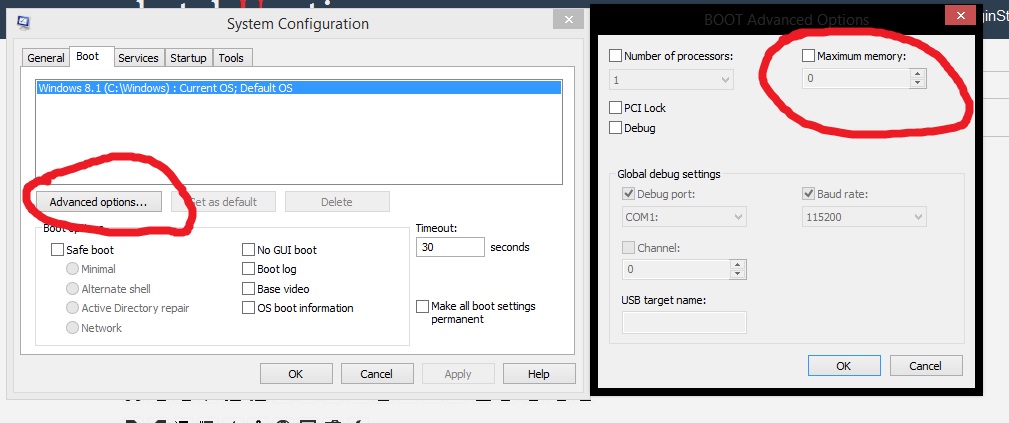
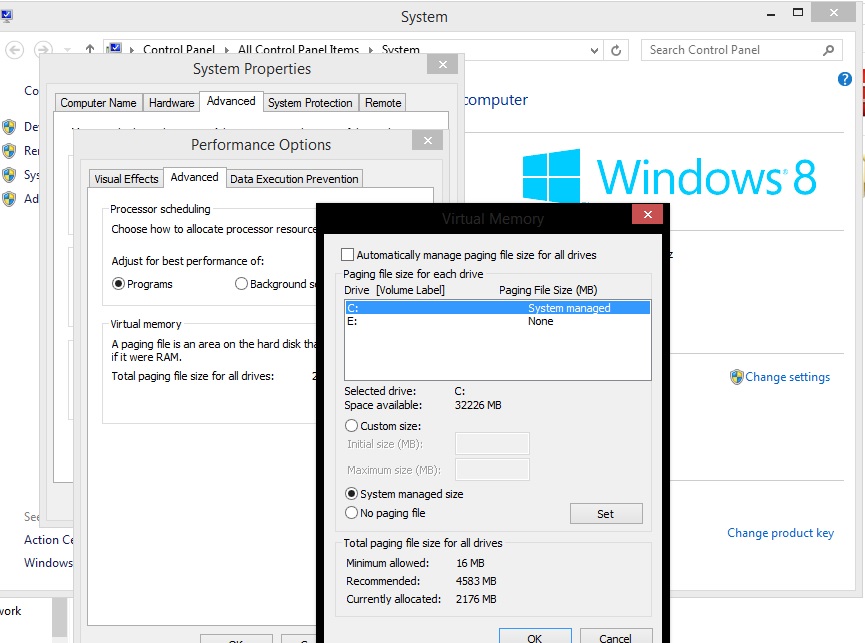
-
Is your model larger than the available RAM? If not, SketchUp will use what it needs. Did you miss the part about improving your CPU and GPU. More important than having 8 Gb of RAM is the graphics card. Did you update that while you were increasing the RAM? If your GPU isn't up to the task, it doesn't matter how much RAM you have.
It's kind of like enlarging your shed to hold the big yacht you're building from scratch but not making the door big enough to get it out once you do have it built.
-
@dave r said:
Is your model larger than the available RAM? If not, SketchUp will use what it needs. Did you miss the part about improving your CPU and GPU. More important than having 8 Gb of RAM is the graphics card. Did you update that while you were increasing the RAM? If your GPU isn't up to the task, it doesn't matter how much RAM you have.
No my model is not larger than the available RAM. I am using 2GB graphics card as listed in my signature. I did not update my graphics card while upgrading my RAM. It is the same.
-
Then you won't have faster sketchup. Having bigger RAM will just make you able to model bigger stuff.
This will, in fact, make sketchup slower... As models grow they are slower to work with!
-
We went through endless debates and misinformation about this back before SketchUp went to 64-bit, with many people arguing (erroneously) that this would affect performance. Now, in a post expansion reality check, it should be clear to everyone that increasing RAM just increases the size of the model you can work without encountering virtual memory swapping. It does nothing, per se, to improve the performance of SketchUp.
-
My IT guy is telling me that a solid state drive will improve the performance of my computer. Will I notice an improvement in SketchUp?
-
@jtri said:
My IT guy is telling me that a solid state drive will improve the performance of my computer. Will I notice an improvement in SketchUp?
Definetelly. Saving is a blink and autosave too.
However if you go to "model info > file > redefine thumbnail on save" and turn it off, you'll see better improvement than a SSD.
Before, autosaves were the main reason for breaking my concentration.
-
Thanks everyone for replying

@jql said:
@jtri said:
My IT guy is telling me that a solid state drive will improve the performance of my computer. Will I notice an improvement in SketchUp?
Definetelly. Saving is a blink and autosave too.
However if you go to "model info > file > redefine thumbnail on save" and turn it off, you'll see better improvement than a SSD.
Before, autosaves were the main reason for breaking my concentration.
That's one hell of a trick I didn't know. Thanks a lot for compensating my feelings of absence of SSD


-
I'm aware that this is old topic, but I'll try to explain my problems.
Recently I've bought new computer, and thought that it will really affect the size that I can work with in sketchup.
However...
The model I've been working on reached 500+Mb, and it got reaaaaly slow to work with. later I turned everything to proxys and managed to get everything done on time.
But, I regularly see models of interiors 1Gb+ large, and I'm wonderingf how in the world it's done?
So, I checked performance in task manager, and noticed that my model is using only 9Gb of RAM (out of 32 available). That seems somewhat wrong to me - why is it getting slower if there's enough resources?
My specs are: AMD Threadripper 1950x (16 cores), 32 Gb RAM and Nvidia GTX 1080Ti graphis card. -
It gets slower because the burden of maintaining the database of geometry and coordinating it between the CPU and GPU gets heavier when the model is very large - even if the entire model will fit in RAM memory.
-
Here is something that can drastically affect model size.
I used CabMaker 3 extension and inserted 14 cabinets into the model. Most of the parts are components. I then saved the file as kitchen_1 size 6,369 K.
I then opened the Component Inspector and chose In Model. It took just under 3 minutes to display all the components in the inspector. For these 14 cabinets there are a total of 745 entries in the inspector. I then save the file as kitchen_2 size 18,512 K. There were 745 thumbnails - 1 for each component.
I then chose Components instead of In Model and closed the Inspector window.
I then opened the first file kitchen_1. In this case I left the Component Inspector closed. I created a simple cube and turned it into a component. After about 3 minutes I regained control. I then saved the file as kitchen_3. It is 18,518 K. I opened the component Inspector, chose in Model and within a second all 746 thumbnails appear.
It appears that Sketchup doesn't update the images when creating components within a script. Instead it does so after creating a component using the UI or when displaying the components in model.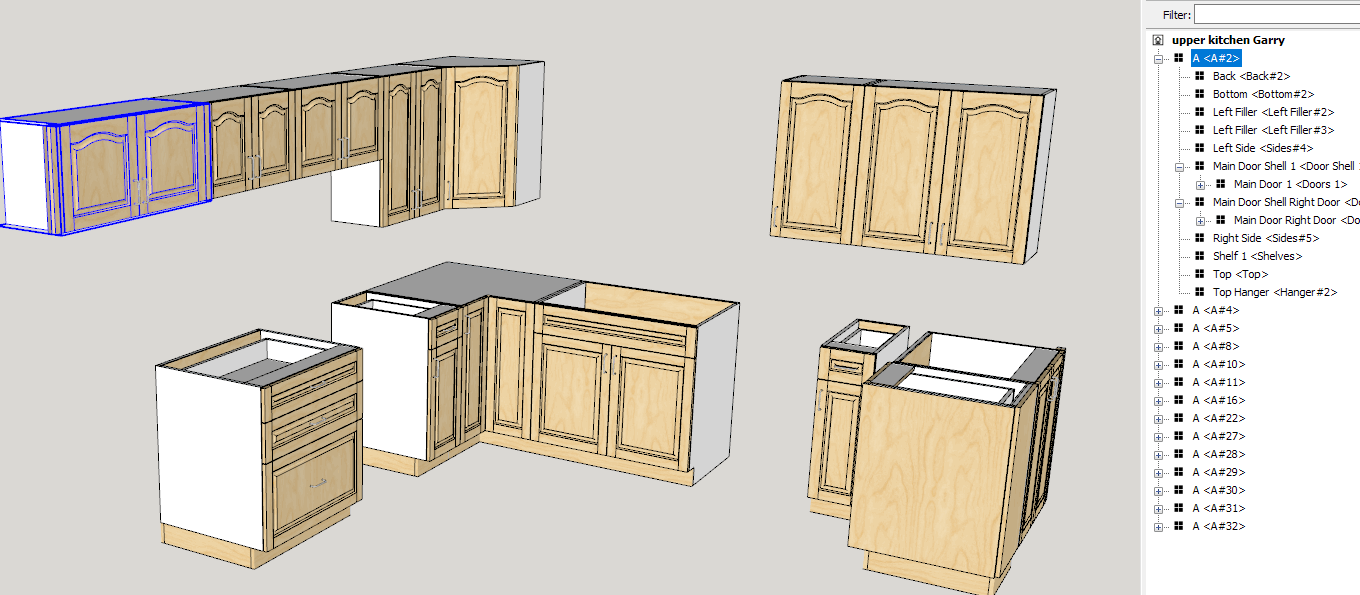
I then installed a new version of CabMaker 3 which uses groups instead of components. I opened kitchen_2, selected all cabinets and ran the editor after which I purged. Then I opened the Component Inspector in Model which displayed a single component - the handle.
I then saved the file as kitchen_4 size 3,521 K. Sketchup is also more responsive and there are no apparent wait times when creating a component using the UI.I would recommend to anyone working on very large projects to at least consider using groups - especially with nested containers that contain groups or components and no geometry. Of course there are situations where components make sense. Especially with geometry having high poly counts and where you want to make a change and have all copies change.
Too bad we don't have a way to tell Sketchup not to create an entry for components in the component inspector on a component basis.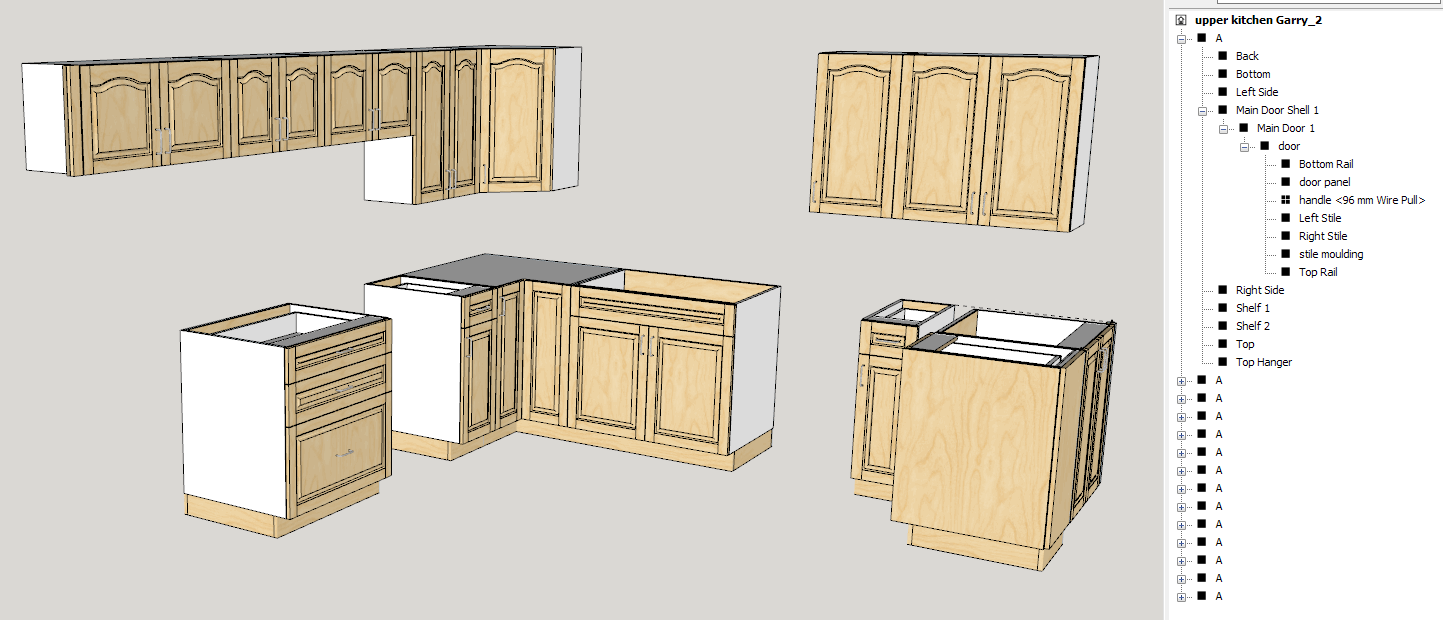
Advertisement







