Parallel ruler
-
I am trying to draw a parallel ruler but cannot find a way to squash the parallelogram. I tried using the scale tool but this only reduces the sizes
-
Could you be more specific? Give us a screen shot? Of course the Scale tool is doing what it is designed to do.
Do you mean you're you've drawn something like this?

And you want to move the parallel sides together? If so, you have to use the Move tool to move the parallel sides closer together and the Rotate tool to rotate each of the arms. Hopefully you made each part as a component so they aren't stuck together.
-
Move tool + Press Arrow key

Deformation is just the perspective effect!
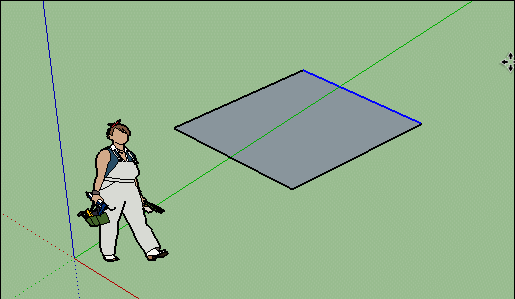
-
@pilou said:
Move tool + Press Arrow key

Deformation is just the perspective effect!
[attachment=0:1y09lt58]<!-- ia0 -->para.gif<!-- ia0 -->[/attachment:1y09lt58]
That's not a parallel ruler, though, Pilou. What you show won't work for a parallel ruler.
-
This ?
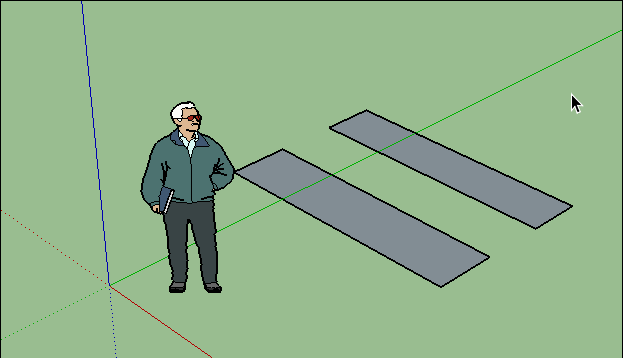
-
No Pilou. Can you see the image I posted in my first post? If not, look at this.
-
So that is for Sketchyphysics or similar!

Here Mover
 (Click image for animation)
(Click image for animation)
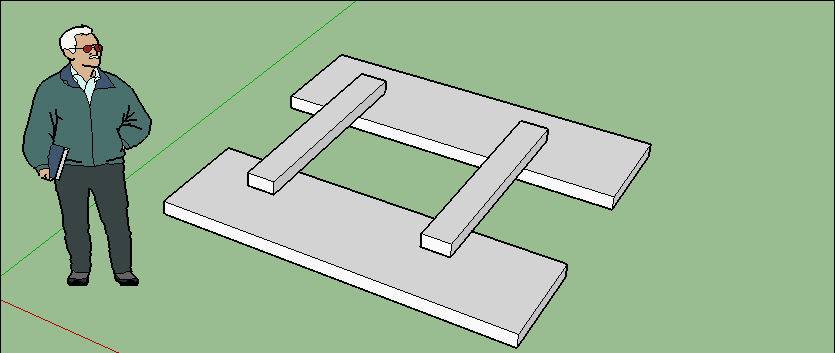
-
Thank you for your comment. I was hoping there might have been an alternative short cut on the lines of Pilou, having found that what he suggested did not work. Thank you again Ian
Advertisement







