SubD examples and models
-
Haven’t looked at this thread in a while. Some stunning work has been posted . Alvis you deserve an award for your art deco statue and Hornoxx who doesn’t love Kermit.

-
@tuna1957 said:
Haven’t looked at this thread in a while. Some stunning work has been posted . Alvis you deserve an award for your art deco statue and Hornoxx who doesn’t love Kermit.

this work needs to be finally completed. after all, so little I have left to do... other projects took a lot of time.
-
@alvis said:
@tuna1957 said:
Haven’t looked at this thread in a while. Some stunning work has been posted . Alvis you deserve an award for your art deco statue and Hornoxx who doesn’t love Kermit.

this work needs to be finally completed. after all, so little I have left to do... other projects took a lot of time.
I promised myself. Model completed. There is a plan to make a render


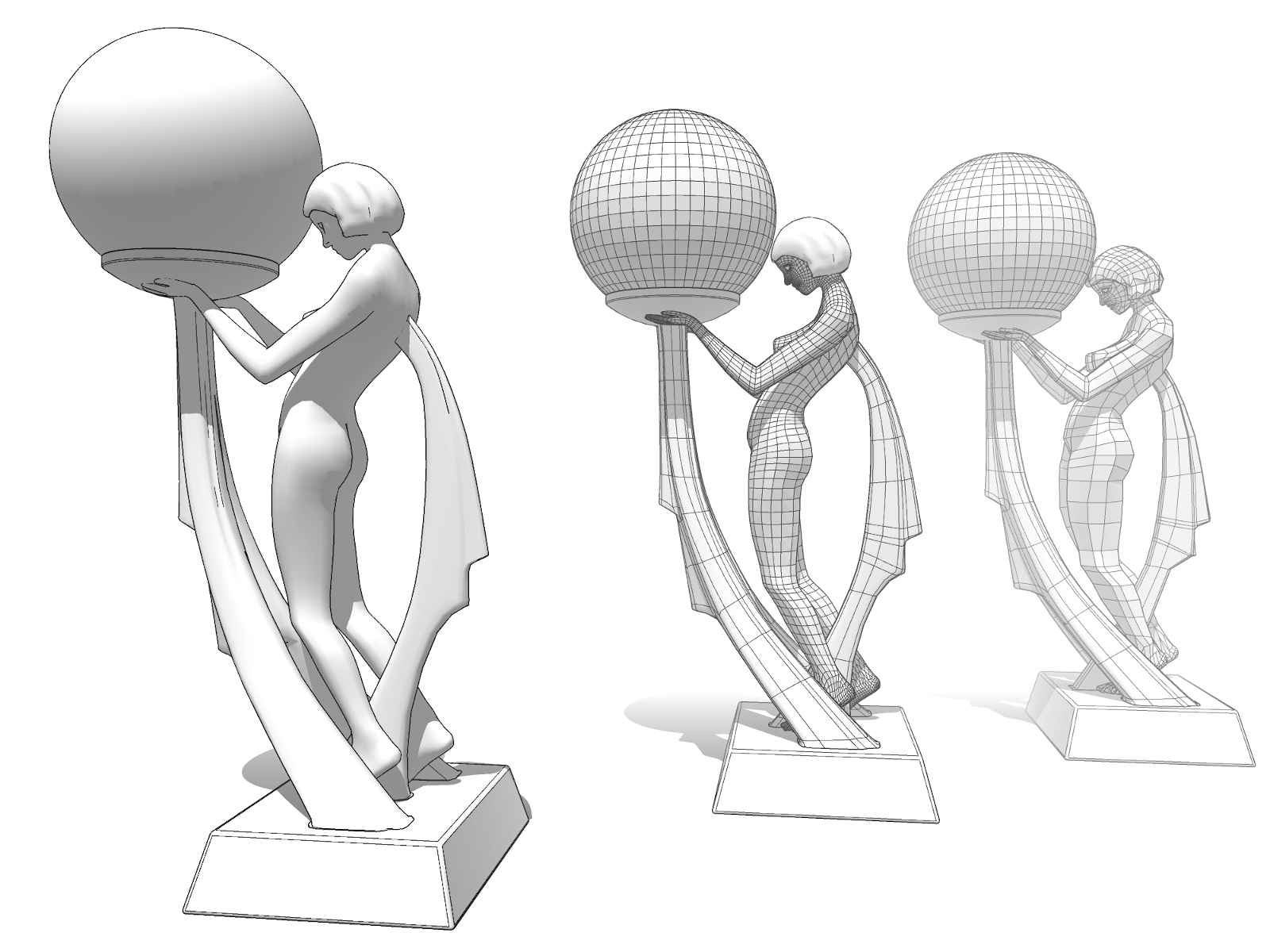
-
impressive!
-
Art Déco!

-
So so good!

-
Ammmazing job.... outstanding!
-
Hi All - there is a stupid question from me, which reveals that I have not yet understood essential SubD functions

Once I have fiddled with the crease tools here and there, I often end up in a mess of values. Then I would often like to reset all these Crease values to "nothing" to start over again with my trial and error method. Is there a function within SubD that resets all these values?
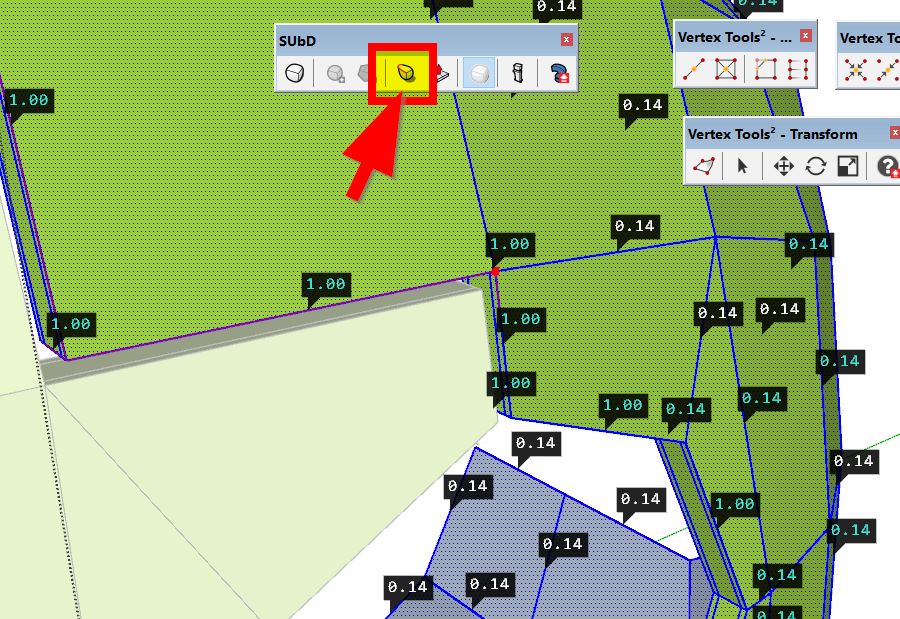
-
@hornoxx said:
Hi All - there is a stupid question from me, which reveals that I have not yet understood essential SubD functions

Once I have fiddled with the crease tools here and there, I often end up in a mess of values. Then I would often like to reset all these Crease values to "nothing" to start over again with my trial and error method. Is there a function within SubD that resets all these values?Ctrl+A+Crease Tool
-
Unfortunately it looks like those vertex ones are persistent little 'objects' even exploding doesn't remove the crease. I think it's an issue that Thomthom would need to address.
You can at least ctrl click on them and reset them all at once, not as easy as doing the edges though. -
thank you Box for your study - exactly this was my attempt and I thought not to know the decisive click now

-
Yup, it's on my list to add a way to select all creased entities. Might add a separate Clear Creasing as well for easy shortcut-action.
-
A little late night doodle.

-
I began to focus on organic modelling in Sketchup a few months back. It has not come easy to me. But I'm ready to begin a model that I will see to completion. I'll post updates here to help me stay focused. The subject for this model came out of my discussion with Forrest Gimp on another forum. Unfortunately, I have zero experience with rendering. So my goal here will be to successfully produce a life-like model transitioning from a low poly model using Vertex Tools 2, Quadface Tools, then use SubD to complete it. Any advice along the way would be appreciated.
This was my first session's work. Roughly 4 hours

[attachment=2]panther-chameleon.jpg[/attachment

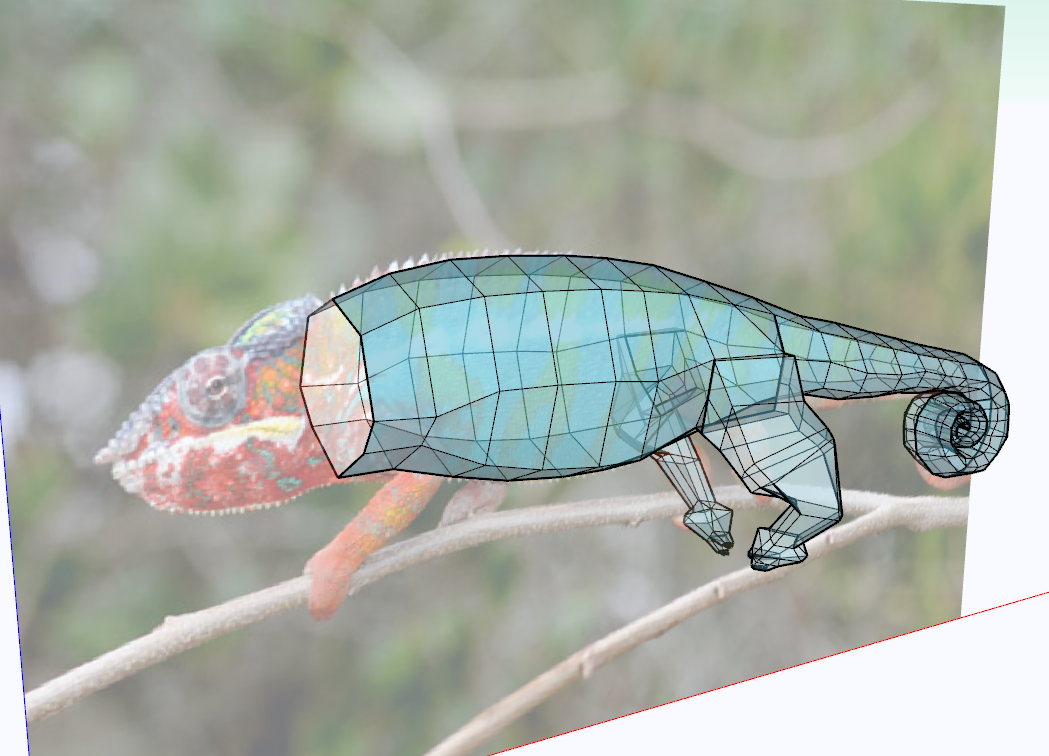
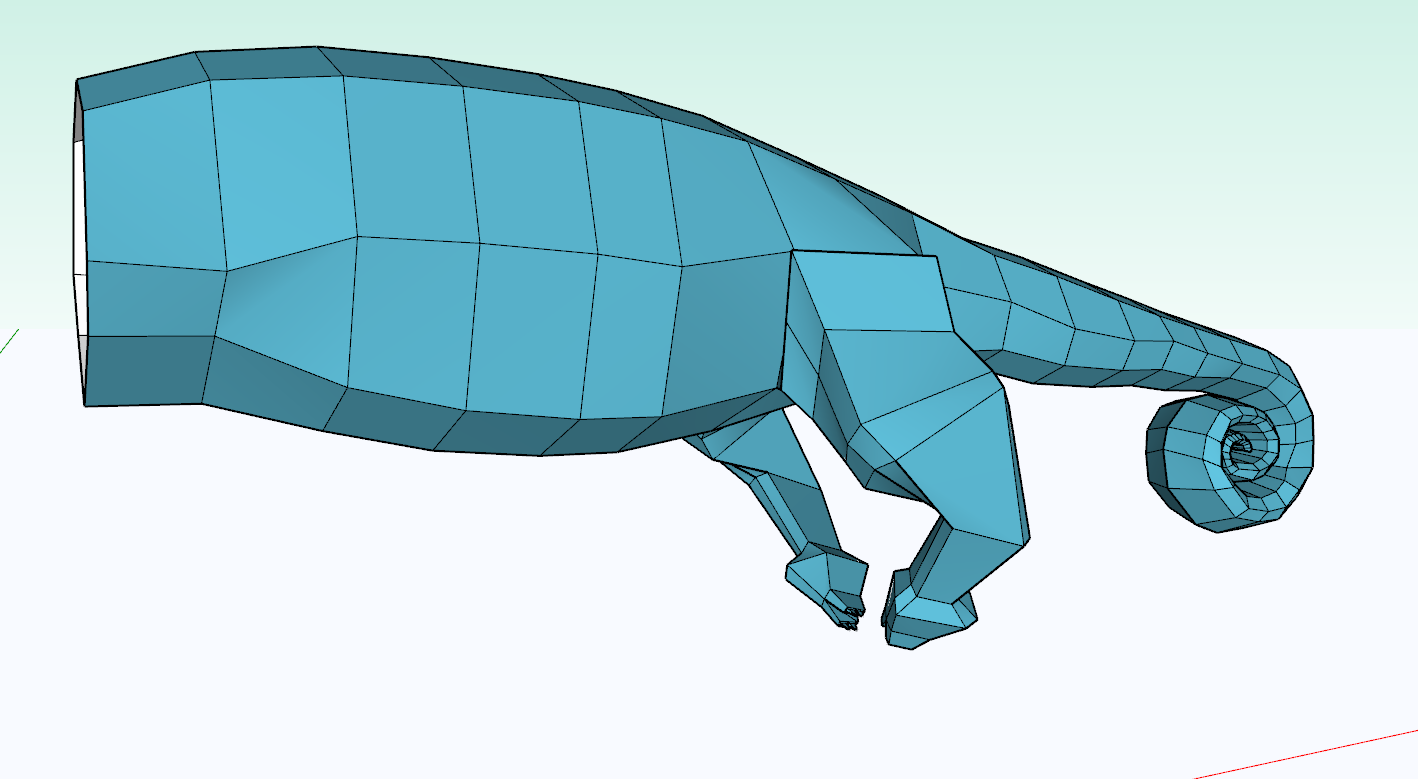
-
I think this whole thread is instructive: http://sketchucation.com/forums/viewtopic.php?f=397&t=73461
cool stuff!
-
The next step will be to take a fresh look tomorrow and begin fine tuning with details. I'm a huge fan of TutorialsUp on YouTube. He has a sharp attention to detail. This is an area I need to improve on.
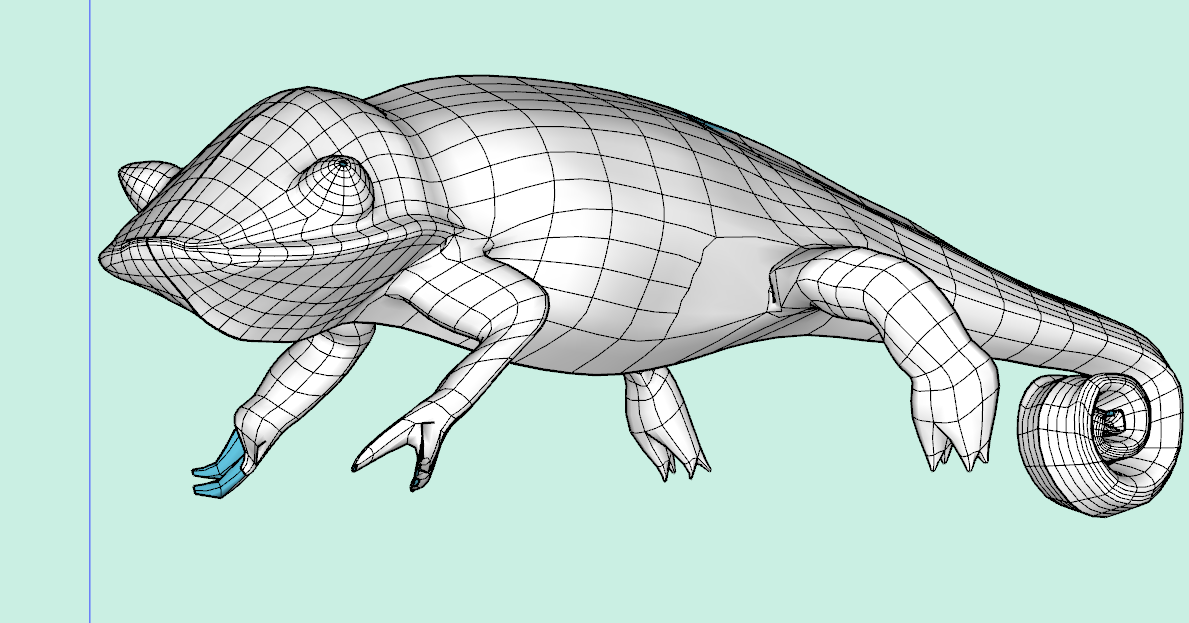
-
In the process of trial and error over the last few months, I have seen patterns of error. As with any type of modelling, there needs to be a workflow. A type of best practices, in order to ensure minimal mistakes and to be efficient.
Here are some of the things I've learned
- Don't model in millimeters if I'm planning on subdividing. Scale up 10 -100 x's
- Don't re-invent the wheel. Model half as a component then mirror to complete the full form
- Keep it simple, and elegant. Lines should look streamlined
- Huge challenge for me was to improve my power of observation. I started off attempting to model my face. You'll never see that. You would think that after 60 some years, I would know my own face. Apparently not. Still haven't come close to mastering it. But here I'm posting a new image of the hind leg. The chameleon's legs didn't resemble the picture image. I've improved that now. Another reminder to work smarter not harder
to be continued...
Any quick tips on repositioning the legs. From this view, the claws will not be perching on the branch. I have already tried isolating parts and moving them inward. But it does tend to distort geometry higher upper in the chain.
edit: another tidbit I found useful is to navigate with viewports rather than scrolling with mouse. Staying in parallel projection using Front and Side viewports is quick.
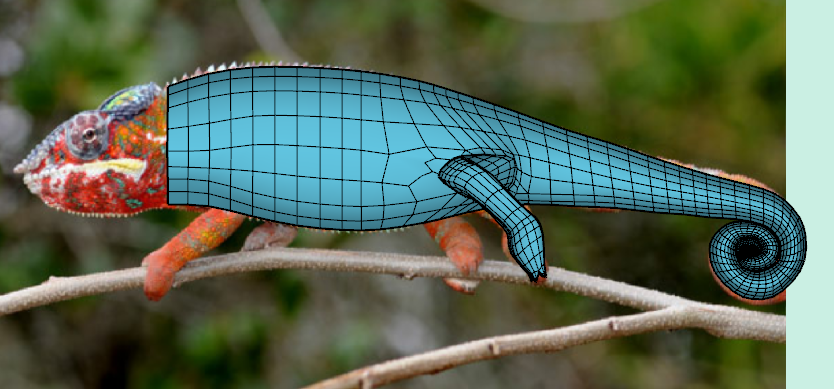
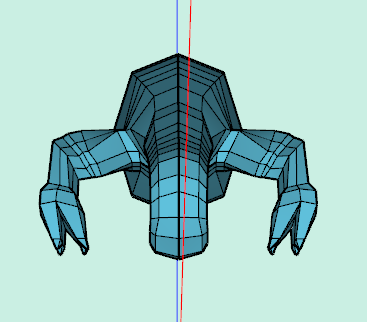
-
Cool images
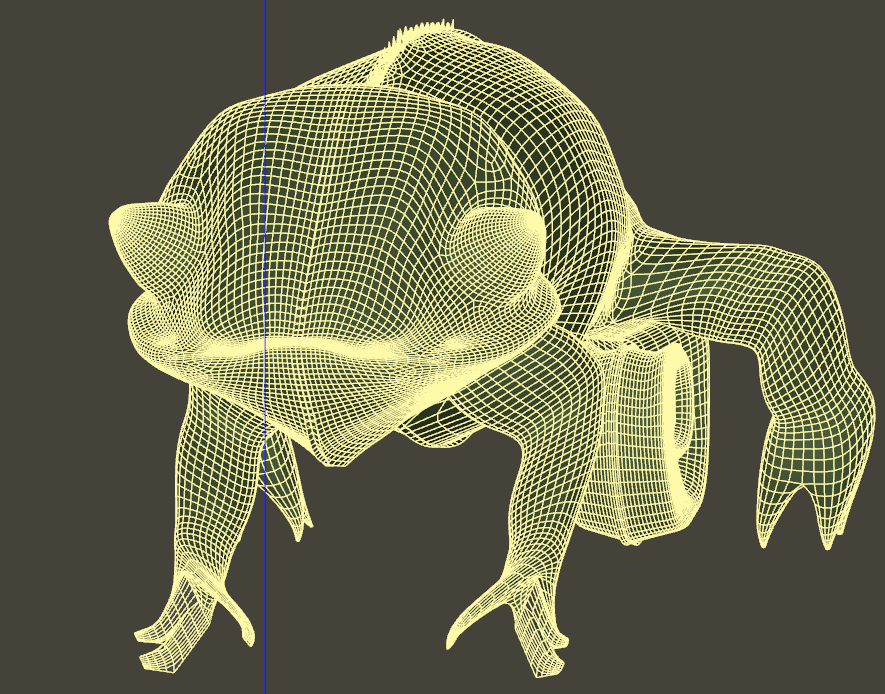
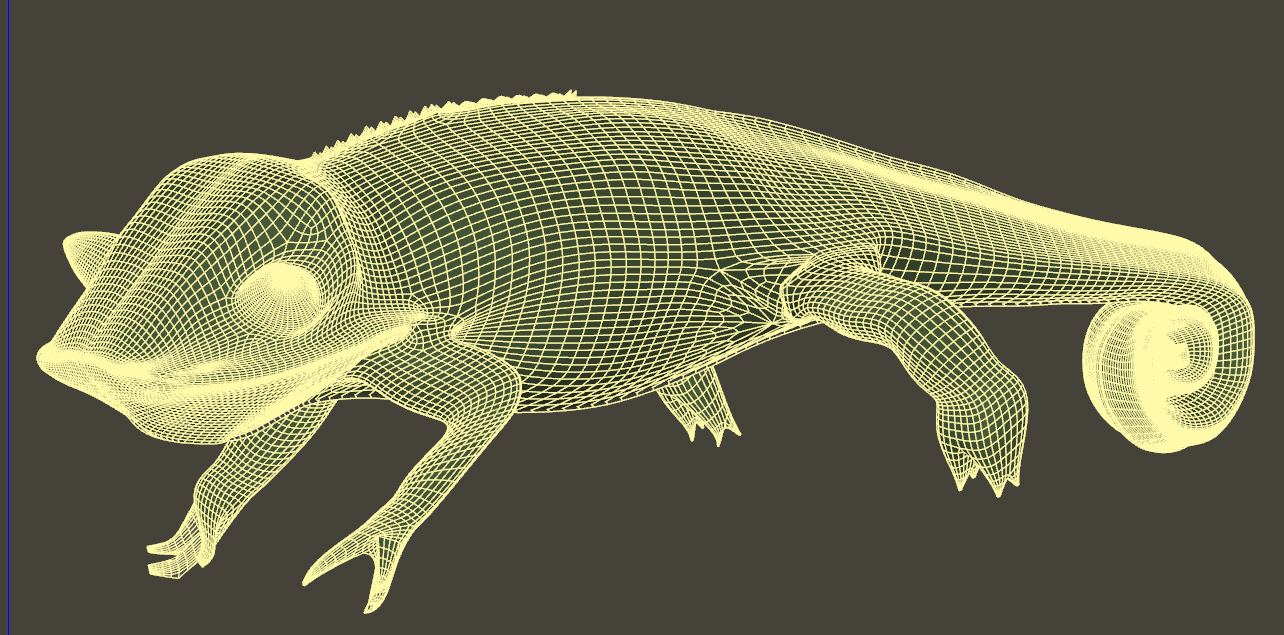
-
Respect!
-
Nice.
Advertisement







