How? Roundover All Edges Of Cube
-
Let's say I have a 2 inch cube, and I want a 1/4" roundover on all 12 edges.
How do I go about doing that?
I've tried rounding the corners of a 2 inch square and then pulling it up to a 2 inch "cube", then trying to round the top and bottom edges with the follow me tool, but having no luck. The rounded corners always pose a problem.Can someone please show me how it's done? I'm pulling my hair out...
-
I don't have access to SketchUp at the moment but I've shown this before. Let me look for an image and i'll post it.
-
It seems such a simple thing, really...
But if you don't know the trick, then it's impossible... -
The quick way would be the plugin RoundCorner from Fredo6, but you can create it with the followme tool e.g. ...
-
It is a simple and Carsten beat me to getting the solution posted.
The Round Corners extension is a good option but it's worth knowing the manual method, too. The manual method will work for some things when Round Corner won't.
BTW, could you complete your profile with SketchUp version and operating system? Thanks.
-
Possibly two problems:
- your vertical face doesn't end at the center of the horizontal one
- scale up your model to prevent the holes
-
I've tried the manual method several different times. I always wind up with errors somehow.
Here's my attempt with 3/4" (.750") roundovers around the top edge:
[img]roundoverError.jpg[/img]
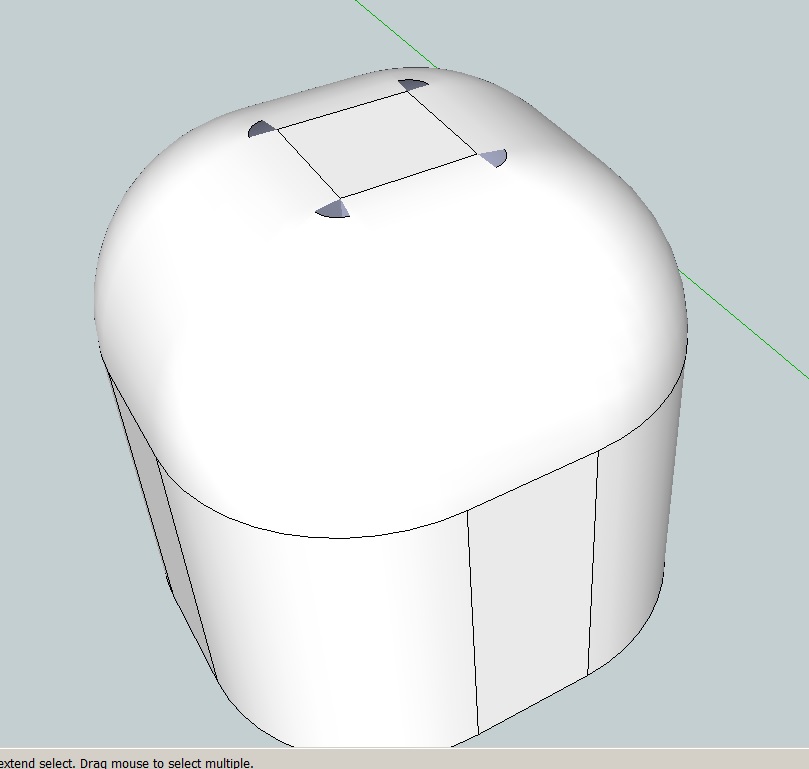
-
I would agree with Cotty. The process is creating (or wants to create) very short line segments. Work at a larger scale. Here's a thing I did a while back on the way I do that.
-
Ok. The component resize trick makes a lot of sense.
Here's another problem though in the execution of the follow me tool.Where do I place the profile in my scenario? My method so far has been to draw the quarter round in a square, rotate all of that vertical, delete the vertical unwanted line, then move this by the point that used to be at the top corner of the square, to the inside of the "cube".
This makes selecting the face that needs to follow the top edge, very difficult, even with "X-ray" turned on...
This make sense? -
I've read your text three times but ... maybe you can help me with some images?
-
Notice in Cotty's screen shot the vertical edge on the profile is centered on the yellow square. Set yours up that way, too. If you do that, there should be no internal edges of faces to delete.
Also notice how he left separation between the purple and yellow faces as I did in the video I linked to. Follow Me is both additive and subtractive. The additive part is what you want in this case. If you draw the profile in contact with the face of the path shape, there'll be a hole in the bottom of the resulting round-cornered box. You can also delete the face inside the path shape prior to running follow Me, too. You really only need the edge for the path, after all.
-
Sorry guys, my popup blocker kept me from seeing any images.
I see what I'm doing wrong. You are starting with the flat face/path and creating a profile that actually creates the rounded cube.
I was starting with the flat face/path, then push/pull it up to a form, then applying the profile to that form.
What I'm really trying to create is a rectangular piece 14" x 30" x 3/4" thick, that has a 1/8" roundover on all edges.
So here's what it looked like just after placing the profile in position:
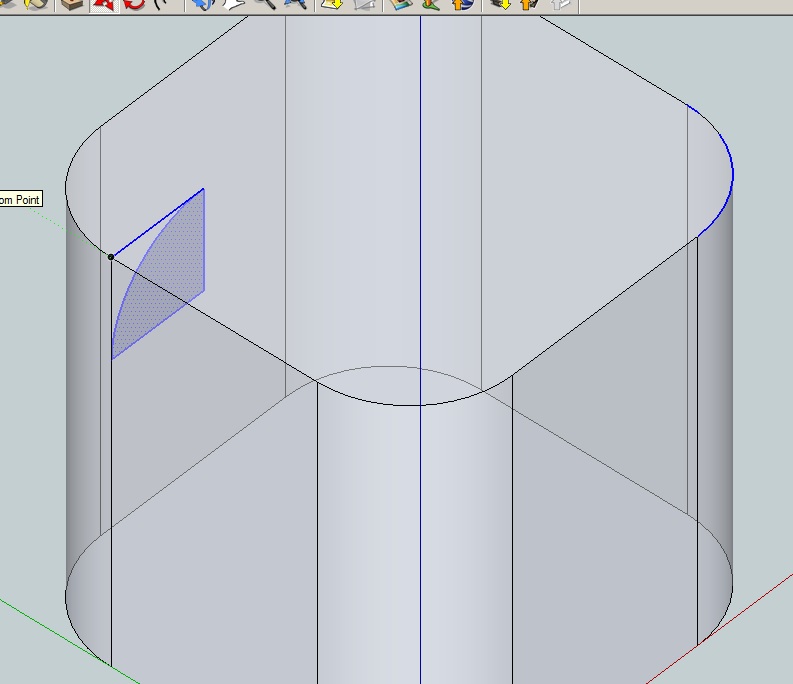
-
The process would still be similar to what we've been describing. In fact, to make it easy, start with a 14 x 14 square and draw a 3/4-in.-tall profile with 1/8 in. radius corners. Basicall the same as what Cotty shows but less tall and with smaller radius corners. Make the component and copy it. Scale the copy up and run Follow Me as in the video. Close and delete the big copy.
When you return to the original copy, open it for editing, expose hidden geometry with View>Hidden Geometry. With the Select tool, drag a left to right selection box around one end of the shape. Get the Move tool and move it away from the opposite end making sure you stay on axis. Type 16 and hit enter. (16" + 14" = 30", right?)
There are other ways to do this like creating what is effectively a donut and then skinning over the hole but that requires deleting a bunch of unneeded edge and can be more work.
-
So the profile would be 3/4" tall and 7" wide?
-
Yes.
Stand by for a PM.
-
Maybe one more tip...
I've been drawing up the square, then putting squares in each corner, then drawing the arc for the roundover, editing it to the right radius with entity info, then deleting the unwanted lines. Is there a faster way to round off each corner? -
Newer verions allow to use a double click in the near of a corner to repeat the last rounding...
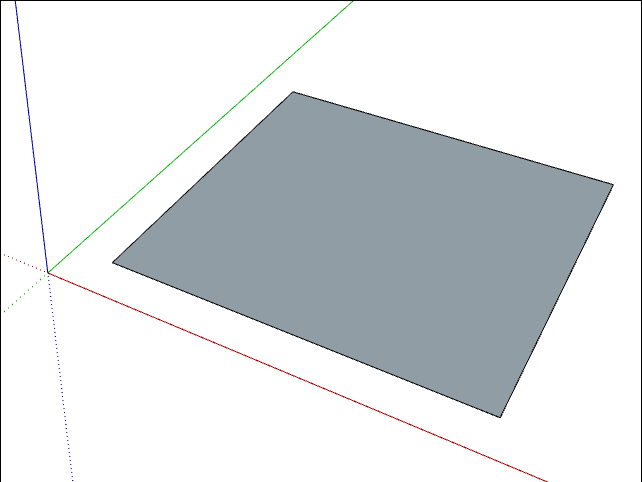
-
I've followed the directions, but I'm still getting screwy results.
So here's some screen caps. The first is the setup. I've got a 14x14 square with 1/8" rounded corners as the base, and a 3/4" x 7" profile with the right end dead center of the square about 2" off the base.
When I go to extrude, I get this message that the extrusion doesn't begin and end on the profile, and then all the corners are open...
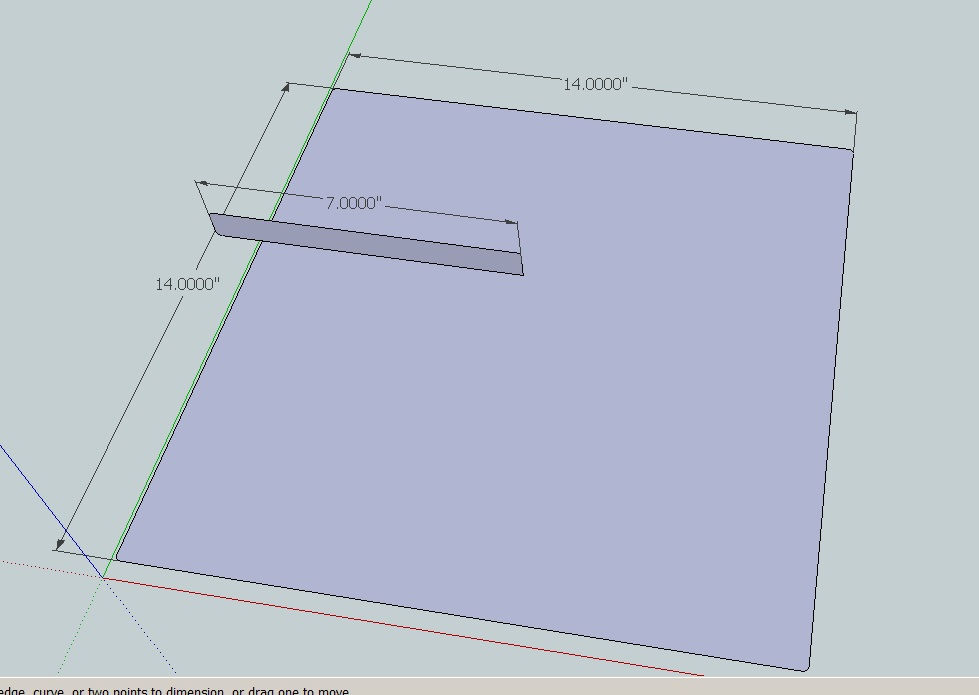
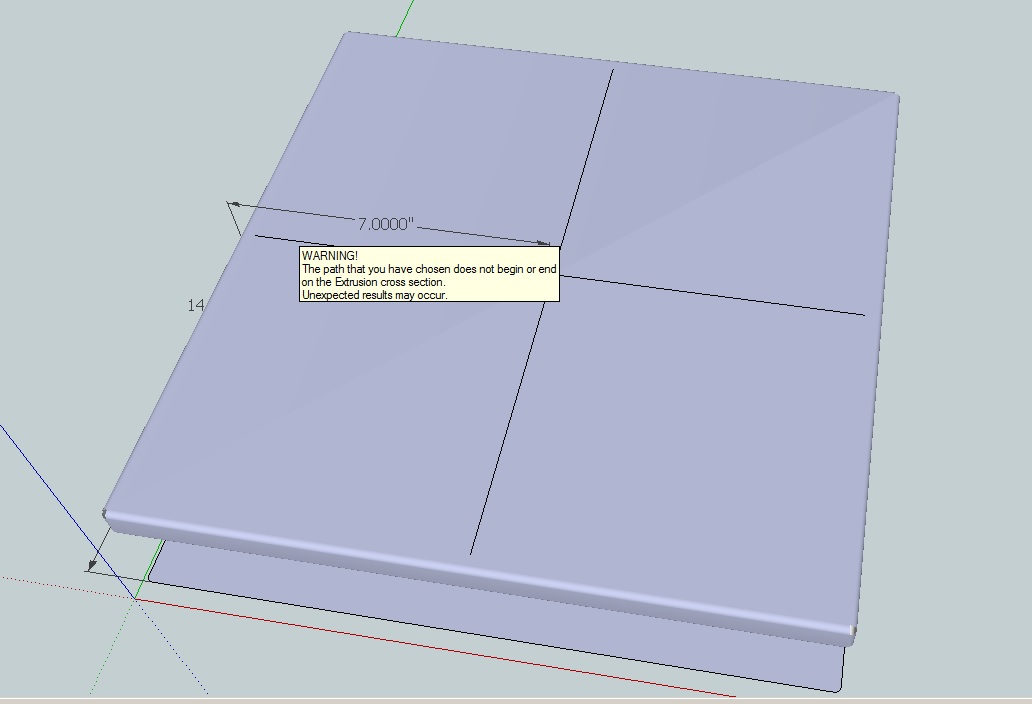
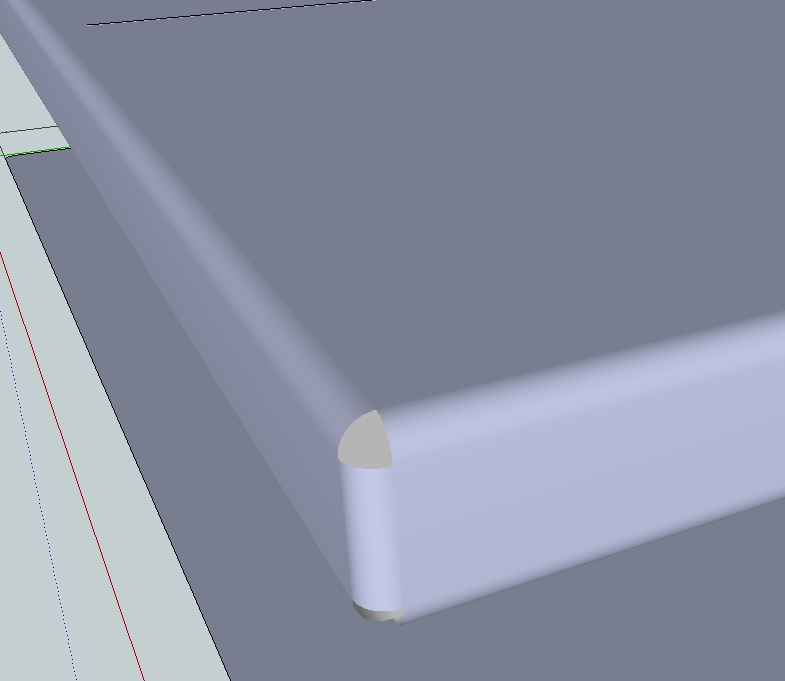
-
OH! Guidelines, of course! That alone will speed up the process.
But I can't seem to get the darn thing to do a tangent corner round to save my life. Sketchup is balky in my hands... -
Advertisement







