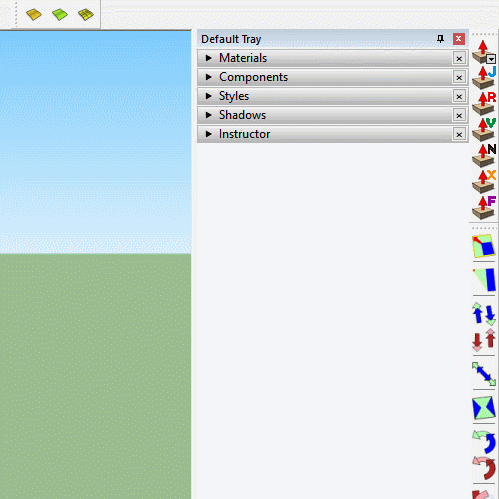SketchUp 2016 is here....
-
@kaas said:
You should be able to drag the tray to the second monitor though.
You can actually. I do just that.
-
Looks like some major core changes that may not be evident for many users. Layout API could potentially bring new cool plugins.
-
OK Trimble, you want my subscription?
Then use this wonderful and dedicated forum to post here and now what development is scheduled for the next twelve months.yours truly, disappointed.
-
I used to feel frustration that Sketchup didn't get certain features with each upgrade - then I realized that there are plenty of other packages out there that had those features and I just had to learn them if I wanted those features.
What I've come to understand, and I could be wrong, is that Sketchup isn't trying to be a comprehensive CAD package as that would raise the bar for entry too high (and the purchase price too, probably).
Sketchup fills a niche and the Sketchup team are actually pretty adept at hitting that sweet spot - progressively making SU more intuitive without drowning new users in technical mumbo jumbo - I discussed this here
-
@ashscott said:
I used to feel frustration that Sketchup didn't get certain features with each upgrade - then I realized that there are plenty of other packages out there that had those features and I just had to learn them if I wanted those features.
What I've come to understand, and I could be wrong, is that Sketchup isn't trying to be a comprehensive CAD package as that would raise the bar for entry too high (and the purchase price too, probably).
Sketchup fills a niche and the Sketchup team are actually pretty adept at hitting that sweet spot - progressively making SU more intuitive without drowning new users in technical mumbo jumbo - I discussed this here
Exactly my point. However, I don't believe that should be the way.
-
@jql said:
However, I don't believe that should be the way.
Not sure what you mean by this?
You're saying SU should try to compete with CAD packages or not?
-
I spoke to ThomThom a few months back at the Basecamp, and he complains that getting his head around LayOut's code was a hard enough task. I believe the original developers aren't around anymore. It seems the development of the LayOut C API has been sucking away most of the development time - and it should indeed be the main focus. In the same way that Ruby API for Sketchup has transformed the application, the Layout API will do the same.
Trimble have planted a seed with the LayOut C API - it will grow, in time. Be patient.
Next, the focus should be a LayOut Ruby API, and then the fun can truly begin!
For a renewal fee for under £100/year, I am content with the small offering. I am less interested in new features and tools, rather I want it to perform well, get the basics right, support 3rd party developers and the like. I got Sketchucation plugin store for new tools and features!
-
Not compete, just finding us ways of doing our stuff effectivelly.
I've been using Sketchup for architecture and have managed to ditch CAD for good (almost as people are still working with it and I work with people...).
Sketchup is neither CAD nor BIM nor a perfect 3D modeller and even less a parametric modeller. However it has a toolset that fits all these "software cathegories".
CAD - You can Design with it and it's, apart from curves, accurate.
BIM - You can evolve your 3D model into a Classified object compatible with IFC BIM standard. However you have to manually classify something as an IFC object while this is done automatically with BIM. You can also annotate and dimension your model and even generate a report on it, however you have to have an HUGE manual labor and specific workflow with it so you are able to get that aproach. Dimensioning is still cumbersome, annotation (even with autotext leaders) is almost fully manual. Generating report has improved, but it's still generic and envolves a lot of thinking to get right. The purpose of BIM is having all these things set automatically without big thinking on the user... and in a parametric way.
PARAMETRIC MODELLING - Sketchup has developed Dynamic Components. It then froze their development. UI is cumbersome, features are insuficient, limitations are great, but the potential is there... However there are so many better things today - node base modelling being the most appealing.
3D MODELLER - This is basic what sketchup is, the above deviations allow sketchup to follow certain "trends" in the most used markets it is good for. Mainly I'm talking architecture, but there is a lot of use for sketchup in other areas too. However, features that are common to all modellers seem to be missing here. Those features would be useful for everyone. Think about texturing or very heavy poly counts, clipping problems, etc... Things that annoy everyone.
Those should be high on priority! The others could improve SU in their potentially highest priority markets... CAD packages have flooded those markets long ago...
-
@jql said:
@ashscott said:
I used to feel frustration that Sketchup didn't get certain features with each upgrade - then I realized that there are plenty of other packages out there that had those features and I just had to learn them if I wanted those features.
What I've come to understand, and I could be wrong, is that Sketchup isn't trying to be a comprehensive CAD package as that would raise the bar for entry too high (and the purchase price too, probably).
Sketchup fills a niche and the Sketchup team are actually pretty adept at hitting that sweet spot - progressively making SU more intuitive without drowning new users in technical mumbo jumbo - I discussed this here
Exactly my point. However, I don't believe that should be the way.
Thanks for the further notes JQL--last post.
I think Trimble IS trying to be CAD-BIM comprehensive at a particular level--note their work on LO, and BIM features, check their promotional literature RE Sonder's work etc.
The horse may have left the barn with Revit, but they may see a place for SU to do the main lifting for some professionals.
I think Blender et al. have left the barn (and probably the whole farm) with the need for more intensive modelling, if you're serious about organic, UV mapping all that stuff.
-
@pbacot said:
The horse may have left the barn with Revit, but they may see a place for SU to do the main lifting for some professionals.
I'm the perfect example of those professionals.
Sketchup is clearly filling all I need, but my needs have grown past what it can offer. At this point there are some needs that simply can't be covered with plugins.
I'm not talking about modelling but many other tasks so I can be ahead of competition.
Example:
Inference was excellent, it got slightly better. I am using the down arrow now and then, but I still can't unwrap a texture.
Not being able to unwrap a texture is closing me endless possibilities either on modelling or interaction with other tools.
The new inference system is not giving new possibilities or at least nothing that I already had, being it easier, harder or requiring a tape measure to create a guide line...
There are a lot more examples of this sort but this one I think fits all users that have applied a material and will eventually improve on their texturing skills.
-
I'm glad I didn't pay for another subscription. Ok I'm gonna be honest here and let out what I been thinking for a while now. I been using Sketchup free versions since version 6. I love this program and it is my foundation 3D modeler before I import into anything else. Last year I worked hard, made some sacrifices and saved up to buy a pro license.
The first blow that I ate was the required forced purchase of yearly maintenance which I knew I would never really use. That delayed my purchase a bit to get the extra $100. I'm glad I had it because I then got to get the 64 bit SU2015 version under my subscription. That was good. So this year, I did not renew but was anticipating to buy another year subscription IF the update was worth it for me. The new features are nice....but they are things I don't really care about (subjective opinion...I know). If I paid for this year's subscription, I would feel like I just made a $100 donation to Trimble.
I'm waiting for better UV and more mainstream texturing tools. Sketchup is way behind in this department and the software is not cheap to be lacking in such a common function found in most 3D packages. I don't think I will be paying any more money until a truly major new function is officially made. I have friends who I collaborate with that is constantly trying to talk me out of using Sketchup because I have to use Blender to deal with texturing for game assets. I always defend SU and fight them back.
So don't get me wrong, I still love this program. It's just the slightly heavy handed business model that I don't like since Trimble is now the owners of this great software. If I pay almost $700 for a product, I should be able to call for support and get maintenance fixes anytime...beyond a year for the version I have a receipt for. Please, if you're gonna ask for subscriptions, at least release more updates per year and please get it to play nice and be more compatible with other main stream 3D programs. So I will continue to watch and still use my SU but I will be sticking to my 2015 for now.
-
@jql said:
@kaas said:
- you can leave the Outliner open when running ruby scripts. Up to v2015 that could make your ruby go very slow.
It still runs much slower... Where did you find differences? If it's in autohide the problem disappears as outliner... autohides
I agree JQL:
I can confirm that the Outliner (new tab in SU2016) being open is just as horrendously slow as before.
However, this slow-down is (I believe) only really perceived when the script creates and destroys (erases) groups.I have a script that manipulates very many (20-30+) Google Earth terrain groups written back in SUv8.
Just ran it in SU2016: my major script phase runs in 2 minutes with Outliner closed and I had to abort it (via Windows10) after 20 minutes.
Re-ran it immediately with Outliner closed and it ran in 2 minutes.... as before
-
Maybe because the outliner must"Write" physically thousend of things!

-
@miggy said:
...
I have a script that manipulates very many (20-30+) Google Earth terrain groups written back in SUv8...My script copies and explodes lots of groups & components. I do see a positive difference in V16 and opening / closing the outliner doesn't make any real difference.
Maybe your v8 code hasn't been optimized? You do make use of
model.start_operation("name of operation",true)?
the true flag here disables the UI which could make you code run faster. Just a thought. -
hey!!!!!!!!!!. where are the shadow button settings??????????
-
Look for shadows setting under the new (Silly) Default tray.
Who wanted that feature? The old way was muck better.
Why do they fixing whats not broken but hardly ever fix what is?Hint: BETTER MAPPING CONTROLS
-
The SketchUp icon size has changed because now they are made from vectors and scaled appropriately for use on high resolution displays.
-
-
-
Box, strange but mine behaves different way (maybe because I'm on Win7?). Only double clicking sets it free. Thank you for reply though!
Advertisement