Oops, your profile's looking a bit empty! To help us tailor your experience, please fill in key details like your SketchUp version, skill level, operating system, and more. Update and save your info on your profile page today!
🔌 Smart Spline | Fluid way to handle splines for furniture design and complex structures. Download
Header take up 1/3 of the page
-
The header on the free version of sketch up takes up about 1/3 of the page, most of it blank,how can I make it smaller,also make the side bar hidden?
-
It shouldn't be like that.
Can you provide a screen-shot?
Did the installation bring over any toolbars from an earlier version, which have now docked in the top area ? -
Here it is
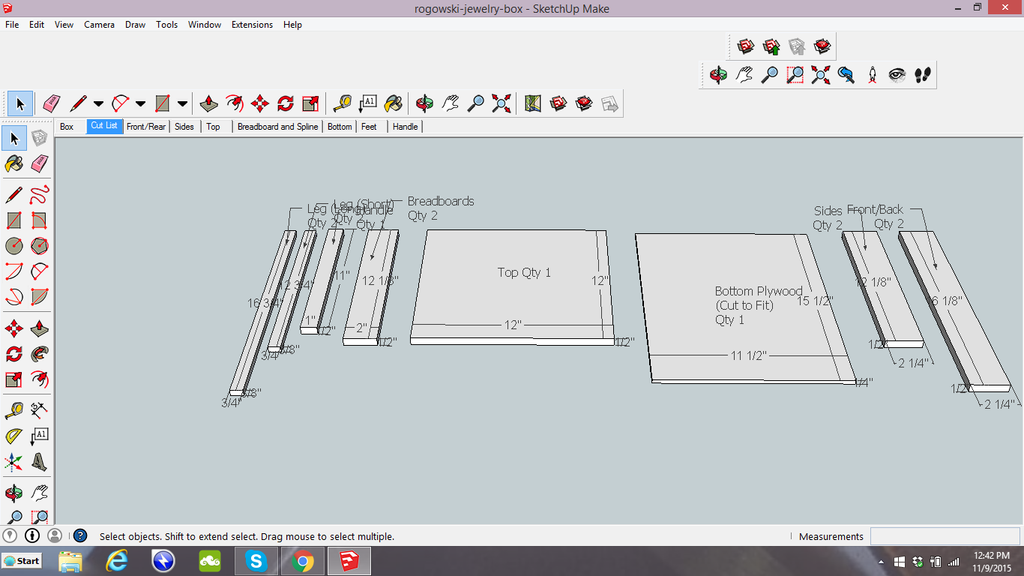
-
I like an relatively easy problem

The two lines of docked toolbars nearer the top of the screen have pushed the other [first] docked toolbars downwards.
Simply un-dock the problem ones [drag onto the main screen], then re-dock them in-line with the other toolbar[s] as desired...
You could also dock them on the sides if you prefer...
Advertisement







