Blender help
-
I have a Blender file that I need to convert but I'm a noob to Blender.
There is this interior scene that a guy at one of our other offices has done in Blender.
Now he has left the company and the customer wants some updates to the image that I will have to make. Problem is I don't use Blender so I'm lost when trying to export it correctly.Main problem is that it says it's missing textures and I have no idea where to relink them.
Is there a material overview somewhere?
I tried under exportdata->find missing files and automatically pack into blend file but nothing seem to happen and on export I get a popup saying some textures are missing.I'm trying to export as fbx as I would like to export the camera as well. Is there something I need to do to get this right? Can I see camera data somewhere? Like position, angle and field of view.
I'm really lost here so any help is appreciated.
-
Now I've come as far as to have relinked most textures and being able to see tham in the Blender viewport.
Still, after export no textures seem to be available in either Max or SIM Lab Composer.
What could be the problem? -
No clue but maybe this helps? https://guildofwriters.org/wiki/Importing_Blender_Objects_To_Max
You could also try exporting as DAE or OBJ to 3dsMax?
-
Pixero,
In my sketchup to blender, UV unwrap and back to sketchup, I use Collada and the textures come out greatly. Cameras I don't know zip about.
-
@pixero said:
I'm trying to export as fbx as I would like to export the camera as well. Is there something I need to do to get this right? Can I see camera data somewhere? Like position, angle and field of view.
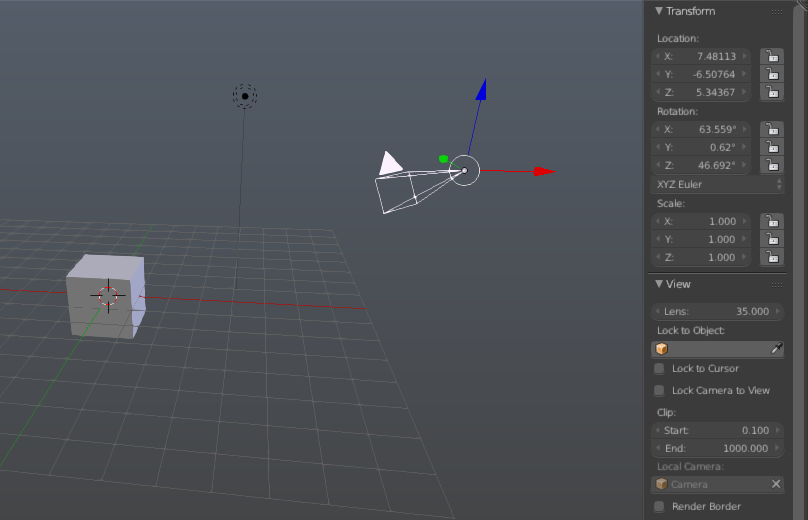
Select the camera. Press N to bring up the Property panel. Under Transform and View you will see location and lens angle.
Under the camera tab you can set focal lenght and sensor size etc....
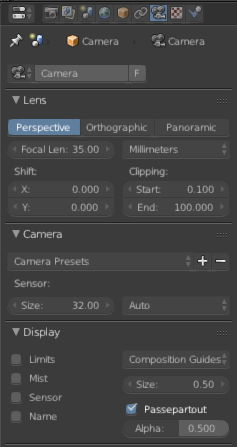
Advertisement







