3D Truss Models
-
I've been giving some though to the soffit and fascia and I realized that in many cases the design may call for a closed soffit:


I've seen soffits constructed with plywood and also metal (aluminum, vented).
Also the fascia I am creating currently should be more properly labeled the sub-fascia since in many cases the true fascia board is a thinner 5/4 or 1x material. If metal is used then the sub-fascia is covered over with a fascia cover:
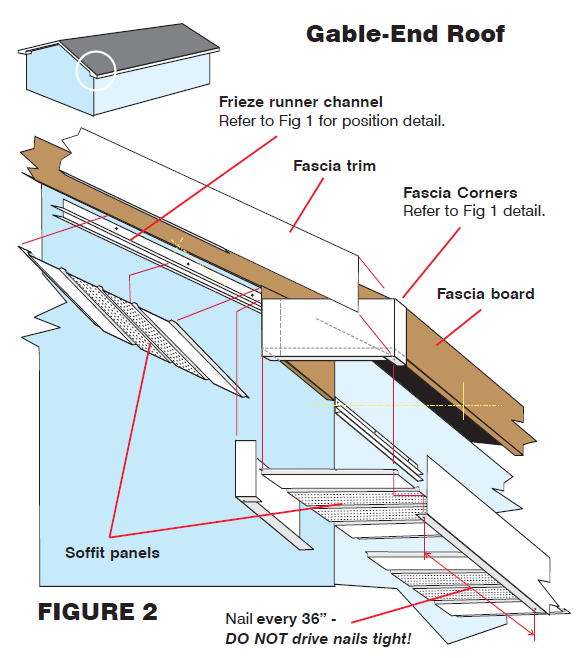
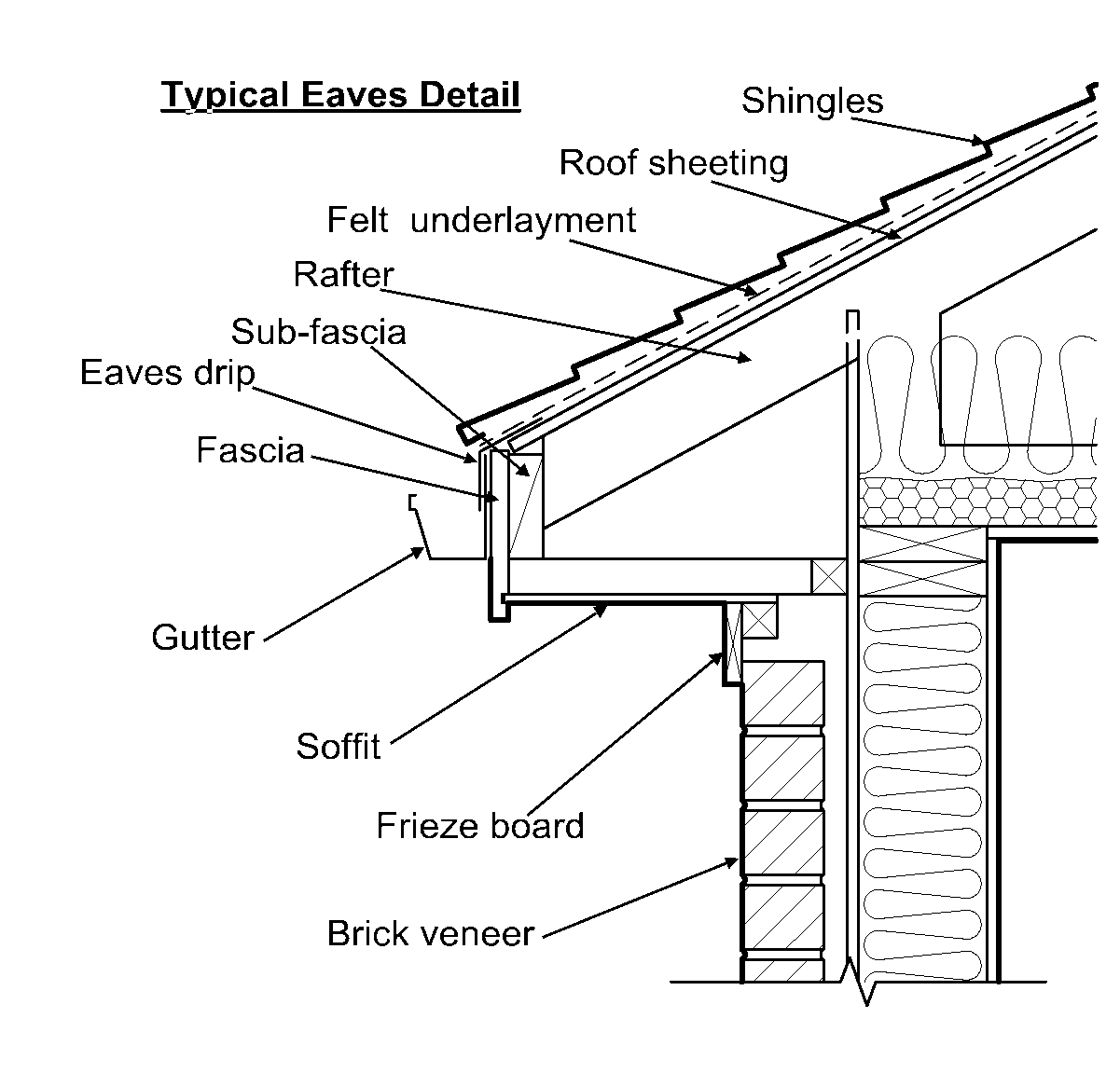
Then of course we get into the whole boxed soffit at the corners:
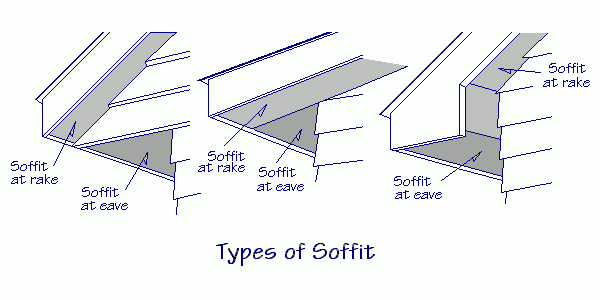
I would like to get some input in what you would like to see with closed soffits and fascia. I am thinking it might be useful to have a completely separate section in the global settings that deals specifically with closed soffits, fascia and corner treatment (ie. boxed corners vs. non-boxed)
-
The most typical corner treatment I usually see locally is the following two methods:


The second one is called a soffit box.
-
Medeek Truss vs. MS Physics:

Pretty clear the house didn't have a chance.
I'm actually very impressed with the collision detection of MS Physics, an amazing extension.
-
Excellent disaster if we can say that!

-
I've been reviewing my Todo list lately and it really hasn't shrunk much, if anything it has grown a bit as I've added some new features in the last month and more catching up needs to be done with various truss types.
I only work on this project part time and on the weekends as much as possible, so my progress since September of 2016 has been quite slow (took a new job with the City of Ocean Shores).
Currently the Truss Plugin has seen the most development http://design.medeek.com/resources/pluginchangelog.html
but I am also spread between the other separate plugins as well:Medeek Wall Plugin
Medeek Structural Plugin
Medeek Foundation Plugin
Medeek Deck PluginThe structural and wall plugins will be just as complex and involved as the Truss Plugin and will require a couple years of my full time attention to get where they need to go.
When I step back and look at everything I want to accomplish there is just no way, given my current situation, that I can achieve it. It would be nice to also be able to hire some help in knocking out some of the coding, realistically there is only so many hours in a day and only so much one person can do.
I would really like to work full time on all of this as I see it has some serious potential and I'm also very excited about it but my previous attempt at using KickStarter to raise some working capital did not amount to much.
I was watching Shark Tank last night and I was thinking would this type of business even have a chance in that setting? Anyhow, I am open to any ideas you might have in how to really blow this thing up and get it going.
-
Version 1.8.7 - 03.26.2017
- Added energy/raised heels for double howe truss (3 variant: wedge, slider and vertical w/ strut).
- Metal plate connectors now enabled for double howe trusses.
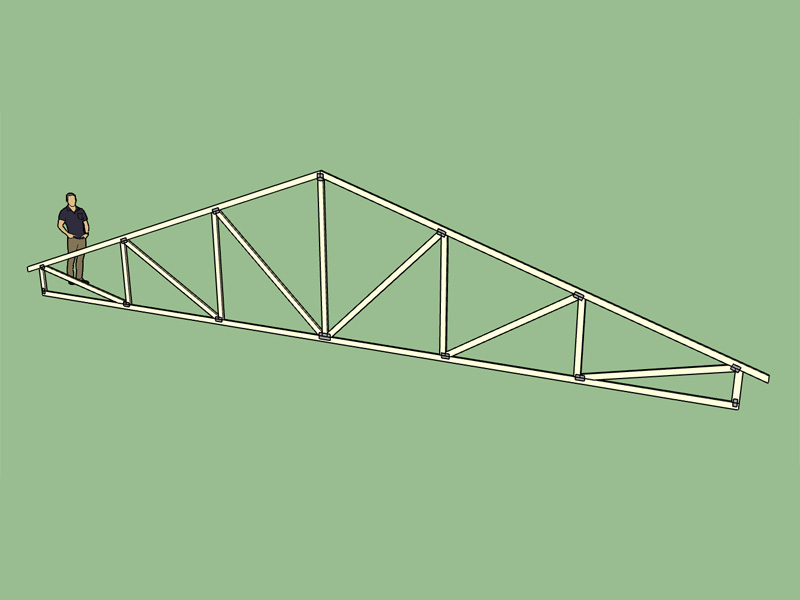
Back to updating all the truss types with metal plates, raised heels and all other advanced options.
-
Recently I've had a couple requests for bobtail/stub end trusses.

When specifying how to truncate the truss, what lengths are typically used to control the location of the stub end(s)?
1.) Stub or heel height.
2.) Nominal span minus stub length -
Then of course to further complicate matters there is the double bobtail truss which is really nothing more than a raised heel truss with unequal heel heights
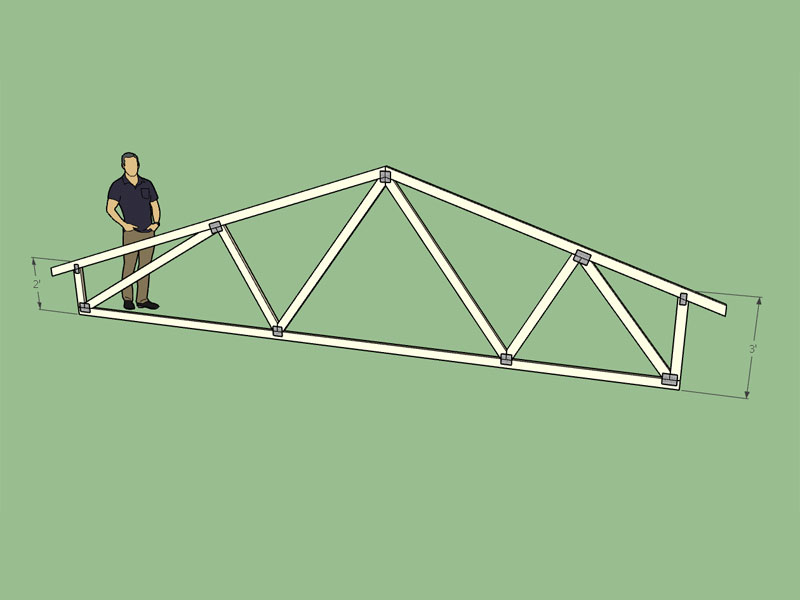
So rather than add in a completely new category of trusses I suppose I could just allow the user to specify a heel height for both the left and right side of the common truss. Currently the first menu has the option for a raised heel which is then applied to both sides of the truss. I think I could just update to be:
Raised Heel Left: YES/NO "Defaults to NO"
Height Height Left (in.): "Defaults to 12" if no user entry"
Raised Heel Right: YES/NO "Defaults to NO"
Heel Height Right (in.): "Defaults to SAME AS LEFT" -
Quite a number of requests this month for the flat truss, looks like I need to re-focus my priorities again.
-
Woke up early this morning and I began to work on extending the recent polygon tool (in the foundation plugin) to the floor joist module in the truss plugin. There are some differences but the principles and methods are nearly the same.
It just occurred to me that when sections of floor joists are the same (ie. L-shaped floor) it would be useful to have joists that are the same geometrically (length) all use the same component definition so that they could all be edited at once. This same concept would also be useful for the slab reinforcement. I plan on making this change to both plugins so that editing after the fact is facilitated as much as possible.
-
Version 1.8.8 - 04.28.2017
- Added energy/raised heels for mod fan truss (3 variant: wedge, slider and vertical w/ strut).
- Metal plate connectors now enabled for mod fan trusses.
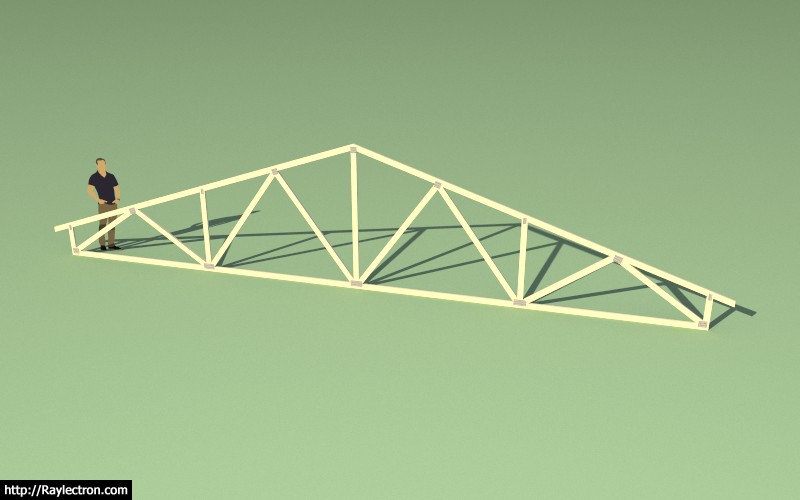
-
Chinese users will love this version

Version 1.8.8 - 04.28.2017
-
Looks wonderful!
-
Version 1.8.9 - 05.01.2017
- Added energy/raised heels for triple fink truss (3 variant: wedge, slider and vertical w/ strut).
- Metal plate connectors now enabled for triple fink trusses.
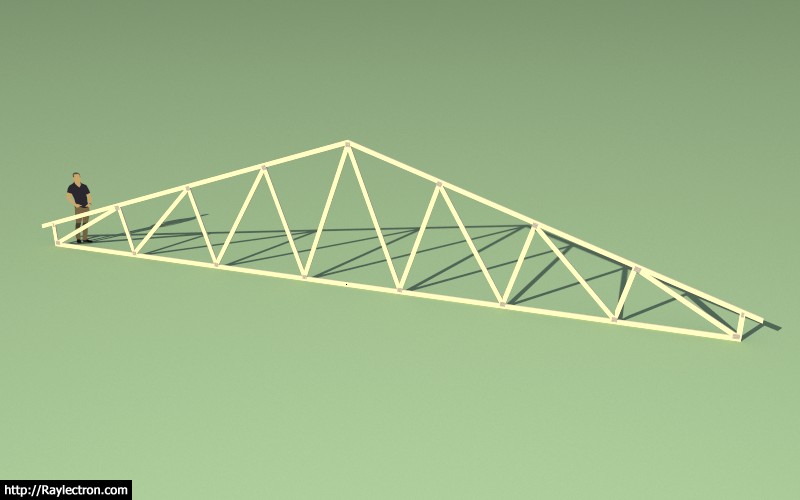
-
What are the chances of you doing a version of this that does steel trusses? Not really useful for residential, but for industrial / commercial it would be useful.
-
While I myself most likely would not model rebar or even studs, the quick generation of a visually complete house model (no innards) is very desirable and this last house model looks great. Just that visual shell would be my preference. Emphasis on exterior views, and possibly a foundation model that can be viewed by the design and construction team. Maybe some ability for some interior shots, sun study, fly-through, or top-down (Minus roof) view of rooms. Still the framing is very impressive and looks wonderful!
-
I assume standard finishes are included in the plugins? You might add standard trim such as dimensional corner trim frieze boards and water tables. Just what's needed for a start-- the user can model special trim for themselves.
-
So many possibilities and so little time.
I've now extended my list of plugins that I would like to create or am currently creating to:
1.) Truss Plugin (roofs and floors)
2.) Foundation Plugin (stem, sog, slab, spread ftg.)
3.) Wall Plugin (stud walls)
4.) Stairway Plugin (wood, concrete and steel stairways)
5.) Structural Plugin (calculation of beams, footings, posts, shearwalls etc...)
6.) Reinforced Concrete Plugin (RC columns, beams, retaining walls, piles, mat foundations, spread footings, etc...
7.) Steel Framing Plugin (cold formed steel framing, steel wide flange beams and posts, steel trusses, NUCOR steel buildings)
8.) Deck Plugin (residential wood decks, balconies, stairs, footings)
9.) Window and Door Plugin (windows, doors, OH Doors, Garage Doors, interior doors)The window and door plugin will probably be part of the wall plugin, but I might also make it a separate standalone plugin if users want that.
-
Fun with Roofs - Episode 1
My 9 year old son took one look at this roof and then said "Don't build this in Florida, you'll create a sink hole".
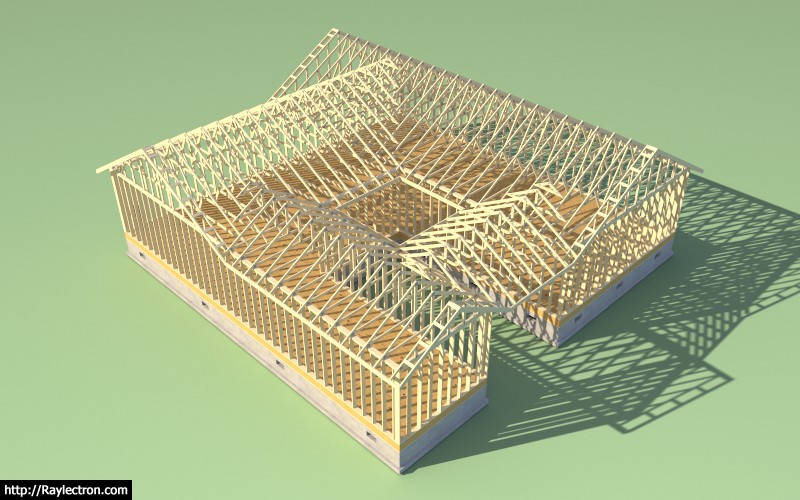
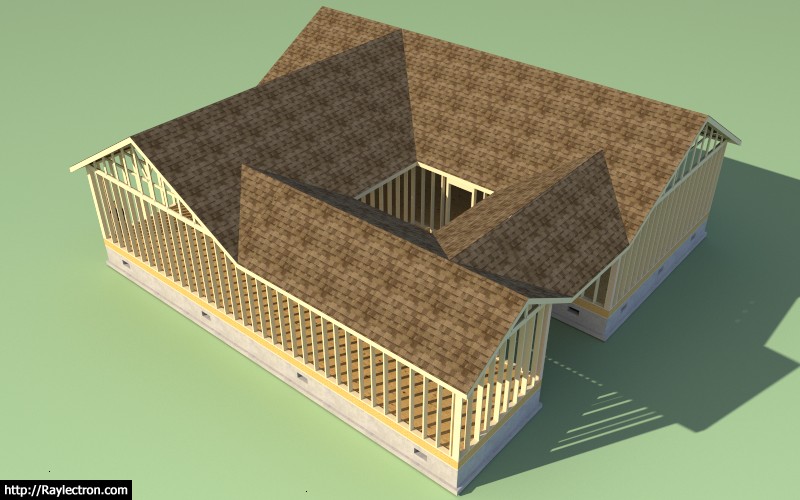
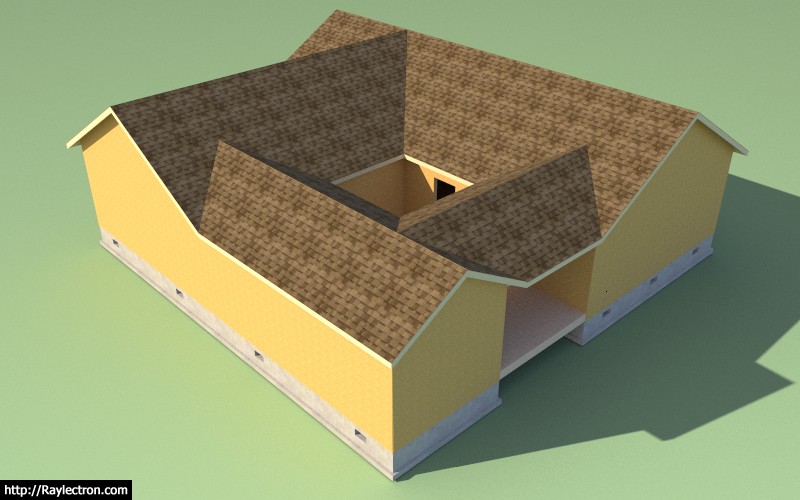
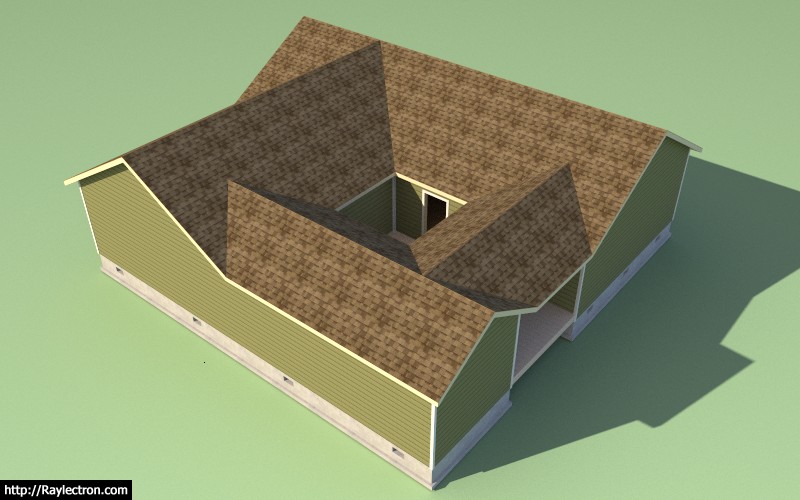




View model here:
3D Warehouse
3D Warehouse is a website of searchable, pre-made 3D models that works seamlessly with SketchUp.
(3dwarehouse.sketchup.com)
-
I'm trying to figure out the correct way to frame the stairwell as it joins up with the floor diaphragm above.

It's hard to show exactly what I mean with sectional views, the best thing is to view the 3D model and you will see what I am talking about.
3D Warehouse
3D Warehouse is a website of searchable, pre-made 3D models that works seamlessly with SketchUp.
(3dwarehouse.sketchup.com)
I am working on the polygon and hole tool for I-Joist and Solid Sawn floors. When you actually frame out this opening would you just use rimboard around the perimeter as I have shown?
Advertisement








