3D Truss Models
-
Could we go glue-lam beam and custom truss by shape too?
-
medeek, it looks like you've started something...
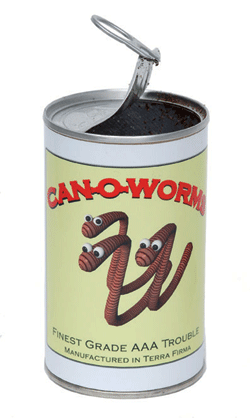
-
I'm trying to make this easier to use for the SketchUp user and for the designer who does not need a bunch of engineering information. I've created a separate plugin that is used to generate the truss geometry (no engineering or loads). Please feel free to beta test it here:

Medeek Design Inc. - Medeek Truss Plugin
Medeek Design Inc. - Medeek Truss Plugin
(design.medeek.com)
Drop the .rbs file into your SketchUp plugins folder. Suggestions or bug notifications are welcomed. Currently only the fink truss type is available but I will add the others shortly.
A couple of ideas I'm tossing around:
1.) Add an option to generate gable end trusses with the typical 24" o/c verticals
2.) Add in an attic truss type, this could be a bit challenging but fun.
3.) There is a myriad of common truss shapes (ie. scissor, mono) that I can add, I just need to prioritize and add the ones that people need the most.
Please suggest any additional options or features you would like to see.
I plan on keeping this freeware until it reaches a point that it is a fairly significant product with all of the engineering included. At that point I will probably charge $10 - $20 for the advanced plugin. A lite version (without engineering) will remain free of charge.
-
Sounds Good!

-
This is great for communicating how the truss layout would look A Raised heel design would be great. Since we are facing higher insulation requirements in the roof. A raised heel design is perfect for this.
-
What is the most typical raised heel height? Depending on the height the typical treatment is one of three options:
1.) Wedgeblock: Butt cut BC depth and top chord just touches bottom chord.
2.) Slider: Butt cut is larger than BC depth (3-1/2") and heel height is less than 12". Bottom chord and top chord do not touch.
3.) Vertical with Strut: heel height is 12" or greater. -
something like this
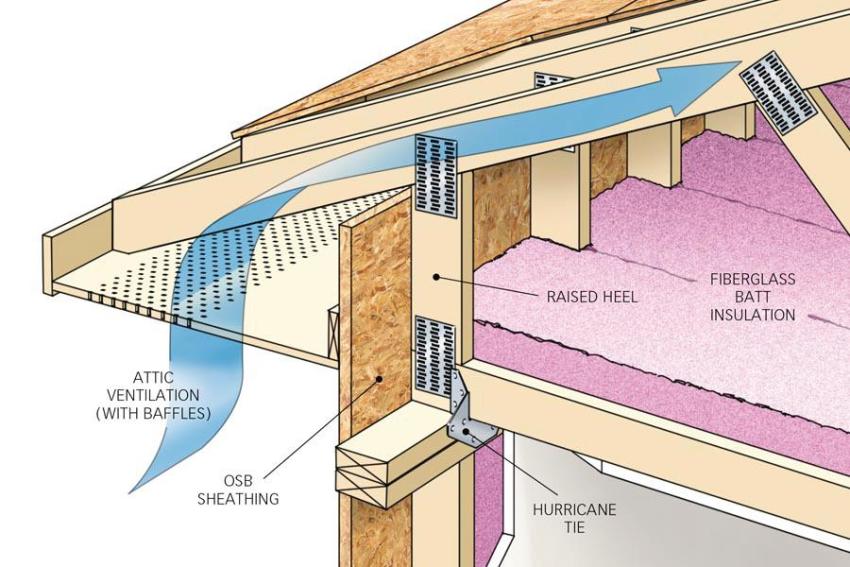
-
That would be option 3, however note that the image shown does not have a strut from the last web to either the top or bottom of the vertical member at the heel. When the heel height forces the use of vertical member (from a wedge or slider) a strut should be added otherwise you have a truss with a non-triangulated section (trapezoid).
I've updated the page for the plugin and also added the King Post and Queen Post, still working on the Howe. I think I've come up with a nice little algorithm that will allow one to set the heel height of the truss (raised heel option) and it will automatically insert either a wedge, slider or vert. member and strut depending on this heel height and other parameters.
-
I'm currently working on the algorithm for determining which option to show for the raised heel (wedge, slider or vert. web w/ strut). Sliders and wedges typically seem to be either 2x4 or 2x6 members. The length of the wedge or slider is still somewhat of a question. Most sliders seem to average between 3'-5' in length. Wedges extend about 6 inches.
The question of length of these two elements is important because it will determine the scarf of the heel and this determines the panel lengths and hence the web placement.
An interesting feature of the strut for higher raised heels is whether they are beveled to their centerline or this step is omitted. When the angle between the strut and the chord becomes to shallow the bevel is omitted, at least from a number of truss drawings I've reviewed.
-
I have the raised/energy heel working now for a fink truss where a vertical member and strut is required (heel height greater than 12" approx.). Still working on the wedge and slider cases, they are actually easier to calculate and program, but I figured I would tackle the difficult one first.
When the angle between the strut and top chord exceeds 10 degrees I then apply a scarf cut to the strut at its centerline (try a raised heel height that exceeds 24" and you will notice the difference).
Here is an example of a fink truss with a 18" raised heel. Notice there is no scarf cut at the top of the strut where it meets the top chord.
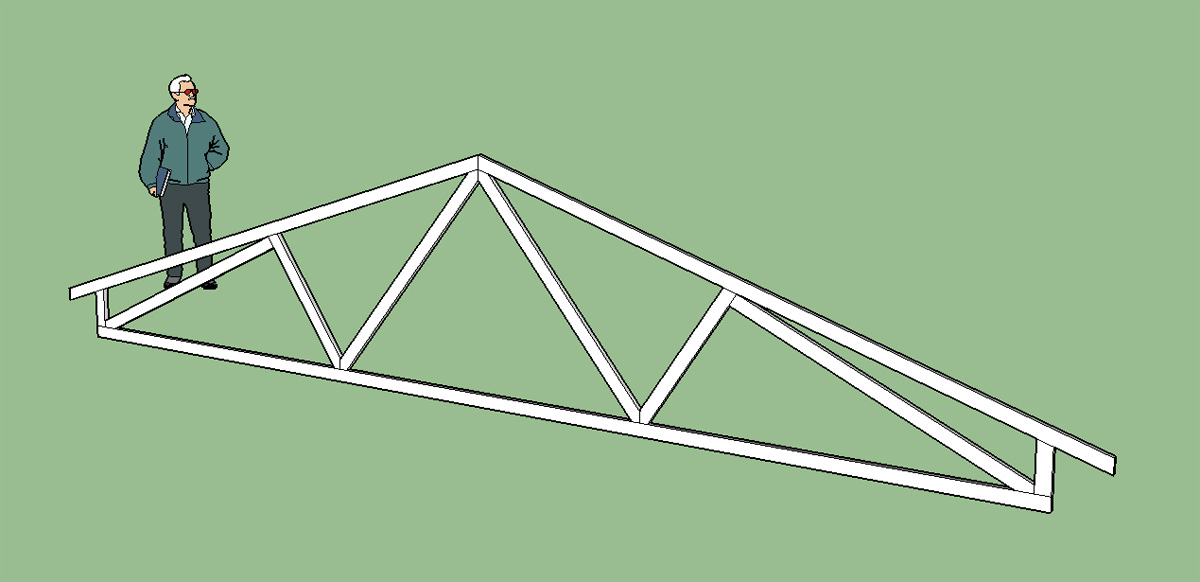
-
For the fink truss all raised heel types are now active:
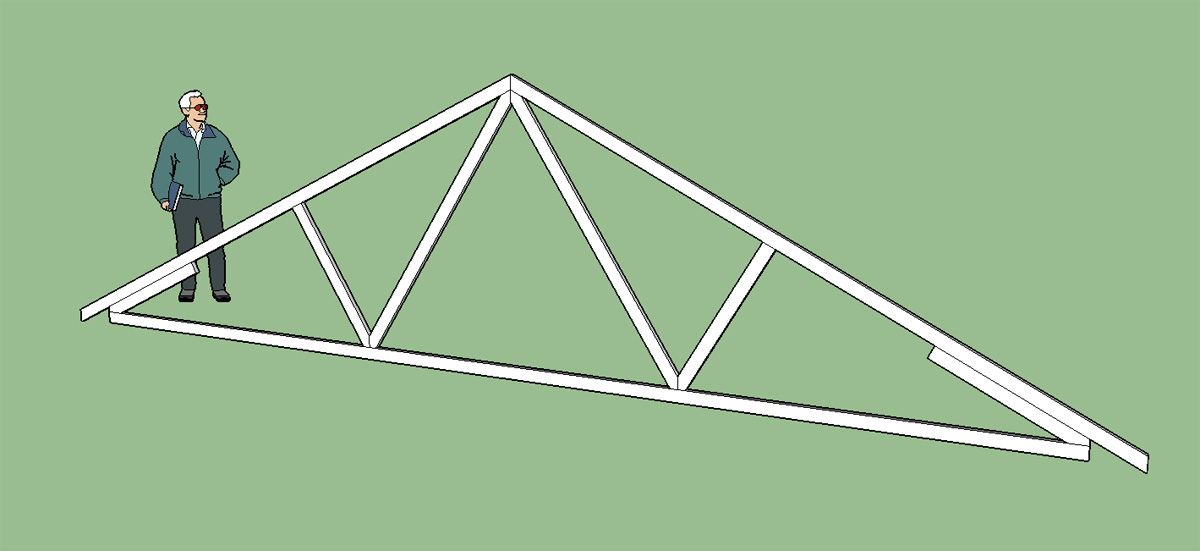
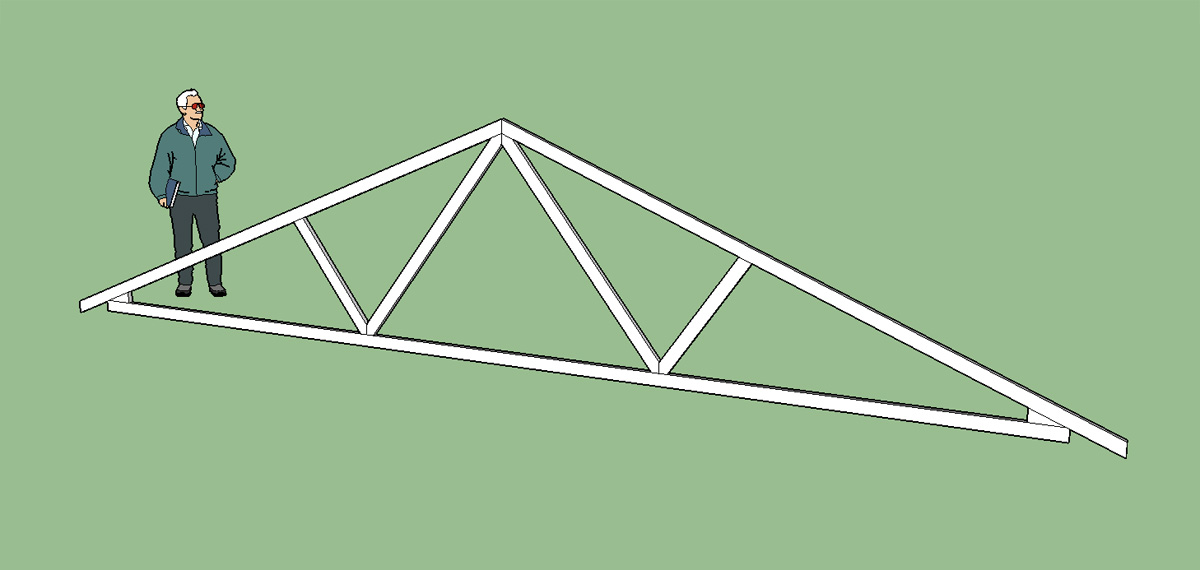
The algorithm is now smart enough to determine when to use a wedge, slider or vertical member with strut. Depending on the heel height, and the pitch a wedge is either a 3.5" or 5.5" deep. Likewise the slider is also auto selected to be either a 3.5" or 5.5" member.
I've also setup the plugin so it is now an .rbz file and can be installed from within SketchUp (preferences).
Another important change is the wrapping of the geometry creation portion of the script so that any changes to a model can be easily reversed with "undo"
-
the progress is looking good
-
I've had a number of requests for monopitch or monoslope trusses. Shown below is a sample of potential configurations of this type of truss. Has anyone ever seen a (5/3) or (6/4) or a (3/1) monopitch truss? The first number is the number of top panels and the second number is the number of bottom panels to clarify.
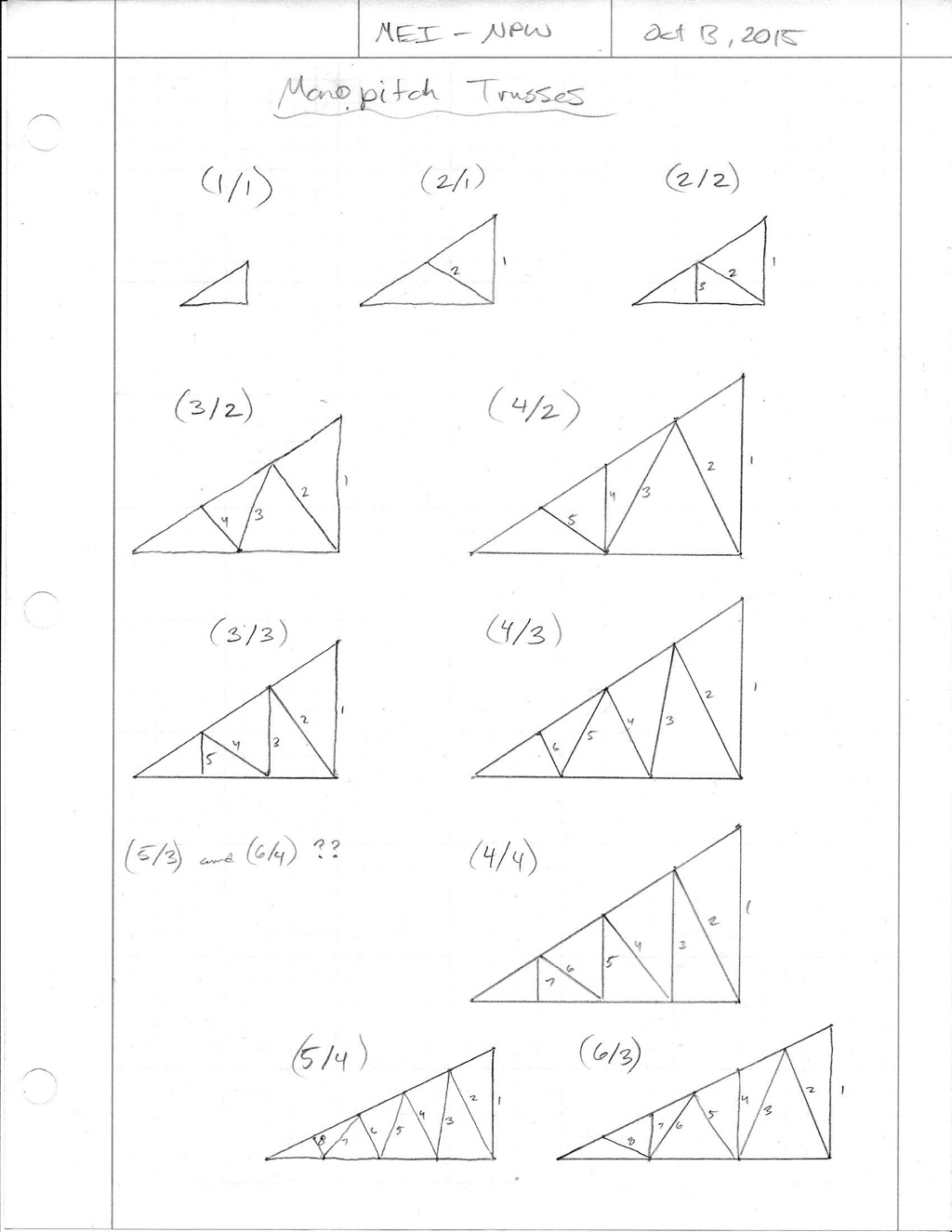
-
Very cool truss modeler. I guess my next request would be to do an attic truss
-
I bet most mono-trusses I've seen are in the firs four
 so I can't help you there.
so I can't help you there. -
@studio43 said:
Very cool truss modeler. I guess my next request would be to do an attic truss
Monopitch and Attic trusses are the next items I will tackle.
I've had a good bit of experience dealing with attic trusses in my own designs. The big difference in configuration is the use of a piggyback where the truss height gets too tall for shipping. I think it it would be cool to allow a user variable that enforces a max height and then draws a piggy back truss or the simpler configuration based on span, pitch and this max. truss height specified by the user:
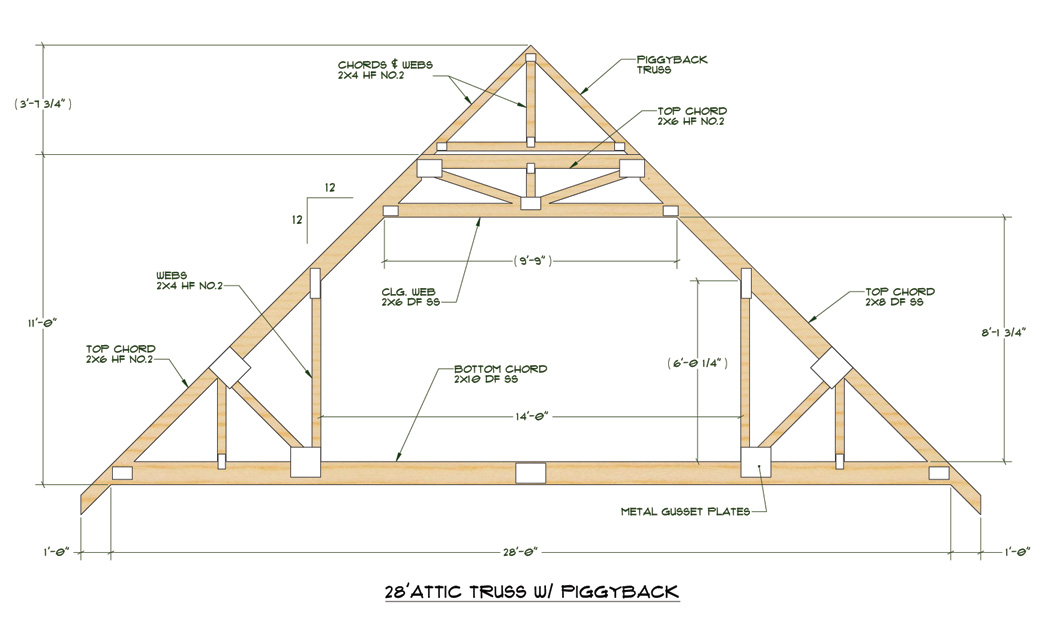
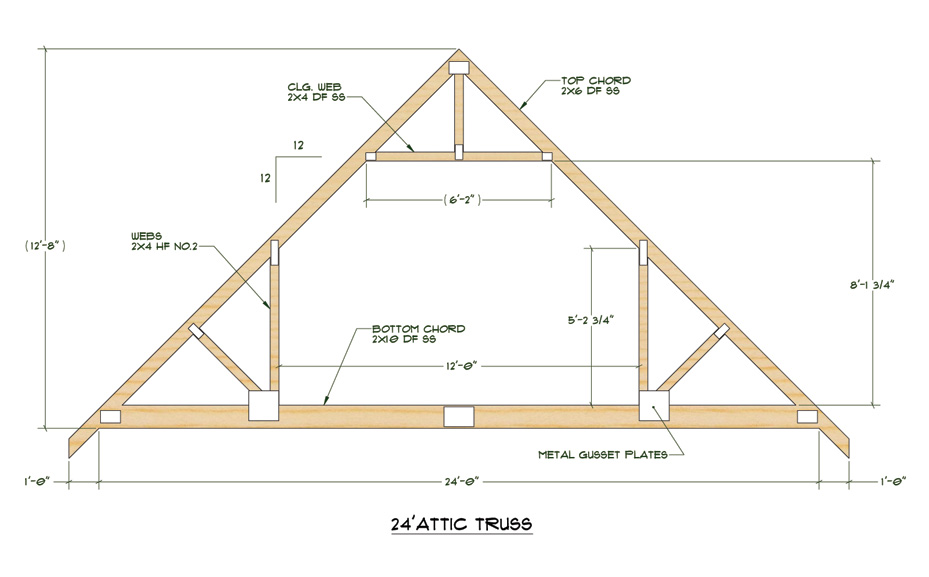
Also with this type of truss I've noticed that the top chord section where no triangulation is present (diagonal ceiling) the truss depth is often inadequate for insulation. Hence the need to split the top chord as shown in the first drawing with the overhanging portion 2x4 or 2x6 and the upper top chord 2x8 or deeper.
The piggyback is usually a small king post truss composed of 2x4 members all around. The ceiling web of a piggyback is often 2x6 but I've seen 2x4 as well.
With more elaborate and longer spanning attic trusses I've even seen the bottom chord turned into an integrated floor truss where more depth is needed.
The simplest attic truss only involves six members:

Then to further increase the complications added a raised heel, typically not needed though since this type of truss is generally 8/12 pitch or higher.
If anyone has any other features or additional options that they would want to see included in an attic truss design please chime in. This one really intrigues me, much more challenging than the common truss types.
-
The left and right overhangs can now be set independently, however the right overhang defaults to match the left overhang to help speed user input:
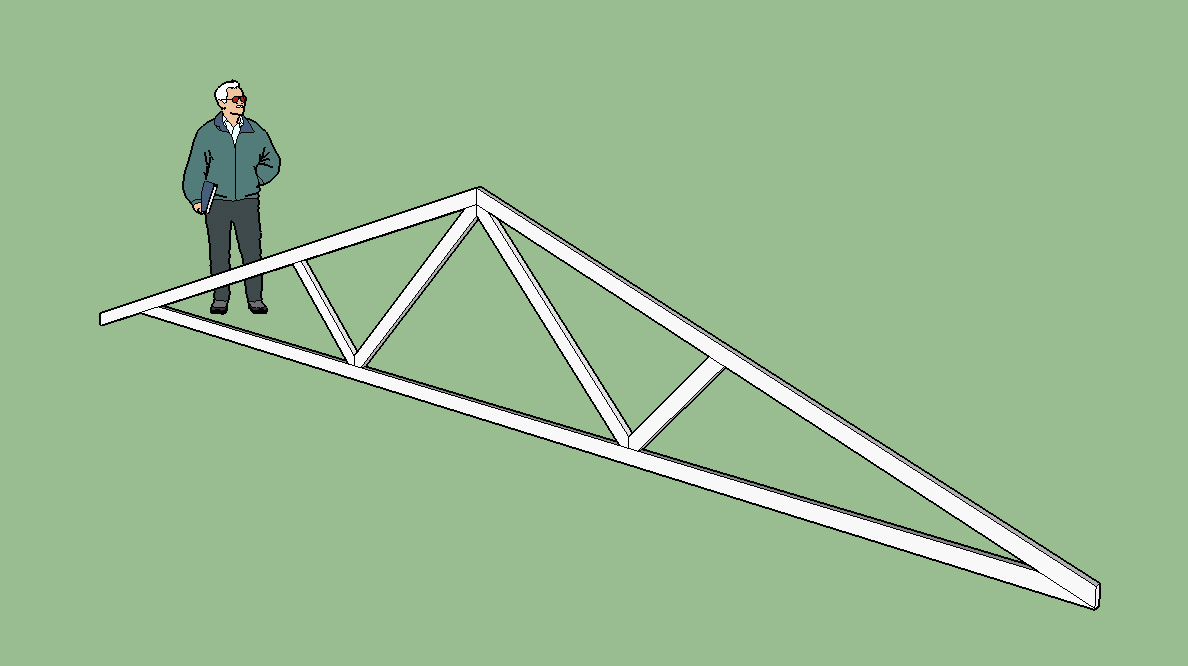
I've also created a new page for the plugin with some basic documentation:
Just an FYI, the energy heels are enabled fully for the fink truss but not for any other truss type and the TRIAL version is actually not limited in any way. I will probably keep it that way until the plugin is significant enough to actually warrant charging for it.
-
I'm testing the attic truss. At the moment I've only got one configuration which is probably about right for an attic truss that spans about 24-28 feet. You can see below that pushing it out to span 36 feet is a bit of a stretch:
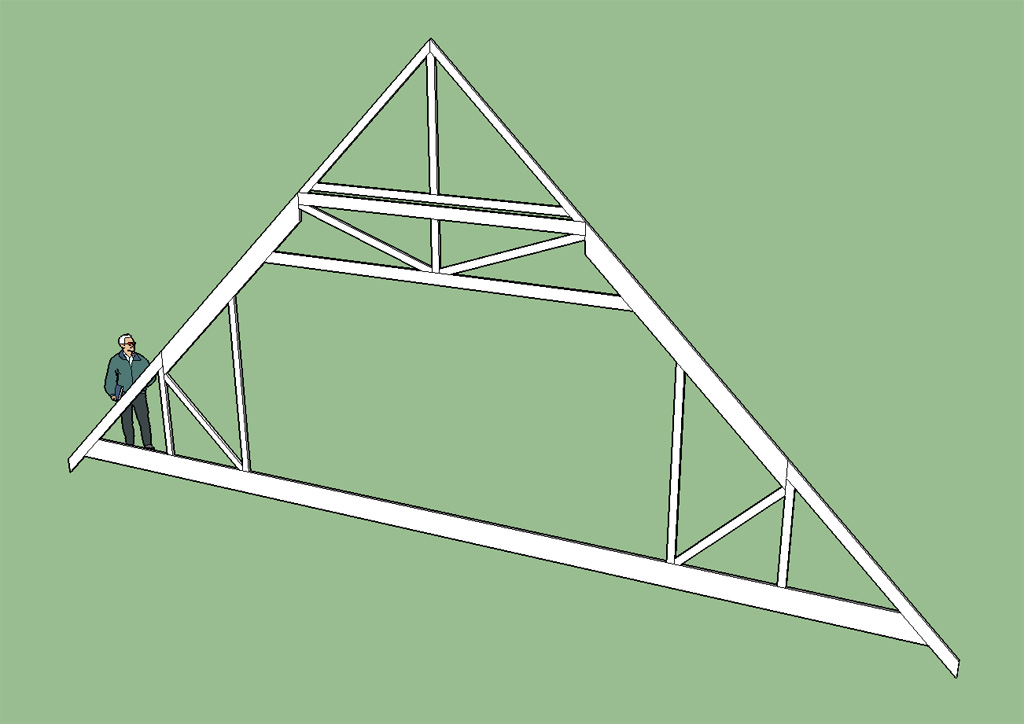
The piggyback option is enabled by enforcing a max. height in the inputs.
-
This is the same truss I used in my 28'x48' garage:
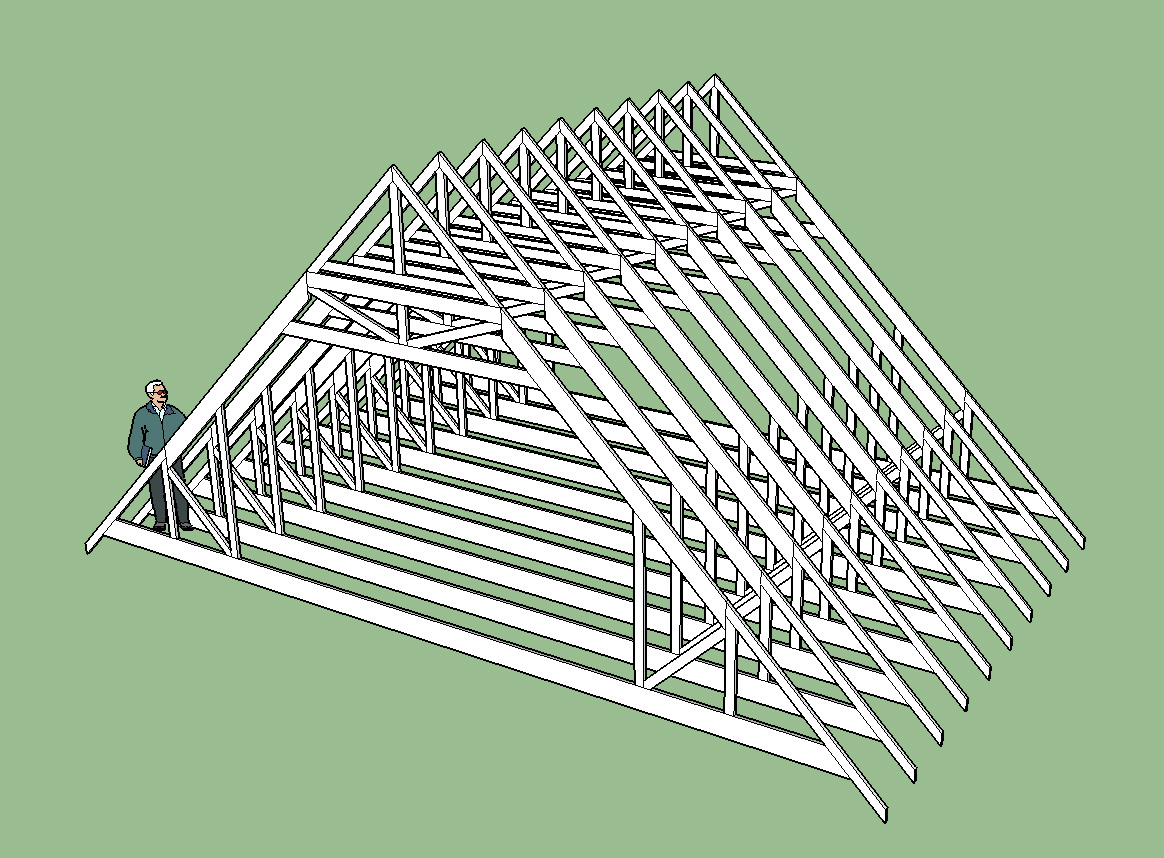
Now I need to work on the energy heel option for this truss type.
-
24' truss without a piggyback (Max. Height set to "NONE"). 2x6 TC, 2x10 BC, 2x4 overhangs. 12' attic width, 8'-1 3/4" attic height.
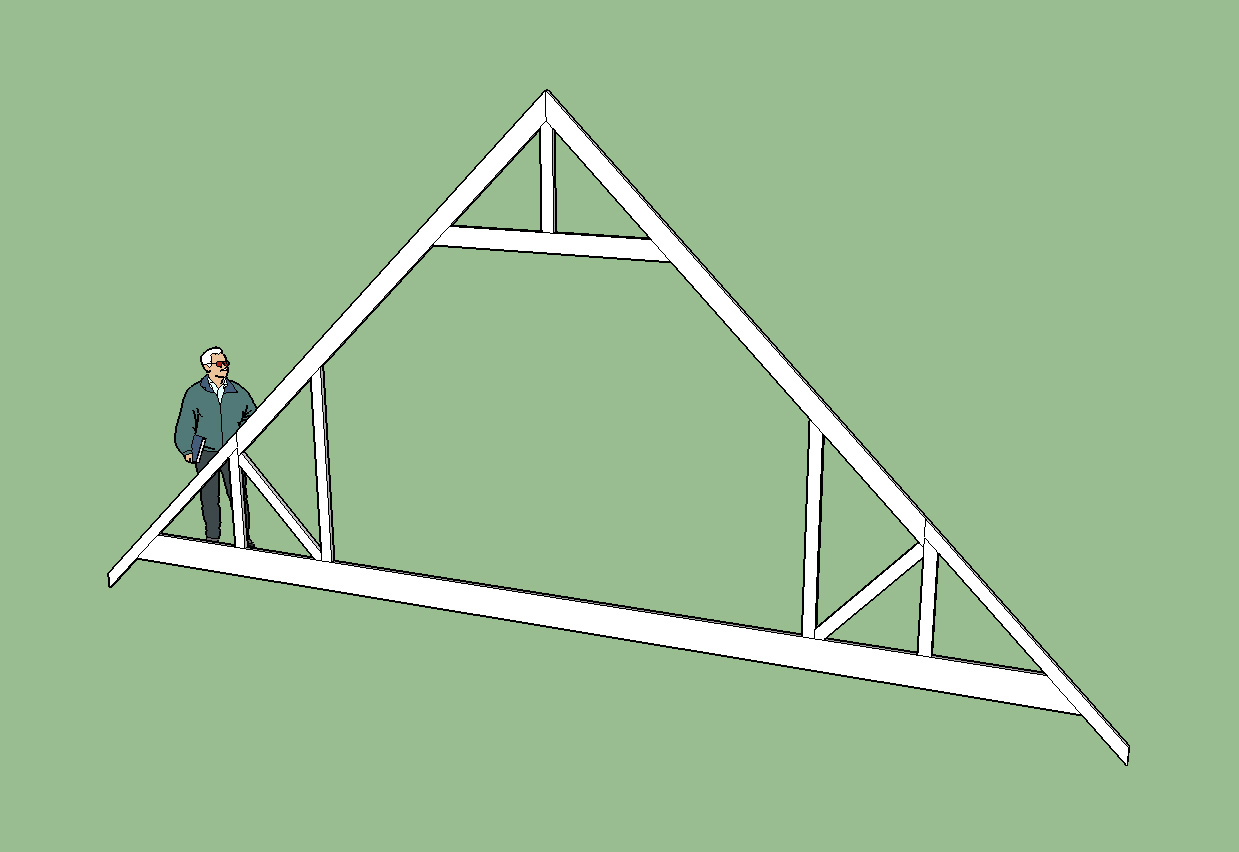
Advertisement







