3D Truss Models
-
What are the chances of you doing a version of this that does steel trusses? Not really useful for residential, but for industrial / commercial it would be useful.
-
While I myself most likely would not model rebar or even studs, the quick generation of a visually complete house model (no innards) is very desirable and this last house model looks great. Just that visual shell would be my preference. Emphasis on exterior views, and possibly a foundation model that can be viewed by the design and construction team. Maybe some ability for some interior shots, sun study, fly-through, or top-down (Minus roof) view of rooms. Still the framing is very impressive and looks wonderful!
-
I assume standard finishes are included in the plugins? You might add standard trim such as dimensional corner trim frieze boards and water tables. Just what's needed for a start-- the user can model special trim for themselves.
-
So many possibilities and so little time.
I've now extended my list of plugins that I would like to create or am currently creating to:
1.) Truss Plugin (roofs and floors)
2.) Foundation Plugin (stem, sog, slab, spread ftg.)
3.) Wall Plugin (stud walls)
4.) Stairway Plugin (wood, concrete and steel stairways)
5.) Structural Plugin (calculation of beams, footings, posts, shearwalls etc...)
6.) Reinforced Concrete Plugin (RC columns, beams, retaining walls, piles, mat foundations, spread footings, etc...
7.) Steel Framing Plugin (cold formed steel framing, steel wide flange beams and posts, steel trusses, NUCOR steel buildings)
8.) Deck Plugin (residential wood decks, balconies, stairs, footings)
9.) Window and Door Plugin (windows, doors, OH Doors, Garage Doors, interior doors)The window and door plugin will probably be part of the wall plugin, but I might also make it a separate standalone plugin if users want that.
-
Fun with Roofs - Episode 1
My 9 year old son took one look at this roof and then said "Don't build this in Florida, you'll create a sink hole".
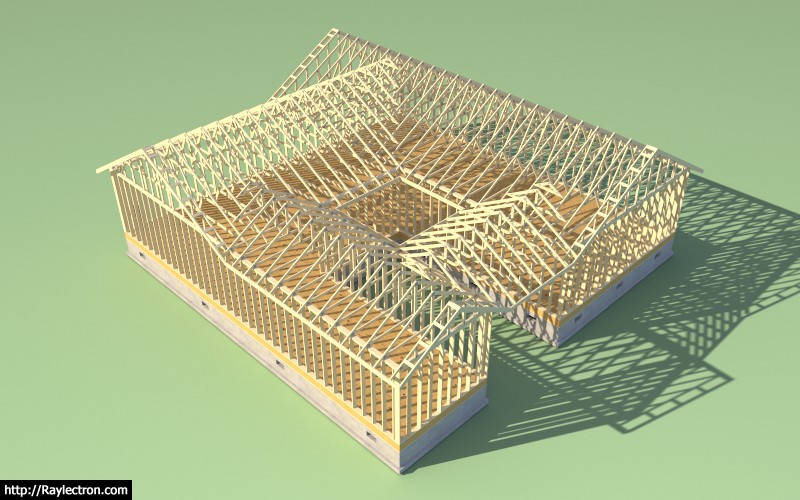
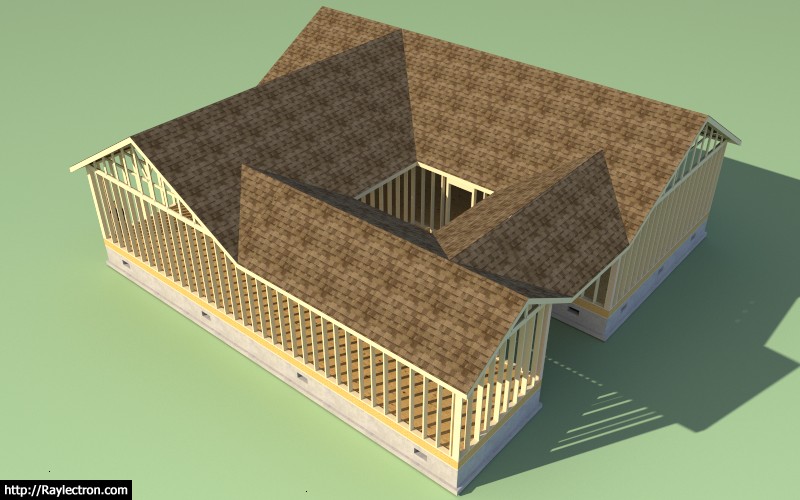
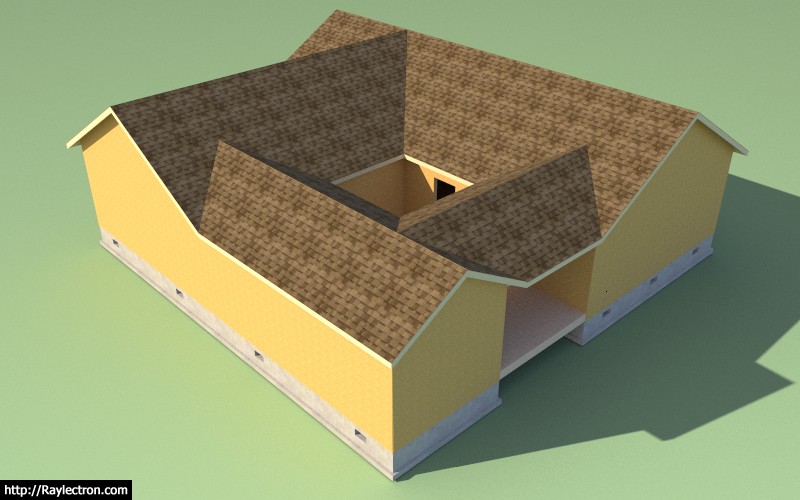
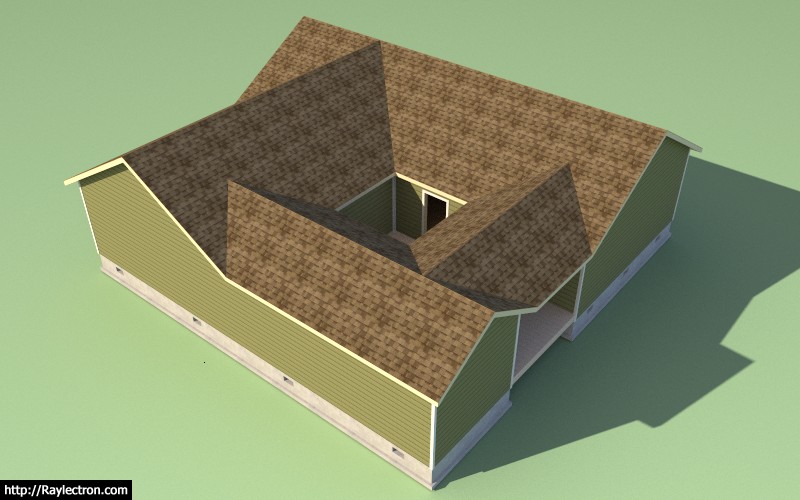




View model here:
3D Warehouse
3D Warehouse is a website of searchable, pre-made 3D models that works seamlessly with SketchUp.
(3dwarehouse.sketchup.com)
-
I'm trying to figure out the correct way to frame the stairwell as it joins up with the floor diaphragm above.

It's hard to show exactly what I mean with sectional views, the best thing is to view the 3D model and you will see what I am talking about.
3D Warehouse
3D Warehouse is a website of searchable, pre-made 3D models that works seamlessly with SketchUp.
(3dwarehouse.sketchup.com)
I am working on the polygon and hole tool for I-Joist and Solid Sawn floors. When you actually frame out this opening would you just use rimboard around the perimeter as I have shown?
-
A note on the Bobtail truss. For me the height of the heel seems the first obvious important dimension, because the bobtail is used both sides to maintain an exterior wall height while lowering the standard ceiling height. At least this is how we used it recently. The other method seems tied to where the ridge is and the asymmetrical use is not normal or traditional.
-
On the stairs you can do that as a vanilla framing solution. More important will eventually be how the stairs are supported. Often there's a beam at floor level that the stringers are hung on. In other cases the stringers are just bearing on a wall or beam below. The stringer structure is deeper than you show it. That is, stair support at the top varies, but this seems good for a start. What else were you considering? You might allow for double joists where it makes sense-- some standard framing method for any hole in the floor.
-
Nice model! The textures and detail make it a clear representation.
-
I've got to fix my wife's computer today so that will probably stop me from getting any real meaningful work done on the plugins but at least I've been able to throw together a first draft for the office I want to build. Any thoughts on improving the design, sometimes once you get an idea in your head it is hard to see outside the box.
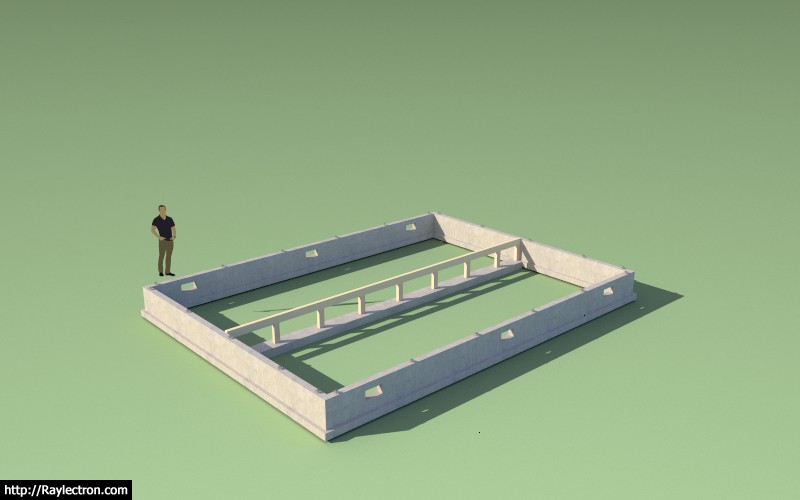
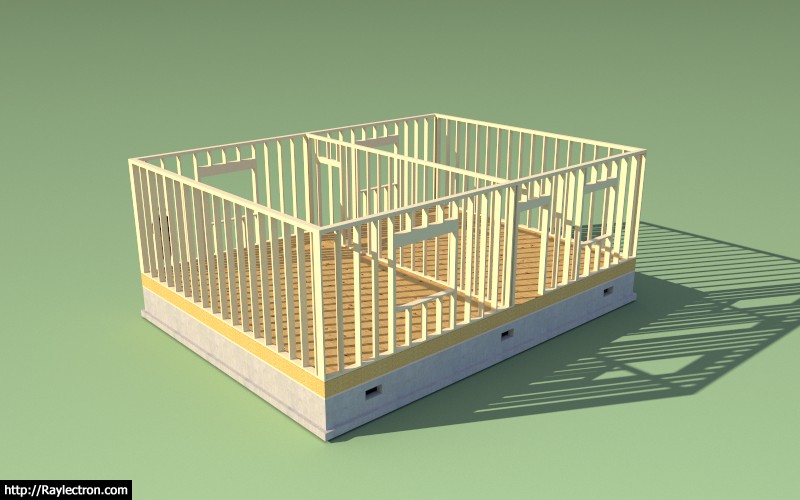
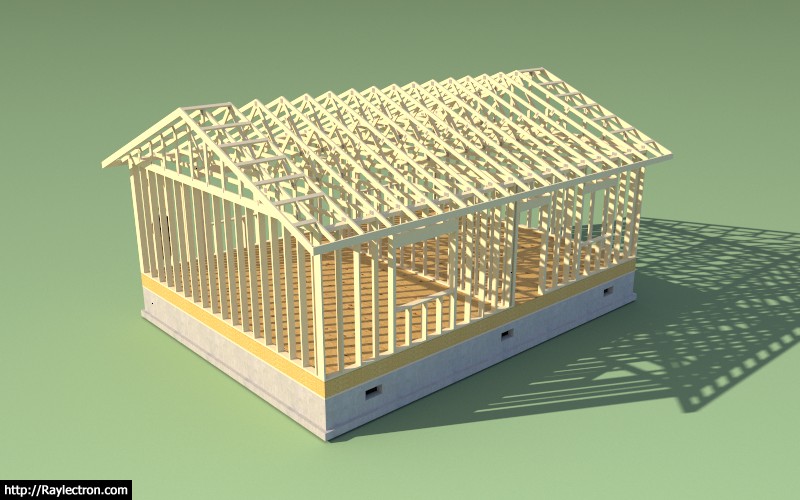
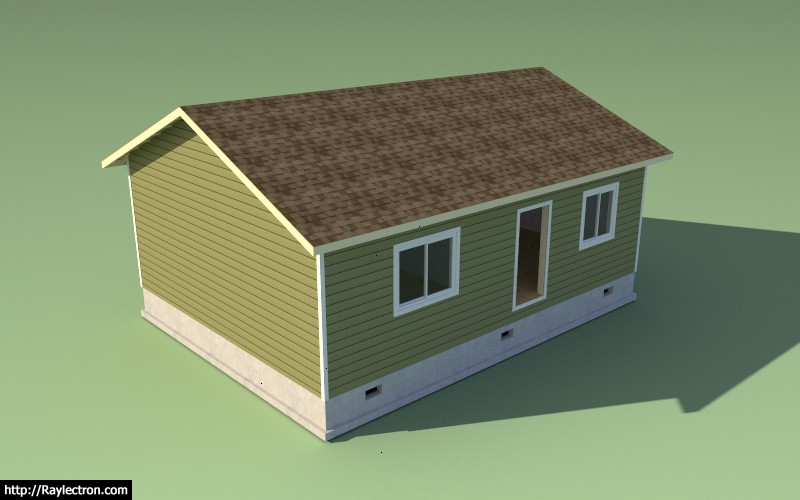

I haven't shown the doors or the front porch which will probably be quite small and pressure treated lumber.
- 32'x24'
- 5:12 or 6:12 roof with asphalt shingles
- two rooms
- 9' ceilings
- stemwall foundation with crawlspace
- carpet throughout
- 5/8" wallboard
- 3068 doors, (1) 4040XO, (3) 5040XO
- 11-7/8" I-Joists at 16" o/c
- studs DF No. 2, 2x6 @ 16" o/c
- sheathing will probably be 1/2" plywood, I don't like OSB in our climate.
- Siding Hardiplank or cedar siding, my budget may call for T11 though.
- Electric wall cadet heaters
- 50 AMP sub-panel from house
- 16" overhangs at eaves and gables with gutters and downspouts and 4" drain lines away from building.
-
Finally getting around to adding the flat trusses:

I've decided to also provide the option for a monoslope and pitched design. Advanced options won't be for a while yet. I'm still not entirely sure how to handle the gable end trusses for this truss type, what is typical?
-
All the end details are working. This is an example of a Mansard Parapet truss with 5 panels and different overhangs:
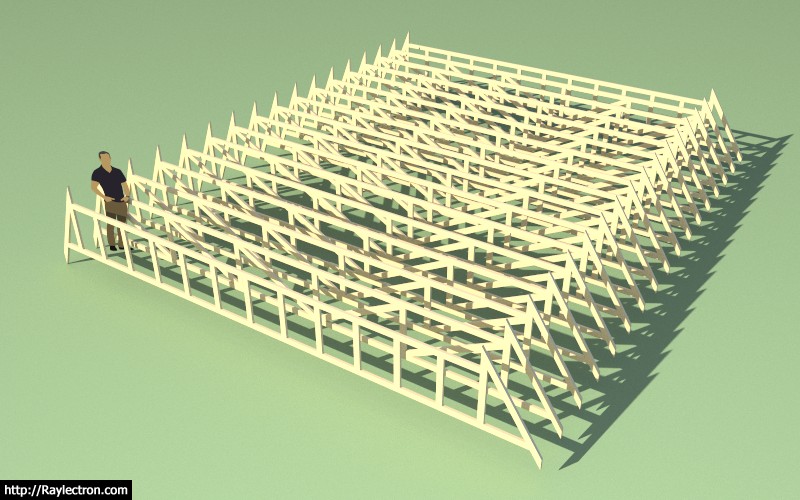
Now I just need to work on the plates and advanced options.
-
I'm still working on the pitched and monoslope option. I will probably release this update without having the advanced options and plates enabled since those items are nice but not a necessity and can be added at a later date.
The next two big items that I would like to tackle is the hip trusses and the timber trusses both of these would be a welcome addition to the plugin.
-
Version 1.9.0 - 05.27.2017
- Added flat truss type, configurations: flat, monopitch, pitched.
- Metric input enabled for flat truss types.
- Added gable end trusses for flat truss types.
- Enabled the following end details for all flat truss types: None, Overhang, Cantilever, Mansard, Parapet, Mansard w/ Parapet.
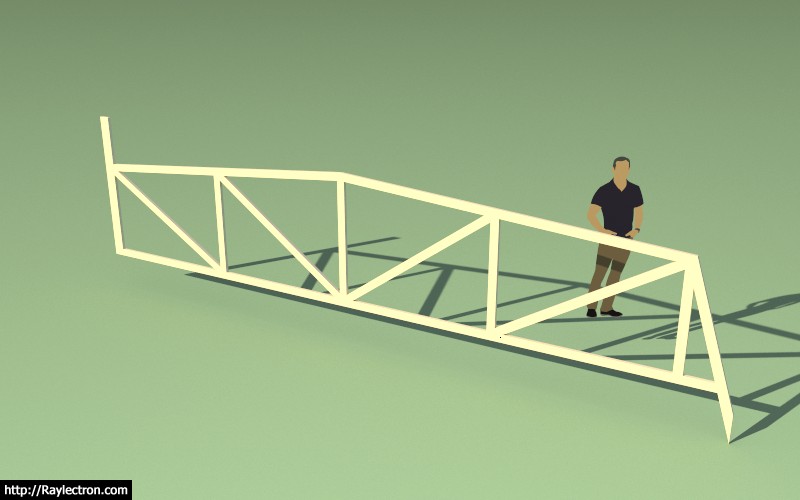
Plates and advanced options are still in progress. With the amount of configurations available with this truss type it will probably be a while before these next elements are in place.
The flat truss type is very configurable and with a little adjustment of parameters you can also easily create a (non-attic) gambrel truss using the flat pitched option.
-
Here is an example of a small commercial building with a flat truss roof (parapet):
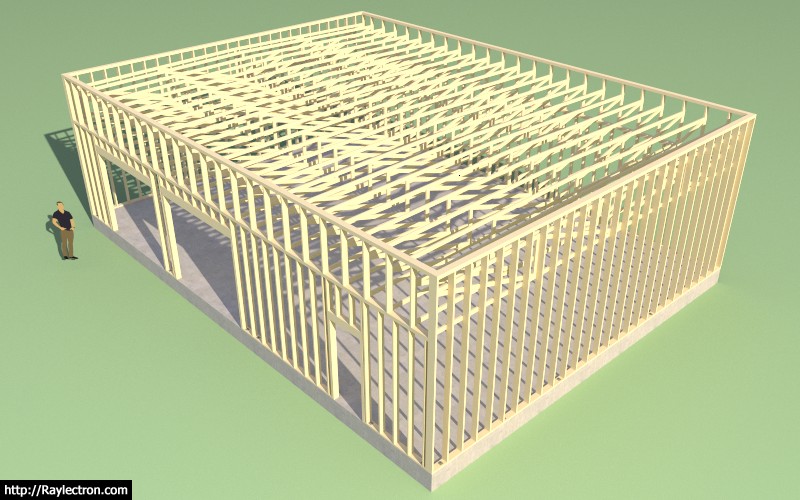
Download model here:
3D Warehouse
3D Warehouse is a website of searchable, pre-made 3D models that works seamlessly with SketchUp.
(3dwarehouse.sketchup.com)
-
The flat truss is the first new truss type added to the plugin in 11 months. This brings the total number of truss types to approximately twenty two depending on how you classify the variants of the flat truss:
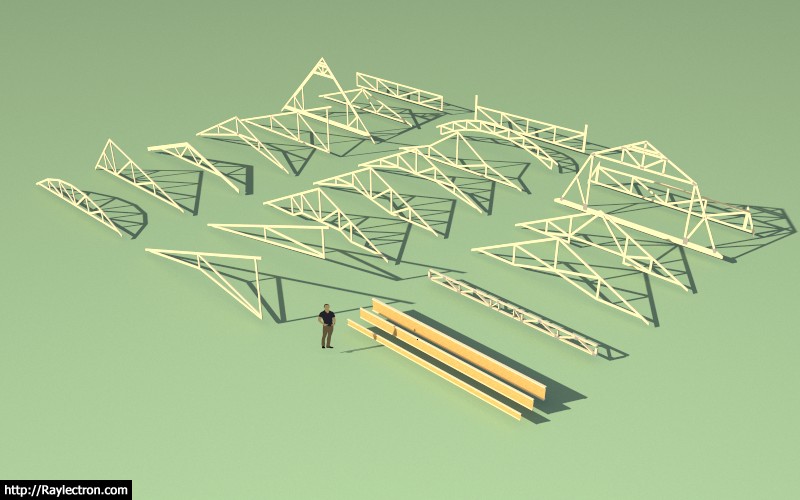
View model here:
3D Warehouse
3D Warehouse is a website of searchable, pre-made 3D models that works seamlessly with SketchUp.
(3dwarehouse.sketchup.com)
-
The flat double pitched truss allows for a user driven asymmetric ridge location as well as differing left and right heel heights. This opens up virtually any possible truss geometry even a negative pitch if one is so inclined:
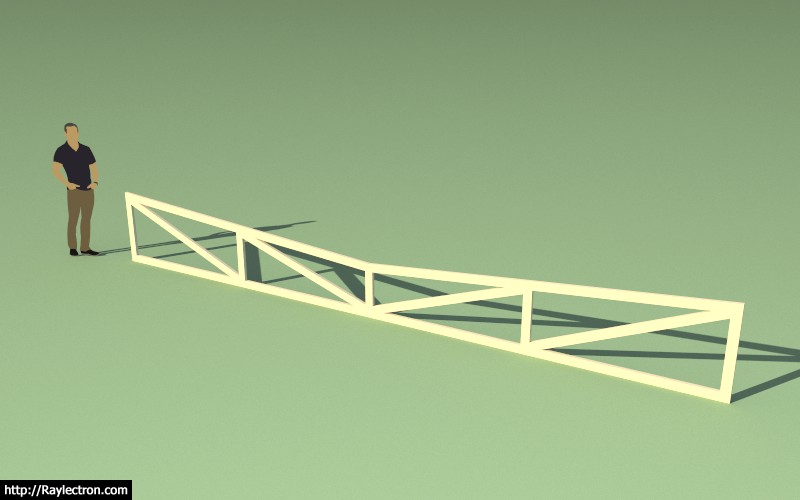
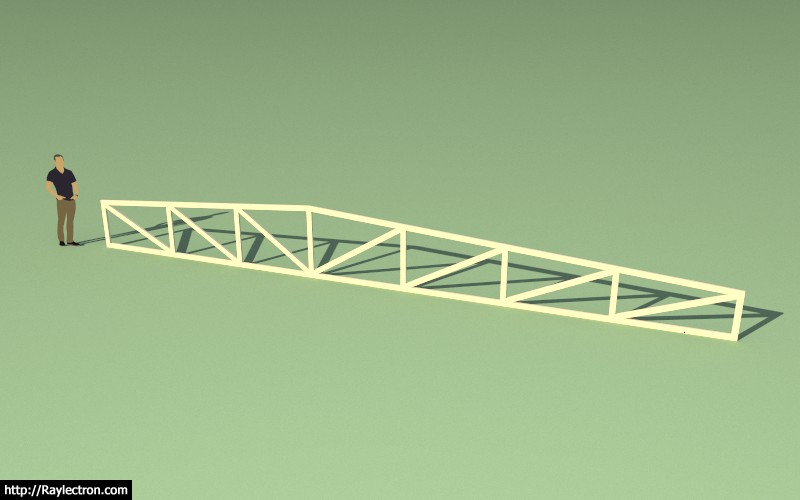
-
I thought I was done with flat trusses but it was pointed out to me that I also need to consider top chord bearing configurations for this truss type.
I've created a simple matrix below with top and bottom chord bearing flat trusses. I'm not sure if these make sense, please review and feel free to comment.
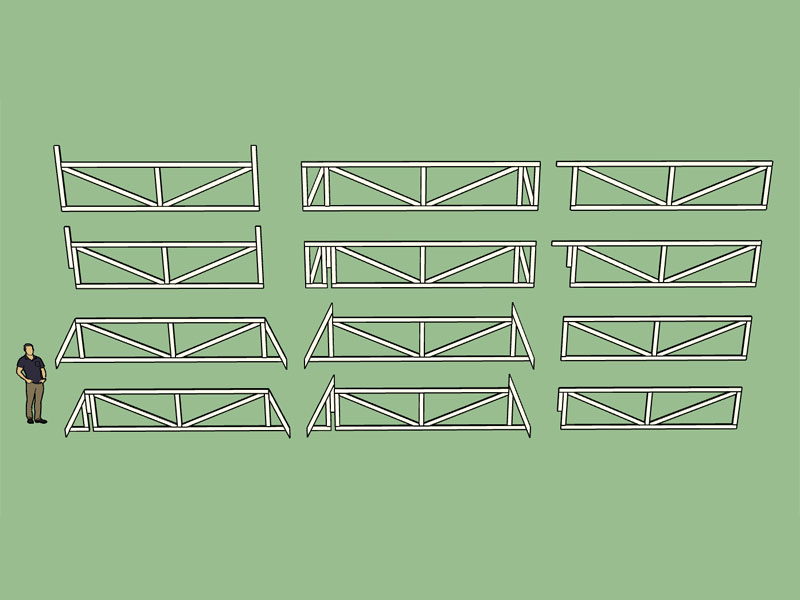
The model can be downloaded here:
3D Warehouse
3D Warehouse is a website of searchable, pre-made 3D models that works seamlessly with SketchUp.
(3dwarehouse.sketchup.com)
Top chord bearing usually involves the following steps:
1.) Trimming the heel web up a specific vertical amount (vertical offset).
2.) Insertion of a secondary heel web next to the trimmed (bearing) heel web.
3.) Trimming the bottom chord back to the secondary heel web.
4.) The diagonal web next to the heel is slightly altered by the addition of a secondary heel web.
5.) Certain configs require an additional heel web on the outside of the trimmed heel web: Mansard, Cantilever, Mansard w/ Parapet.I can easily make this all happen and open up the option for top chord bearing flat roof trusses however I want to make sure it is right first.
-
The top chord bearing option is almost complete for the flat trusses. Here is a preview with a Mansard /w Parapet on the left side and a cantilever on the right side. The bearing widths can be set independently as can the parapets heights now.
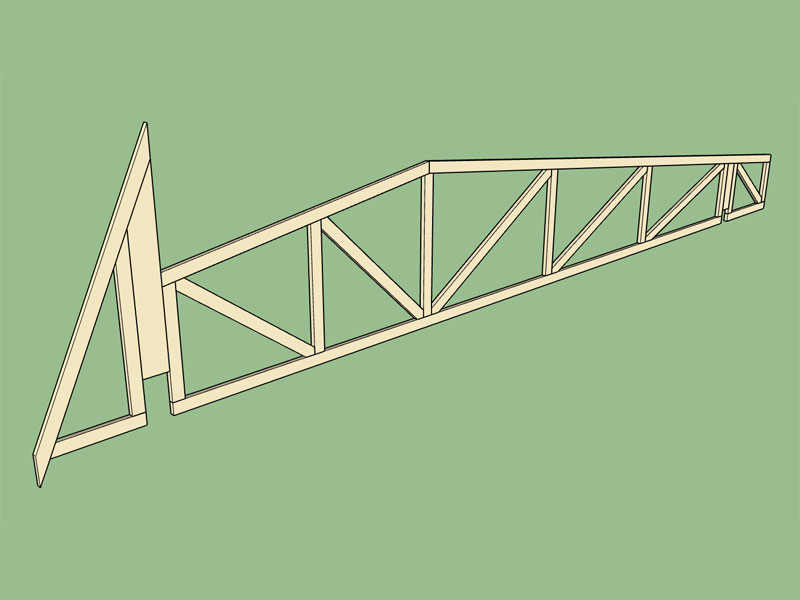
I'm not entirely satisfied with the UI for this truss type, a proper html UI would be much more intuitive but time consuming to create. Yet another important item on the todo list.
The plugin is starting to stray into some fairly exotic truss territory.
-
Wood Gusset plates are on my mind this morning (for those of us crazy enough to build or own trusses):
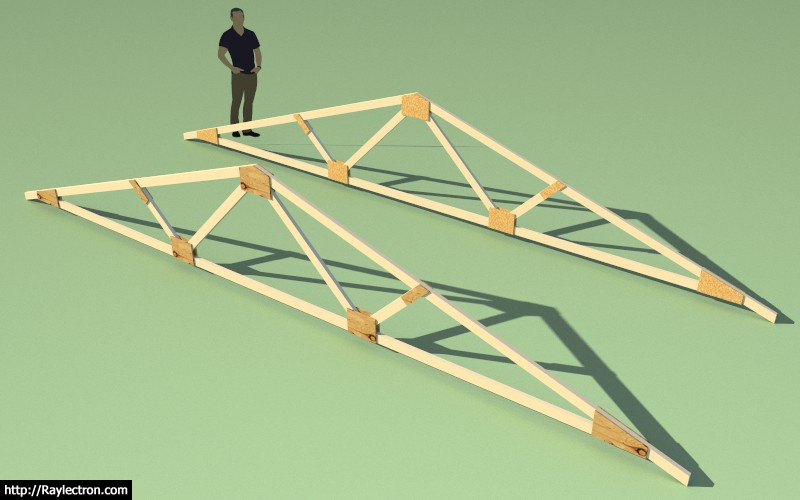
Of course this option would be pretty much useless without the engineering to size the plates and check the fasteners. I will be giving this some more thought in the near future.
Advertisement








