[Plugin] GKWare Cabinet Maker
-
Yes it should - I can talk to you over Skype.
My Skype handle is:
gkernan@telus.net -
After i click this the user id window disappears and Sketchup freezes as if it was somewhere a hidden window or task and needed to be closed first. I can't even close Sketchup I do it from task manager
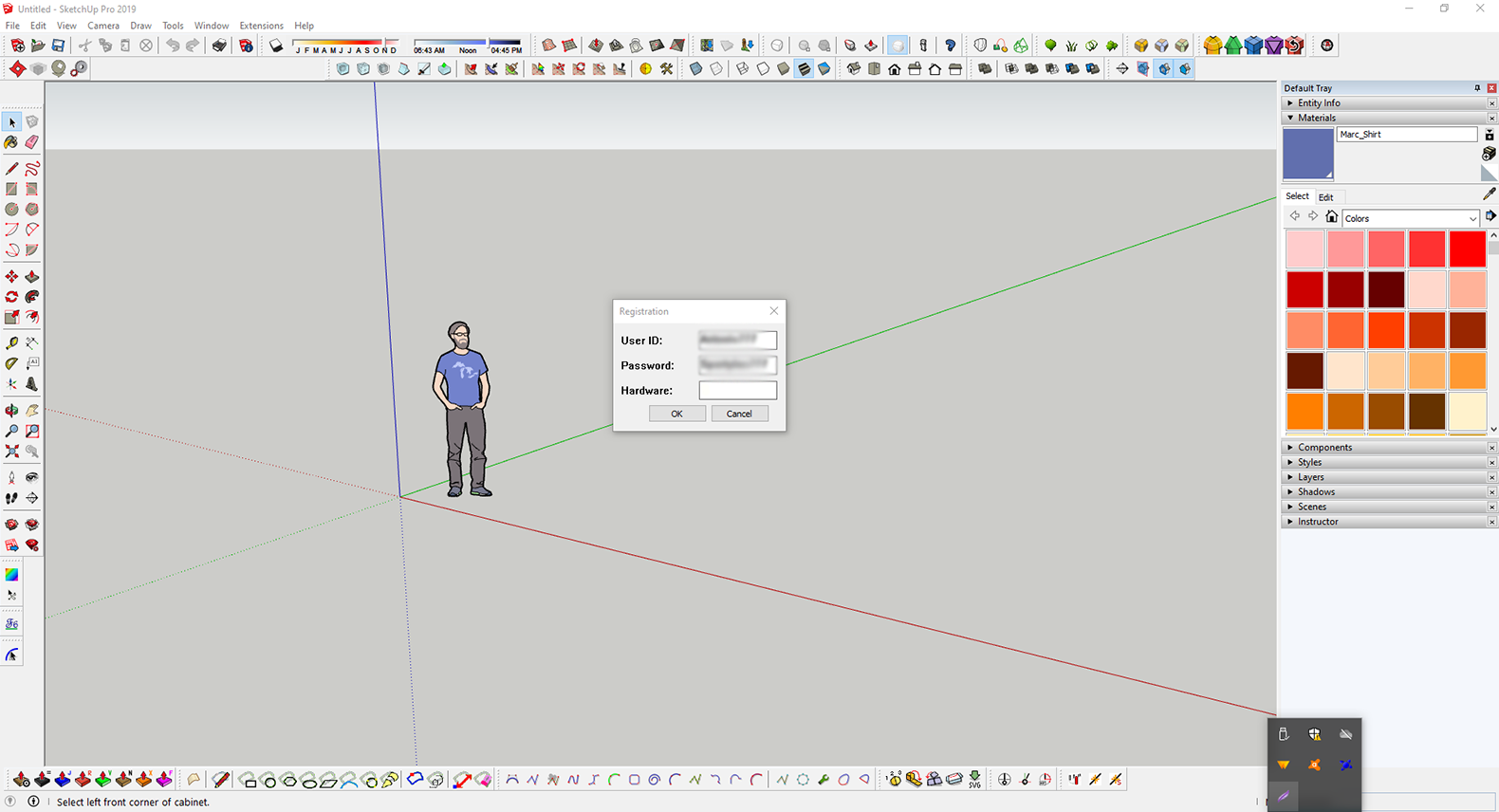
-
Please email me from my website and provide me with your userid
-
hi
im trying to make several cabinets that are tall open shelf cabinets (ends,tops, bottoms and backs) out of door material, so i can get it to come up as components on m export,
is this at all possible? -
CabMaker allows you to add finished panels to sides and back.
You can configure the cabinet to have no bottom and then add another cabinet with depth of 0 so that you can have another door set up as a bottom. When you edit the main cabinet the new bottom door cabinet will NOT be edited - you will have to edit the bottom door (cabinet) indpendently. -
Hello Garry,
I submitted a purchase for CabMaker Build I think 2 days ago, and emailed you my user name. Just checking to see what to expect for time frame for getting the plugin active with my user name.
Thanks!
Mitch
-
Thanks to Garry for getting back to me quickly through email! Looking forward to diving deeper into the plug-in for our kitchen design!
-
I've really enjoyed working with cabmaker and cutmaster and I'm getting close to wanting to take my DFX files to the local CNC place.
I'm hung up on the drawer and hinge systems and how to set them up in the two programs. It seems there are a few demo ones set up in the DB, but not what I want to use. further I'm not finding any useful information about adding the data for the system I DO want to use in either help file.
Has anyone else sorted out how to add a new drawer slide system? I'm specifically interested in the BLUM Tandem full slides.
-
I just purchased the plugin and was wondering if it's possible to make Farm Sink style sink cabinets. I searched this forum for previous posts relating to this and also checked YouTube but couldn't find anything.
Thanks.
-
Yes you can. You need to adjust the cabinet - set the top drawer so that it does not create a drawer and does not create the drawer front.
-
How can I get cabmaker to user my pullout slide adjust measurements. I only need a 1/2" on each side of the pull out for the drawer slide. No mater where I change the slide adj it always defaults to 1". I am on the trial and have adjusted no settings. Its confusing because its listed in multiple areas. Which on is it.
This is what's in the system and even if I make changes nothing happens).
Rules 2:
Pullout Slide Adj: Default - 2" (When changed nothing happens. Yet when I make it its 1" on each side, not 2".)Drawers:
Pullout Options:
Pullout Row: 1
Slide Adj: Default 0" (When I change nothing happens.)If I change both at the same time nothing also happens. Its always 1" on both sides of the pullout.
-
sounds like your tabs are locked.
Go to PROJECT tab and turn off locks -
Hey Gary.
Curious how you animate doors in Cabmaker? I turned the animation on, but how do you toggle the doors open/closed?
Steve
-
You must have Dynamic Components loaded
Then choose SU / tools / Interact -
Does anyone know how to edit the cabinet style to have a "Plant On" back? Meaning the cabinet back is the full width and height of the cabinet box and the sides and bottom are butt jointed to it. For example https://imgur.com/a/XnkNK39
-
Set the dado to be >= the thickness of the sides
-
Excellent! Thanks for the quick response and solution!
-
Hi Garry,
I found your plugin on sketchup, and tried to use it. I have run into error -25. I got a couple hours into using the extension and like what i have seen. I am serious about purchasing this extension, as it would be to great help in my drafting for clients! I have sent you an email with all my information. Let me know how we can proceed!
-
I have been trying to contact you through your website but suspect emails have not reached you.
I presently have Sketchup 2022, Aspire 11 and have a Shopsabre Pro408. I also have Cutlist Plus fx.
I am interested in possible purchase of your software for building cabinets. Being a hobby shop your software seems to fit my needs. So my question is basic. The workflow from cabmaker32 to Aspire so I can create tool paths to then move to my CNC.
Questions such as do I need Cutmaster2d? There are two CabMaker32 prices so which would I need /want?
cheers
barry -
You can reach me at
gkernan@telus.netwith email or Skype
Garry
Advertisement







