[Plugin] GKWare Cabinet Maker
-
Version 1.0.36 will be ready later today. French Translation is complete. Web Dialog is reorganized.
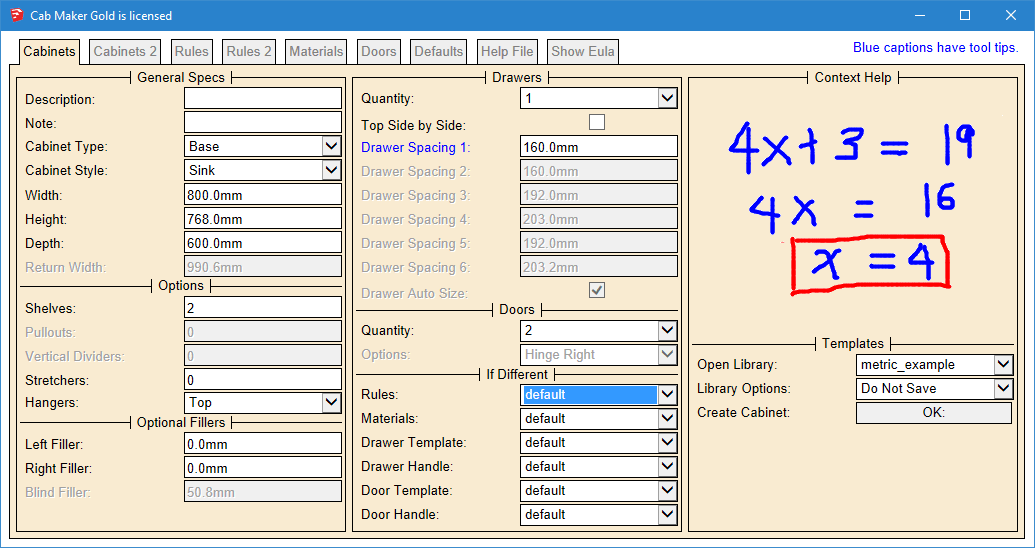
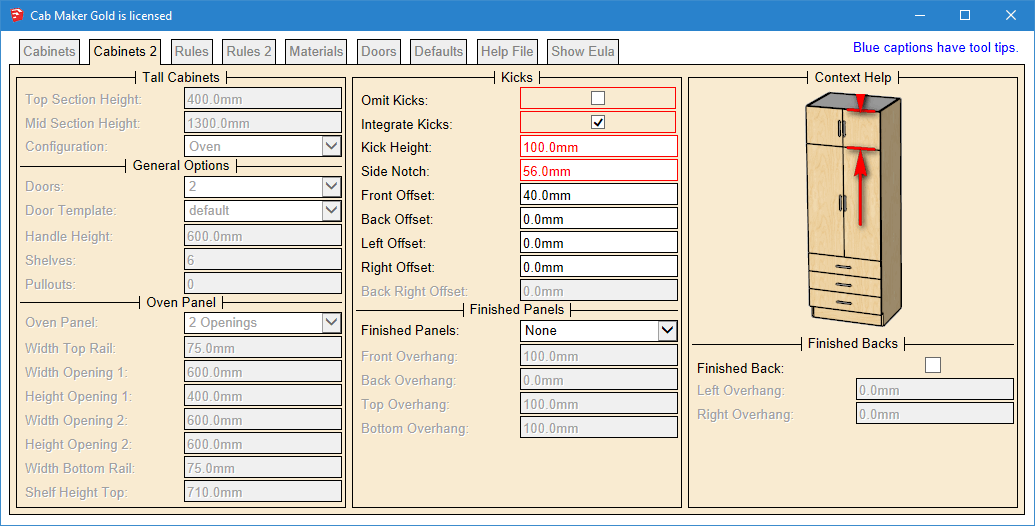
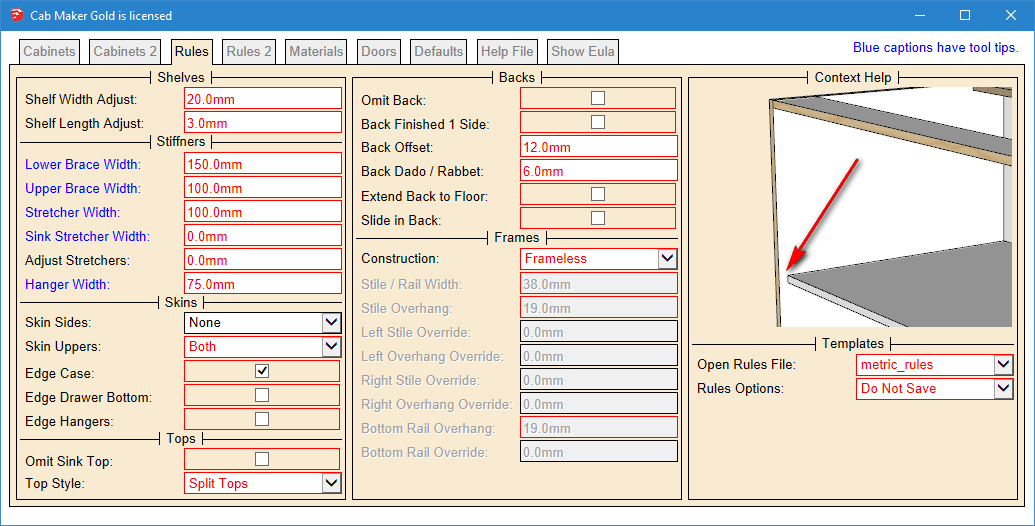
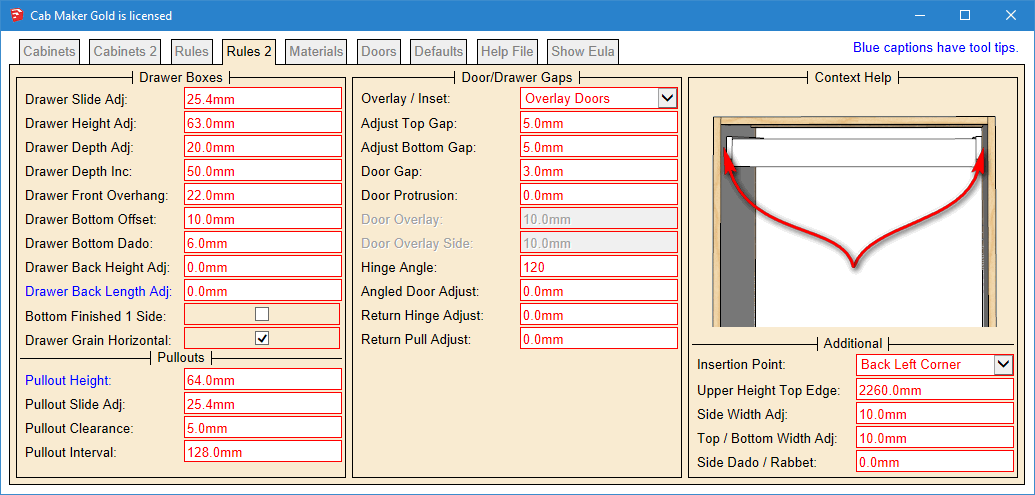
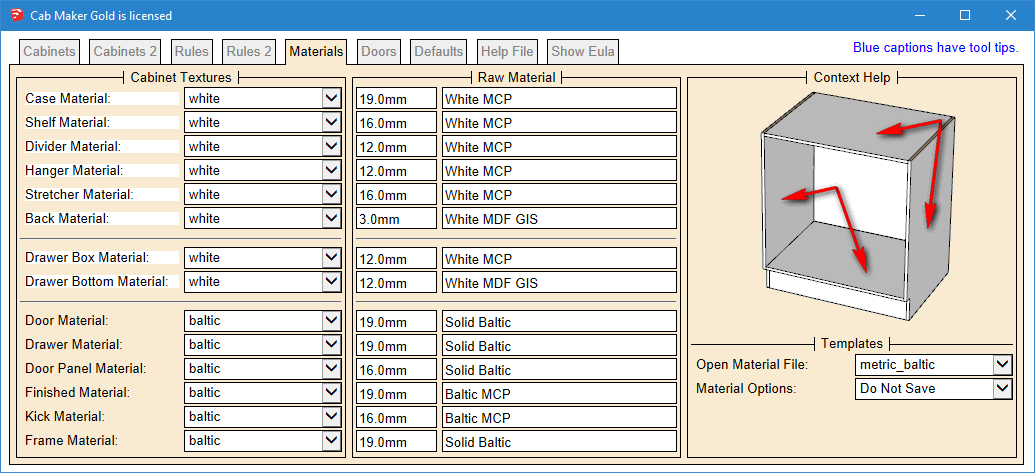
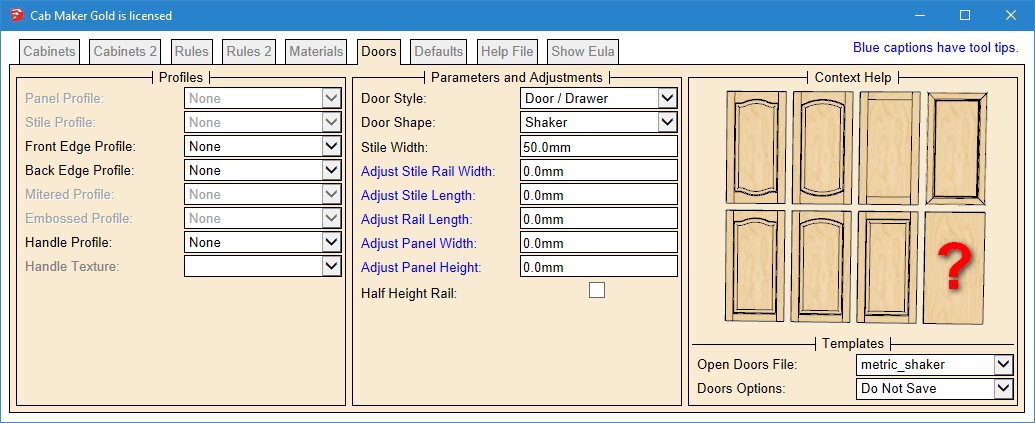
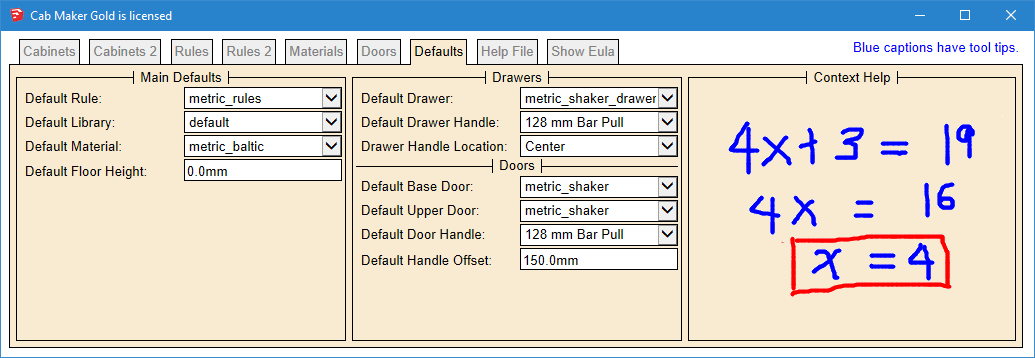
-
The red borders identify rules. Notice that some rules and some cabinet parameters have been moved around. Hopefully this simplifies the work flow and reduces confusion.
-
This reorganization reduce confusion a lot
keep up the good work. -
Version 1.0.36 is now available for download from my website
Login to my web site
http://cabmaker32.com/login/Then go to download page (you need to be logged in to download.
-
I don't know the first thing about cabinets but I will say your web dialogs and overall user interface with this plugin is fantastic stuff. I will be putting your plugin through its paces and perhaps I can learn a thing or two about how to create some exceptional user interfaces for my own plugin. You attention to detail is duly noted.
-
Thank you Nathaniel for your kind words.
Here is the first tab in French.
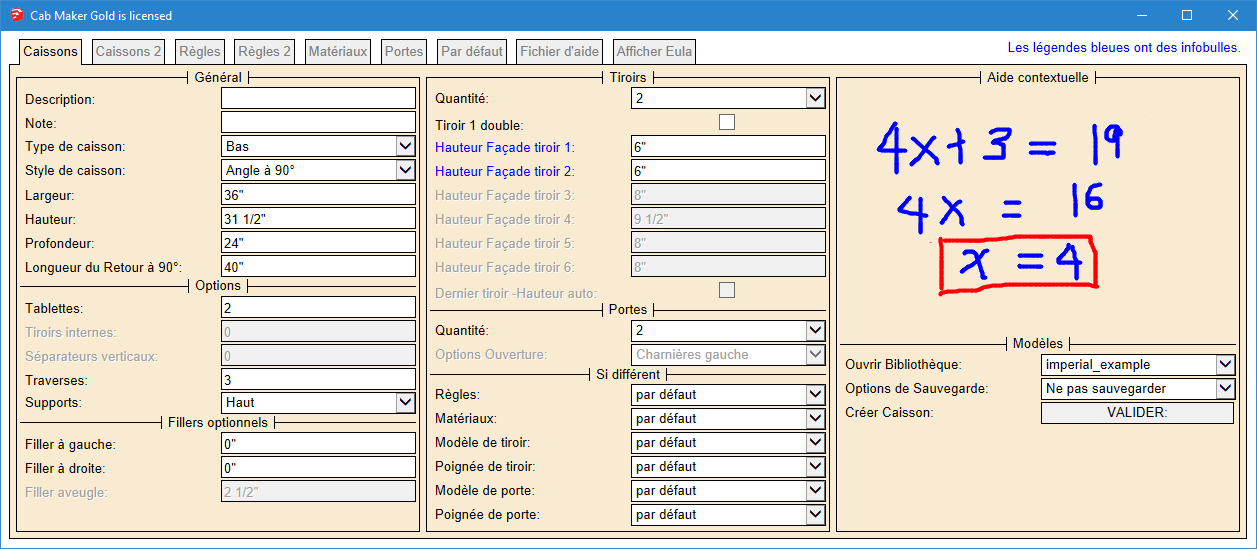
-
Working on requested features and bug fixes.
- Fillers now work with Face Frame Construction.
- Fixed drawer handle position. Return cabinets had handles on drawer fronts and shouldn't have.
- Embossed Shaker ignored edge profiles. Fixed.
- Added library location so that your libraries can be on a server.
- Added logic to check for other language pdfs. If language is fr then first look for the French help file named 'cabmaker_fr.pdf' and if not found then loads the English 'cabmaker.pdf'. The same for other languages.
-
- Toolbar is now restored to previous state for Mac. It is is also now shown on first install.
- Added a handle called 'No Handle' It is simply an invisible line - use where you do not want a handle to show up.
- Added Bottom Gap for Upper Doors. Changed Bottom Gap to Base Bottom Gap. Enter negative amount for door to extend beyond cabinet.
-
- Added a handle called 'No Handle' It is simply an invisible line - use where you do not want a handle to show up.
- Toolbar is now restored to previous state for Mac. Also Tool Bar now shows at first install.
- Angled Sink cabinets missing tilt out drawer front. Fixed
- For frame less construction and upper cabinets fillers extend below cabinet if doors extend below cabinet.
-
- You can now save templates using mixed case.
- The Defaults Tab now has a default Upper Handle and a default Base Handle.
I've had a request to allow drawer banks with angled cabinets and with return cabinets. Anyone else interested. Any other feature requests?
-
- Added angled drawer bank.
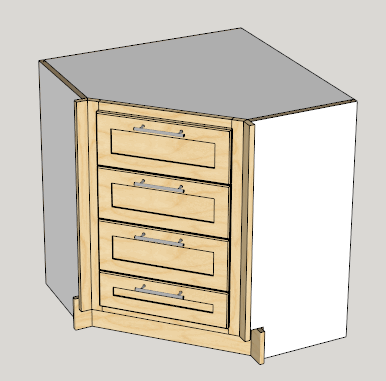
-
It would be nice if we could add DXF file export to the cabmaker so the CNC users could send it direct to their CAM software.
-
I've alreday started adding dxf export to my cutmaster Gold.
-
Great addition Garry
I can't wait to see the gold version of cutmaster. -
It'll be around a month before it comes out.
-
- Drawer auto height - Edit now shows actual height for last drawer in drawer bank.
- 2D cabinet dimensioning on layer called "Dimensions"
Set Config if you want dimensioning. Also you can set a network path here.
New version available shortly.
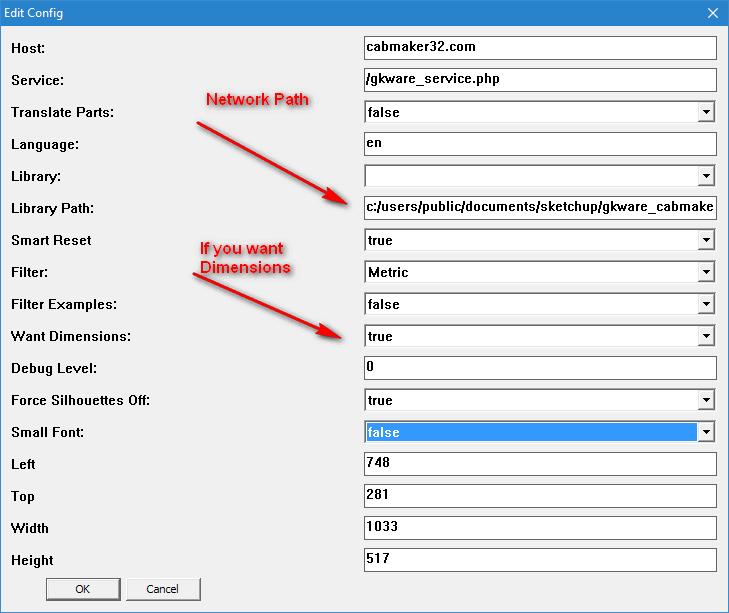
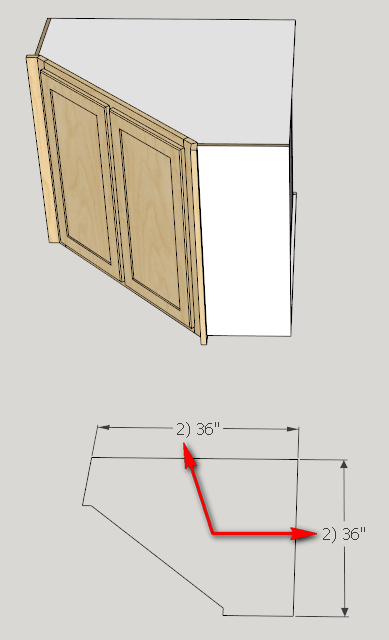
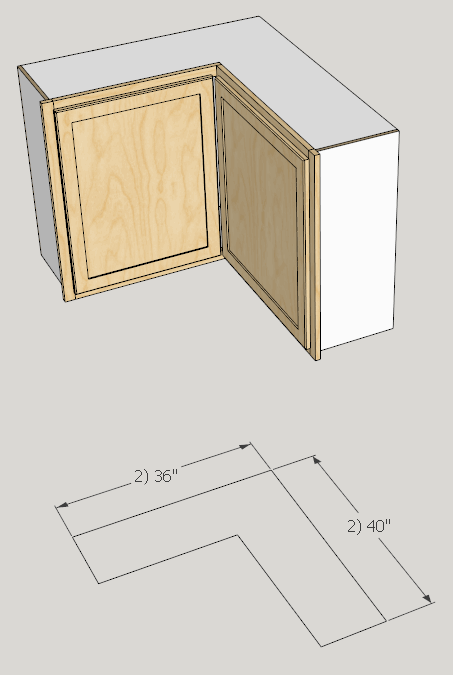
-
Garry,
I have tried to make a standard upper cabinet without drawers/doors with a 18mm thick back board, 0mm back offset and 0mm back dado:
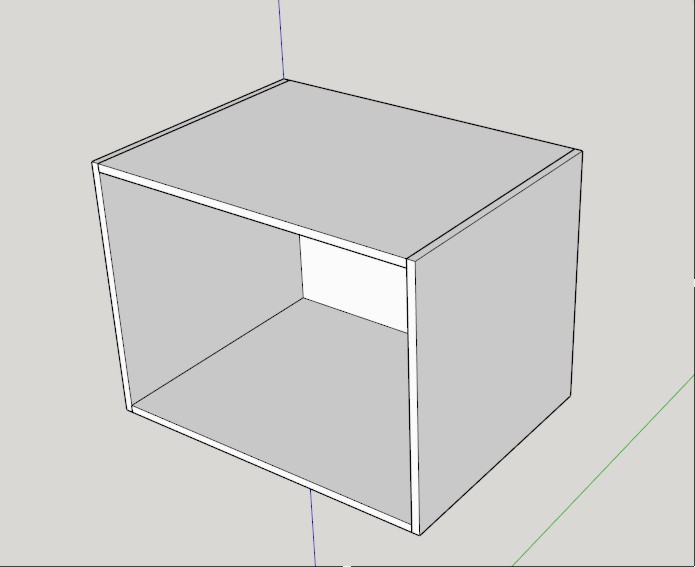
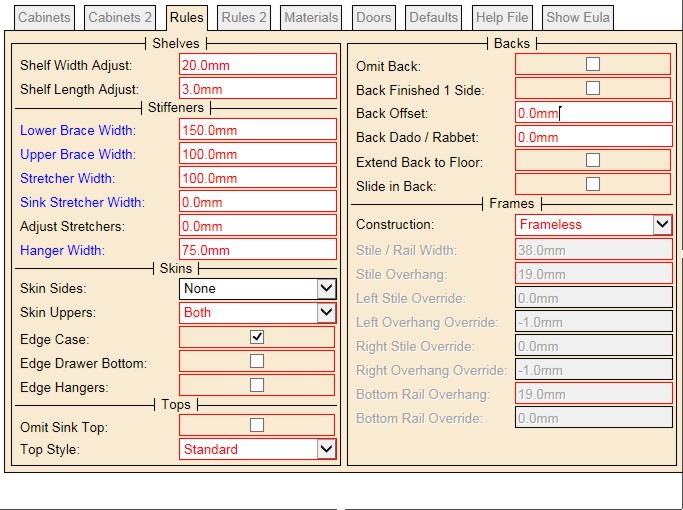
But the problem now is the back board not placed in a correct position:
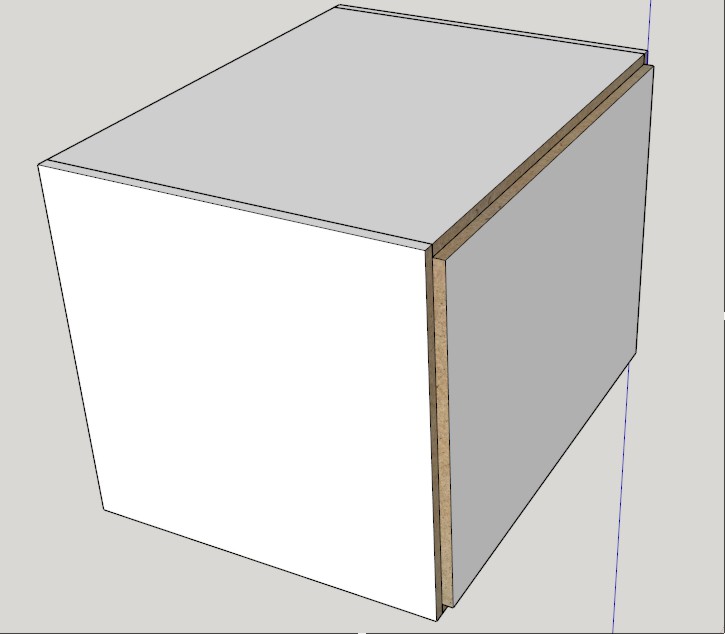
I have tried to solve it by making back offset in minus figure but it didn't work for me. Finally I changed the thickness of back board to minus figure which return the back board to the right place:
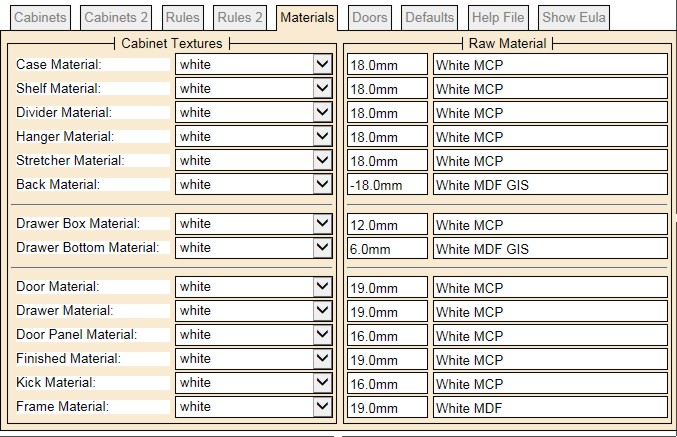
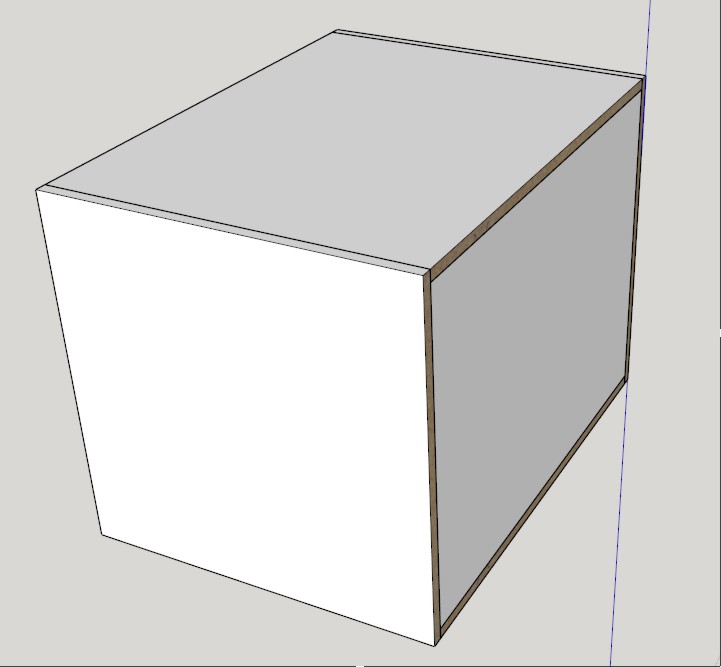
I do not know if this Ok especially with the reports also I could't use the back offset after this modification. -
This is a bug. I will fix this and include it in today's version 1.0.37
-
The fix is now in version 1.0.37.
I've set:
Corner brace width = 0
back material thickness = 5/8"
Back offset = 0
Back dado = 0
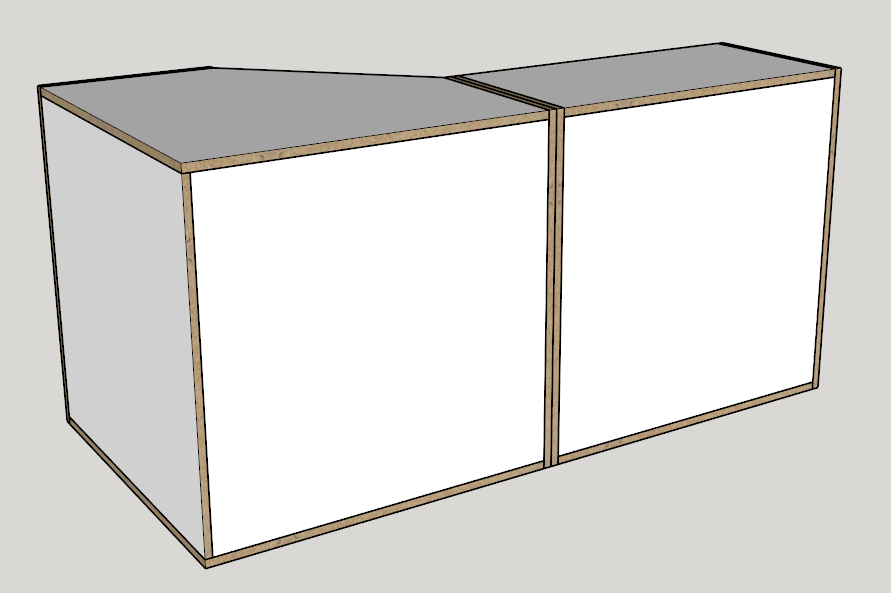
-
Thank you Garry for graet support. It works for me now.
But I have another issue. I have drawn the following cabinet: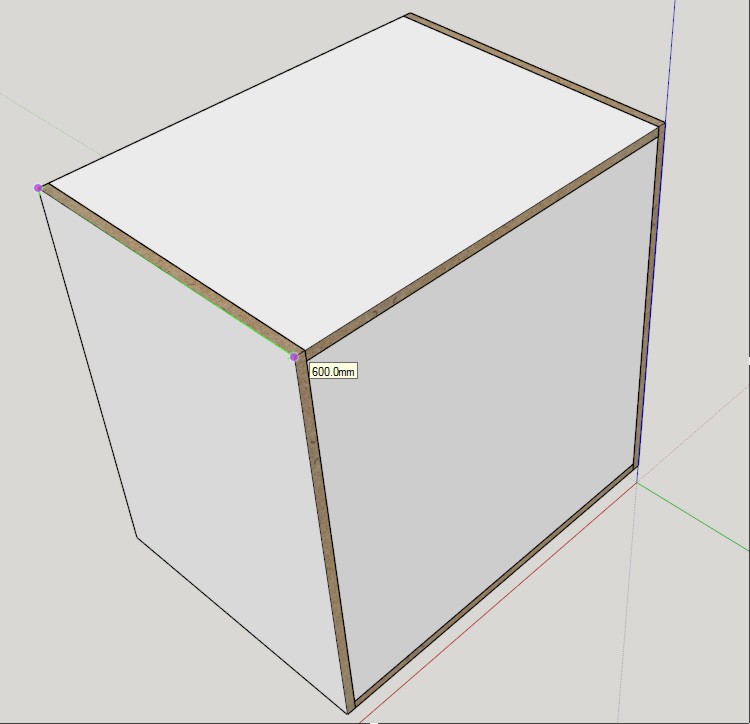
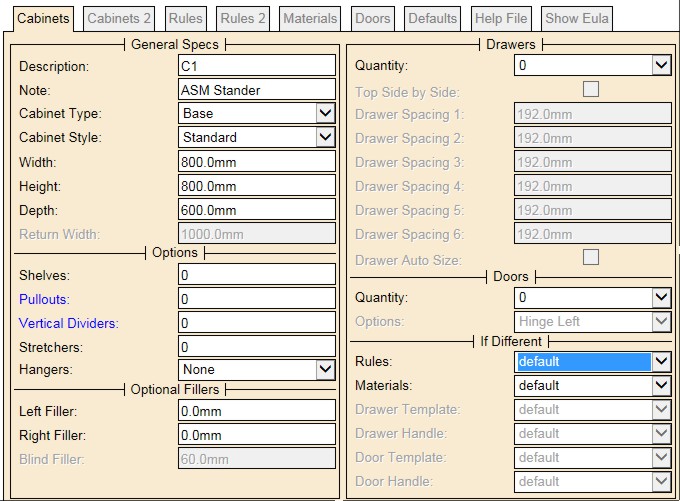
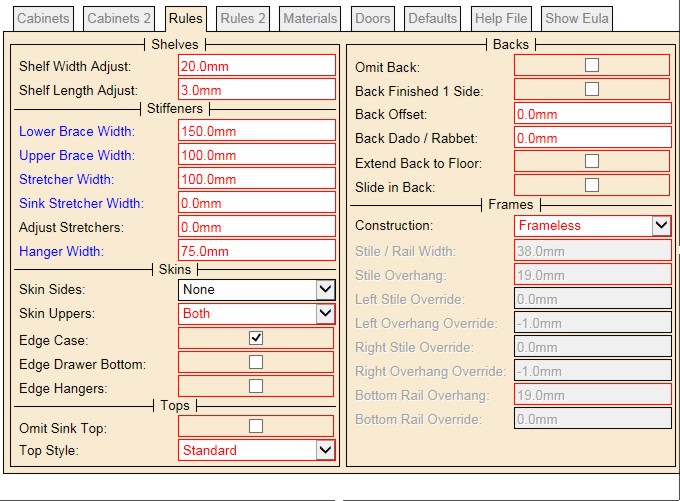
The problem now is the width of the side panel in the parts list report is greater than the actual width by 10mm :
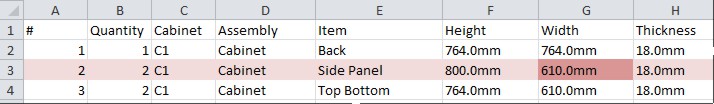
Advertisement







