Why do my imported textures turn to crap?
-
For example when I import this texture as a PNG...
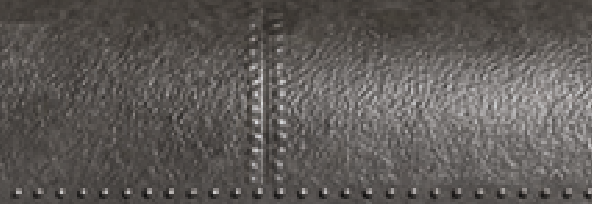
it turns to mud...

Why???? -
Try Window/Preferences/Opengl and Tick Use maximum texture size.
-
@box said:
Try Window/Preferences/Opengl and Tick Use maximum texture size.
Ah. Yup, that makes a big difference.
Much appreciated!
-
There are two Goldilocks plugins that will check your model for you. one checks poly/vertex size on groups and comps the other checks material/texture weight/size. Nice additions to help find comps and textures that are too big or too small.
-
@krisidious said:
There are two Goldilocks plugins that will check your model for you. one checks poly/vertex size on groups and comps the other checks material/texture weight/size. Nice additions to help find comps and textures that are too big or too small.
Thanks Kris, I gave it a try on my Daimler Reitwagen model cause it has a lot of textures, worked great...
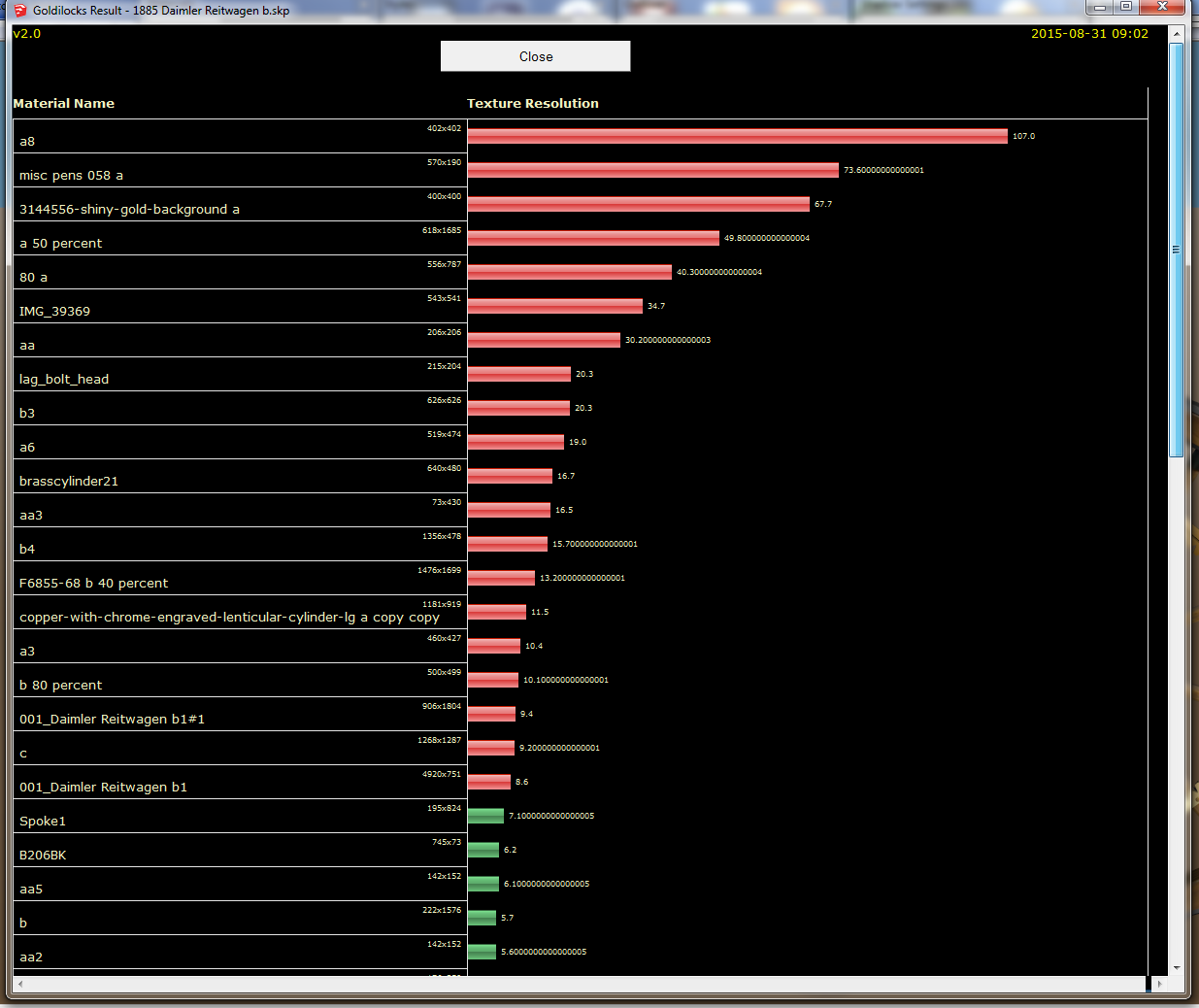
Apparently I have a lot of very large textures in that model. Oh well, as long as my computer can handle it with no problems, why not go for the gusto, right?
-
That's exactly right... You want the highest resolution you can get and still be useable. I've never noticed any low textures in your images, in fact, don't know that I've ever considered them textures. And if I can see a model and never think of textures, that's portraying your subject well.
-
Whoa... is that top one 107mb? for a 402x402 texture?
-
@krisidious said:
Whoa... is that top one 107mb? for a 402x402 texture?
I've never tried this plugin, but resolution sounds like dpi or similar instead of MB?
-
I actually have not used it in some time and now it doesn't seem to work. But would a 402x402 texture @ 107dpi be the largest texture in that model?
-
You are right, 5 dpi shouldn't be marked green in this case too...
Maybe we should stop guessing and wait for anyone who is familar with the tool
-
I have it... It's not working.
-
Ok... Mine half way works...
I have a stone texture and it says 800x800 and the redline says 16.1
the file as exported is 187kb. Soo that means... I have no idea what that means.
-
it's view based pixel resolution, zoom in and re-run and it goes down...
john -
I've been using this wrong...
-
I don't think this will be that useful to me, I'll just stick with exporting the textures and using that to check the sizes. I just wish it would stop renaming all of the textures (texture 1, texture 2, etc)
-
I could have sworn this was telling what size the images were... Sorry hellnbak...
-
@krisidious said:
I could have sworn this was telling what size the images were... Sorry hellnbak...
Not a problem, not at all. Heck, I read through the thread describing the thing and I thought the same thing. Very confusing.
Advertisement







