VFB is flashing
-
Hi there,
I'm having some issues with the VFB, it starts flashing like crazy when trying to render a huge panoramic image with 7000x3500px resolution.
I tried to use the Render to VRImage function, including No Memory and Preview presets, output .exr file, but with no results. It's loading the model (145MB in size), going through all passes before Light Cache building, then it starts flickering at 40% LC. I tried to open and re-open the file, which takes some time and it's really annoying to re-open it each time I get this error.
I'm running SU2015 x64 bit, with V-Ray 2.00 on a workstation with Intel Core i7-4790 @ 3.60GHZ, 16GB's or physical RAM, 28332MB's virtual RAM, video card NVIDIA GeForce GTX745 12175GB's of memory.
I hope there is a trick to solve this problem

-
Go to Preferences> Extensions> V-Ray For Sketchup and see what version you are on. If you have a version number lower than 2.00.25539 you need to upgrade to the current release version.
-
@tedvitale_cg said:
Go to Preferences> Extensions> V-Ray For Sketchup and see what version you are on. If you have a version number lower than 2.00.25539 you need to upgrade to the current release version.
So, this will fix the VFB flashing issue?
With V-Ray the model loads 6GBs [before rendering] to 8GBs [when rendering] of RAM.
Thanks!

-
Still getting the VFB flashing, after switching the tab to Windows Explorer or anywhere outside the VFB, it starts going crazy. But it stops when I'm minimizing the SU main window and leave visible only the VFB on the desktop.
The problem persists even after clean reinstalling windows and softwares. I made also a RAM and hard-drive upgrade.
-
Yet again V-ray loaded model and MSWindows gives this message, for the 1st time ever. Even if with 16GB of RAM and 3D model using only 3GBs. While building raycaster accelerator the computer freezes and mouse cursor moves very hard.
No displacements, totally cleaned model, purged and with synced materials and maps.
Any sollution to this?

Later edit: Solved it. It's just the model management wrong. Had to hide some components that were invisible on this scene, the second floor and some plants on there right that are visible in another scene. Thanks in advance!
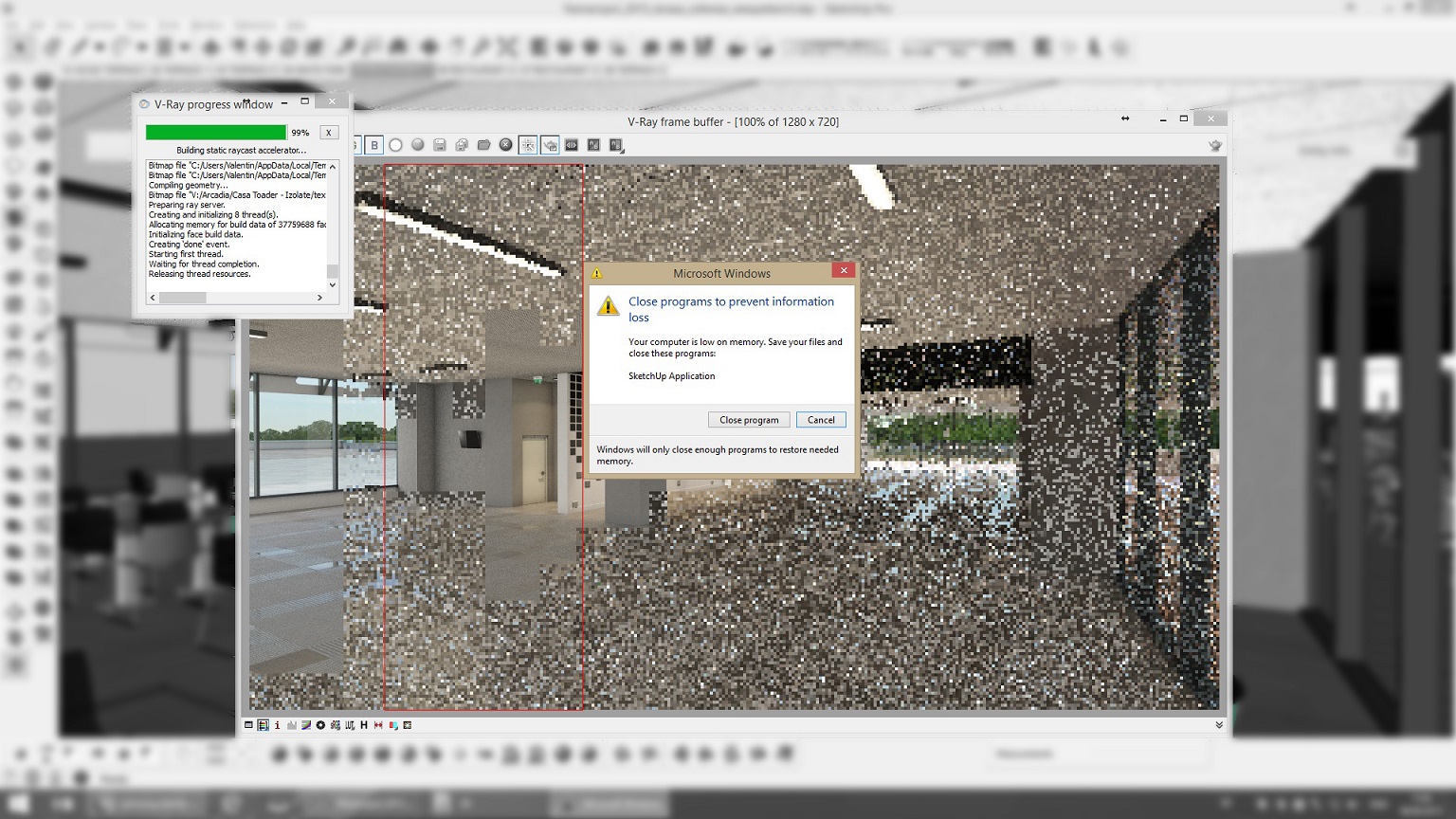
Advertisement







