Some questions about slicing and follow me
-
I'd like to make a sculpture consisting of several hundred sheets of paper with a heart laser-cut from each. The size and the position of the heart changes slightly from one sheet to the next so that, when all the sheets are stacked together, the heart-shaped holes form a heart-shaped tunnel through the several-inch tall stack. The tunnel winds back and forth a couple of times, so you can't see the end.
Each sheet has to be a separate file (pdf e.g.). The two approaches I'm considering for generating these files are programmatic (e.g. using Processing or Python) and graphical. For the latter, I'm thinking of using SketchUp to create the heart and then use Follow Me to extrude it along a curvy path. Then I'd embed the resulting tube within a rectangular solid (representing the stack of paper) and use boolean operations to create the corresponding void within the solid. Finally, I'd slice up the solid and save each slice as a separate file. I have some questions about this approach:
-
Follow Me is going to want to keep the heart perpendicular to the path at each point along it. This may work but I'd like the option of keeping all the hearts parallel to each other. Is there a way to get Follow Me (or some other tool or plug-in) to do this?
-
Can anyone recommend a particular slicing tool that can produce hundreds of .05" thick slices easily, and save each as a separate file (ideally, .pdf or .ai)?
-
I need to be able to set the line width of the holes left by the heart cutouts to <.005" for the laser to recognize them as cutting paths. Is there a way to do this within SketchUp? I might be able to automate this step within Illustrator.
If anyone has ideas for a better approach, please let me know. Thanks for your help.
-
-
Creating a tunnel and slicing seems overkill. All you need to do is define the size and location of "slice" isn't it.
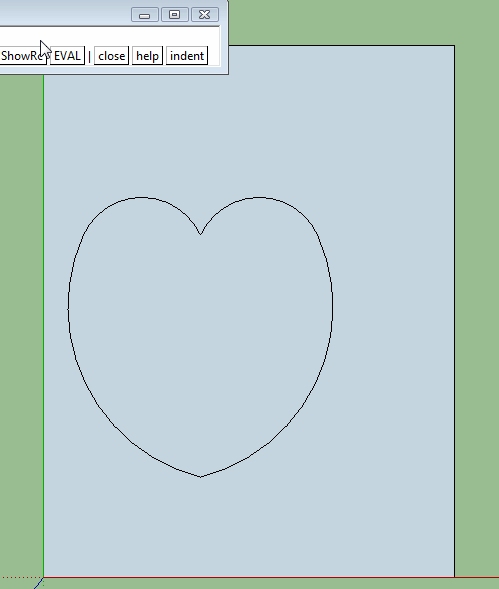
-
If I'm going to have 500 or 600 slices, at a minimum I need an automated process that generates each slice and saves it as a file (I can't manually define each slice due to the time it would take). Maybe I'm missing something, but it's not clear your approach does that.
-
Tig's slicer5 will do it and has the option to export the individual slices.
-
Slicer5's pretty slick. Thanks for the pointer. Unfortunately, it only exports .png and .dxf, and I need .pdf or .ai.
-
@involute said:
If I'm going to have 500 or 600 slices, at a minimum I need an automated process that generates each slice and saves it as a file (I can't manually define each slice due to the time it would take). Maybe I'm missing something, but it's not clear your approach does that.
My little demonstration was an automated process.
-
If there's some way to make sdmitch's automation work, You could be exporting scenes with the same view of each position. Creating the scenes perhaps can also be automatic? Otherwise that too will be alot to do.
-
Unfortunately .ai file is not a support export format.
Also .pdf export is only available on MAC...
So it you are on a PC, then I suggest you use Slicer5 to export as .png files, then batch post-process those files in a 3rd party app to make .pdf files [several free online converters are available...]...
Advertisement







