Scaling without loosing certain measurements i.e. a window
-
Hi!
How can I scale a group or component but make sure that certain values stay the same?
For example with a window - the total width and height of the window needs to be scaled, but I want the dimensions of the frames, the thickness of the glass etc. to stay as they are.
Have had this problem for a while - there must be a faster way so that I can just copy and paste components from previous projects and scale them accordingly instead of drawing new ones from scratch every time!
Would be much appreciated if anyone knows this!
Thanks,
Anita -
The Fredo Scale plugin is able to do that.
-
As you have found, scaling a component [or group] scales all of its contents.
So making a window twice as wide makes its two side frames twice as wide.FredoScale can do it, but for simple resizing the native tools will suffice...
If you want all copies of the window-component to reflect the same changes edit one instance, if you want just one instance to be affected use the context-menu 'Make Unique' on it first and edit that now unique instance.
Select all of the geometry of one side frame and the end geometry of the head/sill/etc which touch it.
Use the Move Tool [with say Red-axis inference locking] to relocate those parts, any connected geometry will stretch too.
Now you have a wider [or narrower] window but the side frames are the original widths.To change the height do a similar operation but constrain the Move in the 'vertical' axis - usually Green...
Click on this image to show an animation...
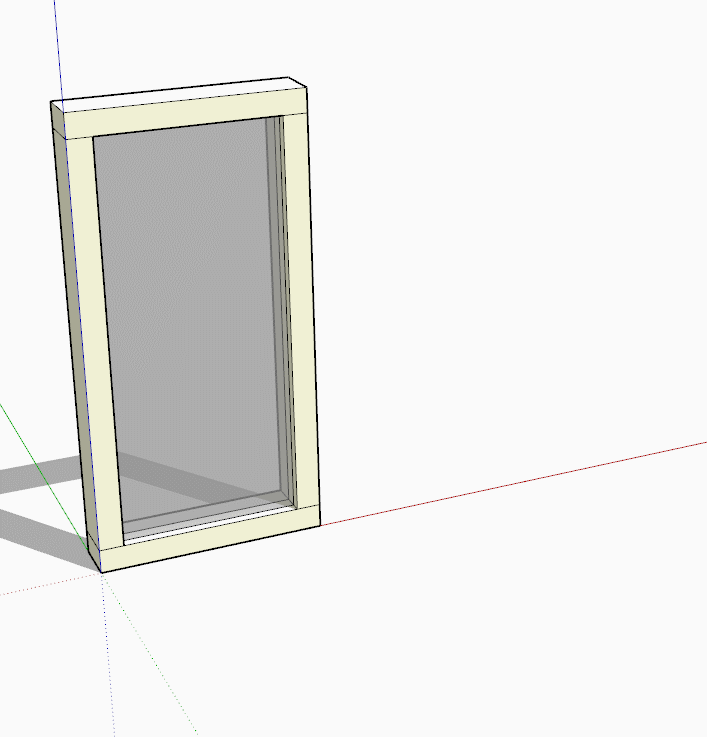
-
Fredoscale stretching is good for more complex windows. It makes components unique, including nested components which are stretched. Sometimes this doesn't fit with your component strategy. You have to decide when and how to use this powerful tool.
Windows and doors are definitely the most use I get from this tool. You've made one and you really don't want to rebuild for all the different sizes you need. The most work is going in and renaming the various components properly so you can use them by name in the future. I've never been able to be truly diligent in this regard.
I have seen the tool do some strange things with multiple nested component but usually it handles anything you throw at it.
Advertisement







