Creating 75% Transparency for an image used as a material
-
Hi All,
I'm new to these forums but have been using sketchup for a number of years.
I'm relatively new to Vray.
My question is regarding applying varying levels of transparency to a material that was created using an image when rendered.
My situation is this:
I work for a construction company in the design department and I have a large glass panel which we will be installing a vinyl graphic to, which will have a small level of transparency.
I have created a material from an image bought from shutterstock, and have attached the material to the glass panel.
In the Vray materials setting I have unchecked the "use colour texture as transparency" under Diffuse. When I do this, the material is extremely transparent up to and including 50%, and then solid from 51% to 100%.
What I want is a transparency of around 75%-90%, which is achievable when using a solid block colour, however I cannot get the image to behave the same way.
Is there a solution to this?
(I've searched numerous threads regarding transparency however most are to do with making things like the gaps in fences transparent, not the whole image)
-
I haven't tried it myself. But could you change the image opacity to 75% in Photoshop, save it as a PNG then use that in Vray?
-
u should change the color to very very black.
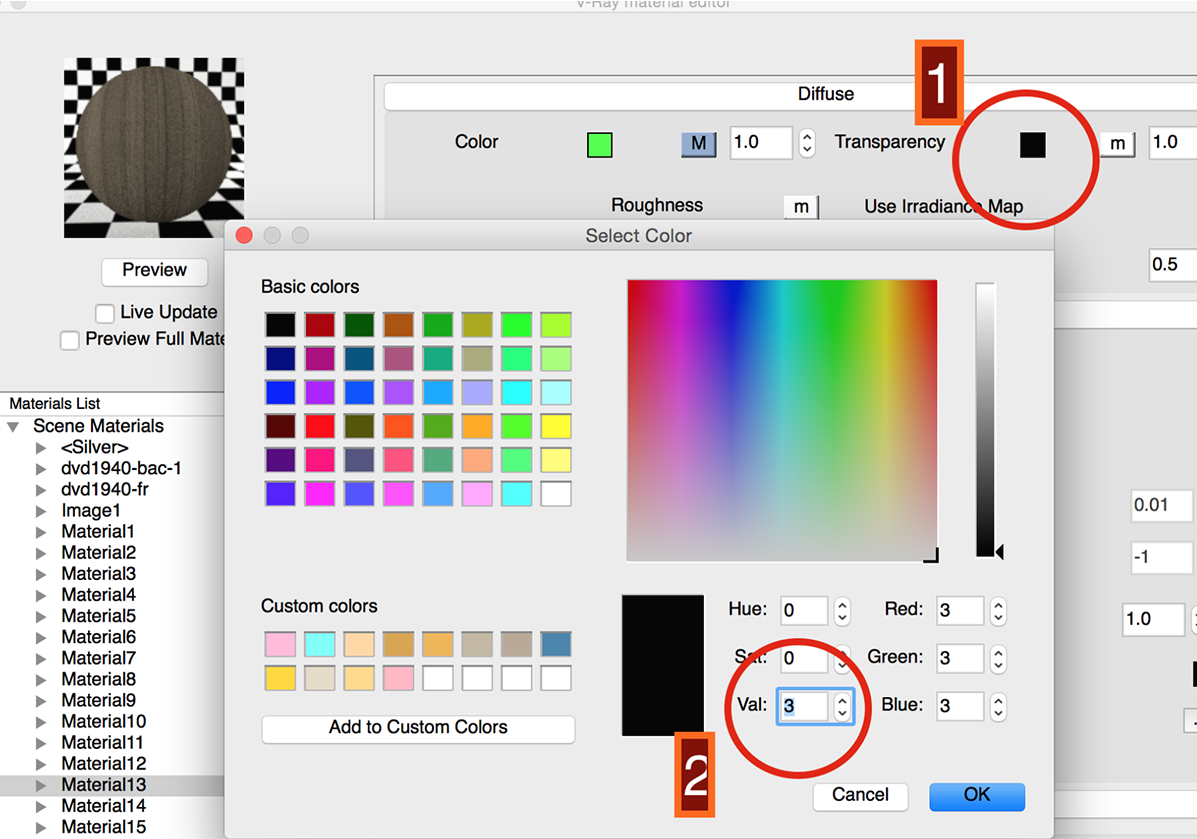
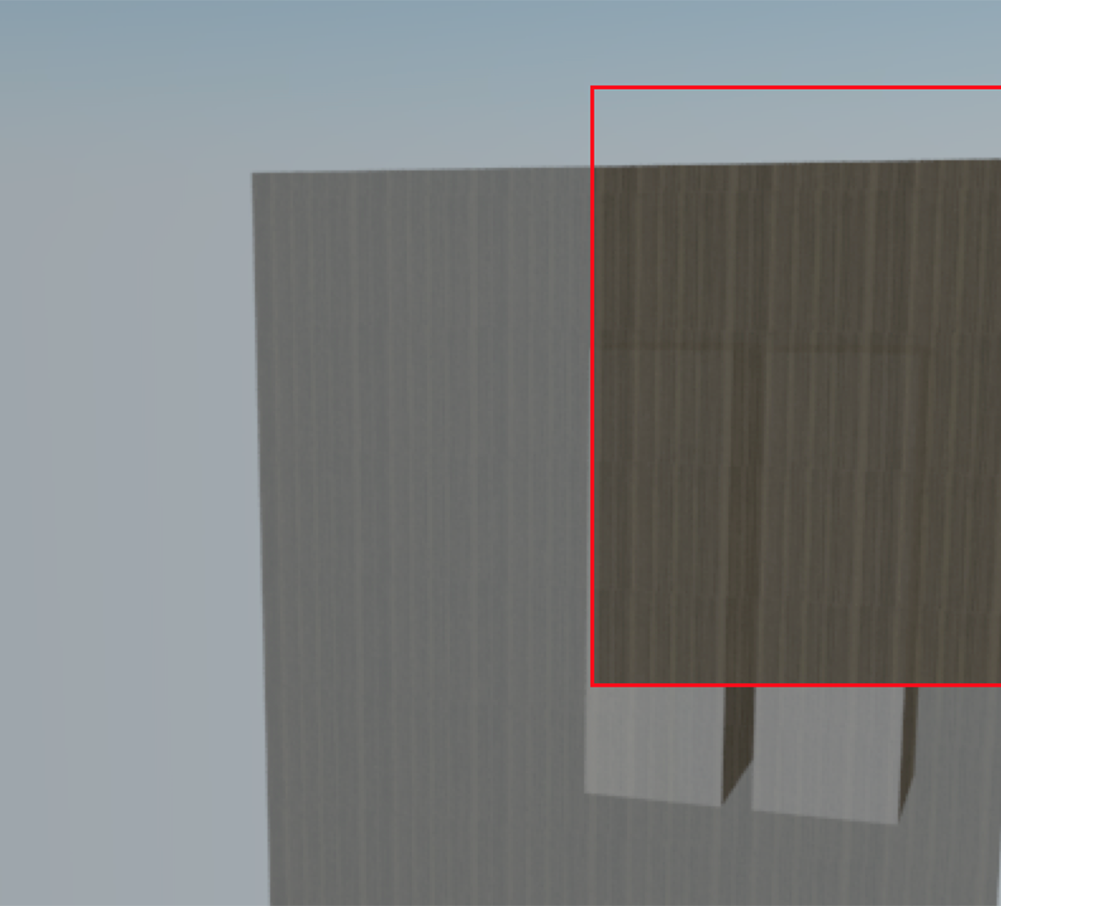
-
There's only one way that I know of to do what you want in VFS. You can't use the option 'use color texture as transparency'. This option will only clip your image but won't give you control over the transparency of your image. In order to have that, you need to use an alpha map of your image in the transparency slot (the alpha map is a BW image where your letters are white and the background is black).I'm posting some screen shots with a material that I've set that I think will fit your needs. This material is a simple standard vray material with a refletion layer and an alpha map applyed in the transparency slot using texinvert. After you create the material like this you will be able to control the transparency of the text by changing the color of transparency from black(no transparency) to white(full transparency).
You can create your alpha map in an image editor like photoshop or gimp.
Remember this material will be good for a glass made whith single planes because it has no refraction.EDIT: I'm posting the scene file and the material so you can have a better idea;
EDIT2: Correcting the scene file wich was not packed with the textures;
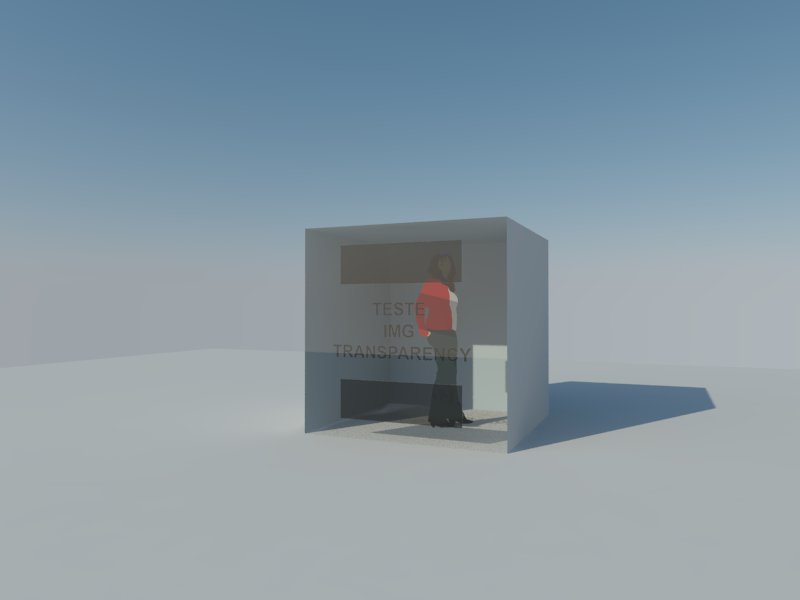
-
@caecarvalho said:
There's only one way that I know of to do what you want in VFS. You can't use the option 'use color texture as transparency'. This option will only clip your image but won't give you control over the transparency of your image. In order to have that, you need to use an alpha map of your image in the transparency slot (the alpha map is a BW image where your letters are white and the background is black).I'm posting some screen shots with a material that I've set that I think will fit your needs. This material is a simple standard vray material with a refletion layer and an alpha map applyed in the transparency slot using texinvert. After you create the material like this you will be able to control the transparency of the text by changing the color of transparency from black(no transparency) to white(full transparency).
You can create your alpha map in an image editor like photoshop or gimp.
Remember this material will be good for a glass made whith single planes because it has no refraction.EDIT: I'm posting the scene file and the material so you can have a better idea;
EDIT2: Correcting the scene file wich was not packed with the textures;
[attachment=4:2tro48bn]<!-- ia4 -->teste img tranparency.jpg<!-- ia4 -->[/attachment:2tro48bn]
[attachment=3:2tro48bn]<!-- ia3 -->01.PNG<!-- ia3 -->[/attachment:2tro48bn]
[attachment=2:2tro48bn]<!-- ia2 -->02.PNG<!-- ia2 -->[/attachment:2tro48bn]
[attachment=1:2tro48bn]<!-- ia1 -->Vray SU_Teste Transparency.zip<!-- ia1 -->[/attachment:2tro48bn]
[attachment=0:2tro48bn]<!-- ia0 -->Teste Transparency.zip<!-- ia0 -->[/attachment:2tro48bn]
Hi caecarvalho,
I kind of understand what you are getting at, however I have a much more complex material that I'm working with. I've attached the model & the materials, and also the render which has no transparency.
-
caecarvalho - You sir are a Wizzard!
-
Hi All,
I've had great success using the method caecarvalho suggested - however I have just run into the issue where the transparency setting in the Vray material editor only adjusts the brightness/contrast of the material i.e. 0.25 gives a washed out look, but no translucency. The Alpha layer still makes the correct areas 100% transparent.
This seems to have happened for almost no reason i.e. models which have previously rendered perfectly now don't, and as far as I can tell there have been no significant changes to the models or to either the SketchUp or Vray programs.
Any ideas?
-
Hi, almost new to vfs, but what about regular materials?? i am in the same situation. I need to make just a plain red surface to be only 25% translucent. But unless i make the material 50% or more, vray will never get the translucency. I assume this must be done in the vray material editor, but i dont have a clue...
-
@timothyfranks said:
Hi All,
I've had great success using the method caecarvalho suggested - however I have just run into the issue where the transparency setting in the Vray material editor only adjusts the brightness/contrast of the material i.e. 0.25 gives a washed out look, but no translucency. The Alpha layer still makes the correct areas 100% transparent.
This seems to have happened for almost no reason i.e. models which have previously rendered perfectly now don't, and as far as I can tell there have been no significant changes to the models or to either the SketchUp or Vray programs.
Any ideas?
Hello Timothy,
if I understand right,I see you're trying to adjust the transparency in a wrong way. The correct way would be to use the color parameter in the tranparency option and not the number. What I mean by that is, if you want a 75% transparent text, you need to use a 75% gray color. You can leave the value 1. You will use colors from white to black, being black no transparency and white full transparency.
Advertisement







