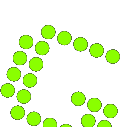How can I make a screenshot in Word of my model?
-
Hi there,
I have today created my 1st ever model in Sketchup 2014 and want to share it with friends. Usually I make a screenshot from the open Sketchup scene and insert it into Word. This is how I have done it using Win XP in the past. All that appears now in Word after the insert of screenshot is the Sketchup scene with a white background. The model doesn't show up at all! I want to share it but have no idea of how.

At this point I don't want to export it to another program as the model is not quite finished. I am using Windows 7 with the latest MS Word. I actually want to make screenshots of all the steps (I have saved each step separately for myself).
The model I have done without any tuts by playing around with the features and figure out this way the "how to".
Any help is much appreciated.
Regards,
Laura
-
On Win7 you should be able to use the snipping Tool to make a screen shot. Click on the Windows button on the lower left corner of the screen. the shipping tool should show up in the menu.
-
I use Picpick. After getting screen shot or a small selection Picpick will insert the image into a Word document right at the cursor. Couldn't be easier.
-
why not make scenes of your steps and export them as images?
-
Image exports are good unless you need to be able to show the tool you're using or toolbars, menus or windows.
As for other screenshot capture plugins, I've found Screenshot Captor to be very good.
-
ahh good point.
-
Thank you for all the tips! Yes, I find the export as 2D image working but will look into the other options when I want to have the full Sketchup screen saved as an image. I am so new to the program that I haven't notice the export as 2D image at first.
-
Hi folks.
If I remember correctly, there is a button on PC keyboard that is labeled "Print Screen".
Press it and, normally, a copy of the image of your screen is placed into the clipboard.
You can then paste this directly in Microsoft Word. Open Word than press CTR-V (Paste).
You can then resize the image if needed.
Just ideas.
-
Beside all the hints and tools I would recommend the freeware Greenshot.
Greenshot has some useful drawing tools, can highlight or pixelize areas etc.
I use it almost every day...
In addition to some standard formats, you can save your screenshot in a certain
Greenshot-format, if you want to continue editing later.
Advertisement