I think I lost an entire set of construction docs...
-
I think I lost an entire set of construction docs...
I use this system whereby I have a "blank client folder" it has blank folders that i commonly use and templates for a sketchup model and a set of all 4 standard sheet sizes already connected to the sketchup model for elevations, floor plans and such. this cuts down on my setup time and connection time for scenes to pages in ConDocs.
Now that you have the set up. I come home tonight to work and when I go into my client's folder and open the D size ConDocs it's another set of drawings from another job. My almost complete set is no where to be found? Thankfully, it's not a really hard house... But where is it?
I'm trying to remember saving it... But it's such a common thing I do I can't actually remember doing it for this file. I know I worked on it so long that there is no possible way that autosave would not have saved it a gazillion times as I have it set to 5 minutes. And the file was already created. Create backup is not checked as it's such a increase in folder size.
I do remember something to do with a zip folder. I'm wondering if instead of just dragging and dropping the "blank client folder" files into the actual client folder from the zip folder, if I opened the layout file and started working on it?
If I did... Where would have autosave have saved it?
Any ideas on where to look?
All my layout files are named the same name. So when I search for that name I get all of them and then I sort by date. The search is going now. I have massive space so it's taking a minute with search indexing turned off.
Also... When I left I'm almost sure that Layout and Sketchup were open. When I got back they were not. I opened the model and it's fine... Everything is there. Layout file is another client's file for some reason... My recycle bin is clean and I was logged out of SCF... And my Temp folder is empty except for two files. ScheduledHeartbeat.log and ZLT03167.TMP the latter was made on 7/20/2015 after I was home. and the other on 7/17/15 before I started the set. I don't have any autocleaning software set to run. I start that myself when I feel the need for obvious reasons.
What the hell happened and how can I make sure it doesn't happen again?
-
Ok... So I found somethings out.
WinRar saves temp files to the *C:\Users\USERNAME\AppData\Local\Temp*Folder.
I found two folders within that seem to be layout temp folders.
LAYOUT201572062432
LAYOUT201572152957
Any ideas what to do with them?
-
the textures for the project that is missing are laying in the temp folder base.
-
Ok... As with other SU related files. The .layout file type is a simple compressed folder it seems. so in order to reclaim a temp layout file from the appdata folder I did the following.
- open a blank layout file.
- save it to C:\Users\USERNAME\AppData\Local\Temp\
- rename it to change name from untitled.layout to untitled.rar
- open the rar.
- copy the contents of LAYOUT201572062432 into the rar and update/overwrite anything in it.
- close the rar.
- rename the rar from untitled.rar. to untitled.layout.
- open and check to see if it's what you're looking for.
- If so, move the reclaimed file to a safe place.
-
success?
-
So after going through the process for layout temp folders and rar temp folders I could not find my condocs... So then I started just looking at basically every layout file I could find that was named anything close and no matter where it was.
What i did find was an earlier version of it. It seems I saved it to my blank client folder because it had a few features I had added to the system. So now I have something that is like 50% closer than where I was.
Don't know whether to give up and get back to work on it, or keep looking to solve the mystery.
-
As far as I know a RAR file is NOT exactly the same as a ZIP file.
BUT a LAYOUT file IS a renamed ZIP file.
So you might be building up a hornets nest of future problems ?
I'm sure WinRar let's you make a 'proper' ZIP file ?
I assume you have WinRar associated with ZIP files ?? -
I do, but I have winzip too... You're right, I should use what is declared.
-
Bingo...
Ever since I lost all my plans of some 10 years... Ugh. I've been using a backup on a secondary hardrive and I've been using an internet backup at mediafire. The file was in the secondary backup system. I didn't think to look there because I had not ran a backup... So how could it be there? I suppose I did a search to open my Blank Client Folder instead of navigating to it, and I opened the one in the backup instead.
Mystery solved... Human Error. But we knew that already huh?
Anyway, thanks for the help guys... I guess I learned more about the temp file system in WinZip, WinRar and Layout. And how to recover a file from stupid land.
-
BTW
WinRar has a feature to choose if to wipe rar/zips when your done.
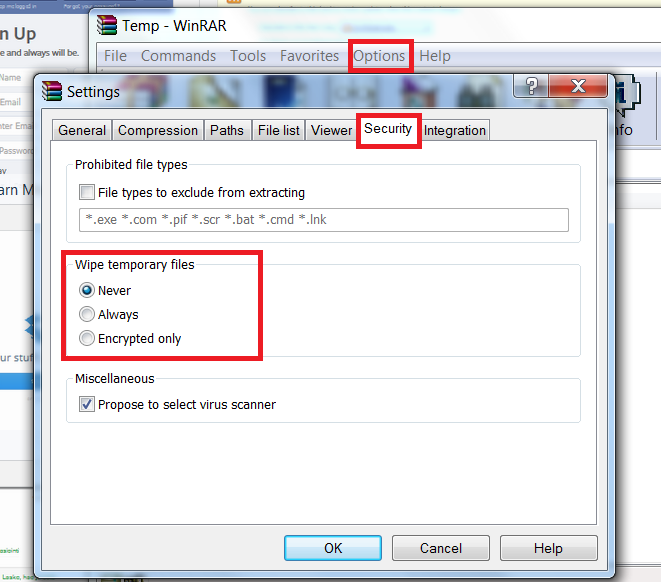
@unknownuser said:
By default, WinRAR leaves traces of temporarily extracted files.
WinRAR does indeed create temporary files when opening them directly from the archive. It also performs a normal deletion once WinRAR is closed. However, deleted files do physically stay on the disk after you delete them. Normal delete operations only delete the file from the filesystem index.
Think of it like trying to remove a page from a book by striking its title from the index page - the page stays in the book.
WinRAR has a nice feature that securely wipes (removes the index, and the page itself from the book) temporarily extracted files after WinRAR is closed. By default, this feature is turned off. You can turn it on from the security settings window.
winrar-secure-wipe
By default, it's set to 'Never', you don't want that. The option 'Always' securely wipes all temporarily extracted files, while the option 'Encrypted only' wipes temporarily extracted files only if they belong to an encrypted archive.
Advertisement







