Photometric Viewer
-
Please can anyone tell me of a photometric viewer for my IES files that works with a Mac? And to include not just the technical data but an actual visual of the light as it looks when rendered. This seemed splendid based on the demo that I saw, but only works for Windows.
Thank you

r301 » Photometricviewer.com - IES viewer
freeware IESviewer (Photometric Viewer)
(www.photometricviewer.com)
-
Bootcamp and a Windows Installation could be your friend.
-
Thanks - I shall take that under advisement as soon as I replace my five year old iMac with a new one.
-
Thea Render allows you to see the IES....

-
Exactly what the Photometric viewer on my link is supposed to do, were it to work on a Mac. I am a die-hard LightUp fan though, so will have to find something "stand alone" that I can use. Thank you.
-

LightUp loads IES files and displays their penumbra in the dialog
-
Indeed it does, but see how it is cut off at the end so you don't see the actual fall-off area? And I saw a demonstration of the other system and the ability to actually see what happens when you change the lumens in the viewer itself. I don't really know how to explain it, but it was very cool. I have no clue half the time what I am doing when lighting a scene (self-taught and not too successful in that area) and do it all by trial and error, so any pre-render visual is a huge help. In V4 of LightUp the new feature was the ability to be able to alter the lights position by hitting F5 and which would produce little axes manipulators by which the lights could be moved. Doing so on my Mac produces no such result however. The description of the various lights is all just goobledgook to me, so I really need the visual.
-
the most 3d programs provide IES--this can rendered and you can see how looks on ground
here in cinema4d

demo download here
-
A lot to digest here, and you went through a lot of work to link all those articles for me. Thank you.
-
@kathryng said:
A lot to digest here, and you went through a lot of work to link all those articles for me. Thank you.
help is my second name

-
@unknownuser said:
Doing so on my Mac produces no such result however
I have not a Mac but on PC that work fine!
Do you have not forgotten to click some buttons as shown in the video ?And aespecially this one? (Alt + Click (on PC) on the bulb for Edit it)
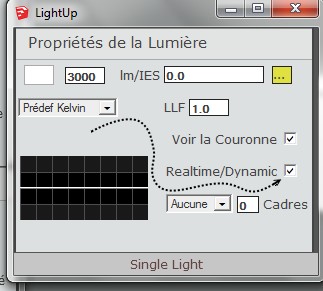
Advertisement









