Why does my color change when adding emissive layer?
-
So I made a model with a glowing color in it (blue.) Settings looked perfect once I rendered.
I need to change the blue to purple.
I adjusted the blue color that was working previously to a purple and all of a sudden the emissive layer became WHITE and will not change to purple unless I bring all values to 1, which means no emissive light-glow happening.
When I start from scratch and add purple, then add the emissive layer to the purple, and then increase values, it turns bright pink... unless I keep the values so low there is no glow happening. I need it to glow purple, not pink. What the hell is going on here?
I just want the same effect I had happening with the blue lights to happen with a purple light.
Someone please assist.
Thanks!
Ed
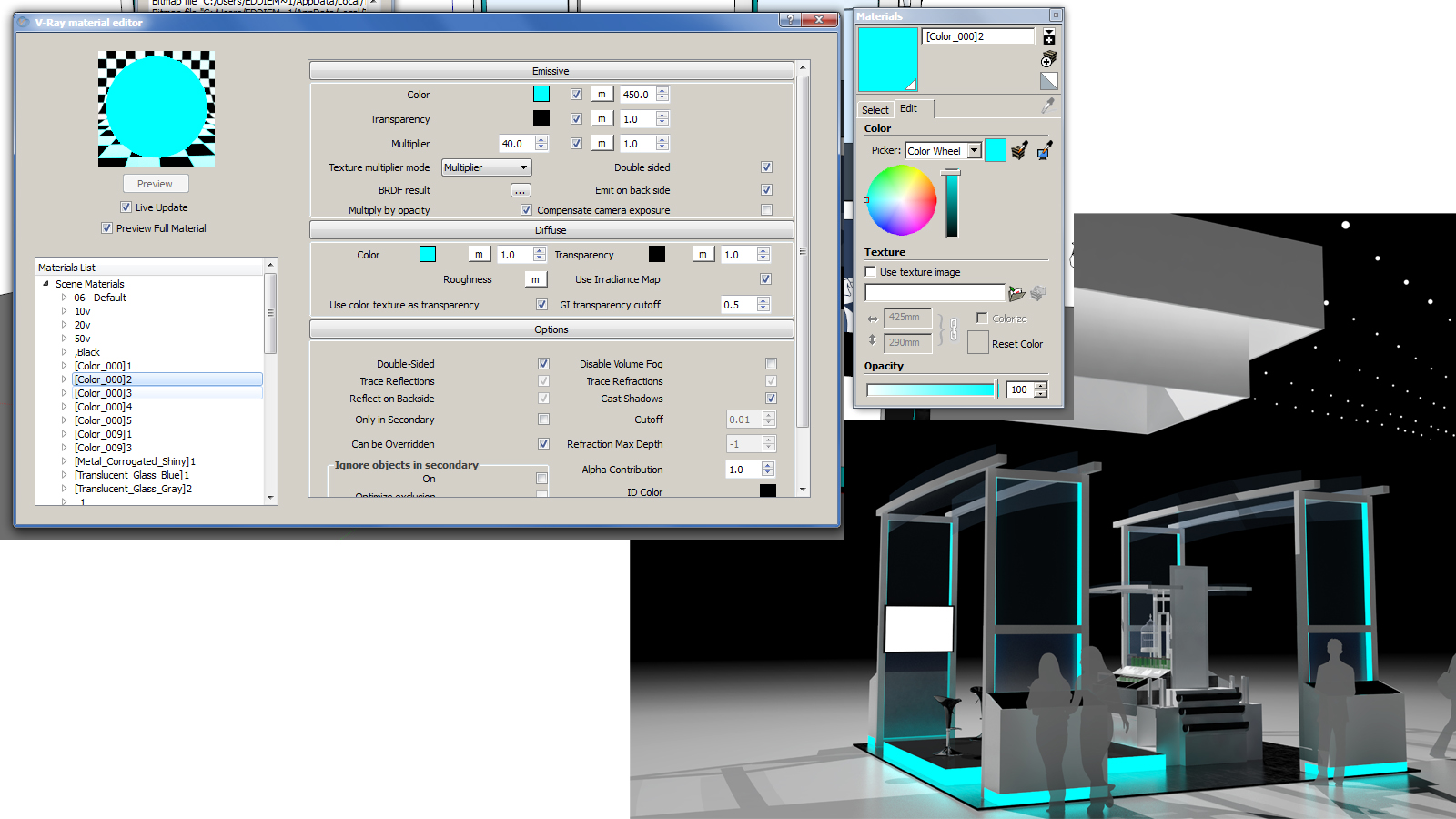
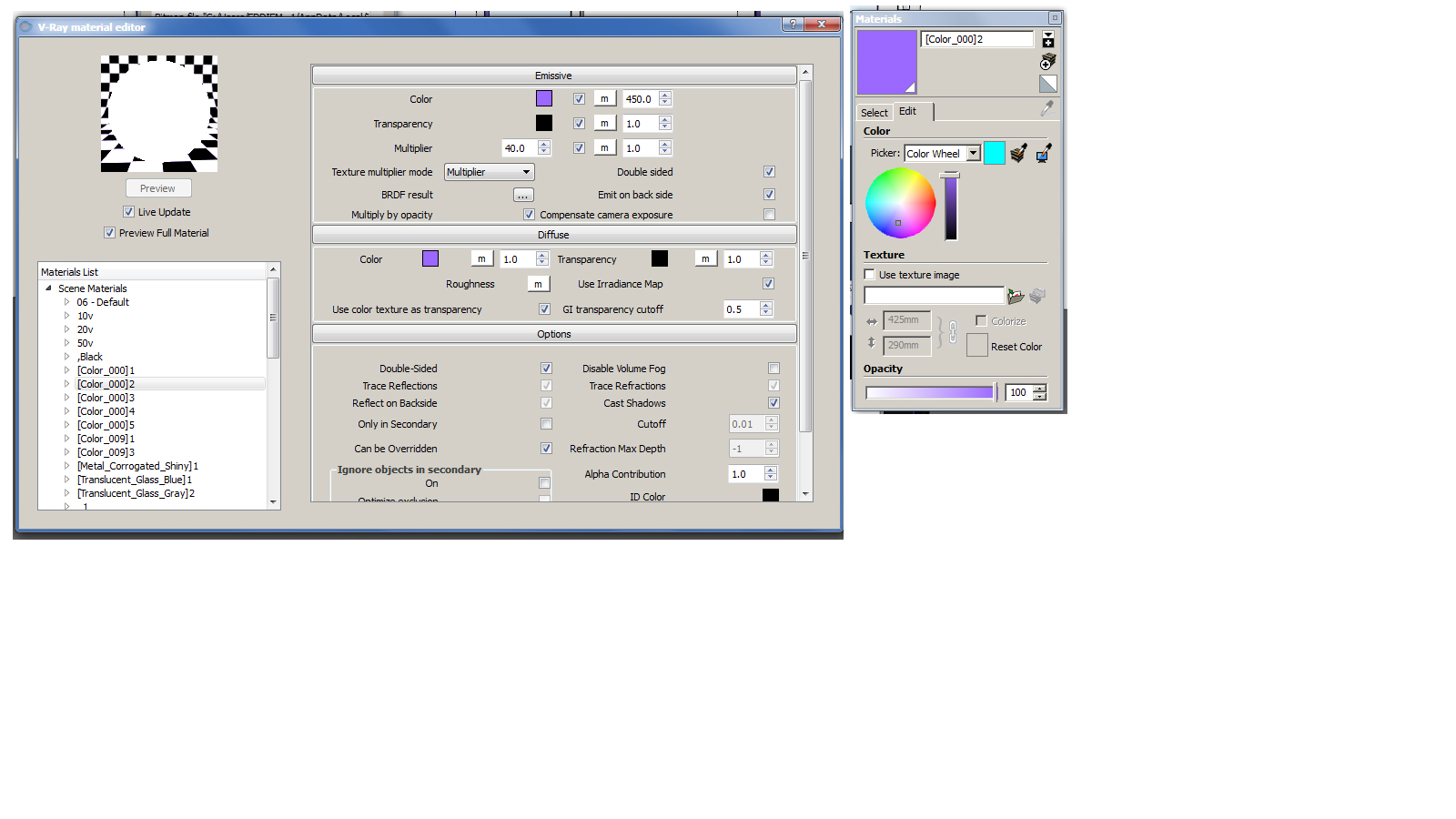
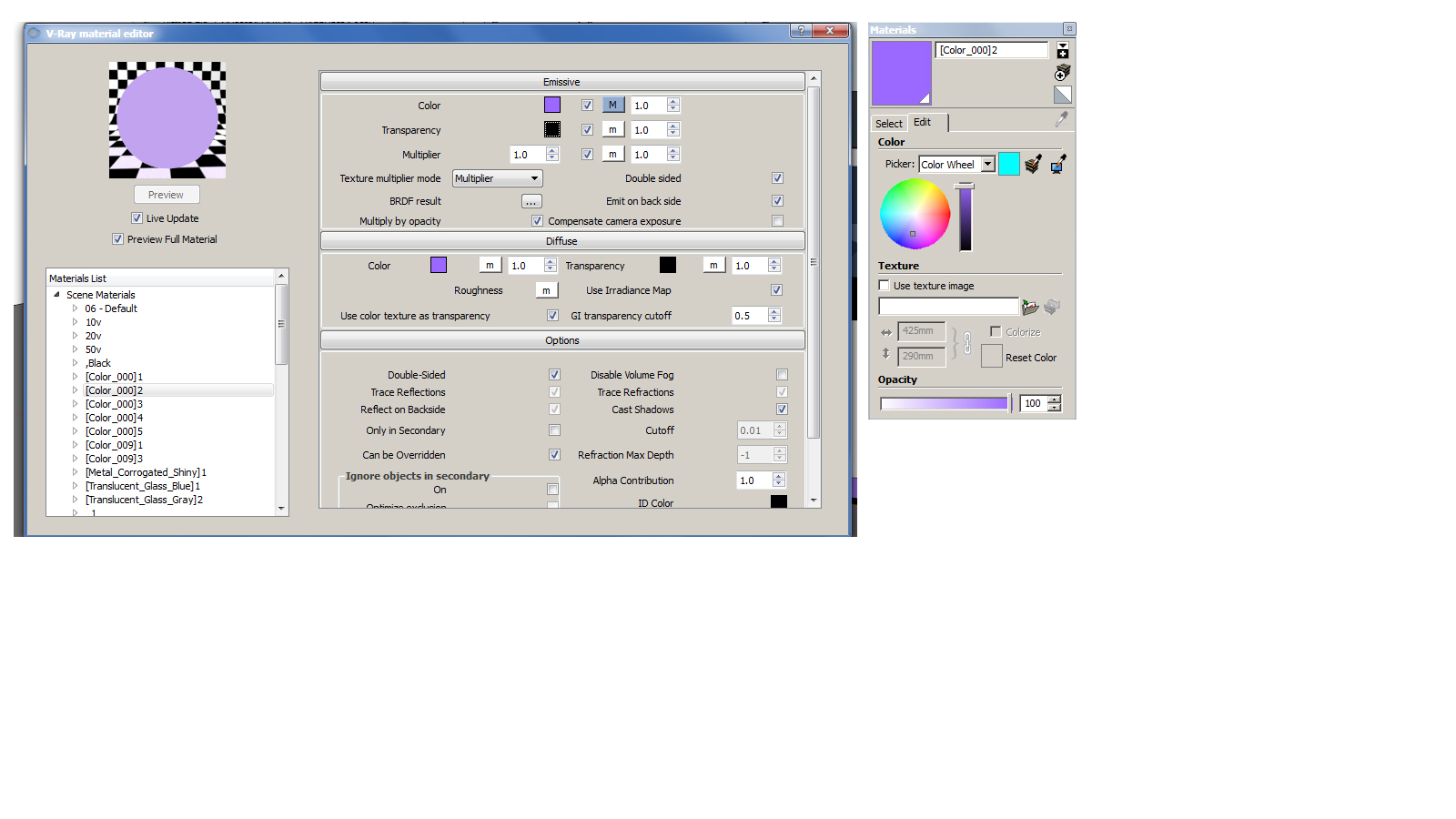
-
you could try lowering your other lighting values (and adjusting the scene exposure) to where a 1x multiplier shows up for your emmmissive material. 40x seems like a really high amount for an emmissive material value.
I find emmissive works best with a value around 1.0 or lower. -
Mmmmm I see...
Can you give a little more guidance on how to accomplish adjusting scene exposure? I am currently using 4 lights to illuminate the whole scene, no sun or bg color... each light is at about 20 intensity. Thanks! -
heres a shot of my lights set up

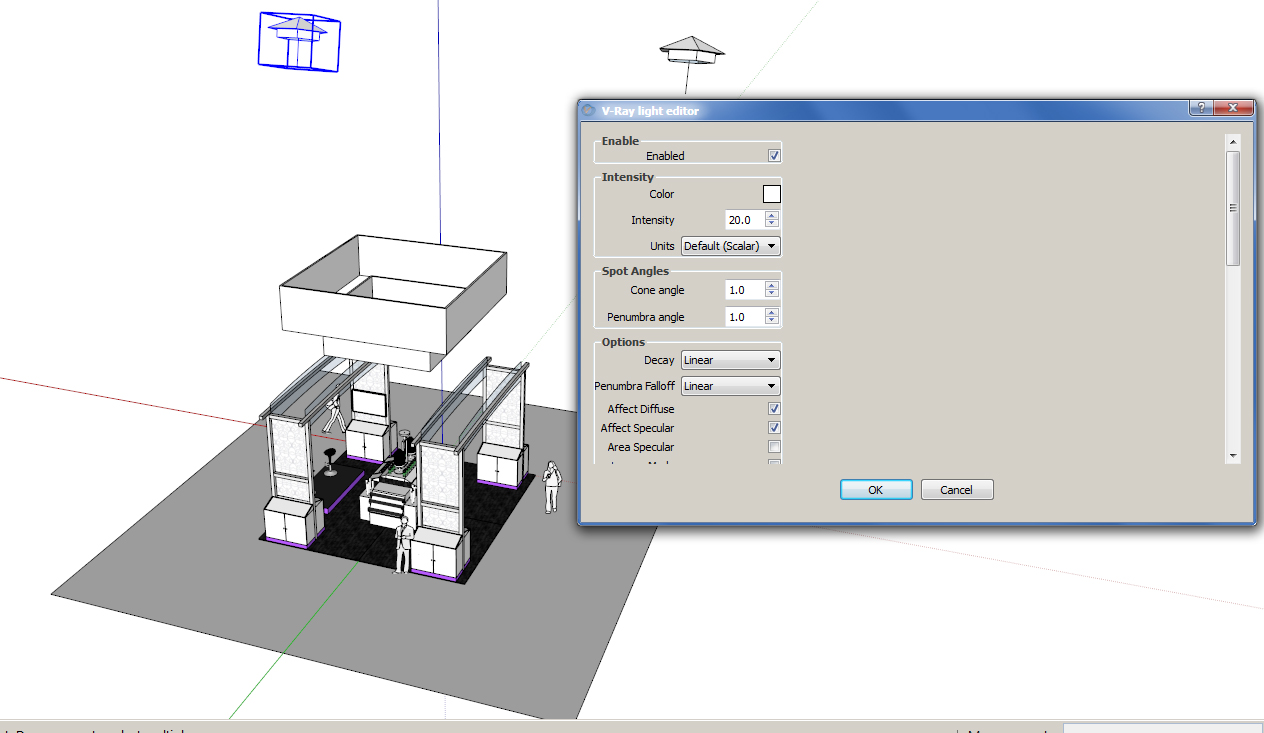
-
oh - I'd change the decay and falloff to Inverse Square & Smooth Cubic, respectively. Is physical camera turned on or off?
-
Physical camera on
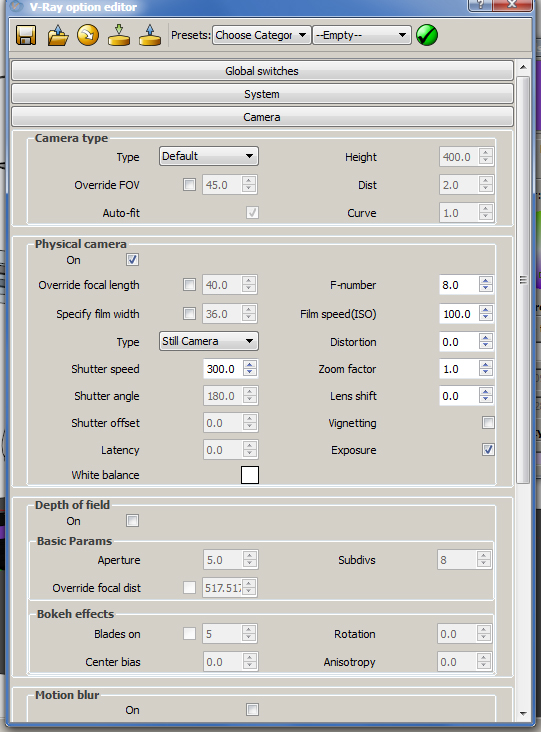
-
Those changes produce basically black results...(same intensity - 20)
-
Yes, yes they would. The physical camera settings are the default for a brightly lit outdoor scene. Try changing the camera settings to shutter speed 30, f number 4.0, and film speed 400. That's just a quick guess, but you can adjust those values as needed to get the right amount of exposure in the scene.
-
Here are the results with those last suggested settings.
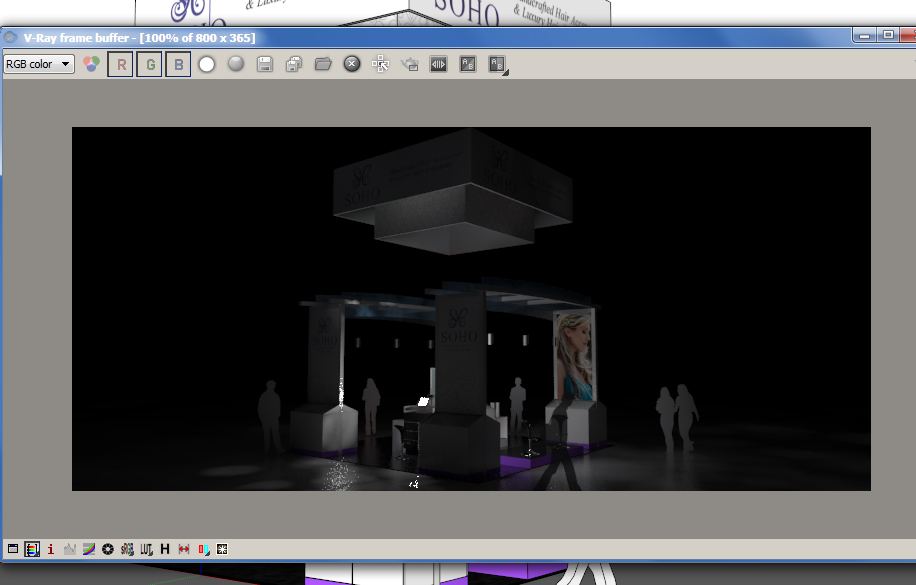
-
I'll keep adjusting until i am doing this the right way with the right settings but in the interim, for this current project which i am trying to finish within the hour
 - why does this happen (attached)?
- why does this happen (attached)?The slightest change in color or multiplier (value of 1) turns the color white. I know I have had previous projects where the value was 30 or even 100 and had a perfect glow to it and maintained its color, didnt change to pink or white... something must be different that I am not noticing.
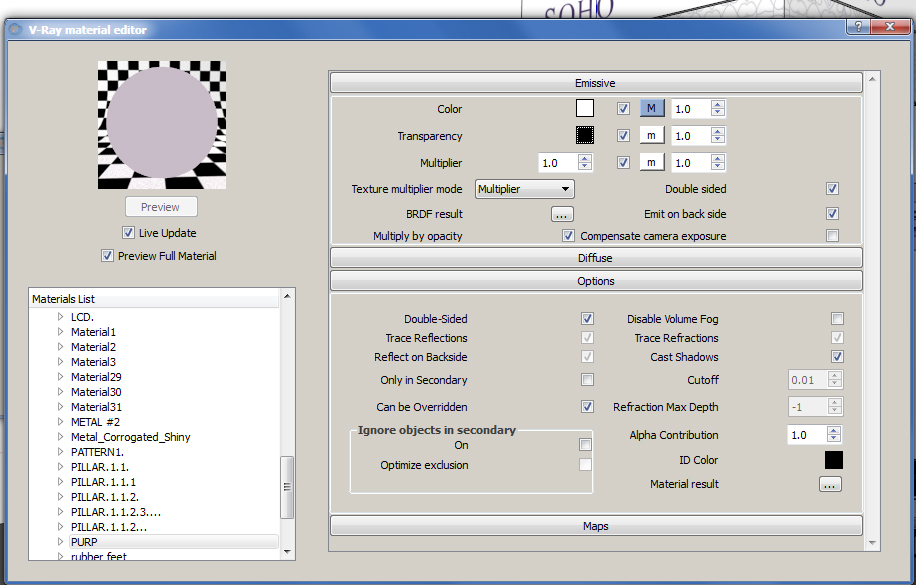
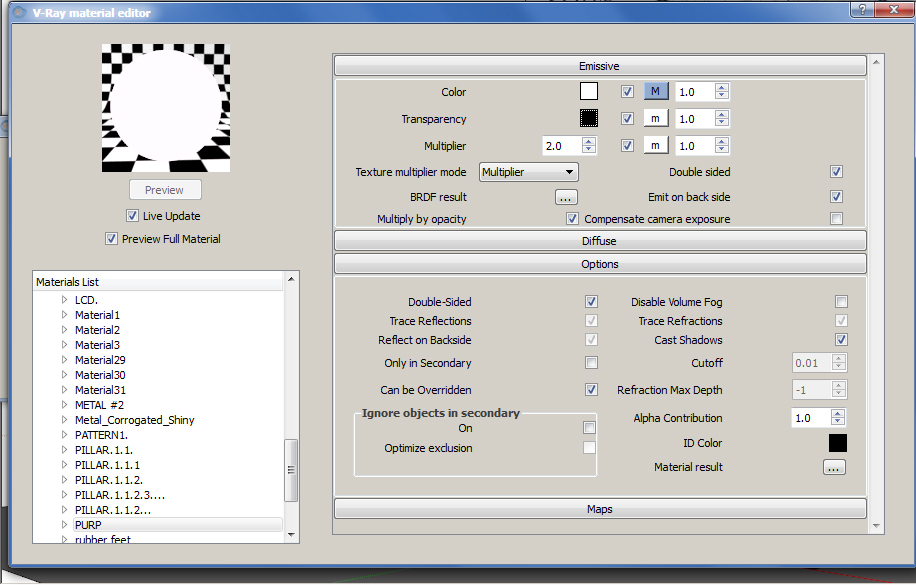
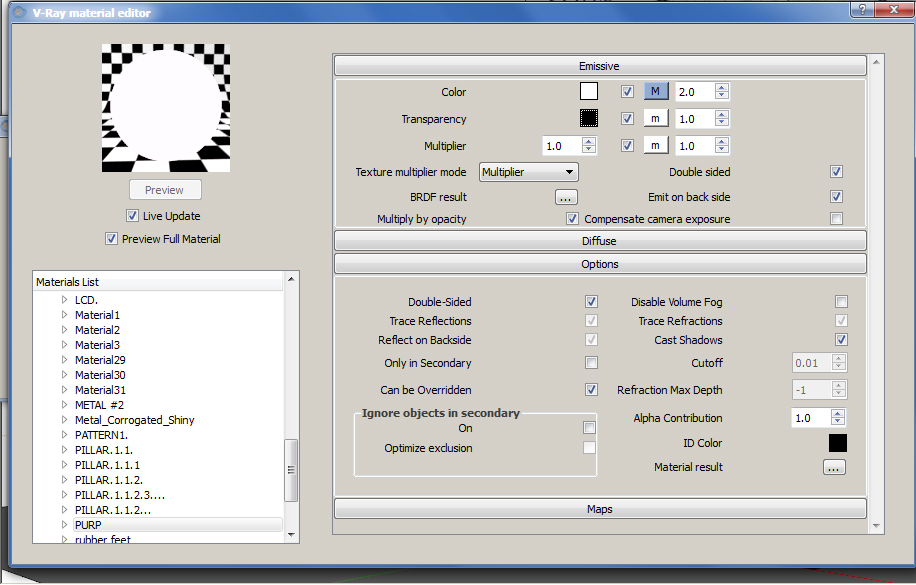
-
Look... it reflects the correct color and intensity but no matter what i try, it emits the bright white

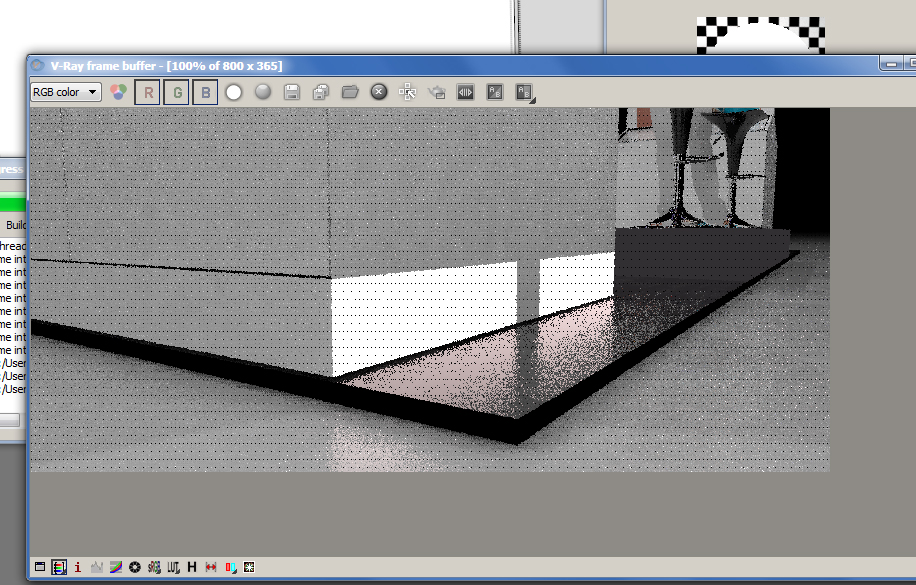
-
sorry - I don't usually use scalar for my units. I typically use luminous power. For the camera settings I gave you, you can use 10000 for the spotlight power. Then for a purple emmissive material, you can use an intensity of about 0.5 The brighter the intensity, the more pink it will look. May need to set the shutter slower, like 15
Also, try adding a radius of 3.0 to your spotlight for softer shadows, and increase the subdivs for the spotlights to something like 16 or 24.
Hope that helps.
-
thanks! will try and report back
-
I took a stab at some settings since I am working on a similar sort of setup (spotlights on an object) and looked at what values would work for the lighting and material. Here is what I've got.
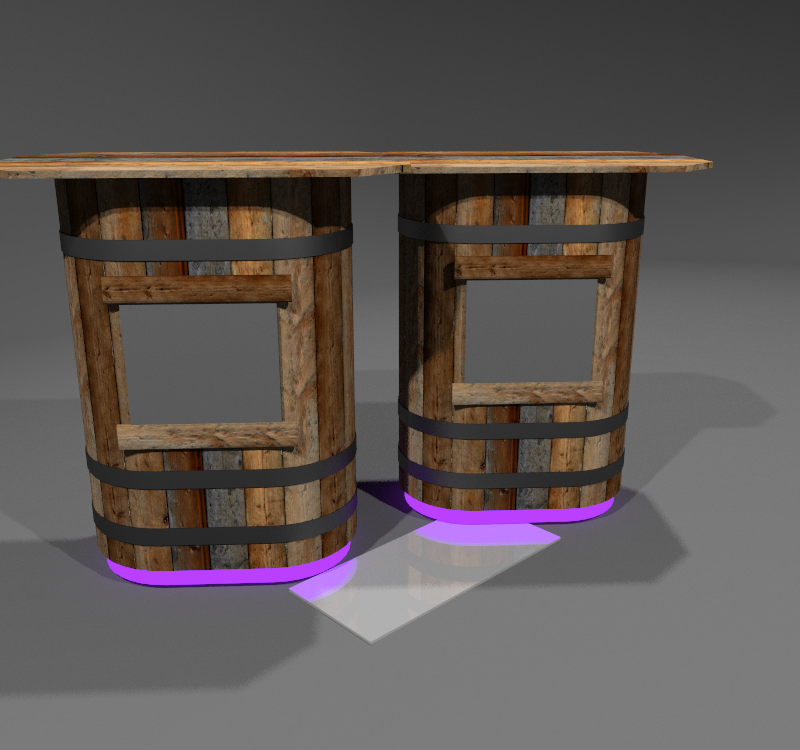
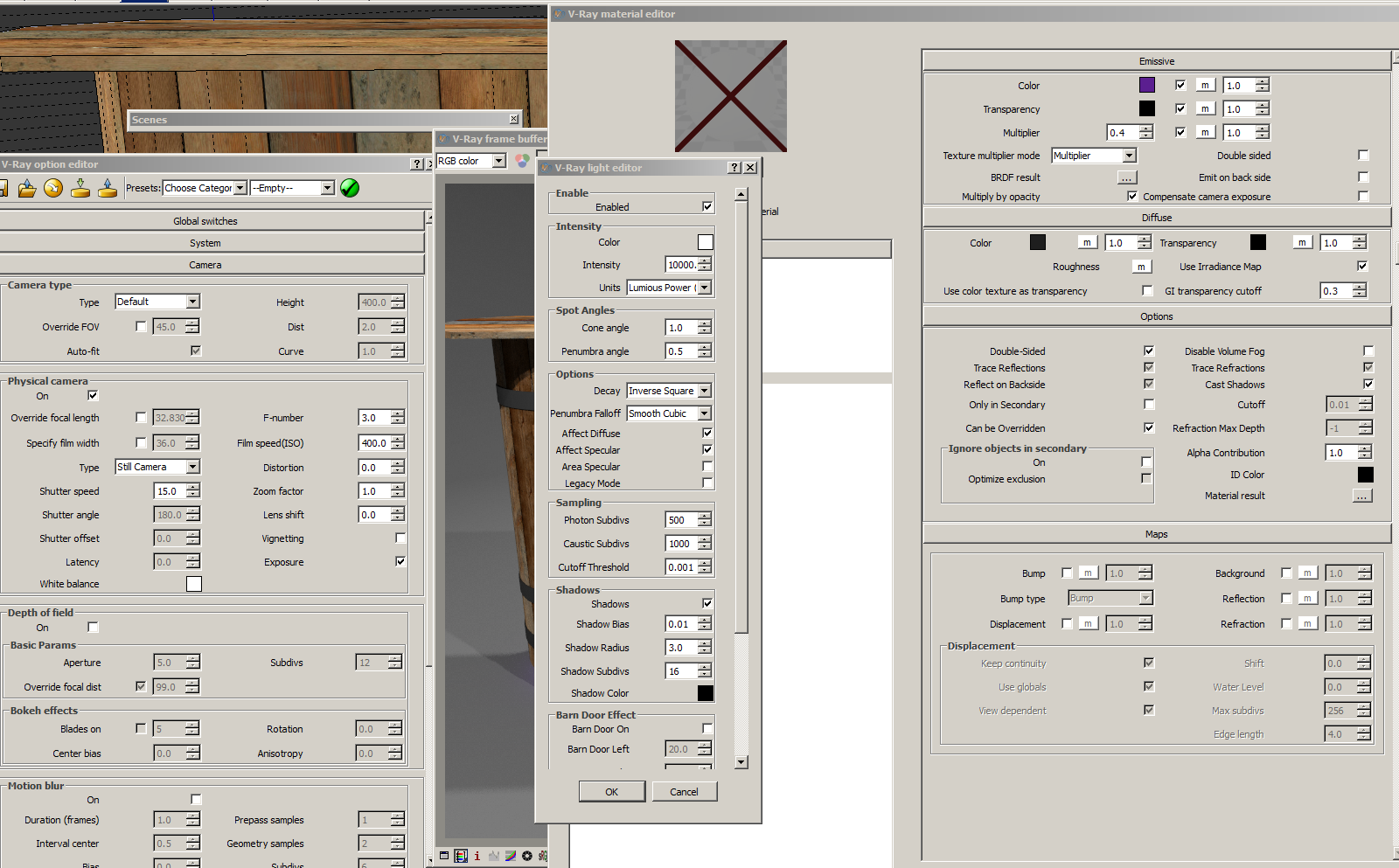
-
closer but still very white.
let me check out your settings.
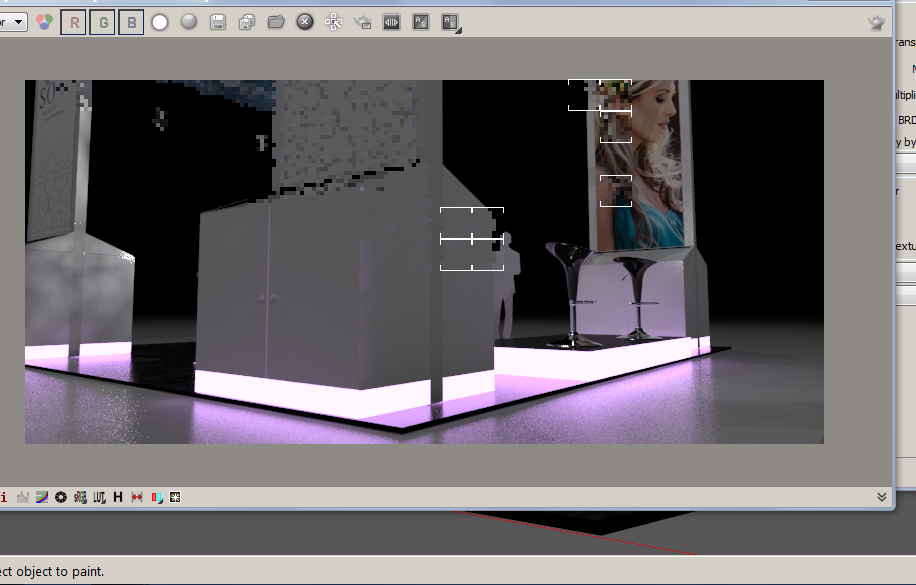
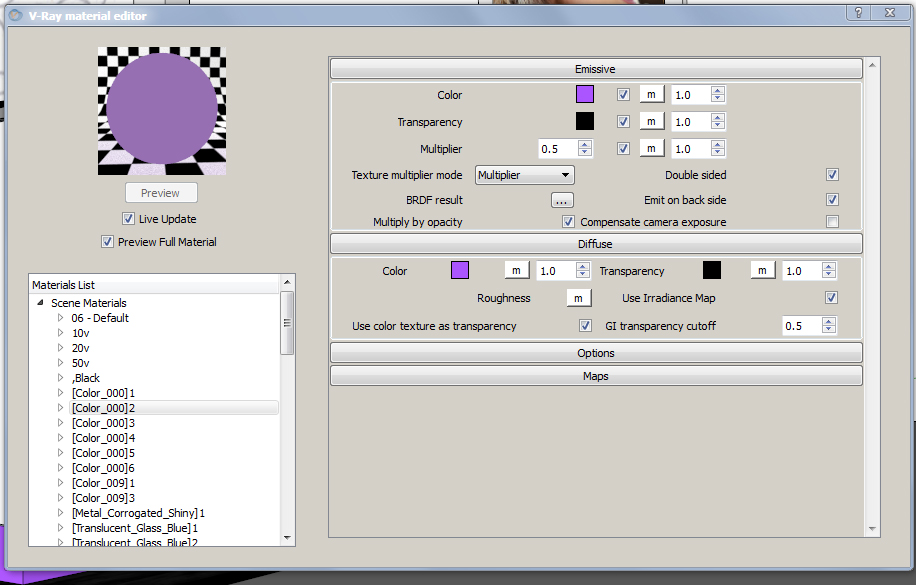
-
with your settings
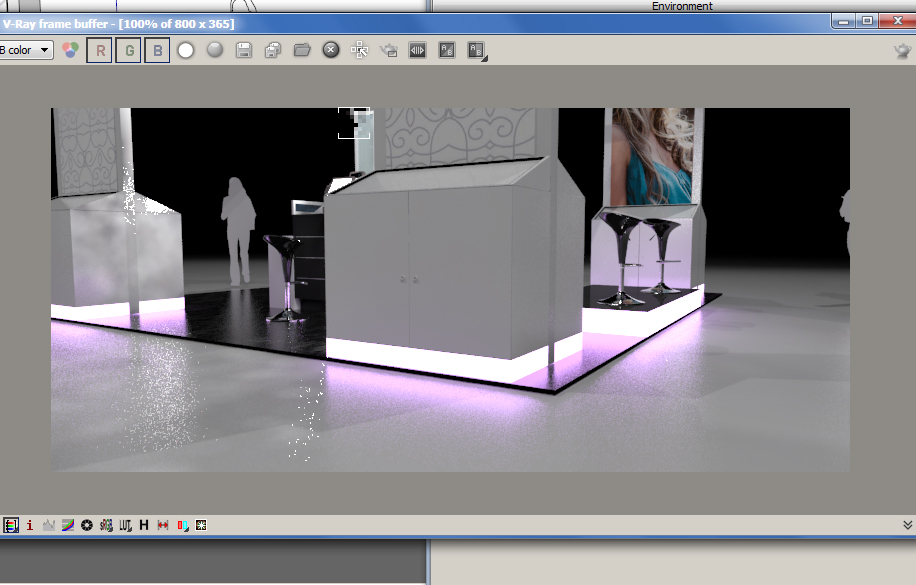
-
i got frustrated and slammed the shutter speed up to 200 just to see what would happen and it actually came closer to my desired results. The problems now are there is less glow and I am guessing I will need a ton of spot lights to illuminate the scene now since it appears so dim. SO weird.
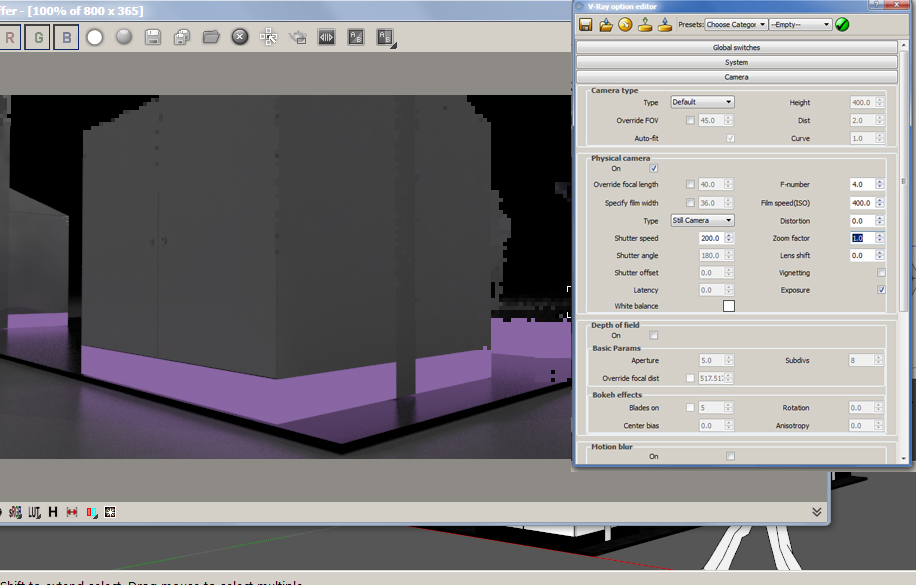
-
I think you just need to keep reducing the multiplier on the emmissive layer. It also helps to change the emmissive color to lower saturation and make it a darker value.
Advertisement







