Keyboard Shortcuts on Mac Changed after Crash
-
After SU crashed (importing a geo location), all of my customized keyboard shortcuts reverted back to the default. I am on Mac Yosemite, SU 2015. Is this normal? I would not think so. I have been having trouble with the shortcuts staying after I changed them and updated the plist. Can this be fixed with a setting, like, "don't do that"?
-
Hi Todd,
certainly this bug is not normal and unfortunately I have no idea why this happened.
For sure you know that you can save your shortcut settings by exporting them for importing
them later again in case of a crash like yours for example or for sharing them with other users?Regards
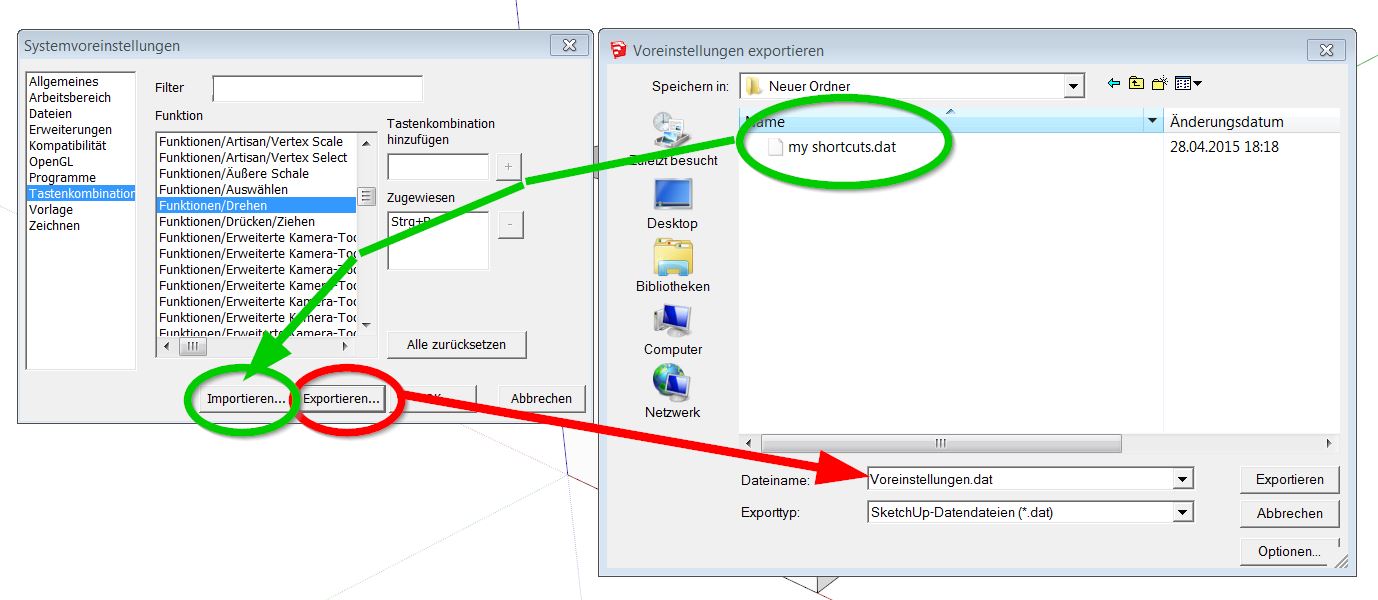
-
Unfortunately, the export and import are Windows only and he is on a Mac...
-
just found something interesting...
if you rename your plist and run
%x( killall cfprefsd )to delete any system copy...
then re-start SU and add one shortcut, on quit SU makes a new plist...except it doesn't create a fresh new one with one new shortcut, it looks like it imports it from any previous version of SU you have on your computer...
so to get a pristine version, temporarily rename any others you may have...
-
BTW you can use this to check if your plist is corrupt
%x(/usr/bin/plutil "#{Sketchup.find_support_file("shortcuts.plist")}" 2>&1)with a deliberate error mine returns
@unknownuser said:
/Users/johns_iMac/Library/Application Support/SketchUp 2015/SketchUp/shortcuts.plist: Encountered unexpected character < on line 8 while looking for close tag
-
A crash is, after all, an unanticipated fatal error. Nothing about it is "normal"! So there are few limits on what the app can trash on its way down. There is no way even to assure that a "don't do that" setting would be obeyed! The only hope is to back up the plist that saves the shortcuts and restore it (while SketchUp is not running) afterward. You will likely have to restart the cfprefsd to get it to load the new plist into its cache.
-
I also posted this same question on the Sketchup Forum and the oddity of the keyboard shortcuts reverting back to default was in a preferences cache. As long as I saved and closed SU properly the shortcuts.plist remained as I had modified it, but upon crashing, SU would rely upon the cache. And it did not change all keyboard shortcuts back to defaults as 2 or 3 remained intact, the ones I changed early on after installing, because I was experimenting.
This is what was said by a SU team member:
SU: "there's cfprefsd, that caches preferences, so what you see in an app may not be stored to disk. You need to clear that cache by restarting cfprefsd."
Me: How do I find "cfprefsd"?
SU: the easiest way is to open 'Ruby Console' in SU and enter this:
"%x( killall cfprefsd )"
and hit return...
then restart SU...Just thought you all would like to know, this has fixed it, as far as I know, until the next crash. A copy of the plist has been saved.
Thanks for you imput
-
hi todd,
glad it's working for you...
btw. the"%x( killall cfprefsd )"bit on the SU forum was from me , I'm not an SU team member...
john
Advertisement







