Strokes in SketchUp not working
-
Whenever I try one of the styles that come with SketchUp, I get large gray lines instead of the strokes. It looks like a blank template.
I just tried making my own style, and imported this, and also here I get the gray template.
I hope some of you know how this can be fixed.
A screen shot of this behavior is included.Thanks.
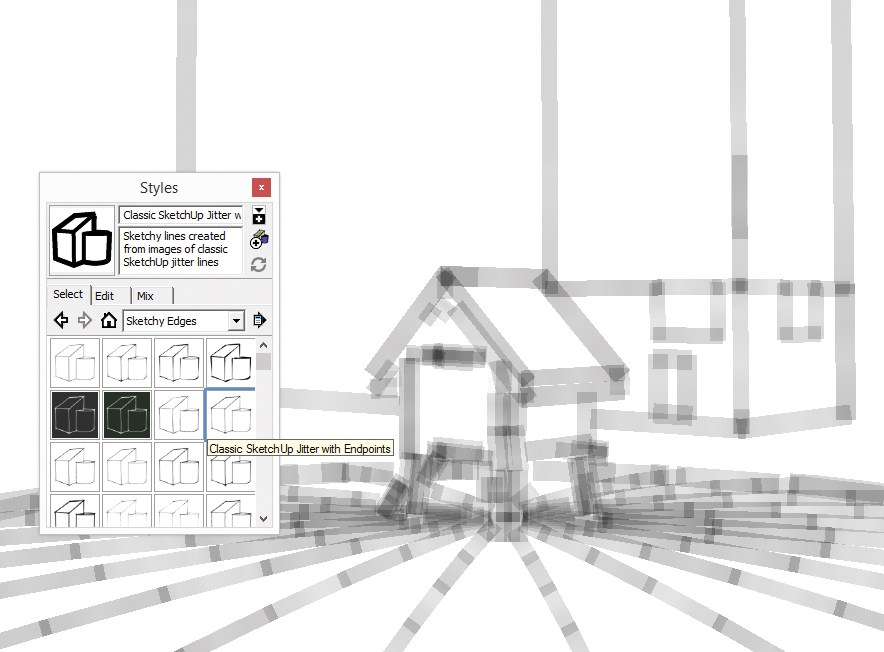
-
This is related to OpenGL settings for your GPU. In Preferences>OpenGL, change the setting for Hardware Acceleration and see if that changes tthe results. You'll likely need to close and restart SketchUp to get the setting change to take effect.
-
Thanks a lot, Dave. I glanced over it when I was looking for it myself, and it was checked. Unchecked and restarted, everything works again.
Funny thing, I rechecked it, and now it still works. I presume checked is better?
Thanks for helping me out there!

-
It isn't always better to leave it checked. It depends upon the GPU and the driver. It seems for a lot of users things look better with it unticked. You can play with it and see what happens. The style thing may come back and you'll have to untick it again.
Advertisement







