Section cuts in mirrored geometry
-
Hello board. I'm a first time poster here. I was wondering whether anyone has experienced an issue with section cuts in mirrored geometry. I have attached a screen shot. The foreground shows a group that resides in a component. The background shows the same group in another copy of the component which is flipped along the axis perpendicular to the timbers I'm cutting with the section planes. Each timber is in a group by itself, where the section plane is applied where it would make a mitre joint. The foreground (not selected) is what I want. The background is not. I would have thought they'd be the same. Is there a workaround? Many thanks.
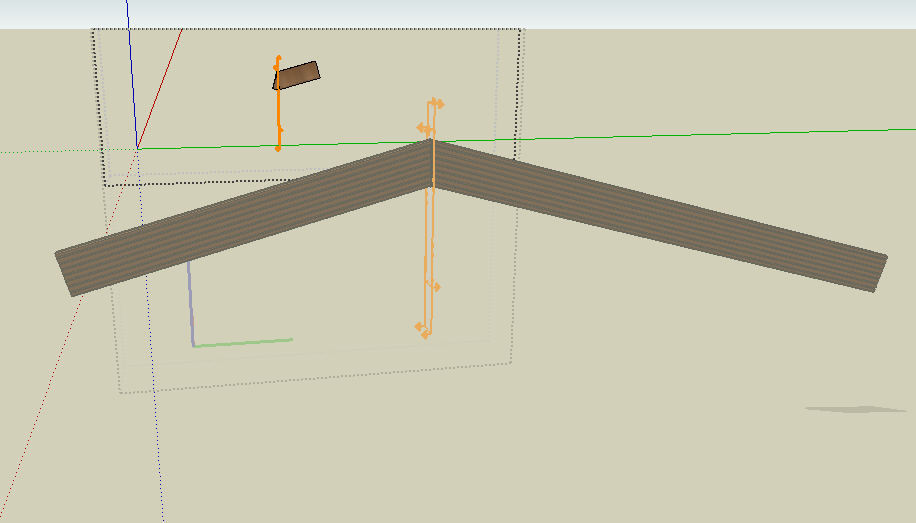
-
Could you post the SKP file?
-
Ignore that first file I posted. I did it wrong. I forgot to copy the containing component. This one is correct. Thanks.
This one actually uses a component, with a group inside containing the two other groups.
-
Matt, what are you actually trying to do? The copy of the component in the background has been scaled as has some of the components/groups inside. Why is that? You've got some weird nesting going on, too.
Are you just trying to make the miter for the corner between the two pieces? What are you hoping to achieve with these section cuts?
-
Hello Dave. The timbers are scaled because they can be. They are both instances of a single component which is profiled to be symmetrical along the lengthwise axis. I thought this was standard practice. Yes, I'm after a mitre cut. I don't want to do it destructively though in case I decide to swap the timbers for a different component later. Also, the nesting is a result of what I've read on how to have simultaneously active section planes on the same geometry. There are going to be section planes added at the far edges to make them vertical. I had that working in my actual model, but again only on one side of the mirrored geometry. This is easy to duplicate. Just create a component and put a section plane through it, then make a copy and flip it. I just think the section plane behaviour is weird. Has nobody ever noticed this? Why should the cutting direction reverse when you flip it in a way that keeps the arrows going in the same direction? There are some other weird things I've noticed when using section planes this way. The hidden piece seems to cast a shadow for instance. Thanks for your help.
-
@flayman said:
......This is easy to duplicate. Just create a component and put a section plane through it, then make a copy and flip it. I just think the section plane behaviour is weird. Has nobody ever noticed this? Why should the cutting direction reverse when you flip it in a way that keeps the arrows going in the same direction? There are some other weird things I've noticed when using section planes this way. The hidden piece seems to cast a shadow for instance. Thanks for your help.
Yes, I have noticed and reported this weird behaviour before, in previous SU versions.
The only thing I could advise you at this point is: avoid section planes inside mirrored groups and components. Once you close the editing context the visible part becommes invisible (yet selectable) and the invisible part becomes visible (yet unselectable). And arrows point in the wrong direction.
With groups you may be able to work your way around this buggy behaviour (if you don't drink too much and still think straight) but with components you just can't.
Groups and also mirrored groups each have their own section plane(s). Components don't. -
Thank you Gerrit. That's a shame. Everything else about SU seems to work beautifully. I really wish there was a reliable way to create a non-destructive edit on a component. That might be PRO functionality for all I know. I'm not quite ready to make that commitment. Perhaps I'll write a Ruby that fixes this.
-
@flayman said:
...... I really wish there was a reliable way to create a non-destructive edit on a component. .....
You might try following to your advantage:
Create the component A and its mirrored brother B.
Position a section plane on A and group it together with A.
Position a section plane on B (pointing opposite direction) and group it together with B.You still have one component that you can work on but each instance has an extra level wrapped around it containing its own that section plane (and the component instance). It works rather well but you do need to position and rotate two section planes instead of just one.
(added) see attached file:
-
I had a similar issue with a horizontal section plan through a house model getting flipped upside down after I used the scale tool to mirror the model right to left. I noticed that the section plane arrows went the wrong way and the cut showed the wrong half of the model. I was unable to select the shown geometry correctly. In Layout, the object snap feature wouldn't select geometry that wasn't right on the section cut. The Sketchup scene with the cut in question kept breaking: it would show the wrong half of the cut from time to time, and I would need to switch it back.
My solution: I noticed that the axes of my house got flipped along with the house model when I used the scale tool. I used: Tools>Axes to change the axes of the house back to the default configuration. This change made my section plane and section cut work normally again.
Advertisement







